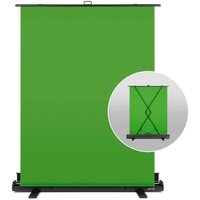Best gear for streaming 2025: The best setups for beginners and pros
Here's all the best gear for streaming games in 2025, whether you're a beginner or a pro looking to get some upgrades.

The best gear for streaming can give you serious setup costs if you're just starting out. There's more to think about than meets the eye, and while your favorite content creators will probably experience very few technical difficulties, that's because they've put in the hours getting their gear to play nice with everything they're doing. Even for pros, there are parts of a setup that can be huge quality-of-life updates, or make the worst parts about live streaming much easier to deal with.
Depending on what platform you play games on, what PC hardware you're rocking, and your budget for accessories, your streaming equipment requirements will vary. Sure, you can opt for a simple streaming setup, and these days you can get by as a beginner with streaming directly from a console - even without a capture card. As soon as you want to take live streaming seriously though, you'll probably want to invest in more gear. The first thing to think about is a great microphone, but thereafter, it'll come down to what content you want to create.
I've tested loads of streaming gear, from capture cards to mixers, to lights, to cameras. I know where you can save money, and I know the accessories that will make a real difference to the pros. I've listed some of my favorite equipment below, split into sections. Keep in mind that these aren't the only options out there though, and if you want to jump into our dedicated buying guides for each product for more detail, that might help you narrow down your options.

I've been using content creation gear for just shy of a decade now. Although it can be a headache swapping new pieces of hardware in and out of my setup, it's always a joy to test out how each new microphone plays with a webcam, and how one streaming mixer can be a godsend, while others can make live life harder.
Best microphones for streamers





Specifications
Reasons to buy
Reasons to avoid
The Shure MV7+ is the most versatile microphone on the market right now. It's got excellent audio quality on top of brilliant dual connectivity that lets you use USB-C and XLR outputs at the same time.
Granted, this updated model of the Shure MV7 isn't the most affordable option when you have all of these other bits of hardware to afford as well. Still, the microphone is arguably the most important part of any streamer's setup, so it's the one we'd recommend investing in.
The design isn't quite as minimalist as you'd find on the SM7B - it has more branding and a strip of RGB around its midsection. That RGB is good for aesthetics, but it doubles as a capacitive mute button. One real bonus compared to other XLR mics is that you get a 3.5mm headphone jack for live monitoring of its unidirectional cardioid capsule as well as your other PC sounds.
We found this mic performed exactly as you'd expect a Shure product to. Using it with the Shure MOTIV Mix app really brought out the best in it, and you basically get SM7B quality for significantly cheaper here. In fact, although it's a premium option, you do get a lot of value in this microphone compared to some of its competitors. Admittedly, we did find that the MV7+ performed better up close, which makes sense since Shure has designed it for podcasters. It also doesn't have quite the same Yoke mount as the SM7dB and suffers some bumps and knocks as a result.




2. Blue Yeti Nano
Specifications
Reasons to buy
Reasons to avoid
Blue, which has now been absorbed into the larger Logitech G brand, is very well known when it comes to streaming mics, and for a good reason - they were masters of the craft when it comes to bang for buck. The budget Yeti Nano (the scrappy younger sibling of the larger Yeti range) is very impressive. It packs the accessible price tag of the entry-level Snowballs mics into a really professional package that sounds almost as good as any USB mic you'll find.
Hitting hard with great audio and a dual condenser setup, it perfects the Yeti formula while reducing that microphone's cost. It's a whole lot smaller and lighter, too; the Nano is half the weight of the original Yeti, making it much more portable than its counterpart. Thanks to a plug-and-play USB connection, you can be recording in no time. Annoyingly, as the mic has aged, its micro-USB connection is getting more annoying to deal with.
This is an amazing option for those who want to take advantage of Blue Yeti quality without forking out the cost of a full-sized one. If you're a beginner and you can find this on the shelves, it's all the microphone you really need. Its mute button is a handy feature too if you don't have a streaming mixer. The newer Logitech G Yeti GX now exists, but for us, the best value still lies with the Nano. When that changes, we'll let you know.






Specifications
Reasons to buy
Reasons to avoid
Whether you opt for the cheaper USB SteelSeries Alias or the pricier XLR Alias Pro, you're grabbing one of the very best microphones available today. These dropped late in 2023 and were immediately met with universal praise for their convenient all-in-one package. Their companion software, Sonar, is as conclusive as you'll find, and if you don't mind it hogging some CPU power, it has some excellent customization features.
First and foremost, these are both brilliant microphones. They capture sound at a professional, studio level, but they also look very classy. Inside both the Alias and Alias Pro is a cardioid capsule that manages to get that rich podcast quality up close, but doesn't fail to maintain quality if you move a bit further away from it.
That's honestly just the tip of the SteelSeries iceberg though, because the Sonar software you get with your purchase takes things to a whole new level. Whether it's noise canceling or managing multiple audio profiles, this software really has it all. Lump in the fact that you get a small mixer/interface with the Pro model, and you have a true all-in-one package.
The best mixers and controllers

Specifications
Reasons to buy
Reasons to avoid
If imitation is the most sincere form of flattery then Elgato must be blushing from head to toe because of this nifty little stream controller. Anyone who’s ever looked at the Stream Deck, or Stream Deck + will find the Razer Stream Controller X eerily familiar. To be honest, it’s more than eerily familiar, it’s practically identical. This is the follow-up to Razer's first crack at a Stream controller, and we're glad to say that it's a real improvement.
In fact, this is probably the best stream controller out there if you've already bought into the Razer ecosystem and run a lot of things through Synapse. The Razer Stream Controller X is powered by Loupedeck’s software and works really easily when it comes to creating profiles for live streaming, general PC tasks, and video editing.
While in theory, you have 15 buttons to customize, in practice it’s 13 or 14 as the corners are allocated to navigating between pages of commands if you have them set up. It’s a strange choice, an unnecessary self-nerf when Elgato has proven a folder system works perfectly well. I’m all for suggesting a user allocates some buttons to paging, hey, even set that as the default, but don’t force them to give up buttons that could be used in other ways if they prefer.
Regardless, from a hardware standpoint, it’s great thanks to its strong build quality and super steady stand. It's also a bit cheaper than a lot of the more popular options, so it's a good middle ground to shoot on a stream controller for those that are getting a bit more serious.






Specifications
Reasons to buy
Reasons to avoid
There simply is no better streaming mixer on the shelves today than the RodeCaster Duo. A slightly smaller version of the full-blown RodeCaster Pro 2, this is every bit as powerful, and even has more usability for streamers specifically. With four physical faders, two more virtual ones, SMART pads you can program as different stream scenes and sound effects, two XLR inputs, and two USB-C inputs, there is honestly no other mixer this powerful.
Those two USB-C inputs can be used by one PC, giving you dedicated faders for music, game audio, chatting with friends, and your own microphone's gain level. In a dual PC setup, that secondary USB-C connection can go into your gaming PC to give your gaming audio its own spotlight. On the routing side of things, the Duo nails it thanks to the custom routing options you can assign to all of your audio channels. Mix Minus means you'll never create a feedback loop again, and the ability to set this up according to your needs makes this a versatile mixer.
Rode also has a library of audio effects you can apply to your microphone, or across all channels. Ducking profiles can come in super handy to make sure you always come in on top of your other stream audio.
The only setbacks here are that the USB-C outputs are recognized by the PS5, but the two devices are annoyingly incompatible. This is something Rode wants to fix, but until the problems are sorted this isn't necessarily what we'd recommend for console streamers. Of course, the other drawback here is price, because you do admittedly pay for the power the RodeCaster Duo gives you.





Specifications
Reasons to buy
Reasons to avoid
Perhaps the most versatile version of Elgato's Stream Deck is the Plus model, which has eight programmable keys, a touch bar, and four volume dials. This means you can use it as a streaming controller, but also use it to control your audio mix for a fully all-in-one package.
Channelling the power of one of the Stream Decks is as easy as dragging and dropping actions within Elgato's Camera Hub software, and that doesn't change with this model. Once mapped to your desired functions, the slightly smaller buttons on this version of the Stream Deck are still safe from accidental clicks thanks to their 5mm of travel. The dials are well designed too, with a grippy texture and just the right amount of tension for twisting them. The touchbar feels responsive, which is reassuring when it's not something Elgato has dabbled in before.
Anyone not looking for audio controls who just wants more control keys might be better served by the original Stream Deck, or its larger model. However, if you're bought into the wider ecosystem of Elgato products, the Stream Deck Plus makes for an excellent tool for bringing them all under one umbrella.
The best streaming accessories
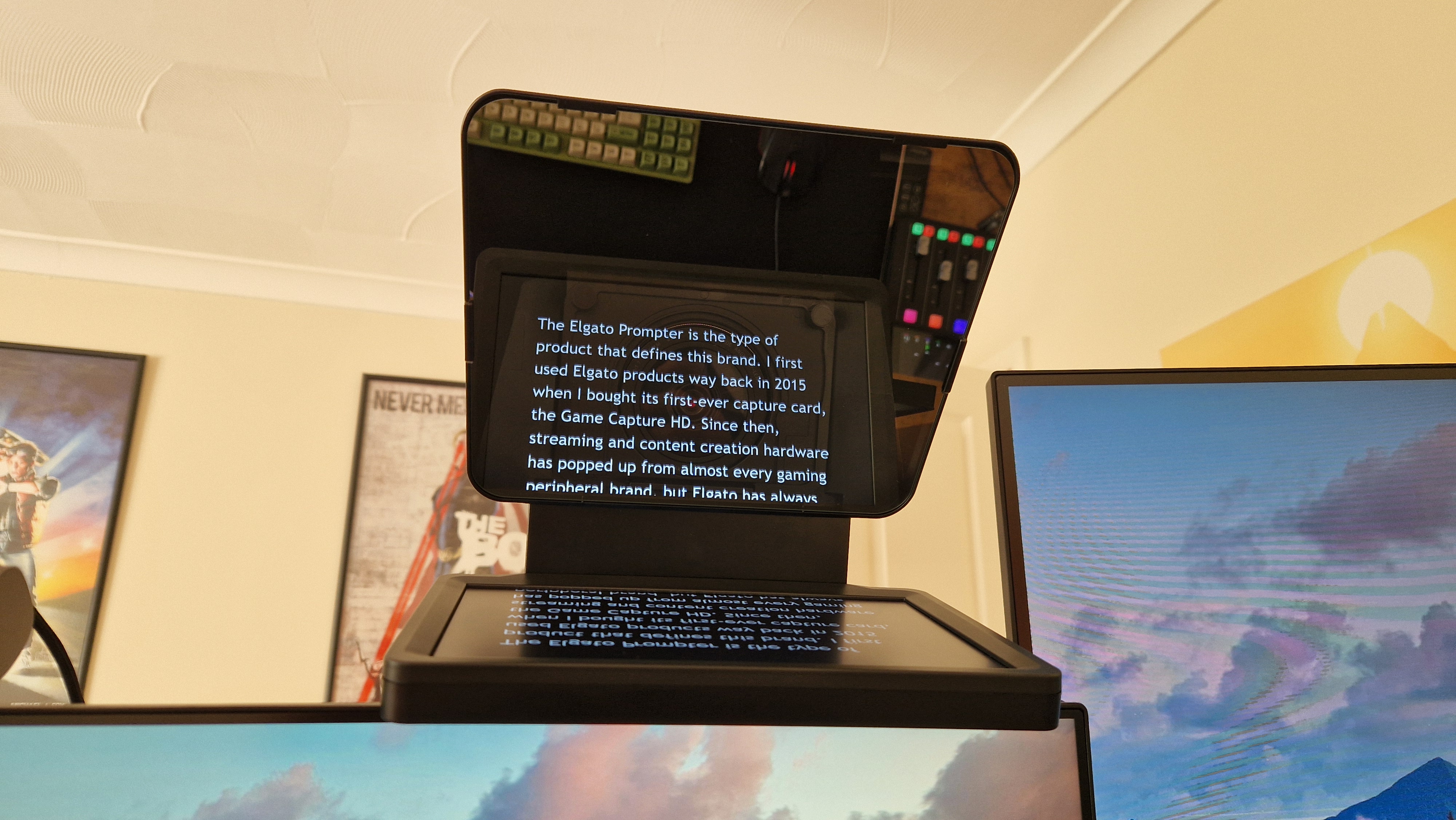





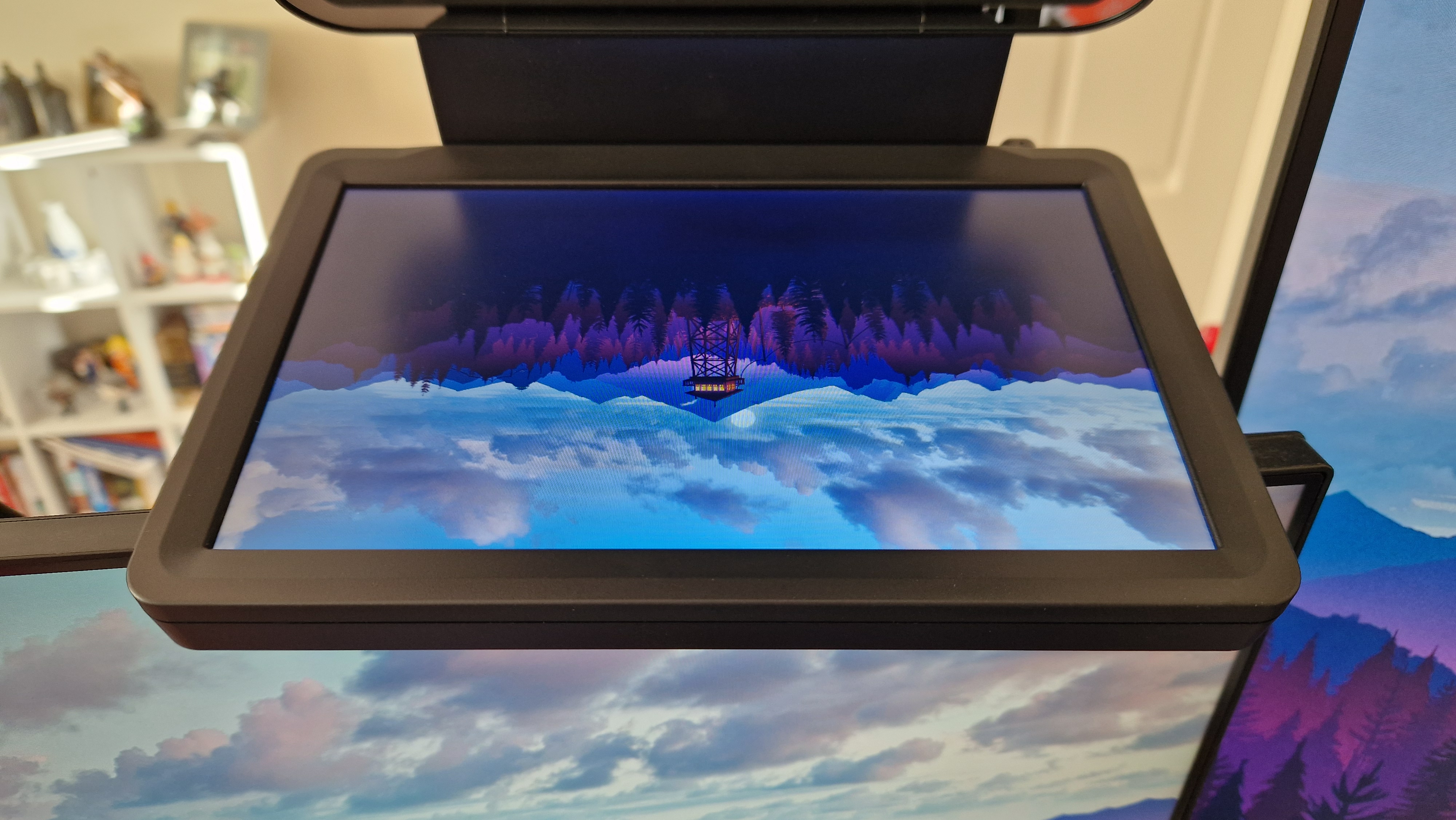
Specifications
Reasons to buy
Reasons to avoid
The Elgato Prompter is a versatile tool for content creators that has more to it than meets the eye. On the outside, it's a great teleprompter that will help anyone deliver more fluid, well-presented pieces to camera. Under the surface however, it hides some of its best uses that will help you connect with your audience more.
This clever reinvention is a miniature version of what TV stations have always used. It's a small digital display pointed upward at a piece of reflective glass, behind which, lies your camera. Thankfully, there's some versatility baked in here, and in the box are loads of "Step-up Rings" that will provide the perfect fit for your webcam or DSLR to work with in it. You also get the single cable you'll need to connect it to your laptop or PC, a braided USB-C to USB 3.0 cable with a right angle at the USB-C end. This is an accessory that's been crafted with care, even down to its sustainable packaging.
As versatile as it is in its design, it's just as well thought out in the software department. Prompter features three distinct modes that will help you in general use and content creation tasks. Prompter mode is as you'd expect, with loads of different ways you can customise text, its color, its scroll speed, and even the background hue. This is great for reading straight to camera, and it's the main use you'll get out of it. Then, there's chat mode, which integrates what your Twitch audience has to say straight onto the display. This works wonders when you're live and you want to talk directly to your viewers.
The final function is Display mode, which essentially allows you to use the Prompter as an additional monitor. This can be really helpful for remote workers, because you can have an extra window constantly open, or even set up your video calls in the Prompter's display, never again having that strange eye contact disparity.
The Prompter Elgato has created is one of the best tools any content creator can have in their box, especially those wanting to take their production standards to the next level. Just keep in mind that USB-C connection can be CPU-intensive.





2. Lumecube Ring Light Pro
Specifications
Reasons to buy
Reasons to avoid
The Lumecube Ring Light Pro is more than an Instagram influencer's ring light. This is a versatile tool that's begging to be used by more content creators. It's a great size at 17.5 inches since it's big enough to light bigger scenes, but not overbearing or difficult to maneuver.
The light itself is excellent for balancing out shots, and when paired with a webcam like the Razer Kiyo Pro Ultra, you get impeccable results. Being able to control the temperature of the light, in particular, is a very nice feature. Natural light from a window can be a really nice inclusion in your shots, and trying to balance it with cold lighting without a key light can be difficult. In an ideal world, for the money you pay, I'd have liked an even broader color range, but that is why key lights exist.
One of the best things about Lume Cube's Ring Light Pro is how well and how easily it controls. The back of the ring features an LCD display which shows you how the battery life is lasting, as well as what settings the light itself is shining at. As if that wasn't enough, you also get a handy remote control so you can adjust light levels and temperatures without having to leave the shot. That's super useful, and if you make content as a 1-person crew worth having.
For your money, you do get an awful lot here - there's a convenient carry case, a great stand that can tilt, and extend, and the ring light itself has bundled options for mounting smartphones and cameras. All-in-all, this is a super ring light for content creators.






Specifications
Reasons to buy
Reasons to avoid
When you have game audio, background music, your own mic's volume, and a discord call to manage, streaming demands some powerful audio gear. While any gaming headset of your choice will help you out, Razer's in-ear monitors will be the most precise, powerful, and comfortable tool to use.
Your eyes don't deceive you, these are in-ear monitors, not gaming earbuds. This is the type of audio device that rock stars use on stage to hear the music being played over the noise of the crowd they're playing for. But the Moray in-ear monitors are designed for gaming, and are comfortable enough to be worn for long sessions.
Inside these powerful little audio devices lies two drivers. One is for bass tones which are well suited to gaming, but there's an acoustic driver in there too that will ensure accuracy in higher and more subtle registers as well.
These are the only audio device I use when I'm on stream - there is simply no better way of balancing multiple audio sources than with these in your ears. Just be prepared to turn down the volume slightly - these things funnel noise right to your eardrums, so be careful.
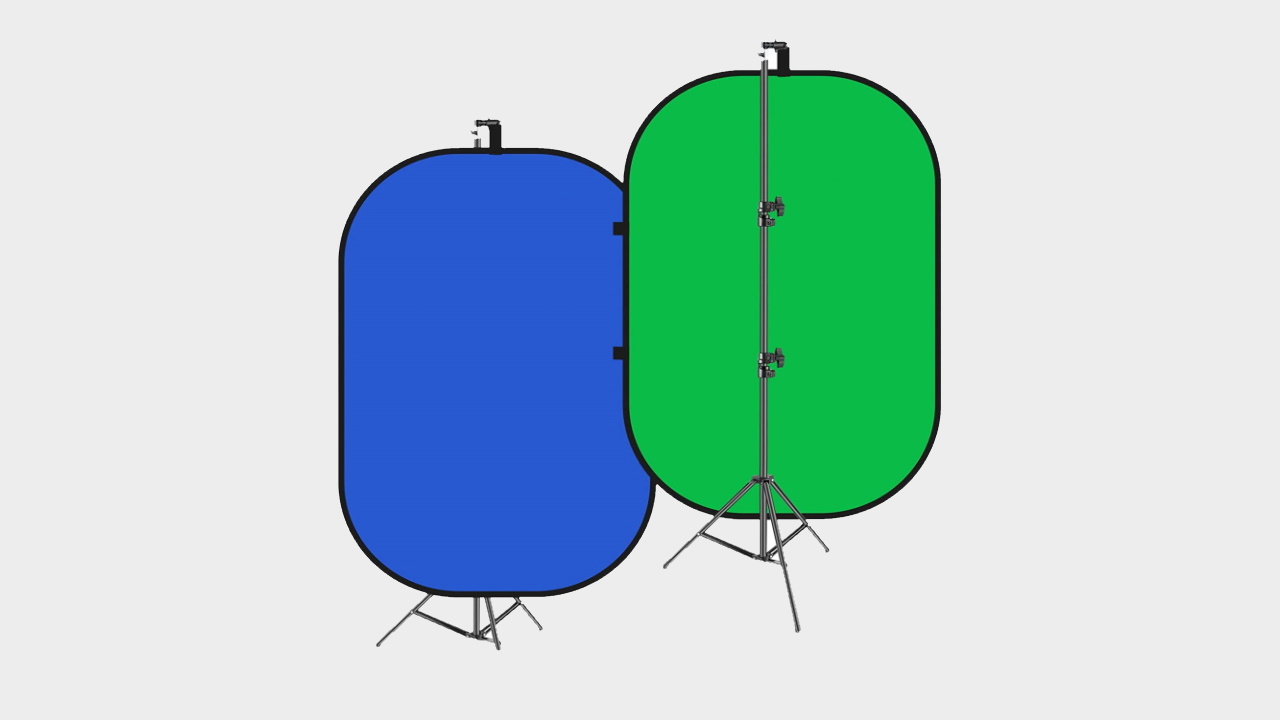
4. Neewer Collapsible Backdrop
Specifications
Reasons to buy
Reasons to avoid
While they aren't necessarily an essential part of the streamer experience, a good green screen can go a long way to upping your production quality. That's where the Neewer Collapsible Backdrop comes in. It's affordable and portable and has a pop-up design. Unlike some other green screens, this model unfolds and then can be mounted in multiple ways to the included stand, either horizontally or vertically, to fit your camera setup.
The best thing is the price here, as depending on size, the Neewer Collapsible Backdrop starts from around the $50 mark. You've also got the option of either green or blue, as it is reversible, meaning that you can choose which color is easier for you to chroma key out in editing, or before your stream goes live.
For a higher-end green screen option consider:
Elgato Green Screen | $159.99 at Amazon
The Elgato Green Screen is our number one pick as far as best green screens go. This is because of the roller-style pull-down design, making this unit quick and easy to set up while also preventing any creases or wrinkles. Should you be serious about live streaming for gamers, this is the model to consider.
The best capture cards


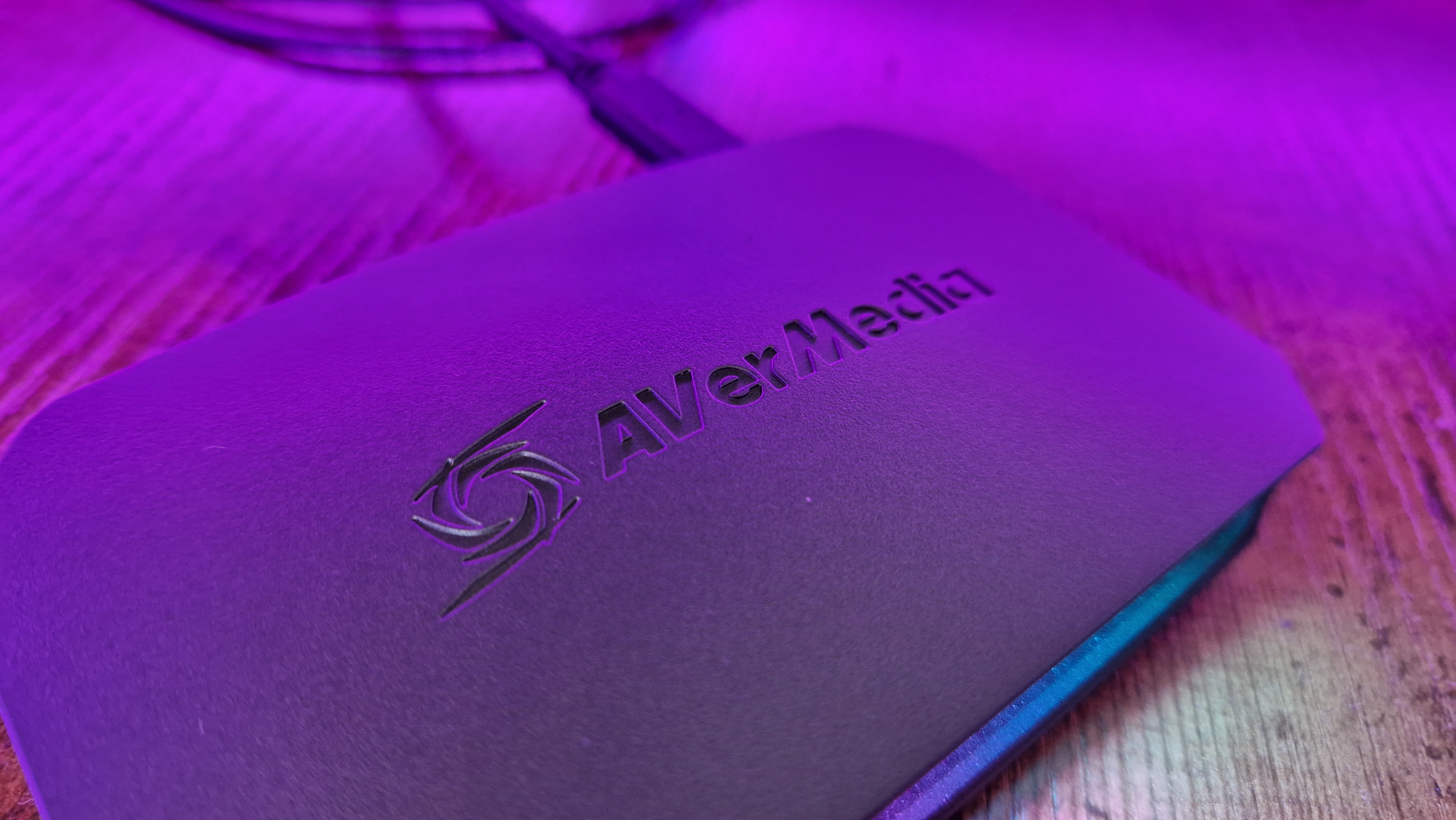


Specifications
Reasons to buy
Reasons to avoid
The AverMedia Live Gamer Ultra 2.1 is the last word in external capture cards these days. It takes the great features set down by the last-gen's Elgato HD60X and boosts them to today's standards. Full warning: this isn't going to be needed for everyone, but if you want the best of the best for recording and streaming gameplay, look no further.
You get up to 4K60 capture here, as well as VRR passthrough of up to 144Hz. HDR and Ultrawide monitor support are standout features and a slew of in-software recording options give it versatility. Annoyingly, the companion application, RECentral 4, doesn't have any color grading settings and doesn't let you change the captured image settings. Fortunately, these things are set pretty well out of the box.
Its design bucks a few trends, especially since most capture cards don't put a lot of effort into the looks department. The Live Gamer Ultra 2.1 has a gentle RGB array on its front that you can sync with your PC's RGB. There's also a practical horizontal design that helps cable routing.
This card performs brilliantly when recording footage, and its passthrough lacks no detail compared to using a regular HDMI 2.1 cable. Speeds were a similar story - it was so easy to use this with Streamlabs OBS, with no delay to speak of. Captures are crystal clear with really vivid colors, and besides some lacking clarity when recording multiple files back to back, it's excellent. If you play competitively and don't want to compromise on your 4K components, this is a superb option. Just keep in mind that Twitch still has no ability to make use of 4K streaming capabilities.



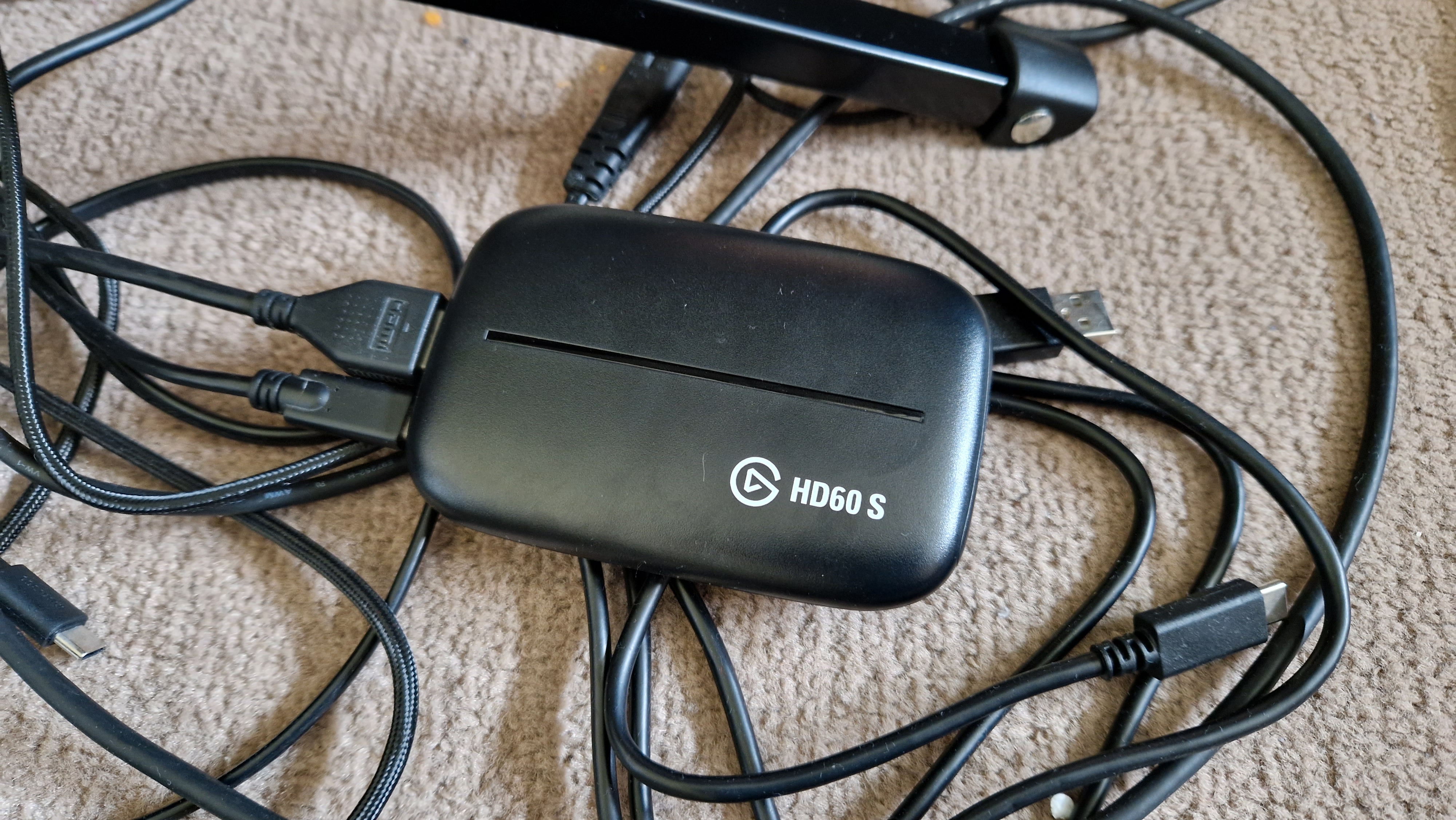
2. Elgato Game Capture HD60S
Specifications
Reasons to buy
Reasons to avoid
Elgato is one of the biggest, best-known names in the video game content creation market, and for good reason: their devices are relatively cheap, easy to use, and function well.
The Game Capture HD60S is easy to set up. You simply plug it in between your PS4/Xbox One and the TV, and you get 1080p/60fps capture with loads of ability to change resolution and more. It's great regardless of what platform you're trying to record on, and its low-latency passthrough means you can play from the capture window with no problem. Another great bonus is that you don't need the software running to use it: as long as it can draw power it'll send a signal to your screen so there's no need to unplug it when you don't want to capture.
The capture software that comes with it is clear and easy to use, with a few basic, useful options to fiddle with the audio and streaming setups. Elgato recommends using the 4K capture utility these days, but the OG Game Capture app is more conclusive in our opinion. Just keep in mind that it can be buggy at times. There's an audio in port on the unit itself if you want to add audio directly to your stream, and a range of streaming screens set up for in-set cameras and so on.
For beginners and anyone just streaming from a games console, this is all you really need - especially for Twitch.





Specifications
Reasons to buy
Reasons to avoid
The Elgato Game Capture 4K Pro is the latest internal capture card from Corsair's content creation arm. This slots straight onto a gaming PC's motherboard through a PCIe 2.0 x 4 slot (like a GPU slot), so no need for any dangling USB cables.
To tell the truth, the 4K Pro is only an incremental update over the brand's last few internal capture cards. Those were already so futureproofed that the rest of the brands in the space have been catching up. Speaking of futureproofing though, this new version supports up to 8K60 passthrough, which is so good no one will probably need it for the next three to five years.
For your money, you also get VRR passthrough, and multi-app support so you can stream and record to separate apps at the same time, which is a big deal for console gamers trying to route audio in funky ways. Anyone miffed by AverMedia's lack of contrast and saturation sliders will be pleased to know you can tweak your image settings with this card thanks to Elgato's 4K Capture Utility.
With that said, we are a bit disappointed that this costs the same as AverMedia's best external option, all the while, not offering half as many recording options. You can record great footage with this card, but only at 30fps or 60fps at 720p, 1080p, 1440p, and 4K. Admittedly, that's a lengthy list on its own, but for this sort of asking price, why not opt for even more?
It's really up to you whether an internal capture card will save you much trouble. This is a great option, but externals might actually give you more versatility these days.





Specifications
Reasons to buy
Reasons to avoid
The Rode Streamer X promises more than any other capture card you'll find. It can record footage at up to 4K30, but it's also an audio interface with all the pedigree of the Australian brand behind it.
Of course, with a jack-of-all-trades like this, there's going to be some trade-offs. Strangely, there's no HDMI 2.1 support, so while captures of up to 4K30 are possible and a passthrough of up to 4K60 is supported higher frame rates aren't going to be possible above 1080p. Luckily, VRR and HDR are present - here's hoping Rode puts out a sequel in time that can deal with some beefier visual capture.
The design of this capture card is very in line with Rode's other streaming gear - it has customizable Smart pads, XLR ports for top-drawer microphones, and some handy gain dials that are readable thanks to clear lighting. Conveniently, it has dual-PC output and pretty solid HDMI passthrough for varying resolutions, and its price for the combined efforts of an audio interface and capture card will no doubt be enticing for those looking to consolidate their streaming gadgets.
As an audio interface, it's no surprise that this does the trick. Rode is excellent for audio gear, and in our review, we found it to be almost as solid as the BEACN Mic Create, although it was somewhat hampered by its small form factor and lack of more dials.
Best webcams for streaming





Specifications
Reasons to buy
Reasons to avoid
Sequels are so hard to get right these days. Particularly when one comes out hot on the heels of something as good as the Razer Kiyo Pro, which we deemed the best webcam on the market before this arrived.
The Kiyo Pro Ultra had a lot to live up to, and we're pleased to say it smashed through what was expected. This is by far the best webcam money can buy right now. Other than a seriously steep price of admission to the tune of $300 / £300, this trounces all other rivals before or since. There's just no arguing with the quality this thing captures.
Up to 4K in 30fps is all most people will ever need, but it is a shame 4K60 isn't possible for those pairing it with a next-gen capture card. Lesser resolutions still look stunning though, and can record at a wider range of frame rates. Even without a ring light, the images are so well-balanced. Low-light scenarios were a big point of attention for the designers at Razer, and beyond going for a much more expensive camera that isn't designed to sit atop a monitor, I haven't seen one as good as this in low light.
This is a webcam for content creators that will roll a DSLR camera and face-cam into one package. As a result, you'd be hard-pressed to find a pricier webcam, and unless you really need the best of the best, it isn't necessary to spend this much.



Specifications
Reasons to buy
Reasons to avoid
The Logitech StreamCam is aimed squarely at the amateur streaming market. More specifically, it's focusing on members within that market running high-quality machines that can really push this device to its limits.
With footage captured at up to 1080p resolution at 60fps, you're getting particularly impressive video quality here, all running silky smooth and taking advantage of additional software features like backlight correction, center framing, and image stabilization.
You may need to fiddle with a few of these settings to get everything working just right for you, dropping down the framerate to allow the center framing to react quickly, for example, but if your PC can withstand the considerable power draw this webcam requires, this is an amazing piece of kit.
This is what we'd recommend for beginners at the moment, although the webcam offerings from various brands have been expanding this year, so it might not stay our beginner's pick for long.




Specifications
Reasons to buy
Reasons to avoid
The Insta360 Link is the best of the bunch when you look for a tiny 4K webcam that has a lot of AI features inside it. For such a small camera, it packs a lot of power and a myriad of features inside it. It's up there with the Kiyo Pro Ultra, and might even be more feature-rich as a product. Its image quality is just a tad off that monster though.
I find it really hard not to humanize this webcam's design. Like Obsbot's Tiny 4K range, it resembles a tiny WALL-E, with all the animated expression a single tiny eye can give it. It's so weirdly cute, and its impressive movement speed exudes a giddy excitement that's hard to come by.
It's not all looks though, the Insta360 Link is packed with great-performing features for content creators and remote workers. AI facial tracking, 4K resolution, whiteboard mode (for presenting during video calls), and clever gesture controls are just the tip of the iceberg. DeskView is also a thing, so if you want a funky camera mode to unlock for your chat so they can watch your hands instead of your face - this versatile cam is for you. That could even be good for animators or artists streamers too
Of all the webcams with AI facial tracking I've seen, the Insta360 Link is the best, and most natural. Admittedly, this is one of the pricier webcams you can go for, and most people don't need this many features. If you can afford it though, this is a webcam that won't let you down.
How to start streaming gameplay
How to live stream with OBS / capture cards
Why you can trust GamesRadar+
The best way, in our experience, to live stream gameplay to the likes of YouTube Gaming and Twitch is through OBS Studio (Open Broadcasting Software). If you'd like a more technically proficient version of the software that gives you more creative range, we'd go for OBS Streamlabs. This free program gives you full control over the different elements you want to broadcast to your viewers.
It all starts with a "scene" (which acts as a kind of folder for your input methods), for your gameplay that's captured either directly from your PC or from a capture card for your consoles. From there, you can add additional layers for your webcam, your microphone, as well as overlay graphics. There's also the option to put elements like live Twitch / YouTube chat, subscribers and donations on-screen.
So using these different "scenes" you create your normal gameplay screen layout, maybe a loading screen scene, or any other transitional elements you might want. These scenes can take a little while to learn, but they'll help to make your stream feel unique and keep our audience engaged.
A scene can contain as many media sources as you want, although it may put some hefty demands on your computer hardware if you don't use a capture card. A basic OBS stream will generally consist of the gameplay layer, your webcam, and your microphone audio, as seen below:
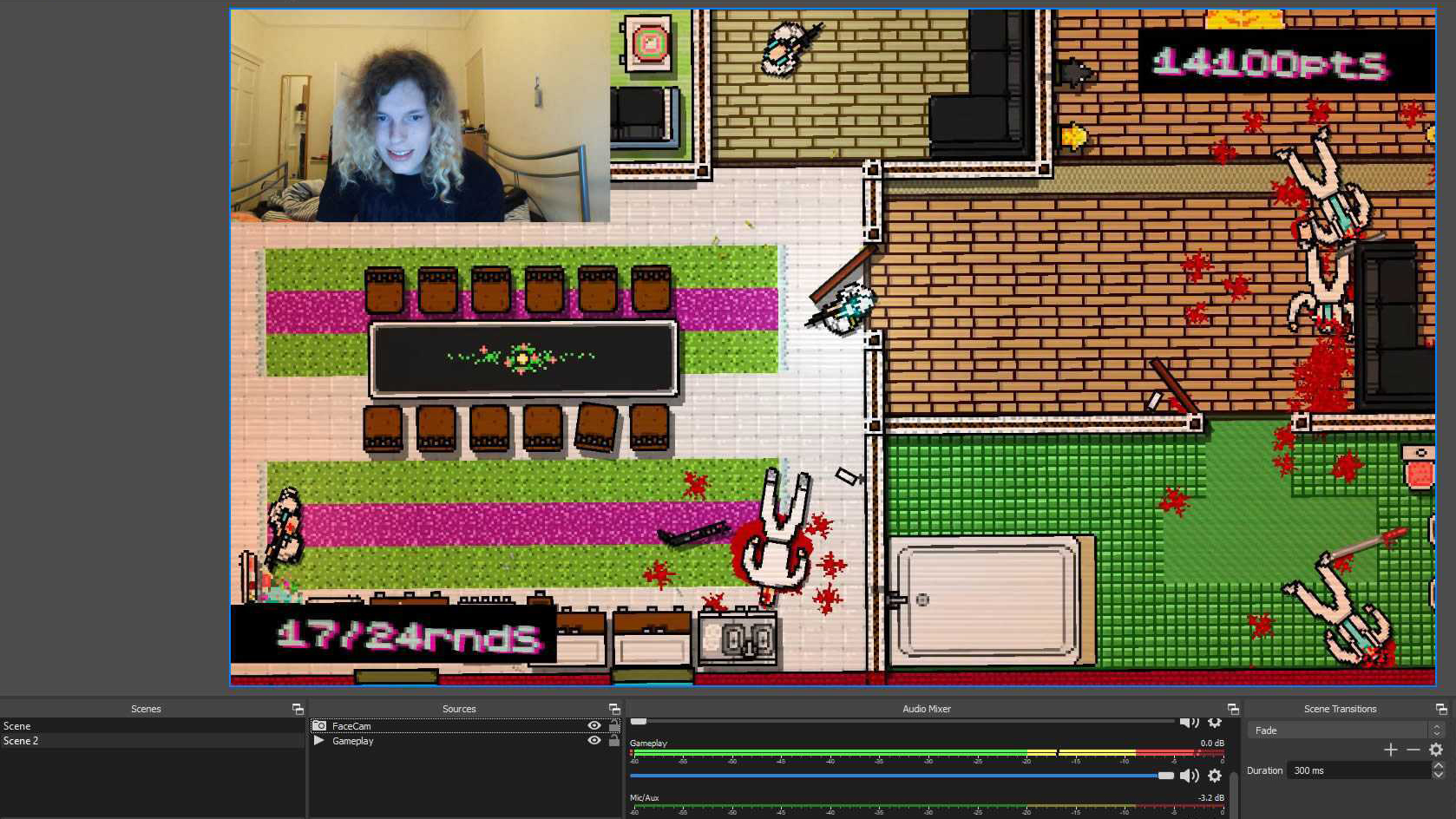
If you intend to stream on Twitch then you will need to input your Twitch stream key into OBS which essentially pairs the website to the program, and acts as an authenticator of sorts. You can find your Twitch streaming key by selecting the Settings tab in your profile menu. From there, open up the creator dashboard and the stream key should be found under "Stream Key and Preferences" in a drop-down menu.
YouTube Gaming works essentially the same way. Generally, you can find your Server URL address and Stream name/key in the Encoder Setup found in the Live Stream Manager dashboard. Simply copy that into OBS Studio or Streamlabs, and you're away.
It's worth noting that YouTube has a tendency to change things around, though, and as a general note, YouTube channels don't tend to integrate into OBS quite as easily as Twitch channels do.

How to live stream directly from Xbox Series X / PS5
Alternatively, if you're after a quick and easy way to stream gameplay on your console of choice then you can do so natively on both Xbox Series X and PS5. Options exist for PS4 and Xbox One as well, though those consoles are a bit more limited.
Live stream on PS5:
On PS5, it really is as simple as pressing the "Share" button found on the Dualsense controller when in-game. This brings up a menu that allows you to screenshot, record, or start streaming footage directly from the console. You'll need to link your Twitch or YouTube gaming account through the drop-down menu which can be done by pressing the respective icon.
An option will come up that says "Link with Twitch" and from there, the easiest way is to follow the prompts on-screen until you're given a QR code and an 8-digit set of letters and numbers. A web address will come up to activate your Twitch account, which you can either punch into the address bar of your phone or computer or scan the QR code. Once you've entered the code, you'll see a prompt that says "Your Accounts are Linked" and confirmation that your Twitch account is now set up on PS5.
Linking YouTube Gaming works exactly the same way, but with fewer steps. Simply press "Link with YouTube" from the drop-down menu, and then you'll be presented with the PS5's web browser version of the YouTube sign-in screen. From there, all you have to do is enter your account details, and everything else is taken care of.
You're ready to live stream!
Live stream on Xbox Series X:
On Xbox Series X, you first need to download the Twitch app from the Microsoft Store. Opening that up will bring up a sign-in screen with a website address you need to follow along with an 8-digit code. Simply punch the string of letters/numbers in on either your PC, tablet, or smartphone's web browser and it's all linked up. Once everything's activated, you'll find your account signed into the app.
To live stream gameplay, press the "broadcast" tab from the top menu, you'll then be greeted with a list of options to suit your gameplay streaming preferences, with controls to alter your camera position, broadcast bar position, and then your audio levels. The most important things to consider are your bitrate and the stream resolution, though. You'll need a strong Wi-Fi connection, or to be wired in via Ethernet, to stream 1080p or higher resolutions. After that all looks good to you, press the "start streaming" button and that's it!
FAQs
What gear does a streamer need?
The absolute minimum that any streamer will need is a system to play games on and stream from, a microphone, and the software needed to broadcast. Of course, depending on the type of content you'd like to make, the list of gear can expand exponentially. You can add in a capture card if you're streaming from a console, you can add in a webcam and a green screen, along with some lighting if you want to appear on camera. Getting into the higher-end, you could add a mixer and a controller to help you handle your broadcast elements like a pro.

What not to do when streaming?
There are plenty of do's and don'ts when you're live streaming. First of all, don't ignore your audience - you want them to feel included and interacted with. Chatting to them and making their messages feel seen is central to ensuring they'll want to keep watching you. At the same time, don't feel you have to put up with chatters who are behaving badly. Some simple things not to do include not "doxing" yourself, or giving away too much personal information about where you are. Safety is important! Similarly, be careful about what you do and do not show on camera.
What is the best equipment to stream with?
The best gear for streaming will very much depend on the type of livestream you want to put out. If you want to broadcast gaming livestreams, different gear will be required depending on the platform you play on, the games you play, and creative decisions too. If you want to show your face, you'll need a webcam, if you want to have background music, an audio mixer will help. Above all, you'll need a good microphone, since that will help you convey your personality to viewers. There's a range of hardware to choose from, but our guide will help you narrow it down.
What should I wear while I'm streaming?
Believe it or not, this is a great question. Depending on your lighting, and whether or not you're using a green screen, different colors will work better. Of course, you have to wear what you're comfortable with - especially since a live stream is a public facing bit of content and it helps to show of your best, authentic self. Still, if you're using a green screen, you don't want to rotoscope your torso out of things and just be a floating head, so think about contrasting colors. Similarly, if you have a ring light or key light, maybe don't wear white so it reflects that light back into your camera lens.
You'll need to be comfortable should you want to stream for long periods, that's where the best gaming chairs and best cheap gaming chair deals come in. Additionally, should your space need an overhaul, the best gaming desks should be your next port of call.
Weekly digests, tales from the communities you love, and more
One of my earliest memories is playing SuperMario64 and wondering why the controller I held had three grips, but I only had two hands. Ever since I've been in love with video games and their technology. After graduating from Edinburgh Napier University with a degree in Journalism, I contributed to the Scottish Games Network and completed an Editorial Internship at Expert Reviews. Over the last decade, I’ve been managing my own YouTube channel about my love of games too. These days, I'm one of the resident hardware nerds at GamesRadar+, and I take the lead on our coverage of gaming PCs, VR, controllers, gaming chairs, and content creation gear. Now, I better stop myself here before I get talking about my favourite games like HUNT: Showdown, Dishonored, and Towerfall Ascension.
- Aleksha McLoughlinHardware Editor