GamesRadar+ Verdict
The AverMedia Live Gamer Ultra 2.1 is a truly next-gen capture card that allows you to record games at 4K60 without compromising on your existing setup's performance. Variable refresh rate passthrough is a massive bonus for PC and console gamers looking to stay competitive on stream, but vivid and colorful captures are the real winner here.
Pros
- +
Turns in crystal clear footage
- +
Captures vibrant colors
- +
Solid passthrough for PC and console players
- +
Nice design
Cons
- -
Some important settings are missing
- -
Occasional choppy footage when recording back-to-back
Why you can trust GamesRadar+
As someone who's been using external capture cards for just shy of a decade, the AverMedia Live Gamer Ultra 2.1 had me intrigued from the get-go. I've always kept to the Elgato side of the market, and even if that brand's previous options have been a cornerstone of my content creation setup, I've been waiting to be truly won over by a competitor.
AverMedia has been one of the only true, long-standing rivals to Elgato in the best capture card race, but its products have never done enough to make me switch camps. Its latest external option, the Live Gamer Ultra 2.1, is particularly enticing because it allows 4K60 passthrough and recording, but more importantly, variable passthrough refresh rates of up to 144Hz. As consoles continue to achieve slicker frame rates, the ability to reliably record footage while not compromising on in-game performance is a bigger and bigger draw.
At $299.99 / £279.99 though, is this enough to make status-quo Elgato options look second-rate? And do most players really need to spend that much for the features on offer here? Well, as someone who's always been scared to spend that type of money on a brand that doesn't seem as gaming-focused as Elgato, I can say my fears have well and truly gone.
Design

Capture cards don't usually put much emphasis on their aesthetics. For the most part, they're simple little black boxes that have some minor branding but don't exactly sing and dance. The AverMedia Live Gamer Ultra 2.1 has a tantalizing RGB array on its front though, which really cements it as something that tries to go above and beyond what's come before. You can sync this RGB lighting with your PC hardware if you're so inclined, and at the time of writing, AverMedia has support for ASRock Polychrome and MSI Mystic Light, as well as settings in its own gaming utility tool.
Pretty lighting aside, the Live Gamer Ultra 2.1 is still easy on the eye. It sits flat and routes all of its cables through its spine, making it easy to access and lovely to display on a TV stand or gaming desk.
Remarkably, as light as this capture card is at 115g, it actually manages to sit flat when cables are routed through it. Most of the best HDMI cables are so thick that they make horizontal capture cards like this sit up on one end, but the Ultra 2.1 holds fast, which is something we found the AverMedia Live Gamer Extreme 3 struggled with.

The IO on the back of the Live Gamer Ultra 2.1 isn't quite as heavy-duty as the Rode Streamer X, but it does allow for some really solid connectivity for capturing footage. There's a standard HDMI-in and HDMI-out - both of which are 2.1 compatible so you can 4K to your heart's content. There's a USB-C port for connecting the card to a gaming PC or laptop, and there's a 3.5mm headphone jack for routing audio as well. Something I absolutely adore though, is the final port you'll find.
If you stream on a console with an external capture card through a PC, and you want to play with headphones, chat with your friends, hear everything clearly, and record your chat audio, you will likely run into some very infuriating technical issues. For Elgato's older capture cards, this meant you needed to invest in a separate chat-link cable which just made things so much more complicated. For the Live Gamer Ultra 2.1, AverMedia has put an ingenious second 3.5mm headphone jack on board and supplied a cable for it in the box. Basically, this means you can put the supplied 3.5mm cable into your PS5 controller, route all your audio into the capture card, but then plug your headset into the capture card's second audio port and you'll still be able to hear everything without having to completely mess up your PC's audio settings.
Features
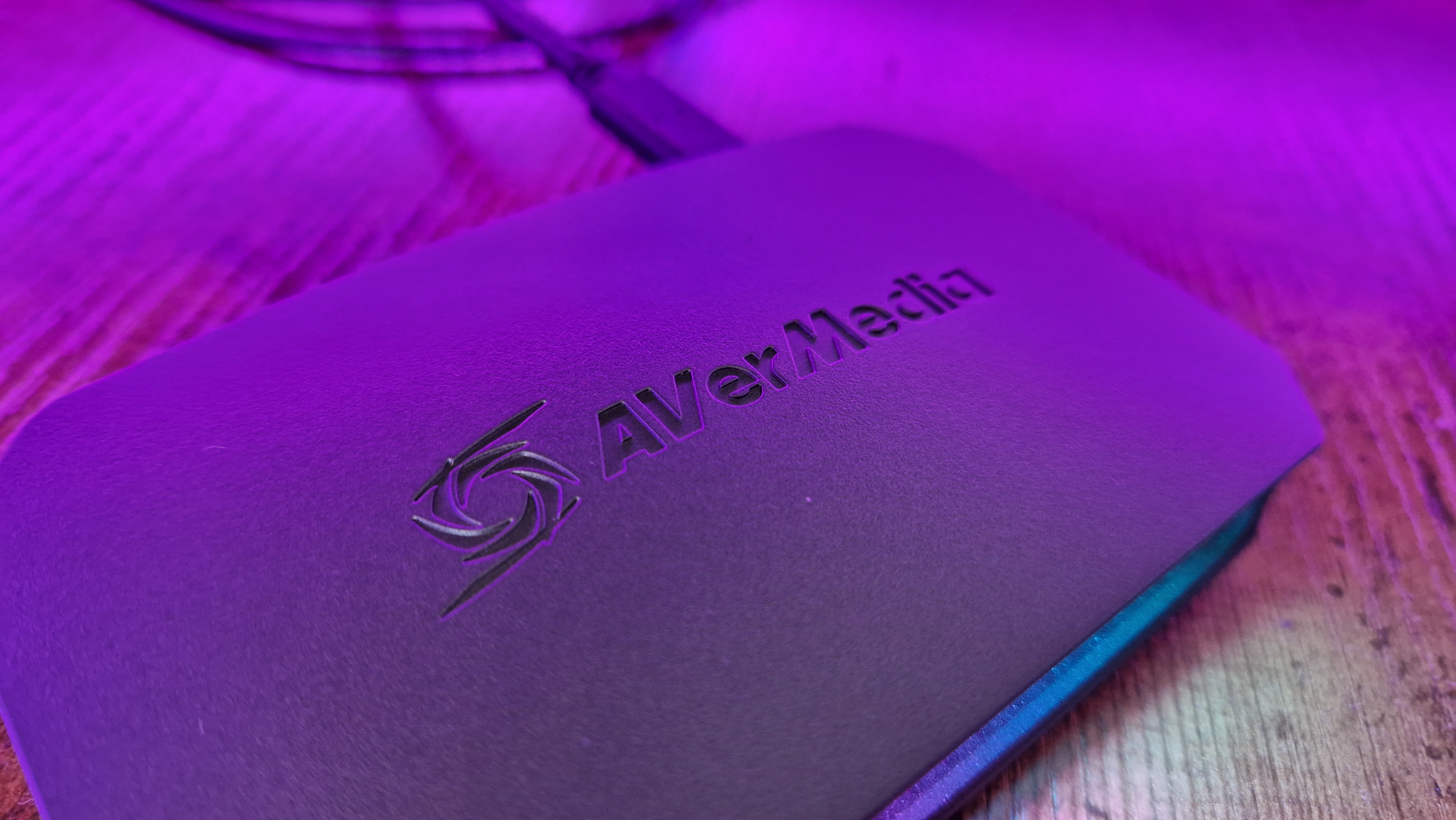
As mentioned, the AverMedia Live Gamer Ultra 2.1 allows for recording in up to 4K 60fps, but in truth, that's just the beginning. At 4K, you can record footage at 29.97, 30, 50, 59.94, and 60fps. I particularly like the ability to record at the 29.97 and 59.94fps rates because a lot of video editing suites work to that speed rather than full-fat 30 or 60fps.
You can, however, record at a wad of other resolutions. The Live Gamer Ultra 2.1 supports 1440p recording and has ultra-wide recording capabilities as well. There's a lot of versatility to be had with your recording setup here, and as someone who records footage on varying platforms and is very particular about their video editing settings, I appreciate that.
There's also allowance for HDR, which will be a big plus for current-gen console gamers who don't want to miss out on color accuracy in online play, which can give them a big leg-up against the competition.
RECentral is the companion software for capturing footage or live streaming, although OBS and Streamlabs will obviously work as well. In RECentral though, you'll be able to record in 2160p, 1440p, 1080p, 1080i, 720p, 576p, 576i, 480p, 480i, and in YUY2, NV12, RGB24, P010(HDR) formats. Exporting works a treat, and the software gives you the option of H.264 or H.265 codecs at varying video and audio bitrates. Finally, you can customize how many audio channels go into each recording, and choose to route your best mic for streaming and gaming into the mix as well.
Performance

Although an external capture card is what you pay for, companion software is honestly where true value for money lies with this kind of accessory. This is where Elgato has always fallen short for me, not because its application lacks settings but because it can be very volatile, bringing in a load of infuriating technical issues. Those technical issues for me have included random freezes, hours of lost gameplay recordings, and bizarre firmware bugs that mean restarting your application or sometimes your whole system. These things are a nightmare, and not what you want after spending money on a bespoke product that's designed for this specific purpose.
AverMedia has dodged every one of those bumps in the road, and during my entire time testing the new Live Gamer Ultra 2.1, it's been plain sailing. It is, however, a bit bizarre to me that AverMedia has allowed for such a vast array of recording setups when it comes to resolutions, framerates, and bitrates, and yet it hasn't updated its software to allow for things like color grading, capture editing, or even a render progress bar.
I was slightly wary of not being able to edit things like contrast levels and saturation - for more artsy creators this will need to be done in post. Luckily, when I reviewed the recorded footage from this card, I was amazed at the brilliant clarity and vivid colors that greeted me. It just so happened that when this capture card arrived on my doorstep I had a lot of footage to record for a video all about gaming landscapes - and it made every single gaming vista I featured look stunning.
I mainly tested this card with a PS5 hooked into my PC, and the only times I thought the software/capture card was failing me was when I recorded two different games in two separate files, back to back. If you've used an external capture card before, you'll likely know that it's important to let one video render completely before starting the next recording. However, without the addition of any kind of "render-export-ometer," it's a bit tough to know when you're safe to get going again. Even hooking this capture card up to the Acer Predator Orion X and utilizing its unlocked i9 processor and RTX 4080 GPU, I got a few bits of choppy footage that lacked a bit of clarity when recording back-to-back. Luckily, framerates were always consistent so this didn't cause any video editing headaches.

What I was really impressed with, was the AverMedia Live Gamer Ultra 2.1's ability to capture solid 30fps footage even in games that had unreliable framerates. Sable is one of my favorite games from recent years, and personally, I think its janky framerate dips can add to its charm. Nonetheless, it is a choppy game to try and snag footage of for that reason, and yet the Ultra 2.1 turned out blissfully smooth 1440p video. When recording on a lesser card or on the PS5 itself, that definitely hasn't been the case for me, so that's a big win.
But what of that high refresh rate passthrough? While external capture cards specialize in console recording, to me, that 144Hz refresh rate tells me this one is designed to make the most of higher-end PC gameplay too. While it's slightly more unorthodox to hook up an external capture card between a GPU and a monitor, that's what I did, and the results were pretty telling. My Acer Predator BiFrost Intel Arc A770 does struggle with video encoding at times, and any time I've tried recording footage directly from it the results haven't been the best. A versatile external capture card like this definitely helped to take the strain off my PC components and captured more consistent footage overall. If you have the CPU and RAM to help the program run while also playing demanding games at 4K60, this can definitely help.
Should you buy the AverMedia Live Gamer Ultra 2.1?

If you're looking to take your content creation, whether it's lets plays, live streams, or video essays, to the next stage, external capture cards don't get much better than the AverMedia Live Gamer Ultra 2.1. If you want 4K60 passthrough, variable refresh rates, and recording capabilities up to that point, this is probably the most competitive external option we've tested at the time of writing.
However, this capture card doesn't come cheap, and the money could arguably be put towards one of the best graphics cards or an internal capture card instead - although that will only really suit those recording off a PC.
Admittedly, I don't have much need to record footage at 4K60, but having wanted to boost the resolution of my YouTube videos for a while now, this is definitely something I'll be looking to do from now on. Really, this is a perfect capture card for console gamers looking to stay competitive while streaming. The passthrough, at least in competitive games, is where a lot of value is heading these days, and if you can afford it, this is a product you can count on.
For me personally, this has put an end to years of technical issues I suffered from with Elgato cards, and that's exactly what I was hoping for.
How we tested the AverMedia Live Gamer Ultra 2.1
I put the AverMedia Live Gamer Ultra 2.1 to the test by hooking it up to my gaming PC and PS5 to capture a bunch of footage for a YouTube video. I recorded predominantly at 1440p/30fps, but also tested recordings at 4K60, 4K30, and 1080p as well. To test how reliable the recordings were, I put them into an Adobe Premiere Pro editing session and carefully examined how they matched up. For an extra test, I used the capture card with my PC to record test footage and take the strain off my components. I also integrated it into my streaming setup and Streamlabs loadout to see how it would play with other bits of hardware.
For more on how we test the latest streaming gear, check out our hardware policy.
Looking for more live-streaming accessories? Get our thoughts on the best webcams, the best green screen, and the best ring lights.
One of my earliest memories is playing SuperMario64 and wondering why the controller I held had three grips, but I only had two hands. Ever since I've been in love with video games and their technology. After graduating from Edinburgh Napier University with a degree in Journalism, I contributed to the Scottish Games Network and completed an Editorial Internship at Expert Reviews. Over the last decade, I’ve been managing my own YouTube channel about my love of games too. These days, I'm one of the resident hardware nerds at GamesRadar+, and I take the lead on our coverage of gaming PCs, VR, controllers, gaming chairs, and content creation gear. Now, I better stop myself here before I get talking about my favourite games like HUNT: Showdown, Dishonored, and Towerfall Ascension.



