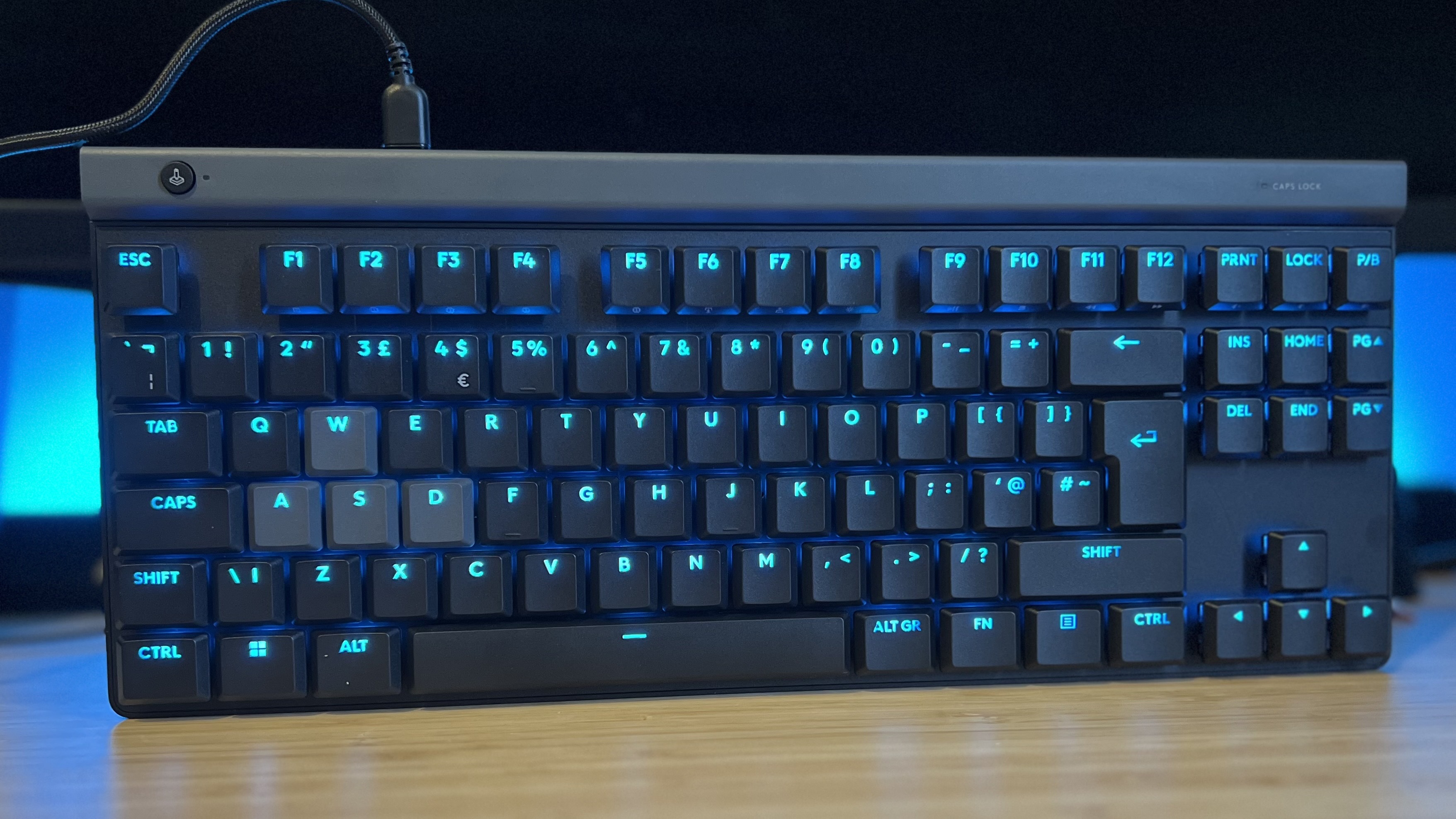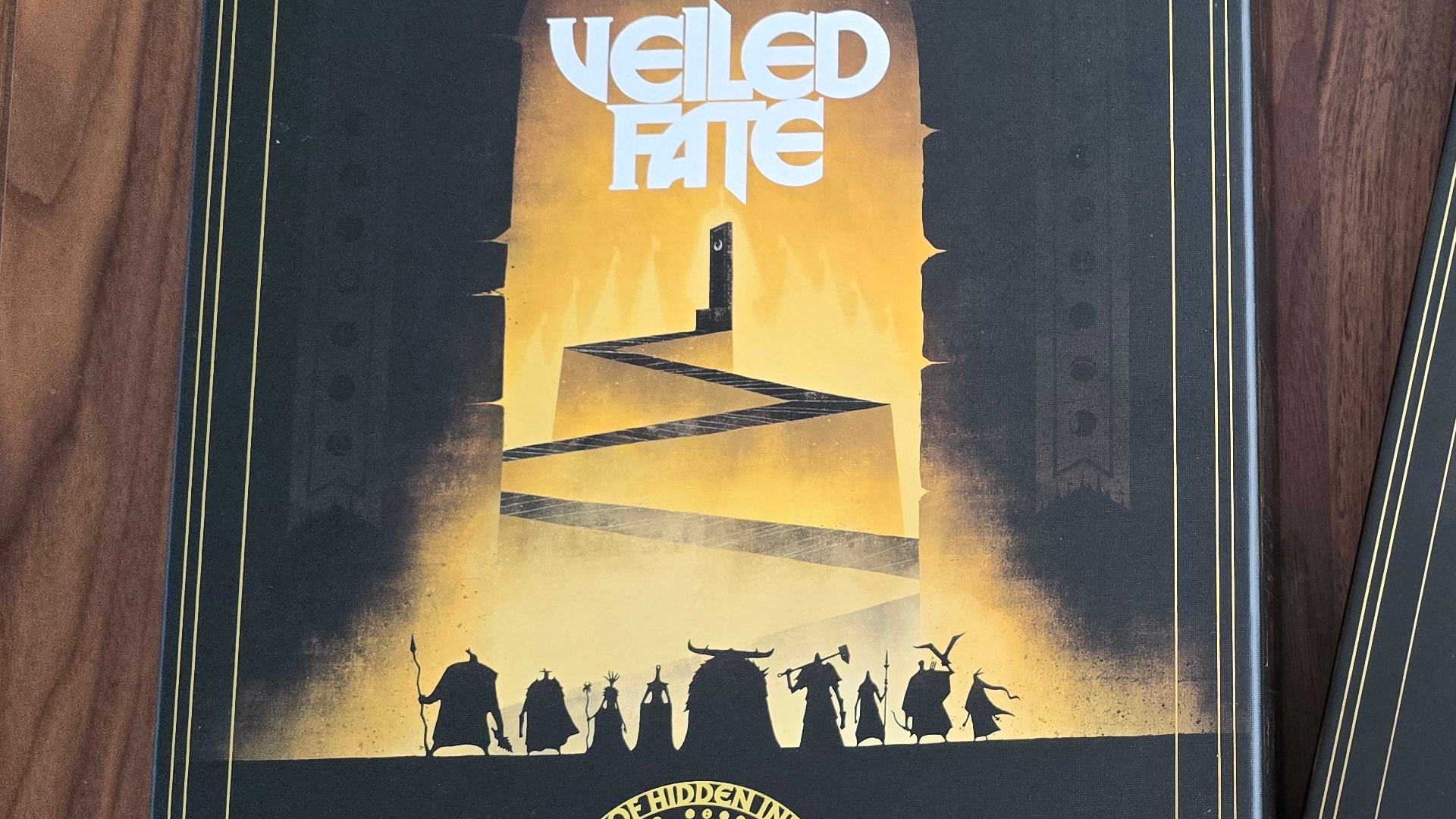GamesRadar+ Verdict
The Logitech G515 Rapid TKL is one of the first low profile magnetic keyboards I've seen, and there might be good reason for that. The shorter actuation point and softer switches make for a less impressive typing experience, but there's still plenty of speed in this slick design.
Pros
- +
Rare magnetic switches in low profile form factor
- +
Slick, slimline design
- +
Tactile PBT keycaps
Cons
- -
Softer typing feel
- -
Shorter actuation makes dual-step keybindings awkward
Why you can trust GamesRadar+
The Logitech G515 Rapid TKL takes the popular 515 form factor and throws a set of magnetic switches under the hood.
There's a reason not many low profile decks are adopting these adjustable switches, though. They're usually best placed in a taller deck with more travel distance to accurately judge, especially when it comes to setting multiple actuation points. That means the G515 does suffer compared to the best gaming keyboards at full height.
Aside from those new switches, there's not a lot to separate this deck from the original G515. The only difference is that wired connection. At $169.99 it's towards the cheaper end of the Hall effect spectrum, coming in only $10 more expensive than its mechanical companion.
Price | $169.99 / £139.99 |
Type | Magnetic analog |
Connection | Wired |
Size | TKL |
Switches | Analog |
Keycaps | Doubleshot PBT |
Media keys | Dual-function |
Wrist rest | None |
USB passthrough | None |
Design

Logitech didn't want to mess with a good thing, and I can see why. The G515 Rapid TKL is simple in its aims, replicating the low profile experience of the G515 but with new switches under the hood. That means this thing looks, walks, and talks like the original - save for the typing feel once it's under the fingertips.
That means you're getting a super dense construction, built like a brick but with a much slimmer waistline. At just over 2cm tall it's thinner than just about everything in my testing pool, barring the travel-focused Razer Joro at 1.6cm.
That's at its thinnest point. Rising tall from the main black body is a lighter gray chunk that acts as a top bezel. This space is a little under-utilized, only offering a Game Mode button and caps lock indicator. It's a perfect spot for some dedicated media controls, which the G515 Rapid currently lacks. Even the Razer BlackWidow V4 Low Profile Hyperspeed, gave us more up top.
Still, it's a slick aesthetic only helped along by super vibrant blue lighting and a nice variation across the WASD keycap color. Longer legends still suffer from uneven LED shinethrough on this deck, but the main keys are all bold and bright.
Weekly digests, tales from the communities you love, and more
The underside keeps things simple with a light gray corrugated plastic panel, two sets of feet for elevation and some thinner rubber grips. I'm not too worried about the size of those feet - this thing is surprisingly heavy and easily resists being slid across a desk.
Keycaps

I've come to the Logitech G515 Rapid TKL after a string of ABS caps, and it feels good to be home. These are quality doubleshot PBT toppers with a comfortable grain of texture to them that maintains precision while still being easy on the fingertips.
They're thin, wide caps with less spacing between keys than you'll find on taller models. That does lead to some missteps during faster gameplay and typing moments, but only requires a little muscle re-learning to get used to.
Switches

Being a low profile keyboard, the magnetic switches in here aren't going to reach the heights of the Logitech G Pro X TKL Rapid, or other full-height Hall effect decks. Those looking for super-fast movements will be happy that we're still at a 0.1mm ceiling here, but if you prefer a deeper press it's worth noting that things cap out at 2.5mm here. That's just over half the depth of regular decks, which tend to reach all the way down to 4mm.
That means you've also got less space to time your multi-actuation inputs. It's a small feature I mostly use on WASD to swap between walking and running. The shorter height makes for an awkward hover when one function is set to halfway and another at full press, though. It's almost impossible to reliably maintain precision over these commands.
Elsewhere, though, you've got most of the other functions promised by analog switches. Rapid Tap keeps repeated inputs snappy by dynamically altering your reset point and SOCD controls are available as well. You do, however, lose the joystick-like features of decks like the Razer Huntsman V3 Pro Mini.
Software
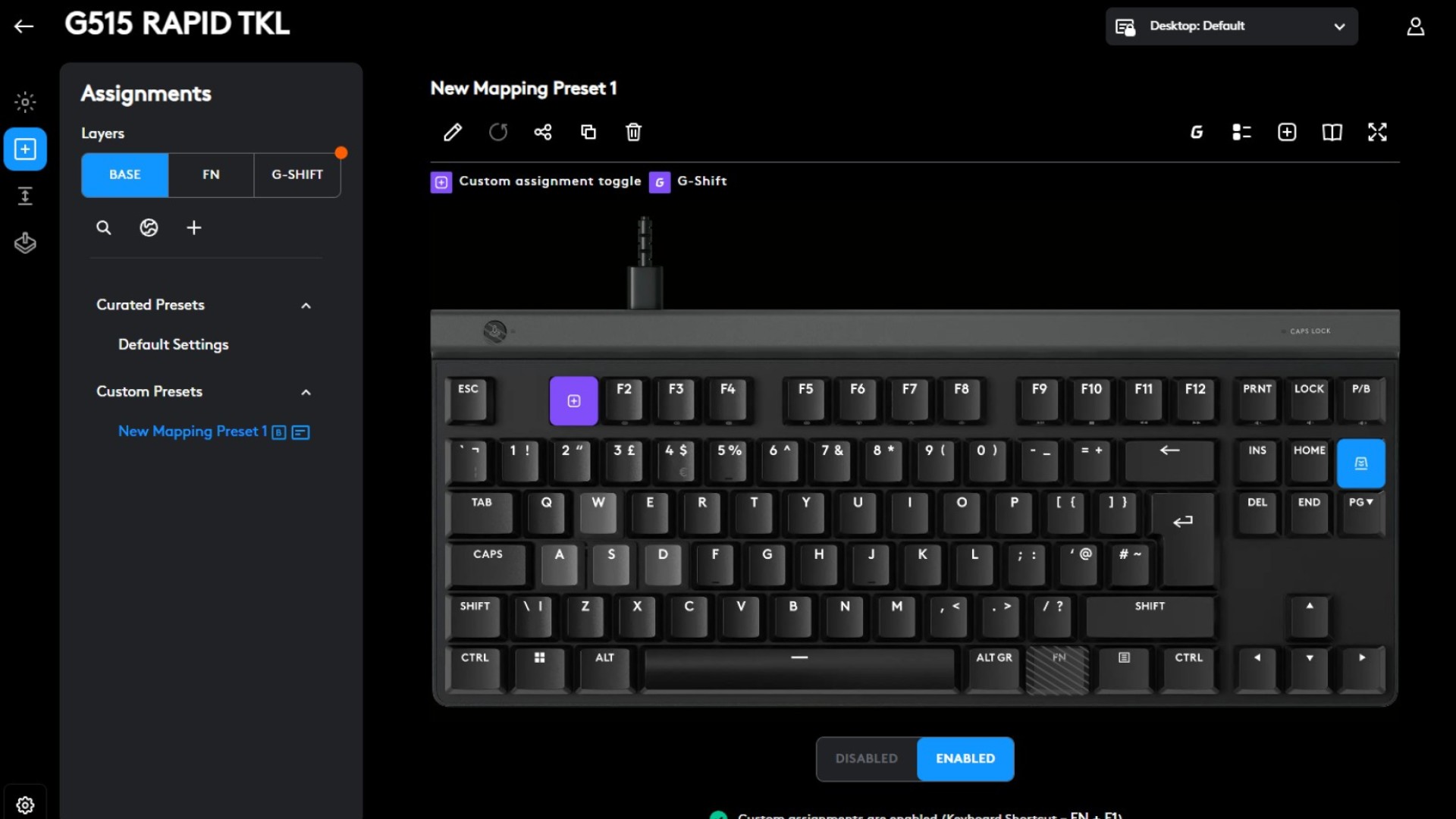
All that is configured in Logitech's G Hub software, a nicely laid out program that allows for easy configuration of keybindings, multiple actuations, individual actuation points, SOCD, and RGB effects.
All the usual suspects are here, with the ability to remap keys across a variety of system and streaming functions as well as personalized macros. This versatility isn't matched when assigning multiple actuation points, though.
G Hub itself is straightforward to use, with a simple menu along the side directing you towards its various personalization options intuitively. It's also fairly lightweight on the system, never causing any crashes or stuttering when in use.
Controls
The TKL layout is about as compact as you can go without losing any of your major controls, but many keyboards in this form factor still manage to keep a few dedicated clickers for media playback and volume. There's no such luxury here, with both functions mapped to the function row / top line of your navigation keys.
Even in a smaller form factor, the Asus ROG Falchion RX Low Profile manages to maintain a suite of additional controls.
Still, you're getting everything else you'd usually find in a TKL model here, as well as a dedicated Game Mode button in the top right corner.
Connection

Aside from those switches, this is the only thing separating the regular G515 from the Logitech G515 Rapid TKL. This is a fully wired system, with a corded 1.8m USB-C to USB-A cable in the box.
It's common for magnetic keyboards to use a wired connection. The switches themselves have a higher power draw and are already more expensive than mechanical clackers. However, if you are after a cord-free option, you'll be moving further up the price scale to the likes of the $419.99 Asus ROG Falcata or $329.99 Glorious GMMK 3 Pro HE.
The only real sacrifice you're making here is desk tidiness, though - unless you plan on taking your keyboard on the road with a gaming handheld.
Typing
With a wedge of sound dampening foam and softer-feeling magnetic switches, combined with that low profile design, the typing experience here is a little mushier than I've come to expect. There's still a small clack to each keypress but we're miles away from the thocky feel of my favorite decks.
If you opt for a shorter actuation point, typing can get a little messy. The combination of sensitivity, shorter spacing, and low-resistance keys makes for a slightly underwhelming typing experience overall. Speed is definitely on your side, but we're nowhere near the tactile response of the Asus ROG Falchion RX Low Profile here. Everything feels almost slippery in its actuation, even if those caps are textured well.
There's absolutely no echo here, though, so anyone looking for a quieter alternative to the Razer BlackWidow V4 Low Profile Hyperspeed should be taking note. That smoother action also makes for a more comfortable typing experience, especially over longer periods.
It's certainly speedy - I was above average at 102 WPM in my typing test (normally around 95 WPM), though was just a hair under my usual accuracy at 95%.
Gaming

While the issues I felt in typing are still present in-game, the speed and sensitivity of the Logitech G515 Rapid TKL show their benefits in the arena. While I would have liked a little extra key spacing to avoid accidental presses (which I did note a little more compared to other decks), everything was smooth and crisp here.
I couldn't quite rely on my usual dual-step actuations due to the shorter actuation point, but setting different keys to different positions certainly helped clean up some of those missteps. Similarly, Rapid Trigger features shone particularly bright in these shorter stops. I often find repeat presses cumbersome without a full height of travel to play with, but everything feels slick and effortless here.
Should you buy the Logitech G515 Rapid TKL?

I'd easily recommend the Logitech G515 Rapid TKL to anyone after a softer typing and gaming experience, with the additional flexibility of adjustable switch actuation points. If, however, you prefer a good amount of tactility under your fingertips there are other options I would prioritize. Ultimately, the feel of your keyboard is a personal preference, though having a little extra oomph can help with accuracy and precision in-game and when typing.
The Asus ROG Falchion RX Low Profile starts at the same $169.99 MSRP, foregos those adjustable switches, but offers a wireless connection, one of the best low profile typing experiences I've had, and still keeps dedicated media controls. It's still my favorite low profile deck overall.
If those magnetic clackers drew you to the Logitech G515 Rapid TKL, though, it's worth checking out its sibling. The $169.99 Logitech G Pro X TKL Rapid uses full height keys for a far better experience in dual-step actuation and with a wider range of actuation points to choose form. It also stocks you full with extra controls. Again, this is a wired-only model, and you'll find a little extra tension in those switches compared to the G515.
The Razer Huntsman V3 Pro Mini also adds extra functionality and a more satisfying (though notably echoey) typing experience, but cuts your footprint right down and costs $10 more.
Speed | 5 |
Customization | 4 |
Typing feel | 2 |
Portability | 3 |
Comfort | 4 |
Controls | 3 |
How I tested the Logitech G515 TKL Rapid
I used the Logitech G515 TKL Rapid as my daily driver for one week, running it alongside a Glorious GMMK 3 with Ducky keycaps during that time. I mostly played my usual roster of Doom: The Dark Ages and Clair Obscur: Expedition 33, with a little Planet Coaster thrown in for a good mix. However, I also performed more dedicated tests in Apex Legends and CS2, while measuring typing speed using TypingTest.com.
For more information on how we test gaming keyboards, check out the full GamesRadar+ Hardware Policy.
I'm also counting down all the best wireless gaming keyboards as well as the best hot-swappable keyboards on the market. For something a little cheaper, though, check out the best membrane keyboards available now.

Managing Editor of Hardware at GamesRadar+, I originally landed in hardware at our sister site TechRadar before moving over to GamesRadar. In between, I've written for Tom’s Guide, Wireframe, The Indie Game Website and That Video Game Blog, covering everything from the PS5 launch to the Apple Pencil. Now, i'm focused on Nintendo Switch, gaming laptops (and the keyboards, headsets and mice that come with them), PS5, and trying to find the perfect projector.
You must confirm your public display name before commenting
Please logout and then login again, you will then be prompted to enter your display name.