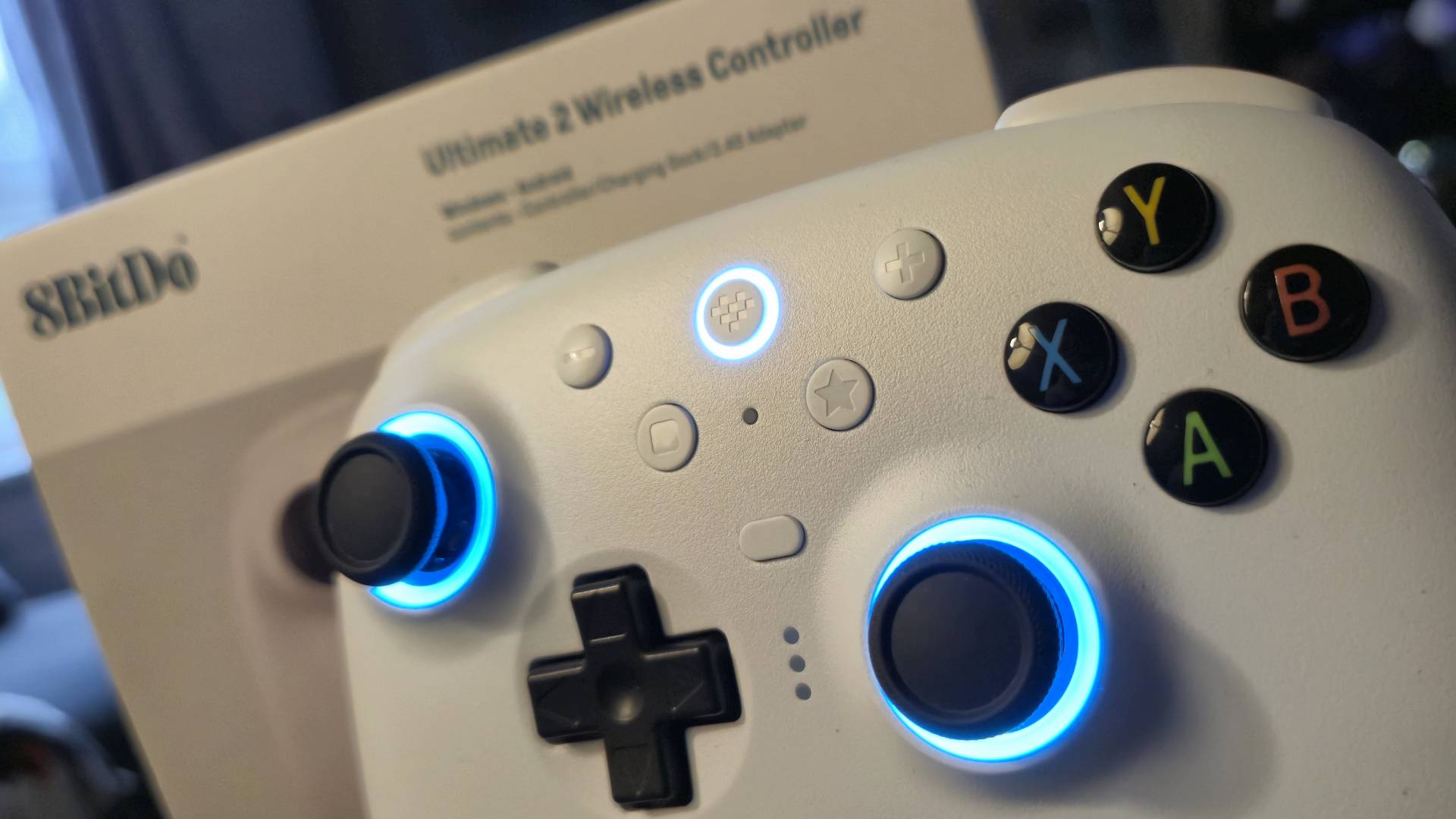GamesRadar+ Verdict
The 8BitDo Ultimate 2 has kept my urge to buy the official Switch 2 Pro controller at bay, but I'd still recommend the first-party alternative for Nintendo fans. If you're playing the Switch 2 and that's it, putting up with the tedious setup process of the Ultimate 2 doesn't feel worth it, even despite its cheaper price point. If, like me, you go between the Switch 2, PC, and other platforms, that's where the Ultimate 2 shines the most. Average gamers won't likely notice the difference between the new TMR sticks over the Hall effect versions of its predecessor, so sticking with the original Ultimate is still valid. However, the flashy RGB TMR sticks, extra buttons, and great price point are why it's one of my new go-to pro controllers.
Pros
- +
Asymmetrical form factor
- +
TMR thumbsticks
- +
Customizable RGB sticks
- +
Charging stand included
- +
Cheaper than the official Switch 2 Pro controller
- +
Cross-platform support
Cons
- -
Stressful Switch 2 set-up
- -
Can't wake Switch 2 sleep mode
- -
RGB sticks are a battery drain
Why you can trust GamesRadar+
The original 8BitDo Ultimate controller was one of my go-to Switch controllers and a great alternative to the costly Switch Pro Controller, and I've still never bought the latter to this day. It brought a similar asymmetrical form factor to the original Switch but was decked out with Hall effect sticks, which was a big deal at a time when stick-drift was more rampant than ever. Now we've got a real contender for one of the best Nintendo Switch 2 controllers.
A new 8BitDo Ultimate controller has emerged. The 8BitDo Ultimate 2 is yet again in a position to rival that of the new and improved Switch 2 Pro controller, as it's not only marginally cheaper with its $59.99 / £69 MSRP, but it's packed with even more accurate TMR sticks, extra buttons, and some flashy RGB lighting to keep all eyes on its third-party benefits.
As a third-party gamepad for Switch 2, its setup is pretty convoluted despite its full Bluetooth and 2.4GHz wireless support, and it's unable to wake the Switch 2 up from sleep mode, which could be a deal-breaker for some. However, I'm still drawn to the Ultimate 2 as it's not only a comfortable premium experience once you get it running, but a competent PC controller and gamepad for pretty much every platform I threw its way. If you want a cheap alternative to the Switch 2 Pro Controller, it's a fine choice if you can put up with that tedious setup process.
Design
Price | $59.99 / £60 |
Connection | Bluetooth & 2.4GHz |
Buttons | Extra R4 and L4 shoulder buttons, two pro back paddles, trigger mode switches, |
Battery life | 30 hours (equipped with charging dock) |
Amiibo support | No |
Polling rate | 2.4G / Wired 1000Hz |
Compatibility | Nintendo Switch, Nintendo Switch 2, PC, Steam Deck, mobile platforms |
If you've spent any time with the original 8BitDo Ultimate controller, you'll be pretty familiar with the design of the Ultimate 2.
Both controllers share that recognizable asymmetrical "pro" controller design, with a refined ergonomic shape to their grips, and the typical elements of a gamepad, but these are not the same controllers.
It shouldn't take more than a quick glance to notice the new flashy RGB rings around each stick with the Ultimate 2, the most distinguishable difference between the two pads. These aren't new to the 8BitDo controller lineup by any means, and they've popped up on controllers like the 8BitDo Ultimate C before. But as an RGB apologizer, I'm glad they've made a re-appearance for the Ultimate 2's TMR joysticks as they added a bit of extra pizzazz to my Switch 2 and PC setups during testing.

By default, the sticks glow a calming sky blue and are switched to 'light tracing' mode. This mode reacts to button presses and lights up the corresponding corner of the sticks with a bright pink color, but more on that later.
The center buttons are a bit different with this new model. The controller is equipped with a home button that's situated between a view and menu button. Beneath these are the star and square buttons, the latter of which is a new addition to the Ultimate 2.
The back of the controller is also a little different due to its fancy trigger switches. These are located on the upper left and right sides of the back of the pad, above the PL and PR back buttons, and the Bluetooth to 2.4GHz wireless switch. Other than these key differences, it's pretty much a similar 8BitDo Ultimate affair.
Weekly digests, tales from the communities you love, and more
It's worth knowing that if you grab the Windows and Android version of this controller, over the Switch-branded iteration, the A and B buttons will be different. If their placement has thrown you off in the images throughout this review, it's because that's the version I was supplied with for this review.
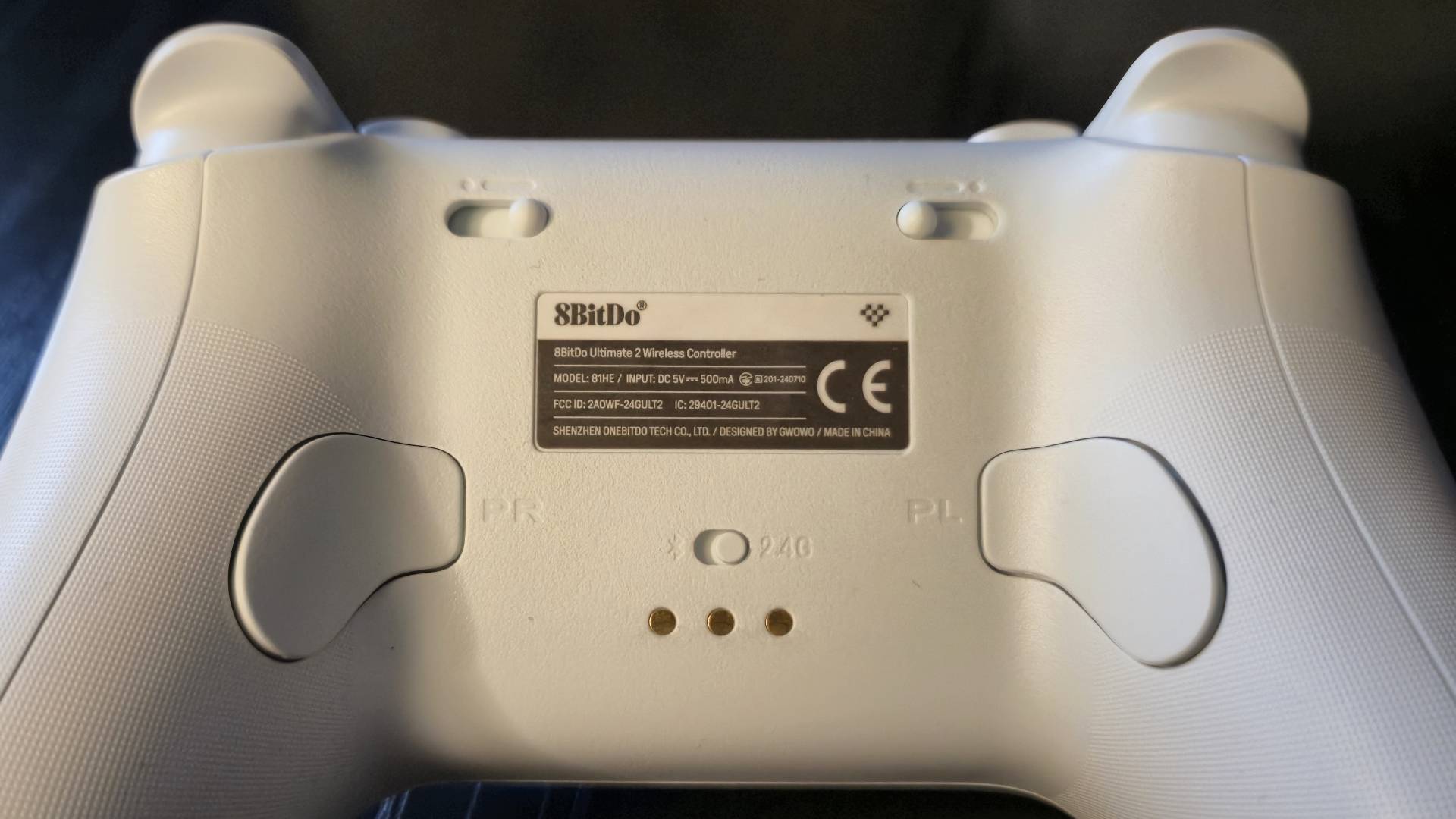
Features
The biggest draw to the new 8BitDo Ultimate 2 controller is its inclusion of TMR sticks. TMR (Tunneling Magneto-Resistance) sticks are the next step-up from Hall effect sticks, which are found in the previous Ultimate controller, and work by detecting movement via changes in their magnetic resistance. Basically, this offers up more sensitivity so every precise flick and nudge of the stick is picked up, no matter the Switch 2 (or PC) game you're playing.
TMR controllers also relay signals at a much higher speed, meaning that we've had a bit of an influx of 1,000Hz polling rate controllers this year. The 8BitDo Ultimate 2 is equipped with a 1,000Hz polling rate, compared to the original Ultimate controller's 250Hz, which was instantly noticeable when hooking it up to the Switch 2 for the first time. When switching from the Joy-Con 2 controllers to this gamepad, I had to re-familiarize myself with the feeling of playing games. Donkey Kong Bananza and Pokémon Legends Z-A, played as though I had more precise control over DK and my Pokémon trainers' movement, which was exactly what I wanted from a pro controller.

As a level-up from the Ultimate gamepad, this is a really feature-full controller. It's decked out with wired, Bluetooth, and 2.4GHz wireless connectivity, customizable 6-Axis motion controls, turbo functionality, controller rumble, remappable shoulder buttons and back paddles, and those lighting effects I briefly mentioned earlier.
After a few hours of some of the best driving I've done in Mario Kart World so far, the Ultimate 2 definitely put my Switch 2 GameCube pad to shame
Outside of the light-tracing mode, you can use a combination of buttons (hold star and left or right on the d-pad) to change the rings to rainbow mode and fire ring mode. The fire ring effect will make your sticks look like they came from the fiery pits of Mordor, which isn't exactly my style, but looks funky nonetheless. Personally, I stuck with the default light tracing mode, as the blue and pink combo nicely tied in with the rest of my cute and cozy gaming setup.
You can also customize the lighting via Ultimate Software V2, as well as get access to firmware updates, an overview of the controller's remaining battery, access to button configurations, and create and save onboard profiles.
Talking of battery, the Ultimate 2 is equipped with up to 30 hours, which is considerably more than the 22 hours of the original Ultimate. That being said, the RGB lighting that I'm a big fan of can be a considerable battery drain, and is best left off if you don't have time to pop it into the accompanying battery charging stand between sessions.
Performance
Setting up the 8BitDo Ultimate 2 via the Switch 2 was a bit of a faff, but that was not entirely unexpected. I own the pale pink version of the original Ultimate gamepad, and I had a similarly tedious experience with my original Switch.
I was provided with the Windows/Android version of the controller and needed to update both the controller and its dongle to allow Switch 2 compatibility. In theory, the process is straightforward, as I just needed to initiate the updates via the Ultimate V2 software. However, I had to try this over three times before it actually worked, and neither the software nor my PC let me know it didn't update successfully during my initial attempts.
The convoluted setup process didn't end there, either. Unlike the official Switch 2 Pro controller, which will pair instantly, I had to hold down the Ultimate 2's home and 'Y' buttons for it to register on the Switch 2. What's more frustrating is that I had to do this each and every time I wanted to use the controller to play Mario Kart World or Pokémon Legends Z-A, or any game for that matter. This fiddly process is ultimately why, after testing this gamepad, I won't entirely rule out grabbing Nintendo's latest Pro Controller in the future.

When I managed to actually start playing anything, I whipped out Mario Kart World for the Switch 2, and got to three-starring some GPs that I had missed during my initial playthrough. Before that point, the Nintendo Switch Online GameCube controller was my preferred way to drift through the courses and red shell my way to victory, but the Ultimate 2 managed to top it.
The shape and size of the Ultimate 2 is monumentally more comfortable than the official wireless GameCube gamepad, and that's mainly down to the grips. They're the perfect width and length for my palms to wrap around. So much so that my middle fingers naturally curved into the back buttons, but never once did I feel any strain on my wrist or weird pins and needles sensations, which is a common occurrence when I'm playing the Switch 2 in handheld mode due to the Joy-Con 2 controllers and their awkward flat backs.
After a few hours of some of the best driving I've done in Mario Kart World so far, the Ultimate 2 definitely put my Switch 2 GameCube pad to shame, and that was even the case when playing GameCube classics via the NSO game library. I wanted to put the Ultimate 2 to the test with a ton of different genres, so I pulled up Soul Calibur 2 to see how the heightened sensitivity of the TMR sticks felt with one of my favorite fighting games.

My skill has definitely taken a nose dive after all these years, but propelling Xianghua in the air as Ocarina of Time Link felt even better than I ever remembered it from my teen years. The feedback never felt otherworldly or floaty with the sticks, and neither did the d-pad when I opted to use it instead. It has a clicky tactile feeling, which is what I prefer when it comes to punching in complicated combos.
The Ultimate 2 feels like an ideal option for multi-platform fans - it's easy to look past the tedious Switch 2 setup when it works great for multiple other platforms.
One of the Ultimate 2's best-selling points is undoubtedly its long list of compatible platforms, so naturally, I also tested it on my gaming PC afterward. The setup was a lot better, and after popping in the wireless dongle, the controller connected instantaneously. This is ultimately why (please excuse the wordplay) the Ultimate 2 feels like an ideal option for multi-platform fans - it's easy to look past the tedious Switch 2 setup when it works great for multiple other platforms.
By default on PC, the home button was assigned to the Windows 11 Game Bar, so I could easily select between PC Game Pass and Steam. Right now, I don't have an active Game Pass account, so I chose to test the controller via games like Vampire Survivors and UFO 50, where having quick and precise inputs goes a long way in ensuring success. Again, the sticks helped me criss-cross my way through enemies with ease in Vampire Survivors, and I was lasting much longer in new levels than I'm used to.
With UFO 50, I actually began to see the attraction of the game, as the sticks and the D-pad felt much nicer to use than the ones found on the Steam Deck, where I had only played the game by that point. I also, for the first time, got a lot of use out of the left-back button, as it was assigned to the pause menu by default. Whenever I started a new game that I wasn't feeling into, it was far quicker to tap the PL button and exit than it was to reach for the plus button. I've always understood the benefit of extra buttons, but the Ultimate 2 was the first time I actually put them to good use.
Should you buy the 8BitDo Ultimate 2 wireless controller?

If you play the Nintendo Switch 2 and only the Nintendo Switch 2, I still think you're better off with the official Switch 2 Pro controller. It's $20 more expensive than the Ultimate 2, but you won't be missing out on amiibo support, the ability to wake up your handheld from sleep mode, and a generally easier set-up process.
If there's never purely one system you play each and every day, you ideally want to just be able to pick up the controller, power it on, and get right into your game, and the 8BitDo Ultimate 2 just doesn't offer that experience, much to my displeasure.
If you have a tighter budget in mind and are after a pro controller for your Switch 2 and PC gaming needs, then you're the exact kind of person who'd benefit from the Ultimate 2. It offers up a similar comfortable asymmetrical design to the official Switch 2 Pro controller, but with the extra benefit of stick drift eliminating TMR sticks, customizable RGB lighting, Hall effect triggers, programmable back buttons and face buttons, and a charging light-up controller dock, to keep it out of harm's way when you're not using it.
Depending on when you grab it, it might also be cheaper than the original controller, too, as it's dropped as low as $49.99 since launch, which is far less than even the MSRP of its predecessor. Any RGB haters can stick with the original instead, as the switch between Hall effect to TMR sticks won't be noticeable to the average gamer. However, extras like the Hall effect triggers make the Ultimate 2 worthwhile, even more so if you can catch it at a cheaper price.
How I tested the 8BitDo Ultimate 2 wireless controller
For this review, I incorporated the 8BitDo Ultimate 2 into my Switch 2 and PC gaming setup and used it as my primary gamepad for over two weeks. In that time, I used it to play a range of games, from Mario Kart World, Donkey Kong Bananza, Pokémon Legends Z-A, and titles like Soul Calibur 2 via the Nintendo Switch Online GameCube game library. Additionally, I tested the controller with the PC to compare the setup process and see how it fared to play titles like Vampire Survivors and UFO 50, where precise movements and inputs are more important than ever.
For more on how we test controllers, check out the full-length GamesRadar+ Hardware Policy.
If the 8BitDo Ultimate 2 doesn't feel like the right option for you, our guides to the best PC controllers for gaming, the best PS5 controllers, and the best Xbox Series X controllers are full to the brim with pro alternatives.

Ever since I first held a NES controller in my hand I've been obsessed with gaming, and the hardware it runs on. I could hook up a NES and SNES to a telly, without instructions, before I could walk. Even now, nothing is more exciting then taking a console, or handheld, out the box for the first time and setting it up. This obsession transformed into a love of games and game music, which lead to my music degree and dream of becoming the Scottish Nobuo Uematsu. After sharing my love of games through music, I began to share my love through words on sites like TechRadar and iMore. This lead to becoming a Hardware staff writer for PCGamesN, and later the Senior Tech Writer for Dexerto, covering all things Steam Deck, PlayStation and Nintendo. With that experience, I was able to level up as Hardware Editor for GamesRadar+, where I'm still just as Nintendo, PlayStation and gaming tech obsessed as ever.
You must confirm your public display name before commenting
Please logout and then login again, you will then be prompted to enter your display name.