The best Logitech gaming mouse 2026
Logitech gaming mice come in all shapes and sizes - here are the best pointers available now

Weekly digests, tales from the communities you love, and more
You are now subscribed
Your newsletter sign-up was successful
Want to add more newsletters?

Every Friday
GamesRadar+
Your weekly update on everything you could ever want to know about the games you already love, games we know you're going to love in the near future, and tales from the communities that surround them.

Every Thursday
GTA 6 O'clock
Our special GTA 6 newsletter, with breaking news, insider info, and rumor analysis from the award-winning GTA 6 O'clock experts.

Every Friday
Knowledge
From the creators of Edge: A weekly videogame industry newsletter with analysis from expert writers, guidance from professionals, and insight into what's on the horizon.

Every Thursday
The Setup
Hardware nerds unite, sign up to our free tech newsletter for a weekly digest of the hottest new tech, the latest gadgets on the test bench, and much more.

Every Wednesday
Switch 2 Spotlight
Sign up to our new Switch 2 newsletter, where we bring you the latest talking points on Nintendo's new console each week, bring you up to date on the news, and recommend what games to play.

Every Saturday
The Watchlist
Subscribe for a weekly digest of the movie and TV news that matters, direct to your inbox. From first-look trailers, interviews, reviews and explainers, we've got you covered.

Once a month
SFX
Get sneak previews, exclusive competitions and details of special events each month!
Logitech has been producing gaming mice since before the millennium, with the last few years giving us some of the biggest releases on the market overall. Between speedy G Pro lines and more button-heavy G502 models the brand has a rodent for every genre on its shelves - and I've had my paws on them all.
I'm constantly on the hunt for the best gaming mouse on the market, and Logitech seems to hit all the right notes regularly. I've noticed that a lot of these mice often outperform other options from Razer and Corsair in the world of comfort and battery life, but with so many different versions up for grabs it can be difficult to nail down the model that will suit you best.
Right now the best Logitech gaming mouse is the G Pro X Superlight 2 DEX, but I've just been hands-on with the Logitech G Pro X2 Superstrike and that title is in contention. Still, the DEX has the ergonomics that the base Superlight 2 lacks, while still offering a bump in speed and sensor specs to boot.
The Quick List

With its improved form factor, fantastic clicks, and speedy sensor, this isn't just the best Logitech gaming mouse, it's the best pointer I've used so far.

The G203 Lightsync isn't just my favorite budget Logitech pointer, but it's the best cheap option on the market overall right now.

The G502 X Plus is the latest in a long line of G502 winners. The wireless pointer packs a seriously smooth sensor and a wad of extra buttons.

The G Pro Wireless has a shape that will suit both left and right hands, but it also features removable side buttons on both flanks for maximum customization.

If you struggle to keep control over the main Superlight model, the 2C is perfectly positioned for a more compact grip style. You're still getting all the goods under the hood as well.

Whether you're after a super portable pointer or you don't like the bulk of full sized devices, the tiny form factor of the G705 may just be for you.
The best Logitech gaming mouse overall





Specifications
Reasons to buy
Reasons to avoid
The Logitech G Pro X Superlight 2 DEX revamps the form factor and ups the sensor speed of the original G Pro X Superlight 2. Those smaller changes might seem minute, but they propel the mouse not just to the top of this list, but also my rankings of the best rodents across the entire market.
✅ You don't want to sacrifice control for speed: While it's not the lightest on the market, the DEX has just a little extra heft that makes it easier to stay precise while bumping the sensor up to a speedy 888 IPS tracking rate.
✅ You didn't like the shape of the original: I'm right there with you, but the additional grooves and contours of the DEX model had me doing a full 180.
✅ You don't like textured surfaces: Some prefer a bumpy texture for grip, others like a smoother plane. The DEX caters to the latter, with a softer material that still stays firm under the fingertips.
❌ You want the lowest weight possible: There are lighter mice from other brands out there, going well below the 60g offered here.
Design: This is a big one for the DEX. Logitech has cinched the waist in here, adding an extra thumb groove that makes all the difference in both accuracy and long-term comfort. This is a much nicer mouse to hold compared to the original releases, and I'm able to better pivot with smaller movements thanks to the curved thumb rest.
This is still a subtle aesthetic, with an all-black, white, or pink form factor and a soft matte finish. While that's not as textured as some other options, it's still plenty grippy and never slipped during my testing.
60g is a little heavier than you'll find elsewhere on the market as well, but I actually came to prefer having a little more junk in the trunk. Some featherlight mice can spin out if you let them, whereas this feels more anchored in both fast and precise play.
Features: The sensor underneath the DEX is second to none, with an eye-watering 44,000 DPI that no mortal will ever get close to. It's the 888 IPS tracking speed that has me more excited, though, considering most gaming mice tap out at around 650 or 750. It gives you a more reliable level of tracking across much faster movements.
The DEX can run across either a 2.4GHz connection (with 8,000Hz polling straight from the same dongle, a rarity) or wired in, and impresses with its 95 hour battery. That's not going to top the market, but you can certainly spend this amount of money and walk away with less juice.
G Hub is your buddy for all your presets and keybindings, and it's not as maddening as it once was. This is a comparatively smooth program to work with now, whereas previous iterations have been cumbersome.
Performance: Whether I was in ranked competitive arenas or simply trundling through the wastelands of Fallout 4, the Logitech G Pro X Superlight 2 DEX managed to keep up with everything while also feeling smooth and satisfying at the same time. Those crisp main clicks have just the right level of resistance to stay tactile, where many gaming mice focus on sheer speed with shorter stops. Meanwhile, the impressive skates and relatively low weight made easy work of wider sweeps and finer adjustments alike.
Verdict: The DEX model is the first Logitech gaming mouse to truly impress me in some time. Its reliability, comfort, and satisfying, robust feel make it a gamechanger in its class, not just against its own siblings but across the wider market as well.
Read more: Logitech G Pro X Superlight 2 DEX review
The best budget Logitech gaming mouse




Specifications
Reasons to buy
Reasons to avoid
If you don't want to blow more than $40 / £40 on your Logitech gaming mouse, the G203 Lightsync is the model for you. Not only does this still capable pointer carry an already affordable price tag, but I regularly see it on sale for around $20 / £20 as well. That's stunning value for money considering the quality baked in here, as well as those six programmable buttons.
If you're not relying on a superlight, super-fast gaming mouse to see you through breakneck FPS tournaments, why pay for one?
Logitech G203 Lightsync review
Design: You're not skimping on the comfort here, either (well, not if you don't have larger hands). While this is a smaller pointer with less of a pronounced hump than I was initially used to in my testing, it still manages to stay comfortable over longer periods of play. Plus, that smaller stature also means the G203 manages to stay lightweight and easily manoeuvrable, features you'll pay a significant chunk of change for in the high-end market.
Yes, the build quality is simple, with an all-plastic body and no grip textures. You'll still find customizable RGB lighting around the edge of the body, though, and in the G logo on the back. If you're after a cheap gaming mouse for larger hands, though, I'd recommend taking a look at the G502 Hero or the Hyperion Fury.
Features: The Logitech G203 offers all the base functionality of gaming mice ten times its price. A simple 8,000 DPI sensor may not sound like much compared to flagships, but most players rarely move beyond 5K DPI anyway - and you're spending pennies here. By making careful sacrifices and keeping everything in a lightweight chassis, it's the best Logitech gaming mouse for those on a strict budget.
Performance: The performance far outshines its price tag. While it's no laser-fast high-tech clicker, you're still getting solid tracking from the sensor under the hood. It may be cheap, but the G203 can certainly keep up. DPI shifting is available in increments of 50, working its way up to a max of 8K. You may be looking at Logitech's 25K options and worrying about a sacrifice here - but rest assured the vast majority of players never need more than around 3,500 dots per inch.
Read more: Logitech G203 Lightsync review
The best multi button Logitech gaming mouse




Specifications
Reasons to buy
Reasons to avoid
The Logitech G502 X is one of the best Logitech gaming mice to date. That's not just because of the 25K sensor or comfortable design, though.
Design: You're getting that classic chunky G502 stature with some unique RGB effects all thrown in. I found button placements and access to be excellent for both shooters and MOBA style games, with plenty of room for customization around the sniper button as well.
Features: The X version still shares many of the features that made the original G502 so popular as well. First up, the wireless model is compatible with the PowerPlay gaming mouse pad - perfect for those who forget to plug in at the end of a session. Then you've also got that swappable scroll wheel as well. Standard notched scrolling can be switched over to an infinite free-spin when navigating web pages, before jumping back for more control in gameplay.
In essence, the G502 X is not only the newest Logitech gaming mouse, but it's the best for the majority of players. That's down to its comfortable form factor, no-fuss personalization system, and flexible array of additional buttons. With some cool RGB thrown in and a solid battery life in the wireless model, this is a go-to for anyone feeling out their first Logitech pointer.
Performance: The Logitech G502 X holds up exceptionally well across a range of genres and gameplay styles, with the size and shape to hit everything from action RPGs to more relaxed simulation titles. Fast-paced shooter games suffer a little from the extra weight, and there are snappier sensors around, but if you're after a good all-rounder this is the companion to beat.
Read more: Logitech G502 X review
The best ambidextrous Logitech gaming mouse



Specifications
Reasons to buy
Reasons to avoid
There aren't many left-handed gaming mouse models on the market right now, but Logitech does far more than other brands to accommodate lefties. You'll find plenty of ambidextrous and specifically designed pointers in this roster, including the ever-popular G903, but it's the Logitech G Pro Wireless that takes the cake.
Design: That's because it's a truly ambidextrous design. A flat body means you're dropping a little ergonomic comfort that usually comes from a slightly sloped design, but there's still a pronounced hump to the back that keeps you comfortable. It's the swappable side buttons that secured this position in my testing, though. Magnetically attachable clickers (available in two different heights) mean you can swap and change between a right or left-handed setup in a flash. That means no unnecessary buttons getting in the way and no accidental clicks.
Aside from those extra clickers, you're still picking up a comfortable pointer for both left and right handed use. The matte plastic chassis feels soft under-hand, and while there's no additional grips along the sides, I never slipped during my testing. That said, such a material does start to feel a little clammy after a longer session.
Features: This is an older device, and that age is primarily displayed in the plastic cable. That said, there's a solid connection here, with additional supports either side of the port to keep things secure when charging or playing in wired mode. The low click latency and lightweight form factor (alongside that 25K sensor) work hard to keep the G Pro not only relevant but thriving in the modern age, though.
Performance: This is an older Logitech gaming mouse, but it still holds up impressively well. The G Pro feels slick and smooth on the battlefield, while still providing the speed required for faster FPS-style gameplay. Competitive endeavors feel well catered for, with reliable tracking, a strong sense of acceleration, and easily reachable side buttons for twitch reflex maneuvers.
Read more: Logitech G Pro review
The best Logitech gaming mouse for small hands


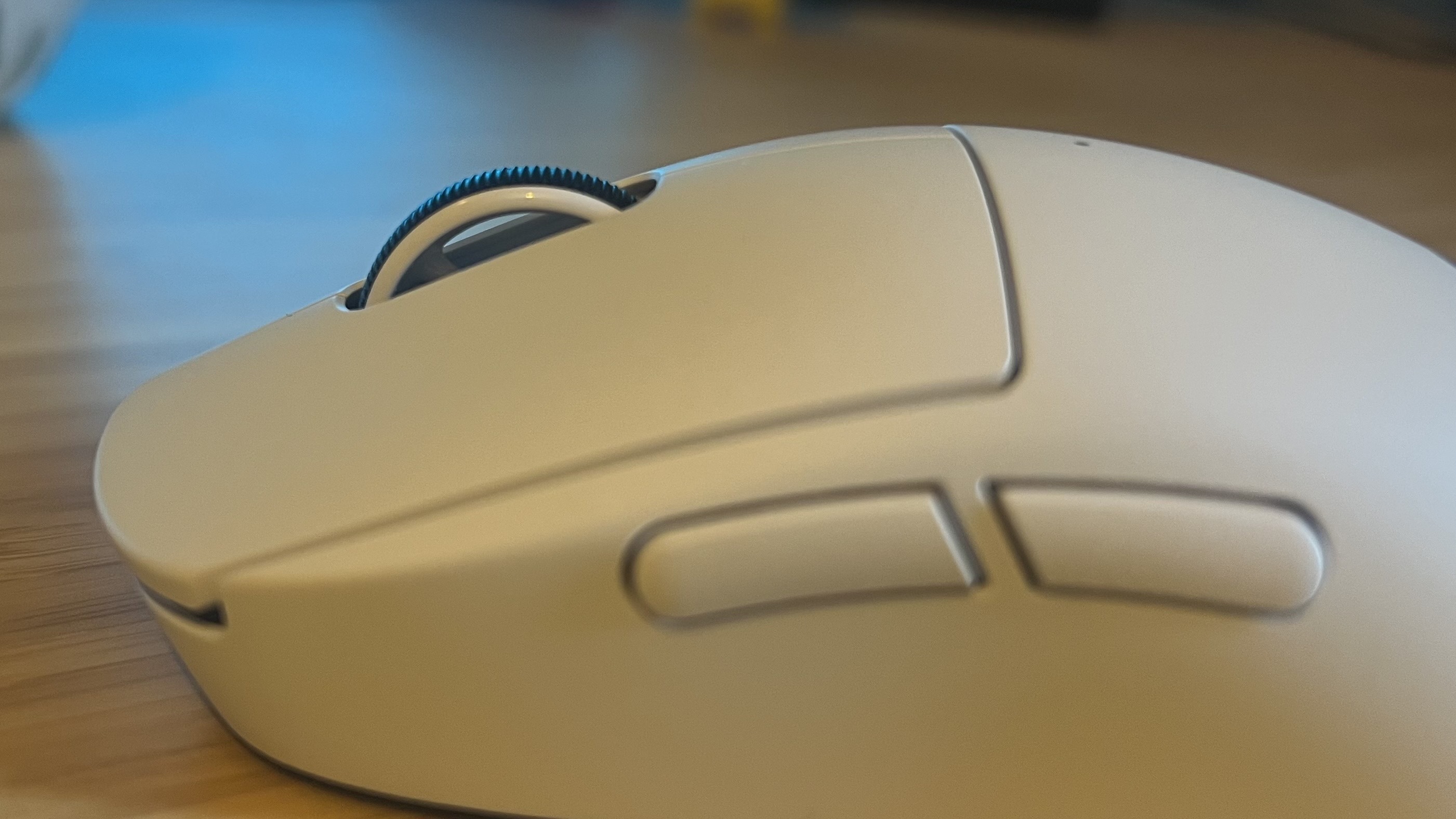
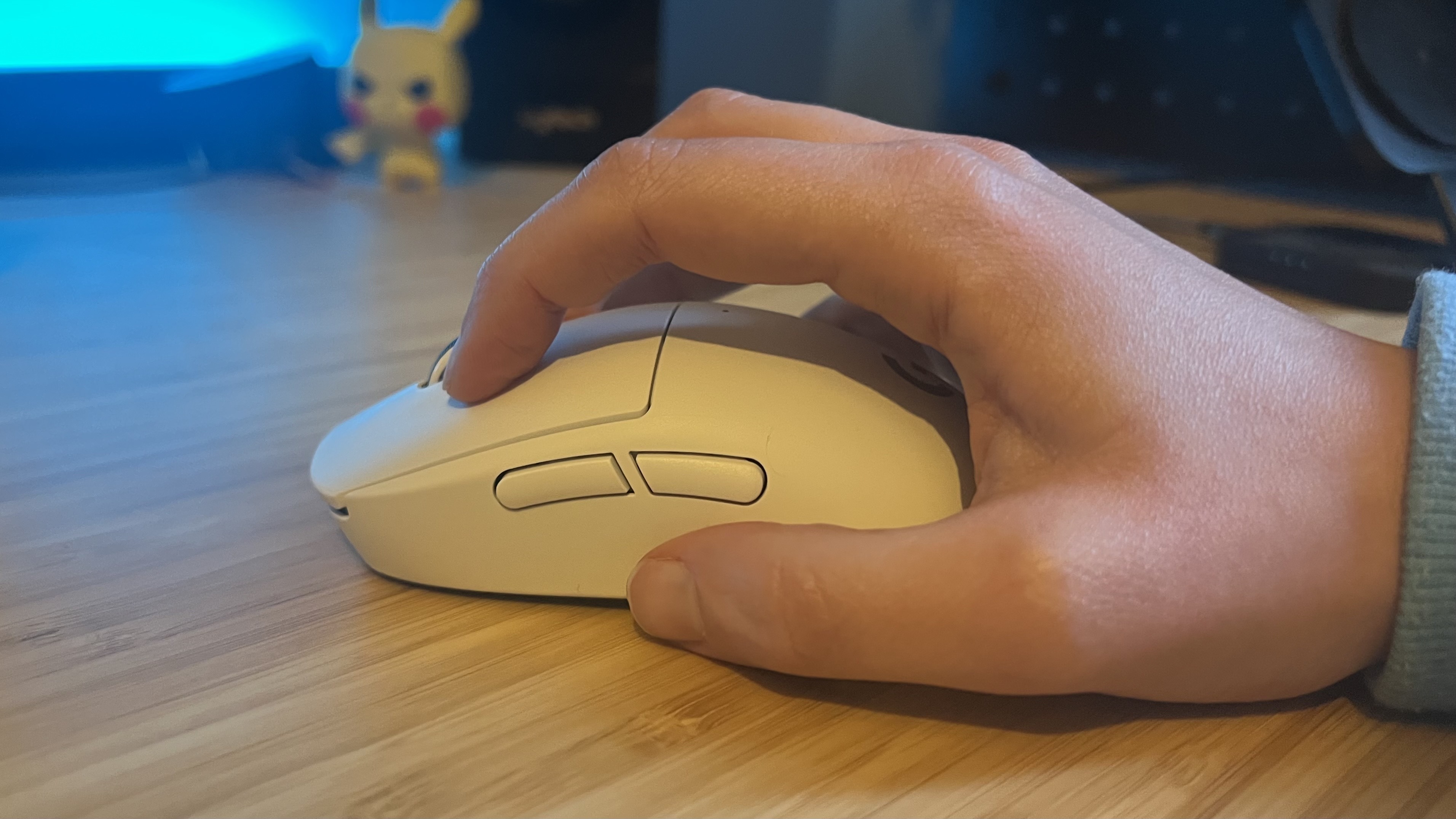

Specifications
Reasons to buy
Reasons to avoid
The Logitech G Pro X Superlight 2C offers the same robust sensor, excellent battery life and super crisp main clicks as the rest of the range, but does so in a form factor that's far better suited to those with smaller hands. If you struggle to keep your thumb over the center of the DEX or the original Superlight, this is the model for you.
Design: It's not rocket science, Logitech has simply shrunk the dimensions of its base Superlight 2 gaming mouse to fit a smaller hand size. That does mean we don't have the smooth contours of the DEX model to keep things a little more comfortable, but the shape still feels easily controlled in my smaller hands. At 118.4mm long, a medium or small palm can easily hover comfortably in a claw or fingertip grip, though even smaller hands will struggle in a palm hold. Perhaps most impressively, though, the 2C manages to maintain that smaller form factor and lower 53g weight without damaging its rock solid build quality.
Features: While it may be smaller, this is still an offshoot of Logitech's flagship gaming mouse. While other compact gaming mice might drop your battery life or trade in a weaker sensor to keep costs low, Logitech compromises on nothing to offer those with smaller hands the same competitive edge. The sensor runs up to 44,000 DPI with a breakneck 888 IPS tracking speed. While most players won't near the top of that scale, it essentially means reliable positioning no matter how fast you swing your rodent.
Not only that, but I ran the Superlight 2c for two weeks (and they were a heavy two weeks) and still had 45% battery left at the end of it. This is a charge you can rely on, matching that of the larger models.
Performance: While I often find the pill-shaped Superlight series a little unwieldy under the hand, the smaller shape nestled itself particularly well into my palm. That makes for easy micro-adjustments with fingers on the side, while still providing plenty of space to rest the base of the hand when required. Throw in a set of those incredibly snappy, tactile main switches and a sensor that can keep up with far more than I can throw at it, and this is a winner.
Read more: Logitech G Pro X Superlight 2c review
The best mini Logitech gaming mouse

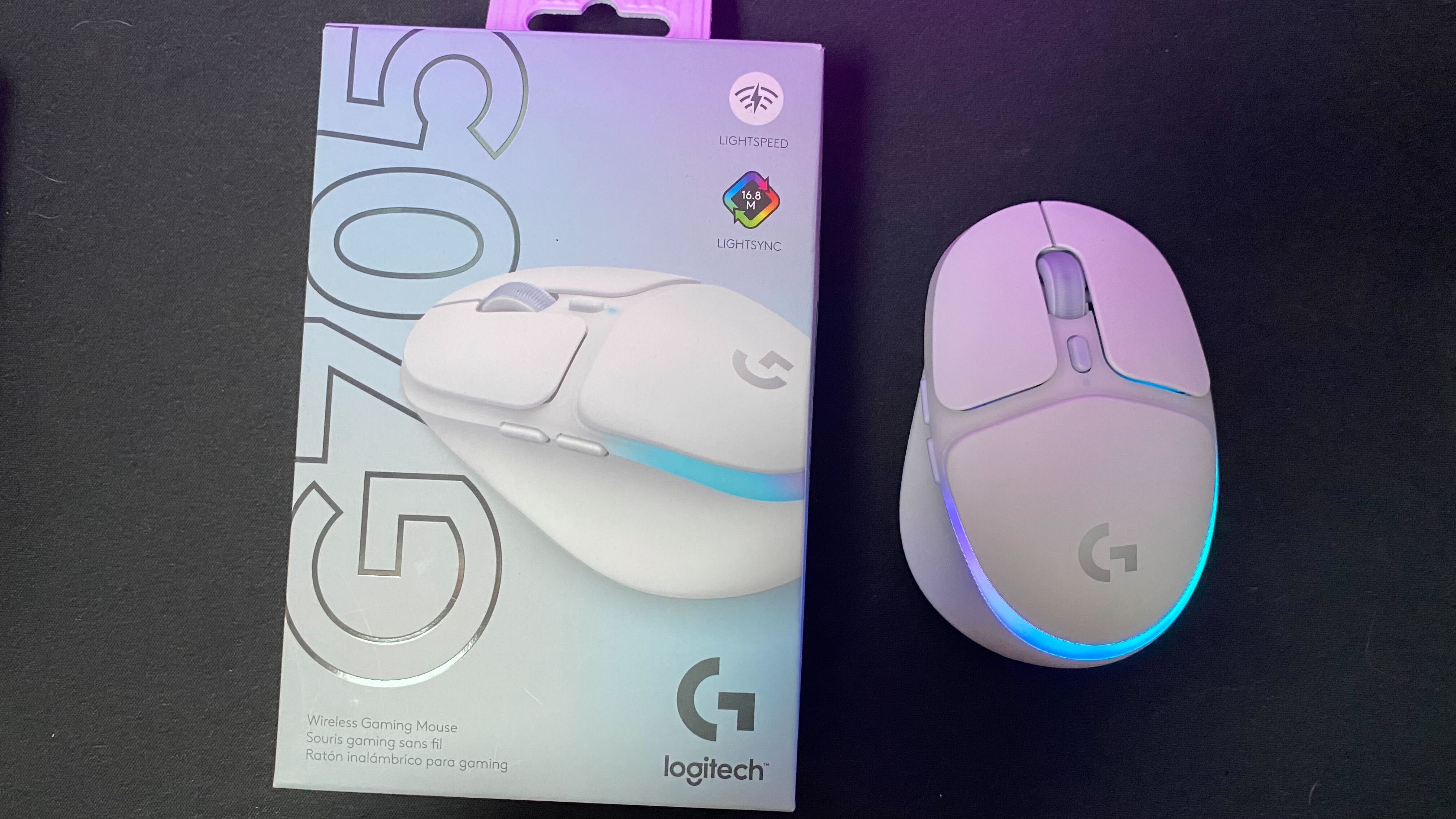

Specifications
Reasons to buy
Reasons to avoid
Whether portability is the aim of the game, or you're a fellow small-handed player looking for a pointer you can actually scale to reach, the Logitech G705 packs a serious punch.
The shape of the mouse is contoured for ergonomic purposes. This makes it slightly easier to hold despite its size.
Logitech G705 review
Design: The squat design means this is one for those who don't need access to a myriad of extra buttons, but also allows for extra control and precision when hitting the buttons that are there. This dinky device is part of Logitech's Aurora collection (also including the G715 keyboard and G735 headset), which means you're getting that classic soft white aesthetic with soft yet tactile materials. A small thumb rest affords a comfortable spot to lean on - which is a must-have considering I found the ergonomics to take a little getting used to in my own testing.
The G705 is the best Logitech gaming mouse for smaller hands, but that doesn't mean it feels natural straight out the gate. In fact, it took us a while to get used to the stout form factor during testing. However, once the muscle memory is baked in, the level of control and precision on offer from a purpose-built pointer is unparalleled in Logitech's current lineup.
Features: Versatility is the aim of this feature list, with both 2.4GHz and Bluetooth connections, Mac, Windows, and iPad compatibility, and a 40 hour battery life. That's a spec sheet tailored to those taking their setups on the go constantly, even if it comes at the sacrifice of higher DPI speeds.
Performance: However, once I was in it was clear that this tiny chassis houses plenty of power for both work and productivity. FPS and action titles were better suited to this lightweight design, with the two side buttons providing just enough extra input.
Read more: Logitech G705 review
How I test Logitech gaming mice
Why you can trust GamesRadar+
I test Logitech gaming mice the same way I test every rodent that crosses my desk. Primarily, I live, work, and play with these devices constantly and over a period of weeks before making my recommendations. In that time, I'm testing performance, comfort, and durability across a range of use-cases. That means checking sensor accuracy, acceleration, latency, debounce and repeat actuation, and lift-off distance in fast-paced action titles, as well as the number of custom commands and programmable buttons and the design, placement, and travel distance of those buttons across both fast and slow games.
During everyday work, I'm also testing the ergonomic comfort level of each Logitech gaming mouse through long sessions. I'm always paying attention to the shape and materials used, as well as the grip type each mouse is designed for, tracking feel, cable dragging, click resistance, and finger placement.
To ensure you're getting a gaming mouse that lasts, I'm also on the look out for anything that could present as a problem further down the line. You can find out more about how we test gaming mice in our full GamesRadar+ Hardware Policy.
Also tested
Logitech G Pro X Superlight 2 | Available at Amazon
The flagship successor to Logi's wildly popular Superlight impressed in testing, but its uniform chassis shape isn't as comfortable as the DEX model. The curves of the newer release make for better precision and comfort overall.
Read more: Logitech G Pro X Superlight 2 review
Logitech G Pro X Superlight | Available at Amazon
The original Logitech G Pro X Superlight cuts your sensor specs and increases weight, but it can be found for far less than the new generation these days.
Read more: Logitech G Pro X Superlight review
Logitech G502 Lightspeed | Available at Amazon
An icon. A king among mice. The Logitech G502 has long reined over the market, but its newer model is still the best option for those after a button-heavy design. If you're going OG, it's still readily available on the shelves and often with a solid discount.
Read more: Logitech G502 Lightspeed review
Logitech G402 Hyperion Fury | Available at Amazon
What a name. The Logitech G402 Hyperion Fury is still kicking about all these years later, and actually represents one of the more comfortable shells for a relaxed palm grip. Still, this is a serious downgrade in sensor specs these days.
Read more: Logitech G402 Hyperion Fury review
Best Logitech gaming mouse: FAQ

What is the best Logitech gaming mouse?
The best Logitech gaming mouse is the Superlight 2 DEX. This is a competition-focused mouse, but it offers a snappier click and more comfortable grooves to its sides compared to the regular Superlight line.
Are Razer or Logitech mice better?
Logitech has a tough job fending off the best Razer mouse models. The two gaming giants are constantly competing in the worlds of ultralight, standard, and budget pointers. In my experience, each brand excels in its own areas though. Razer has been offering snappier clicks and lighter form factors in its recent releases, and has more for MOBA / MMO players thanks to its Naga range, all while beating Logitech in terms of RGB functionality. Its Synapse software also offers a more cohesive experience overall. However, Logitech has the upper hand in wireless performance (and variety) as well as battery life and productivity features.
To fully round out your setup, be sure to check out the best gaming keyboards, best gaming headsets, and best gaming monitors on the market.
Weekly digests, tales from the communities you love, and more

Managing Editor of Hardware at GamesRadar+, I originally landed in hardware at our sister site TechRadar before moving over to GamesRadar. In between, I've written for Tom’s Guide, Wireframe, The Indie Game Website and That Video Game Blog, covering everything from the PS5 launch to the Apple Pencil. Now, i'm focused on Nintendo Switch, gaming laptops (and the keyboards, headsets and mice that come with them), PS5, and trying to find the perfect projector.






