GamesRadar+ Verdict
This is a great portable mouse that is compatible with a range of devices and can still be used as your main gaming mouse.
Pros
- +
Portable
- +
Compatible with a range of devices
- +
Impeccable design
Cons
- -
Small even for those with small hands
- -
40 hour battery life
Why you can trust GamesRadar+
The G705 is a part of the new aurora collection from Logitech G - a collection that is aimed towards lighter and more feminine setups. They feature white and pink peripherals which are delicate in design when compared to the standard G range.
This gaming mouse comes in at $99.99 / £99.99, but it's worth keeping in mind that it's already adopted that 'permanent sale' price that many pieces of hardware end up with. You can often pick it up at $89.99 / £89.99.
Similar options on the market are the G305 ($49.99 / £49.99) and the Razer Orochi V2 ($69.99 / £69.99), which are both also small mice that are easy to have with you on the go. They are both cheaper and essentially present similar features, however, they are powered by battery rather than being rechargeable.

Design

The design of this mouse is absolutely impeccable, it really plays into the theme of the collection. It's small, white and delicate with a strip of RGB around the body. It has two easy-access buttons on the side.
The scroll wheel can also be pushed in, functioning as a button. There is also another one just under the wheel which is auto-set to be a quick change DPI switch.
All your buttons can be reprogrammed using the G HUB software, with the option to have multiple profiles. These profiles can then be cycled within the software, however, this can't be done on the mouse itself.
This pointer is very small, with Logitech claiming that it has intentional design to be inclusive of smaller hands. However, as someone with relatively little hands, this felt a little strange to hold, on the note of it being downsized a bit too much. This was even more the case considering I went to testing this after using a full size Razer Basilisk. After some getting used to though, it felt fine.
The shape of the mouse is contoured for ergonomic purposes. This makes it slightly easier to hold despite its size.
Features and Performance
One cool feature which I really like about the G705 is the fact that you're able connect it via 2.4gHz LIGHTSPEED connection or via Bluetooth, making it a perfect option for those who need a mouse on the go. You can connect it to your phone, tablet or laptop with ease. It's small size also means you can easily slip it in your bag.
The full list of compatibility is Windows 10 or later, macOS 10.15 or later, iPadOS 13.4 or later, and iOS 14 or later. I connected the mouse to my iPad and it worked flawlessly.
You can easily recharge this mouse with a USB-C charger too, meaning if you do take it on the go, you'll likely not have to pack a separate charger. It also boasts a 40-hour battery life on a full charge, which I found rang true when using it - even with the RGB on. This isn't the longest battery life on the market but is still long enough to not be particularly noticeable.

This mouse is also deemed 'ultralight' coming in at 85 grams. Although this isn't the lightest option on the market, it's still light enough to suit the needs of those who don't want a heavy and clunky pointer. However, this does actually translate to feeling quite heavy because of how small it is.
The DPI range goes from 100 all the way to 8,200. Even though this doesn't go as high as PRO options, this is still high enough that you likely won't even be using the top end.
The RGB on this mouse comes pre-loaded with lighting that matches the theme of the collection. It's a lovely soft wave between pastel colors, which I ended up keeping it on. However, if this doesn't suit you then you have full RGB functionality using the G HUB software. I found the Logitech software easy to use, dare I say, easier than multiple other gaming alternatives.
When using the mouse for gaming, I found it worked well for FPS games but didn't feel like I had enough buttons for MOBA games. If you're someone who is accustomed to having a ton of buttons at your fingertips then this might not be the one for you.
On the other hand, when using the mouse for work, I found it useful that I could easily switch from being connected to my PC and laptop super easily and quickly. At the moment, I have the need to switch between these two devices often so this was great.
Although I noted that after some getting used to, the small size wasn't too noticeable, its worth saying that it did take a WHILE to get used to it. It felt bizarre and for this reason alone I don't think I could use this as a permanent pointer.
Should you buy the G705 Logitech gaming mouse review?
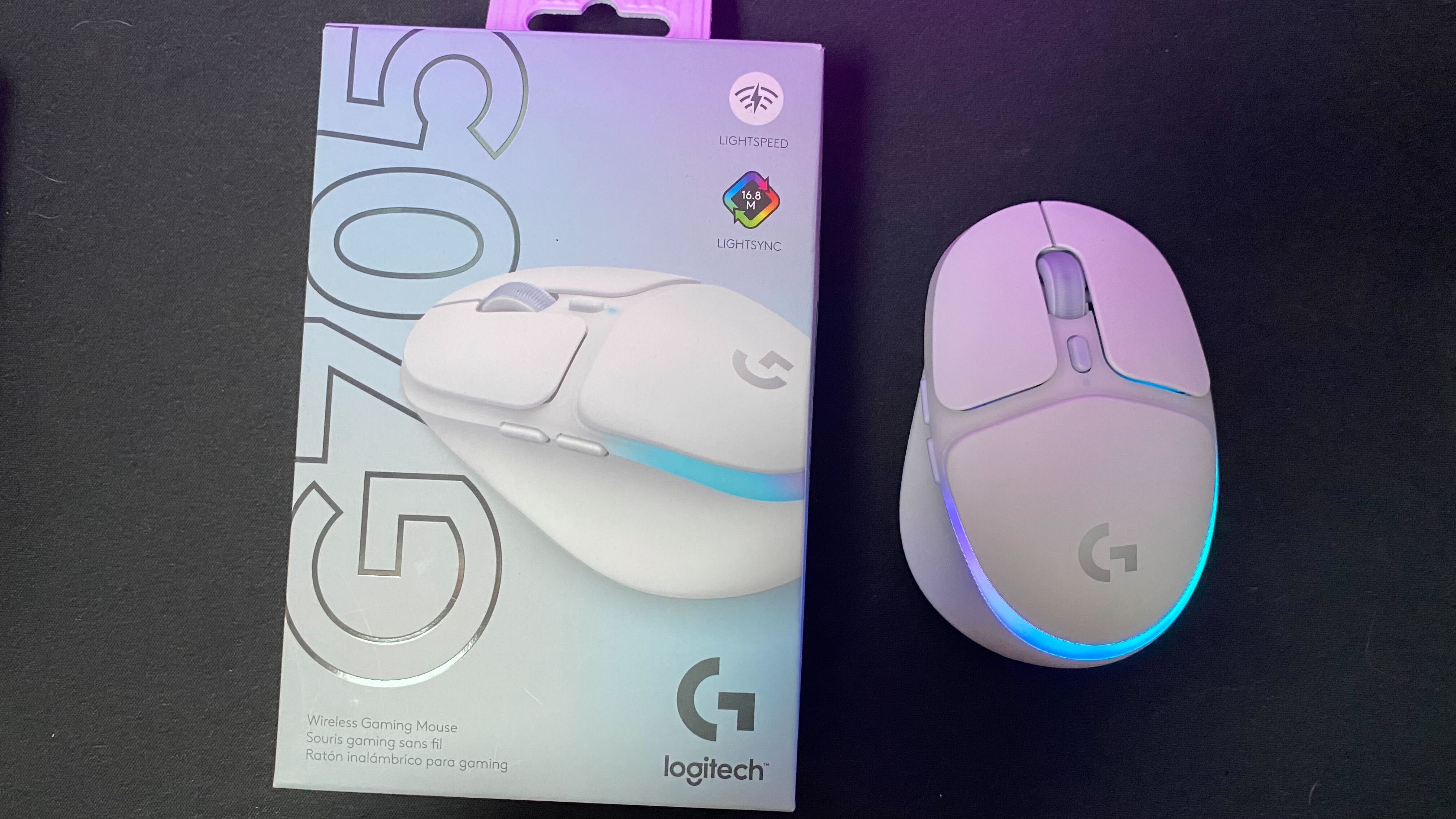
If you're looking for something small and portable that still provides you with all of the features of a full-sized mouse then this is a great option for you. Not only do you get six programmable buttons and wireless connectivity, but you'll also benefit from beautiful design and RGB.
The best point of comparison for this mouse is the Razer Orochi V2, which comes in cheaper at just $69.99 / £69.99, but uses a battery and doesn't feature RGB. So weigh up your options when deciding which one to pick up.
How we tested the Logitech G705 gaming mouse
I used the G705 in place of my usual mouse for a few weeks so I could fully test its capabilities in both a gaming and work from home environment. I tested it with a wide range of games so I could fully understand its capabilities no matter the genre. I also used it with my iPad to ensure that the compatibility features played out. For more information on how we test gaming mice, check out our full GamesRadar+ Hardware Policy.
Be sure to check out our best gaming PCs and best gaming laptops. You can also take a look at our best gaming keyboards to go with your new mouse.

Currently a Hardware Editor at GamesRadar+ and in charge of all things PC after graduating from University with a degree in Politics and International Relations in 2022. During my time at University I managed to obtain a platform on social media - specifically TikTok - where I reviewed tech and gaming hardware and produced creative and innovative gaming content. My platform allowed me to be an advocate for females in gaming and within the tech industry as a whole. I'm primarily a PC gamer and have been for over 8 years now and with no specific genre I enjoy, I have been able to play and love many titles from the past decade. I would label myself as a Nintendo Fanatic and also am extremely interested in VR and hoping to follow it closely in upcoming years.



