The best Stray mods to change your game and your cat alike
Stray mods that will give you new cats, cursed people, and even dogs! Truly blasphemous

Stray mods can make significant changes to the game on PC, whether it's cometic alterations to the way things appear or adding completely new functions to play with. The community has been hard at work creating these modifications, and many of them swap your feline adventurer for a different character – be it a dog, Garfield, or even CJ from Grand Theft Auto if you really want to get weird! However, there are also mods that have a wider effect on the gameplay experience, such as a first-person view mode that provides a completely different perspective on the locations you travel through.
With so many Stray mods to sift through, we've curated some of the best for you to try. There are things that will improve your game or make it even cuter, to alterations that will be hilarious for a few minutes before you regret everything. For that reason we really strongly advise you back up your Stray folder before you do anything, so you can revert any mods without a complete reinstall. Most of the mods we have here involves replacing Pak files found in your installation folder, which is generally here:
Steam\Steamapps\Common\Stray\Hk_project\Content\Paks
We've covered each mod below on a case-by-case basis and reiterated the whole back up things repeatedly. If you have to reinstall the game because you can't stop the cat farting, don't say we didn't warn you.
One mod we're currently watching, but haven't included just yet, is a pretty early split screen co-op mod. It looks like it might be good but it's a bit too unpredictable and unstable right now. Hopefully, though, that'll be working better in time.
For now, enjoy this selection of Stray mods we've picked out for you and see what you can do with the game. Remember that these are PC mods, so we're afraid there's nothing out there for PlayStation or Stray on Xbox.
Stray Garfield mod for Lasagna lovers

Stray stars a ginger cat. Garfield is one of the most famous ginger cats, so it's an obvious swap to mod Garfield into Stray. This is probably one of the better character swaps as it's a cat to cat exchange, so you can likely play the whole game like this with little issue. At least it's the right mood for all the Stray scratching you'll be doing.
To try the mod, download the files from that link and then find your installation folder and look for the Stray Paks folder:
Steam\Steamapps\Common\Stray\Hk_project\Content\Paks
Back up your Pak files and then extract and copy the Hk_project-WindowsNoEditor_Garfield file into the Pak folder. You should be able to revert the game to normal by deleting the Hk_project-WindowsNoEditor_Garfield when you're done but make sure you have that backed up incase you need to reset things without a full reinstall.
Stray CJ mod for some GTA cat action

Being able to play as CJ from GTA in Stray is obviously an extremely cursed mod from Sirgalahad172 that lets you play as the star of San Andreas, squished into the shape of a cat. It's probably not one you really want to complete the game with but may be worth five minutes of fun (although it will break the opening by trying to make all the cats CJ as there's only one cat model and it gets replaced). To use it you just need to download the files at the link and then copy the Pak files into the Pak folder wherever your game is – so find your install folder and then this path for Steam:
Steam\Steamapps\Common\Stray\Hk_project\Content\Paks
MAKE SURE YOU BACK UP THAT PAK FOLDER BEFORE YOU DO ANYTHING ELSE! This is called the Joke CJ Mod for a reason, and it doesn't exactly work perfectly. If you don't have that back up Pak to revert to you'll be stuck with CJ until you reinstall the game.
Stray first person mod to see things at street level

If you really want to feel like a cat then this first person Stray mod will give you exactly that cat's eye view. To do that just download the file and extract it inside your installation folder – Steam\Steamapps\Common\Stray. Remember, as always to back up your files first so you can revert the mod without reinstalling the entire game.
That's the basic installation process, which should give you an initial taste of first person Stray action, but there are some additional folders you can install that will minimise the occasional switches back to third person. Check the readme file in the download for more details on that.
Stray Cat customization mods
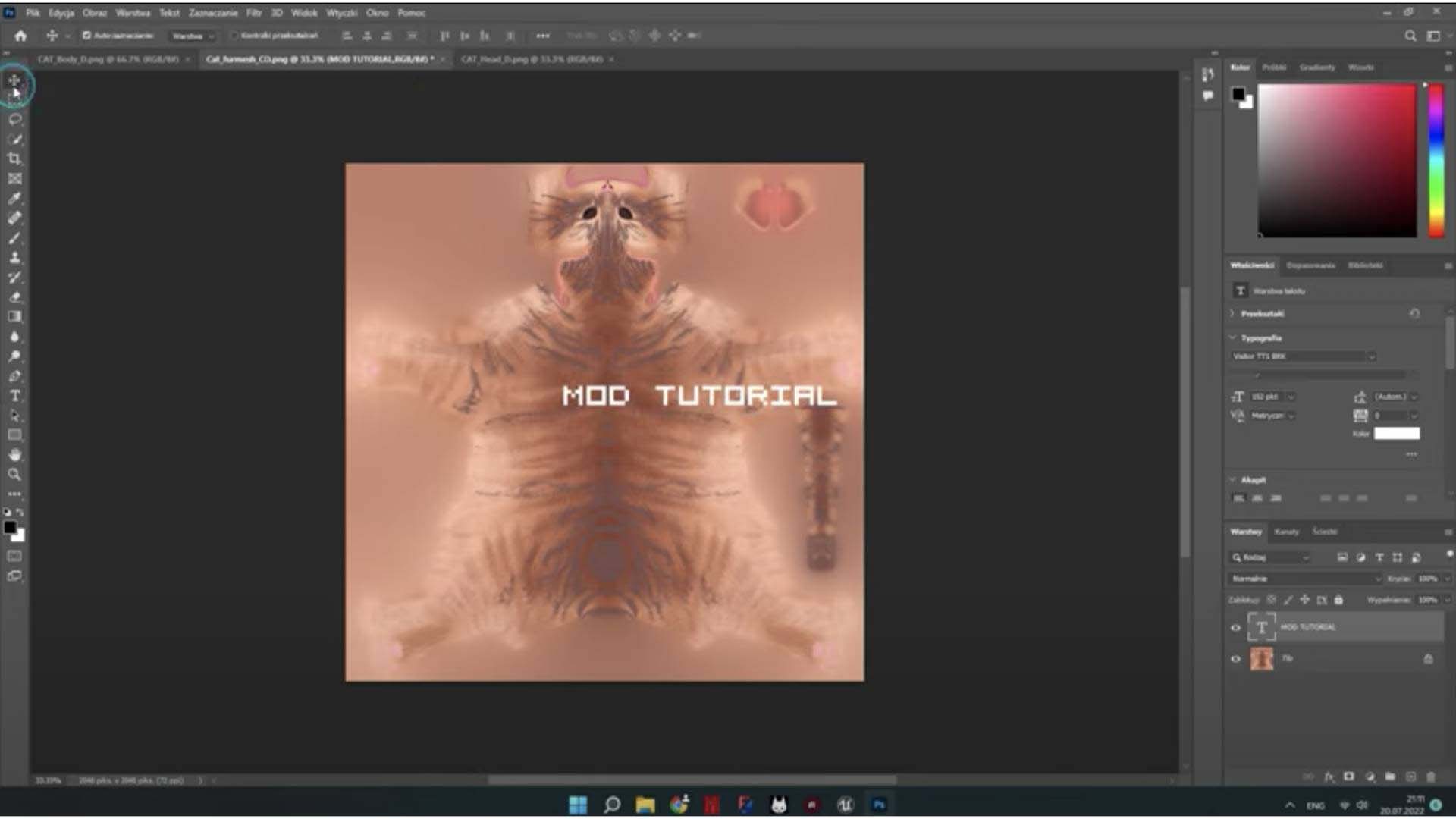
There are two main options for cat customization in Stray. One simply gives you the Photoshop template you need to color and paint yourself, which you can then copy into the relevant folders. The other option is largely the same idea but with a little more detail. Both are fairly simple overall – you take texture templates and color or paint them up however you want, then add them in to the game folders to put your creation in the game. Whichever route you choose, make sure you follow the instructions at the relevant link, as if we try and explain both of them here we'll only confuse things. Just remember, as always, to back up whatever folders you change so you can get the old stuff back.
Stray dog mod for players who are more "dog people"

Obviously this Stray dog mod is a complete 360 on how you're meant to play the game, but if you want to play as a puppy you can. Okay, a puppy that meows and is unnaturally good at climbing but it's more or less there. It's a simple mod – just download the files at the link and copy the Hk_project-WindowsNoEditor_HappyPuppy file into your Stray Paks folder. Check your installation and look for the Stray/Hk_project/Content/Paks destination.
Always remember to back up whatever folders you're changing as well, just in case you want to un-dog your game later.
Stray glasses mod to be a bespectacled bobcat

This is a simple glasses mod for Stray that will give your cat spectacles. There's not much more to it than that. Just download the files and drop what you get into the Stray Pak location, which should be in your destination folder:
Steam\Steamapps\Common\Stray\Hk_project\Content\Paks
As with all the mods here, make a copy of the files and folders you're changing so you can quickly and easily revert back the default set up. These won't help you read the Stray Sheet Music collectibles, but they still look good.
Stray Jason mod to shout under the heavy rain

This is a short and simple mod you'll probably regret fairly quickly but it has... maybe seconds of comedy value – it swaps out Stray's meow for endless variations of 'JASON!', as screamed in the PS3 game Heavy Rain. That's it. That's all it does. So you definitely need to back up your files before you do anything, as you'll almost certainly want to switch back once the joke's worn thin.
Just download the file at the link, extract it and copy the Hk_project-WindowsNoEditor_jason.pak into the Stray pak folder wherever your game is installed – usually Steam\Steamapps\Common\Stray\Hk_project\Content\Paks
If making weird noises is your thing there's also a Stray Fart mod that does... well, that instead, when you press the meow button.
© GamesRadar+. Not to be reproduced without permission.
Weekly digests, tales from the communities you love, and more

I'm GamesRadar's Managing Editor for guides, which means I run GamesRadar's guides and tips content. I also write reviews, previews and features, largely about horror, action adventure, FPS and open world games. I previously worked on Kotaku, and the Official PlayStation Magazine and website.


