How to replace PS5 panels and swap out your PS5 faceplates
Remove your PS5 panels and install new PS5 faceplates to give your console a fresh look

If you're wondering how to replace PS5 panels on your console then there could be several reasons behind this, with the obvious being to swap out your PS5 faceplates for some new ones, whether they're matte black to get that classic Sony console look or something a little more adventurous. The other reason to do this and get a better look inside your PS5 would be to remove any dust or other debris that could have built up in there, as naturally you want to keep your new-gen console running efficiently and in tip-top condition.
The process to replace PS5 panels is relatively simple when you know what you're doing, but it can still feel rather daunting if you're trying it for the first time with such an expensive piece of equipment. Follow our step by step guide to removing your PS5 faceplates and you should be done in no time, but please ensure you adhere to all of the instructions carefully and remember that any modifications to your console are done entirely at your own risk.
How to replace PS5 panels
The video above gives a complete walkthrough for how to replace PS5 panels, so you can see exactly how the process works in action. However, if you'd prefer a written walkthrough then we have that for you below.
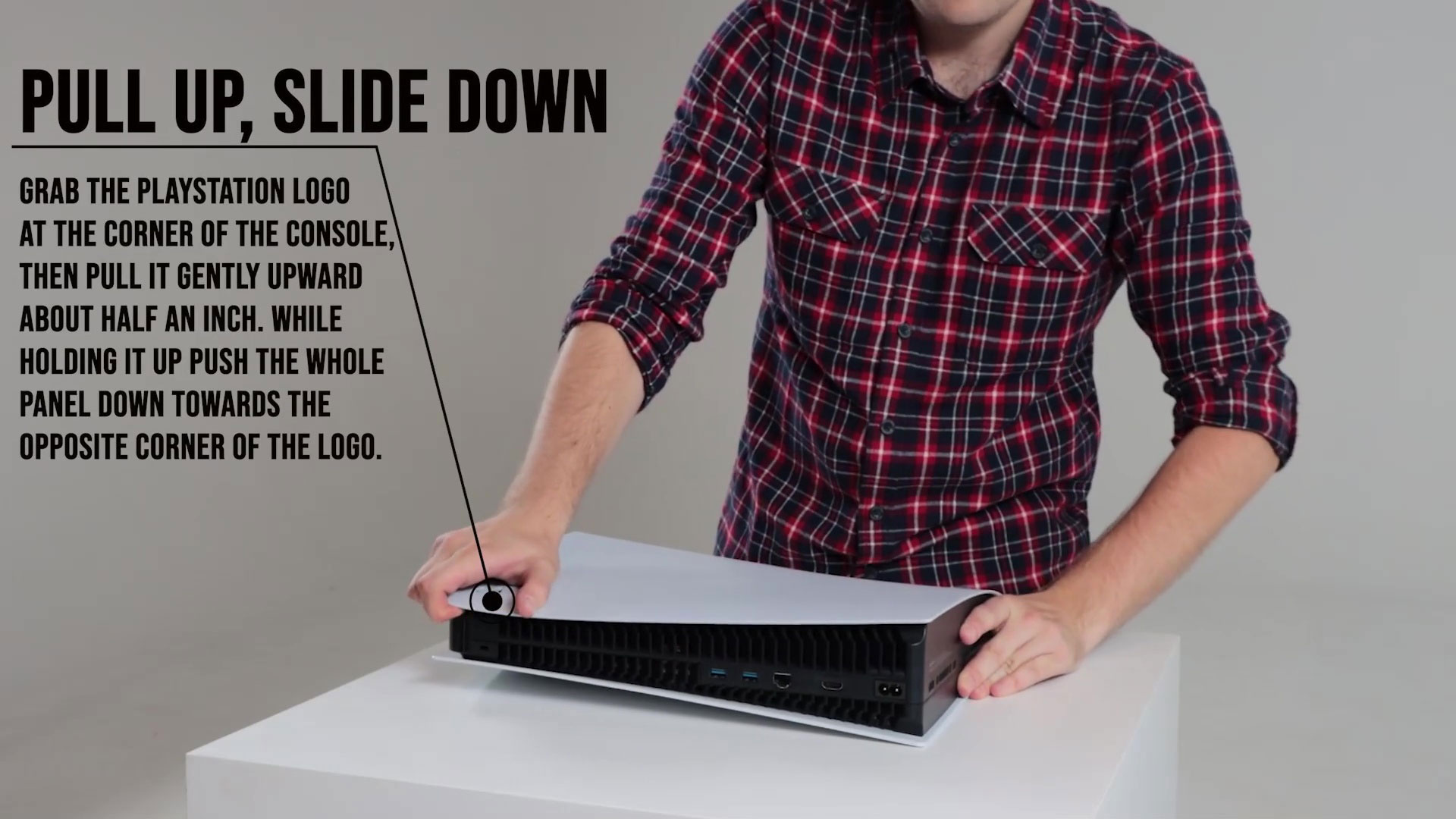
To start with, place your console horizontally with the PS logo away from you, then grasp that corner of the PS5 panel and lift it up around half an inch. Do this gently to avoid damaging the PS5 faceplate, but you will need to be firm to get the required amount of lift. Push the panel downwards (to your left, away from the PS logo) as you do this, and it'll pop off once the clip in the corner is free.
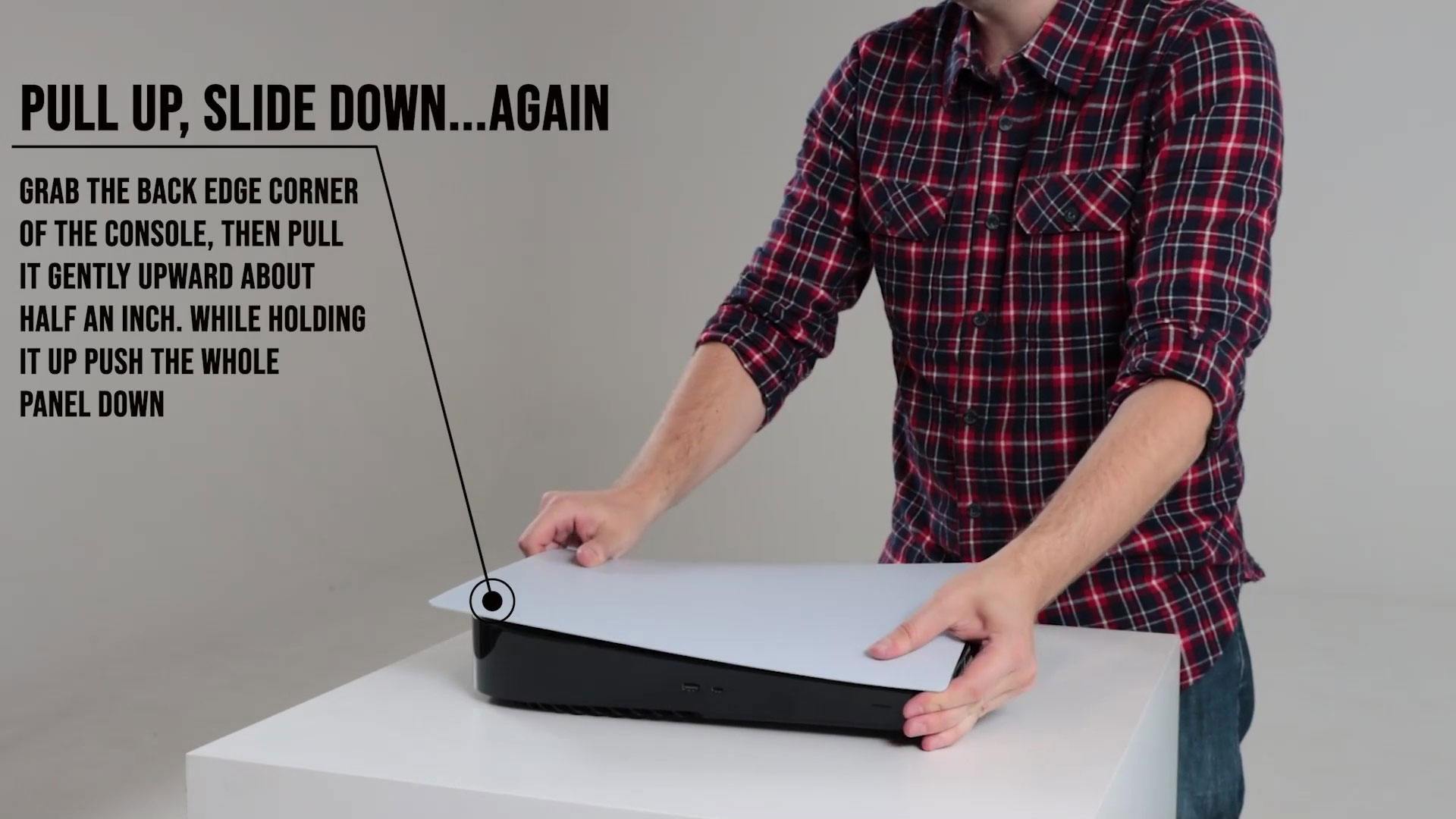
Next, flip the console over so the rear ports are facing towards you, then repeat the process by lifting the back right corner (directly behind where the PS logo was on the other side) while pushing the PS5 panel to your left until it pops off.

Now you've removed both PS5 faceplates, you can do what ever cleaning is necessary before putting your console back together. To replace PS5 panels, simply lay them on top of the console with the hooks going into the corresponding holes, then slide the panel up until it clicks securely into place.
PS4 controller on PS5 | Transfer PS4 games to PS5 | PS5 error codes | PS5 standby mode | Play PS4 games on PS5 | Turn off PS5 adaptive triggers haptic feedback | How to turn off PS5 | Transfer games to PS5 hard drive | Why isn't my PS5 controller charging? | Download PS4 saves on PS5
Weekly digests, tales from the communities you love, and more

Iain originally joined Future in 2012 to write guides for CVG, PSM3, and Xbox World, before moving on to join GamesRadar in 2013 as Guides Editor. His words have also appeared in OPM, OXM, PC Gamer, GamesMaster, and SFX. He is better known to many as ‘Mr Trophy’, due to his slightly unhealthy obsession with amassing intangible PlayStation silverware, and he now has over 800 Platinum pots weighing down the shelves of his virtual award cabinet. He does not care for Xbox Achievements.


