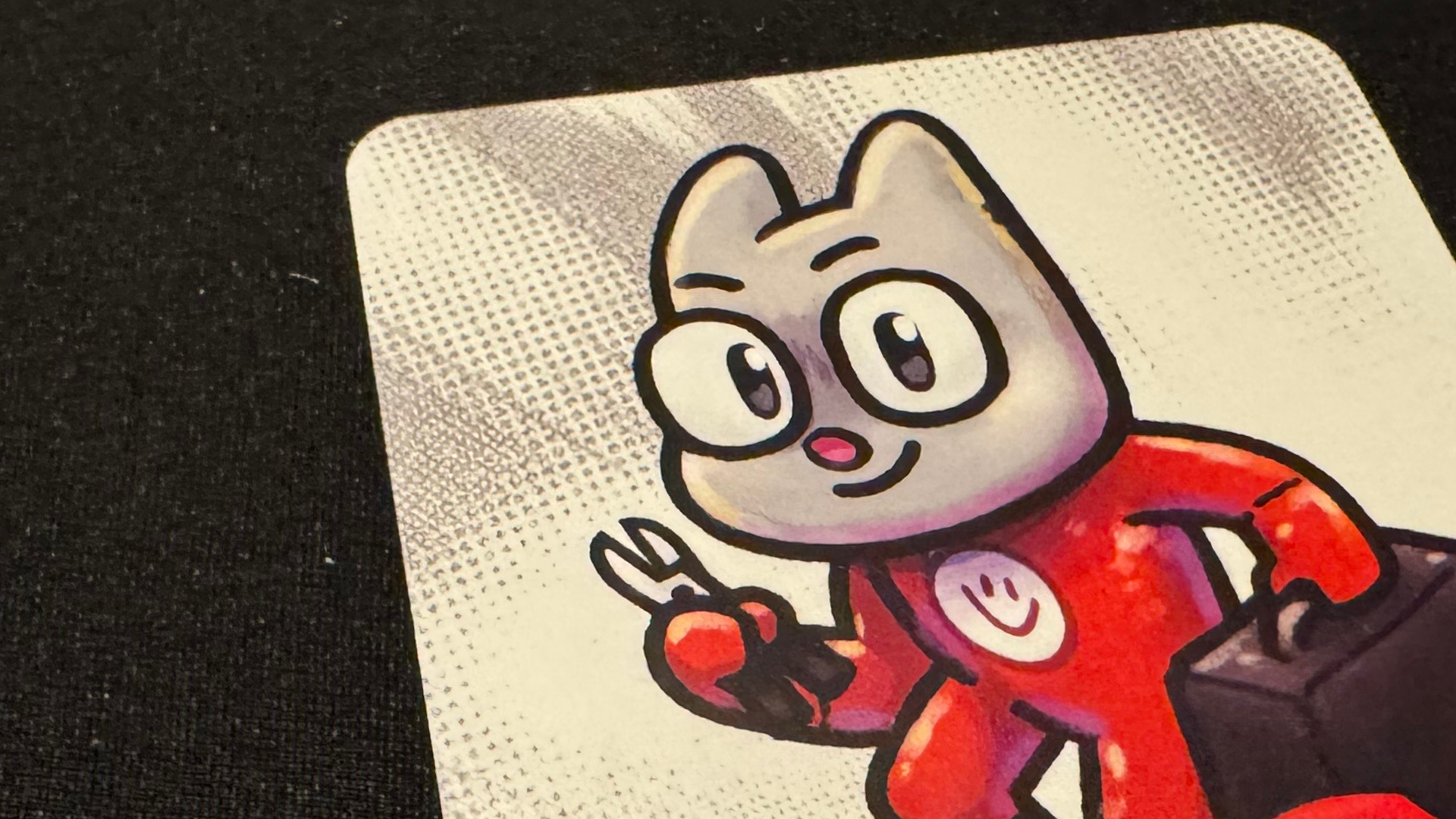GamesRadar+ Verdict
The Razer BlackShark V3 is a great-sounding mid-range step up from an already impressive headset lineup, and condenses the key features of the V3 Pro lineup, from its bassy 50mm audio drivers and HyperSpeed Wireless Gen 2 wireless connection, into a reasonably priced mid-range headset package.
Pros
- +
Great sound from its 50mm Gen 2 drivers
- +
Comfortable sportswave ear cushions
- +
Simultaneous Bluetooth and 2.4GHz audio
- +
Simple-to-use onboard controls
- +
THX spatial audio support
- +
High-quality detachable mic
- +
Lighter than the older V2 Pro model
Cons
- -
Same white and black colorway options as before
- -
HyperSpeed dongle requires a long cable to set up
- -
No ANC
Why you can trust GamesRadar+
Razer just launched the next wave of BlackShark headsets, with the BlackShark V3 Pro line. As someone who adores the Razer BlackShark V2 Pro, my interest was piqued from the second I heard of its existence.
This new line-up consists of three headsets in total, the BlackShark V3 Pro, which is aimed towards those who are after a contender for one of the best gaming headsets and have the cash to burn. Meanwhile, the BlackShark V3 X condenses the V3 line features into a more budget-friendly package, and the BlackShark V3, the mid-range option that I'm taking a look at today, tries its best to have a bit of everything while not treading into that pricey headset territory.
When it comes to the best PC headsets for gaming, the V2 Pro is always my top pick, so I was keen to see how the BlackShark V3 differs from one of its predecessors, and I was not disappointed. It's a great sounding step up from what came before, and from here on out, I'd much rather grab the $149.99 / £ 149.99 headset with its leather-like cushioned cups and its bassy customized dynamic Titanium 50mm audio drivers.
If it weren't for its lack of a traditional 2.4GHz dongle and opting for one that requires the use of a long and annoying cable, and for the fact it comes in a similar boring all-black form-factor as its predecessors, this would be up there with my favorite headsets to date.
Key Specs
Price | $149.99 / £149.99 |
Acoustic Design | Over-Ear, Closed Back |
Connection | 2.4GHz Wireless Via USB dongle or Bluetooth 5.3 |
Drivers | Customized Dynamic Titanium 50mm Drivers |
Frequency response | 12 Hz - 28 kHz |
Microphone | Detachable Razer HyperClear Super Wideband 9.9mm Mic |
ANC | N/A |
Controls | Volume Dial, Mic Mute Button, SmartSwitch Button |
Battery | Up to 70 hours |
Weight | 270g |
Compatibility | PC, Mac, PS5, Xbox Series X/S (with Xbox version) Nintendo Switch, Nintendo Switch 2, Steam Deck and Mobile |
Design

The Razer BlackShark V3 might be a new iteration of the iconic headset line, but it doesn't do that much to stand out in terms of design. If it ain't broke, don't fix it, I guess, but there are some minor design elements that let you know that this is the new V3 model, and not any of the existing BlackShark headsets still on the market.
Its all-black look isn't new, nor are the oval earcups, or the glossy Razer logos on the side of either cup. The use of a leather-like fabric coating for the plush cups definitely is, and helps make the entire headset look more sleek and streamlined. In past headsets like the Razer BlackShark V2 Pro, the ear cushions would be found coated in a fabric mesh, but to me, these felt scratchy to the touch and cheapened the appeal of the high-end headset.
The use of this leather-like fabric lends itself to the V3 as they catch the light just like the matt texture of the hard plastic cups, and the leather-like fabric on top of the Razer-embossed headband. If you were a fan of that fabric mesh, it's not entirely gone, as it still has a cameo on the underside of the headband and the inner earcups (the section which protects the Triforce Titanium 50mm Gen-2 audio drivers).
Weekly digests, tales from the communities you love, and more

Overall, it's form factor is one you'll recognize if you've spent anytime with the most recent iterations of the BlackShark V2 series. The left cup is still home to a detachable mic, just this time it's been upgraded to a Razer Hyperclear Super Wideband 9.9mm mic, a USB-C port, power button and mute mic button. Meanwhile, the right cup is home to the quick switch button and volume dial.
Features

I'm used to donning the BlackShark V2 Pro on my head when it comes to gaming on my PC, but the BlackShark V3 is an ideal mid-range step up from what came before. Both headsets have a very similar form factor, with some minor differences, like the leather-like Razer Hybrid Sportsweave memory foam cushions of the V3 and its improved swivel points, textured power button, and volume dial on the right earcup.
The BlackShark V3 is also equipped with THX Spatial Audio (only available on Windows 11) with 7.1.4 surround sound and simultaneous Bluetooth, and 2.4GHz audio, so you don't have to miss your phone calls when in a heated match of Marvel Rivals. The biggest difference is undoubtedly the fact that, like the rest of the BlackShark V3 line, which includes the Razer BlackShark V3 X Hyperspeed, and the BlackShark V3 Pro, this headset comes with the new Razer Hyperspeed Wireless Gen-2 dongle, which provides an ultra-low 2.4GHz connection, designed specifically with competitive gaming in mind.
I'm not gonna sit here and pretend I'm some secret esports queen, but if having absolutely zero lag in a headset is your biggest priority, then this new dongle is worth highlighting. Personally, I'm not its biggest fan, not because it didn't provide a speedy connection, but because it requires the use of a long USB-A to USB-C cable (which was provided) in order to hook it up. If you'd also prefer a typical 2.4GHz dongle, the BlackShark X Hyperspeed has you covered instead.
The headset also comes with a detachable HyperClear Super Wideband 9.9mm microphone and up to 70 hours of battery life. With no RGB lighting and ANC to be found, there isn't anything besides its volume being too high that should significantly drain its battery too.
Performance
I tend to yap on about the size of audio drivers in headsets all the time, but I want to make it completely clear that the size of a driver doesn't always equate to quality. However, if you take a peek at any headset's specs and see that it has "Customized Dynamic Titanium 50mm Drivers" like with the BlackShark V3, that should give you an indication that it should at least sound pretty good.
The larger the drivers, the more space there is for sound to bounce around, so already we're off to a good start. Dynamic drivers, however, aren't the best type of drivers out there, but regardless, Razer has managed to use its audio tech magic and make one fantastic-sounding mid-range pair of cups.
I was provided with the PC version of the V3, but naturally, as a big fan of the PS5, I first took it out for a spin with my beloved Sony console. With the new season of Marvel Rivals underway, I used the headset to get through more pages of the latest Power of the Phoenix Battle Pass and start learning how to main Jeff the Land Shark with my fiancée playing with me as the Punisher on the PC. The moment that Doom-like crunchy bass of the Arakko map theme kicked in on the player select screen, I knew I was in for a good time.

Music isn't a huge component of Marvel Rivals, as you often won't actually hear the score until a match is coming to an end, but the V3 managed to make everything from the adrenaline-inducing score, to the cute Jaws-theme singing of Jeff the Shark sound fantastic. On the PS5, things were a bit on the quiet side, but this is an issue with all headsets on the console and has nothing to do with the V3.
With that in mind, I also tested the V3 on the PC version of the game, where it truly feels like a match made in headset heaven. Did I manage to get in more victories than normal? No, but that was partially down to some of my teammates running off and doing their own thing. What I did notice was that I was able to do drastically better as Jeff the Land Shark, a character I'm newly trying out, compared to using the BlackShark V2 Pro. The THX spatial audio support was definitely the main factor behind this, as being able to pinpoint the direction of an enemy's footsteps can make a huge difference in the game.
There was one moment where a Scarlet Witch tried to flank me down and stop me from healing my team, but I could hear her from a mile off and was able to quickly kill her off thanks to the V3 headset. Outside of Marvel Rivals, Donkey Kong Bananza on the Switch 2 happened to launch during my weeks of testing, which felt like perfect timing on Razer's part. The game has a pretty busy soundstage, and at any one time, your ears are having to focus on Pauline's dialogue, the energetic soundtrack, and the loud sounds of nearby enemies - but the V3 was able to handle that all with ease.
The only issue with the Switch 2 is that you're gonna want to stick with Bluetooth over its 2.4GHZ wireless connection. Without a typical dongle, the long cable of the Razer HyperSpeed Wireless Gen-2 dongle is not very portable, which is a bit of a bummer. However, with DKB being a single-player experience, I never felt like I needed the lag-free support of a 2.4GHz connection anyway, so it wasn't a big deal for me.
One of the most notable features of this headset is its simultaneous Bluetooth and 2.4GHz wireless audio - but you might not need to actually use it. As a millennial, I don't really get phone calls that often, and if I do, I tend not to answer them. However, the reassurance of being able to answer calls and not miss out on important (and boring) adult things was appreciated.
Lastly, the detachable Razer HyperClear Super Wideband 9.9mm microphone is just as impressive as its sound quality. This isn't up there with the mic of the SteelSeries Arctis Nova Pro, which is one of the best you can find on a headset, but it's close. With this headset mic, voices don't have that deep buzzing sound I'm used to hearing when chatting away to my friends. Instead, the mic prioritizes the upper registers of anyone's voice and makes them sound clearer and more concise.
It's not a quality that I'd recommend using over one of the best microphones for streaming, but it's clear enough that your friends will be able to hear you barking at them while Venom is on your tail and you need rescued, or when you're in desperate need of healing in Marvel Rivals.
Should you buy the Razer BlackShark V3 gaming headset?

At $149.99 / £149.99 the Razer BlackShark V3 gaming headset sits in the middle of the new V3 Pro line. Whether it's the right pick for you depends on a few factors, as while it's an impressive pair of cups, you can still get your money's worth by sticking with the older BlackShark V2 line.
The BlackShark V3 is ideal for those who love themselves a bit of competitive gaming and want a new headset that keeps lag at bay while still keeping costs fairly low. It's not as pricey as the $249.99 V3 Pro, but not as cheap as the $99.99 BlackShark V2 X Hyperspeed, and still offers up features that are ideal for those who care about sound quality and a latency-free experience above all else - especially as it comes equipped with that new Razer HyperSpeed Wireless Gen 2 wireless dongle.
Personally, I'd much rather opt for the V3 Pro, namely as I've become a snob for having active noise canceling, and prefer a typical 2.4GHz wireless dongle that easily pops into the USB-C port of my PC or PS5, as opposed to the HyperSpeed version which come with an incredibly long USB-A to USB-C cable and turned my PC into an even bigger mess of cables. That being said, this mid-range alternative is still decked out with plenty of high-range features, from simultaneous Bluetooth and 2.4GHz audio, THX spatial audio support, and customizable EQ settings available through Synapse and the Razer app.
Sticking with an older model from the V2 range will always be the cheaper option. If you're worried about how much you're spending, headsets like the BlackShark V2 Pro are likely to see bigger discounts now that the V3 range is finally here. You also have the $99.99 / $99.99 BlackShark V3 X HyperSpeed model to consider, which does away with the simultaneous audio, THX spatial audio compatibility, and other notable features but keeps the impressive sound and comfortable form factor intact.
For those after the most feature-full V3 experience without tipping over into the $200 and above price range, the BlackShark V3 is a fantastic mid-range selection that will give justice to everything you play - from Marvel Rivals to Donkey Kong Bananza, while offering up a comfortable experience at the same time. I just hope later down the line, we'll finally see some more interesting colorways now that we're into the third iteration of this Razer headset range - as all-black look is getting a bit on the boring side.
Ratings
Comfort | 4/5 |
Audio | 4/5 |
Battery | 4/5 |
Microphone | 4/5 |
Versatility | 5/5 |
Build quality | 5/5 |
How I tested the Razer BlackShark V3 gaming headset
To test the Razer BlackShark V3 gaming headset, I spent two weeks integrating it as a permanent fixture in my daily gaming setup. During that time, I played Marvel Rivals on the PS5 and blasted my way through the new season three battle pass while using the headset to chat with friends during matches. Additionally, I tested it with Marvel Rivals on the PC as a point of comparison and to put the Windows 11-only THX spatial audio support to the test. Additionally, I connected the headset to the Nintendo Switch 2 and played through the Donkey Kong Bananza and Super Mario Galaxy via Super Mario 3D All-Stars, while ensuring to test the V2 on the Steam Deck while playing Disney Dreamlight Valley too.
When not gaming, I used the BlackShark V3 while re-watching the entirety of King of the Hill in preparation for the new season dropping on Disney+, and while catching up with the brand new season of Dexter on Paramount+. I also took them out for a spin to listen to a huge range of different genres on Spotify - from the catchy KPop Demon Hunters soundtrack, to the indie alt-rock sounds of Bombay Bicycle Club. For more information on how we test gaming headsets, check out the full GamesRadar+ Hardware Policy.
If the Razer BlackShark V3 isn't for you, our guides to the best Xbox Series X headset, the best Nintendo Switch headset, and the best gaming earbuds are full of high-quality alternatives that might be more your style.

Ever since I first held a NES controller in my hand I've been obsessed with gaming, and the hardware it runs on. I could hook up a NES and SNES to a telly, without instructions, before I could walk. Even now, nothing is more exciting then taking a console, or handheld, out the box for the first time and setting it up. This obsession transformed into a love of games and game music, which lead to my music degree and dream of becoming the Scottish Nobuo Uematsu. After sharing my love of games through music, I began to share my love through words on sites like TechRadar and iMore. This lead to becoming a Hardware staff writer for PCGamesN, and later the Senior Tech Writer for Dexerto, covering all things Steam Deck, PlayStation and Nintendo. With that experience, I was able to level up as Hardware Editor for GamesRadar+, where I'm still just as Nintendo, PlayStation and gaming tech obsessed as ever.
You must confirm your public display name before commenting
Please logout and then login again, you will then be prompted to enter your display name.