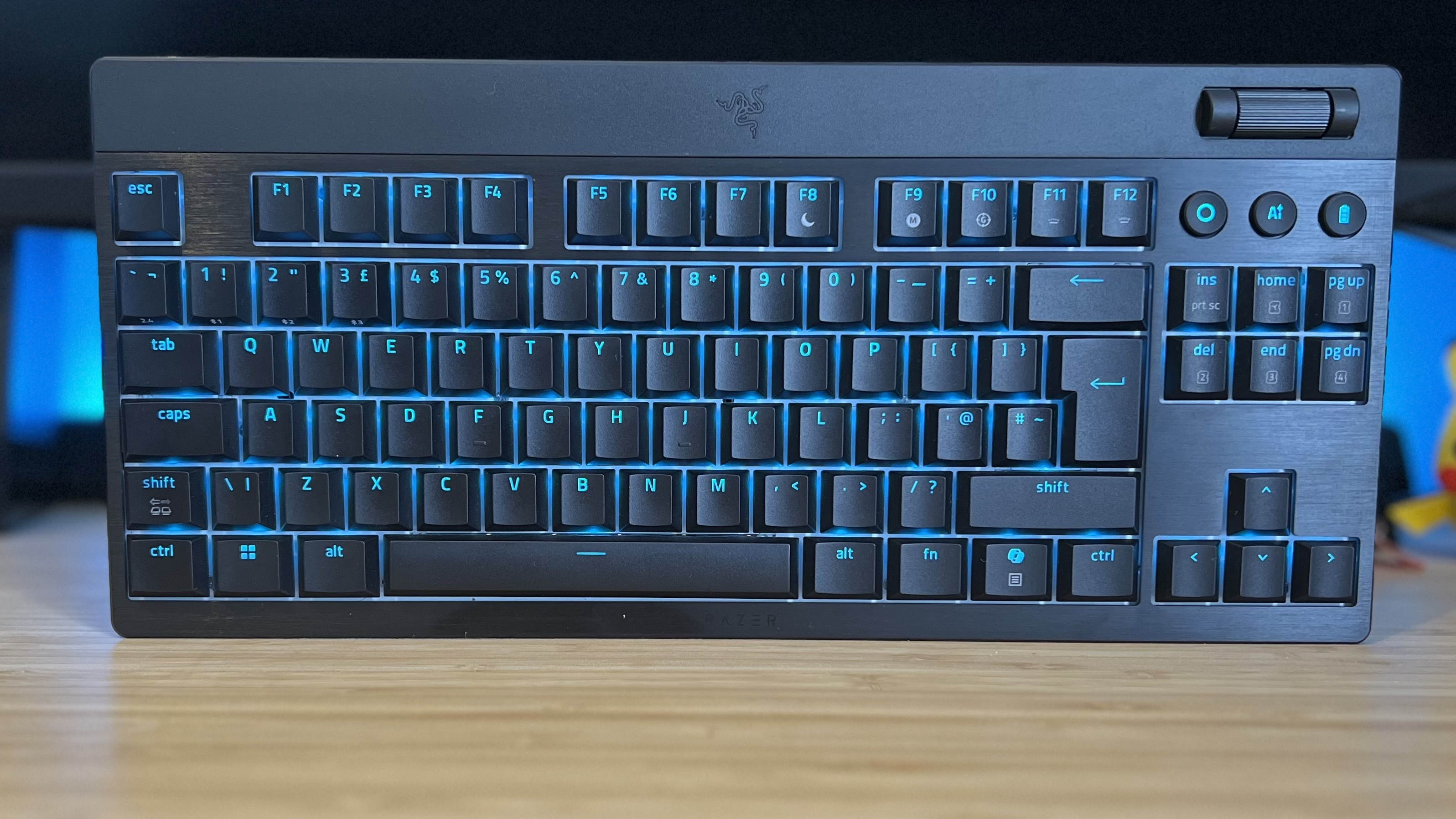GamesRadar+ Verdict
The Razer BlackWidow V4 Low Profile Hyperspeed is a little pricey, but it does offer a satisfying typing experience and plenty of speed for users seeking shorter switch action. Some strange design choices restrict controls in the TKL model compared to the full-sized version, but if you're looking to invest, it's worth a look.
Pros
- +
Clean, sturdy design
- +
Handy battery features
- +
Bold RGB
- +
Satisfying, if slightly heavy, switches
Cons
- -
Competitors can poll faster at this price
- -
Not as sound dampened as others
Why you can trust GamesRadar+
Razer's giving its latest BlackWidow V4 line a complete thrashing, with hot-swappable, full-sized, and Pro releases all taking up the last few years. Now it's turned to the low-profile market, with the 18.5mm-thick Razer BlackWidow V4 Low Profile Hyperspeed.
At $199.99 (for the TKL version I've been testing, the full-sized model comes in at $229.99), the BlackWidow is more expensive than its competitors. The newly released Logitech G515 Rapid TKL is available for $159.99, and the more compact Asus ROG Falchion RX Low Profile comes in at $189.99. Considering the latter is one of the best gaming keyboards on the market, Sneki's got some work to do.
Razer's laying its hat on its switches this time around, with brand new low-profile mechanical clackers on show. With a sturdy build quality, satisfying (if slightly annoying-sounding) typing experience, and bold RGB lighting, there's plenty to celebrate here.
Price | $199.99 - $229.99 / £169.99 - £199.99 |
Type | Mechanical, low profile |
Connection | 2.4GHz / Bluetooth / Wired |
Size | TKL / Full |
Switches | Razer Green / Orange / Yellow |
Keycaps | PBT |
Media keys | Dedicated volume roller |
Wrist rest | None |
USB passthrough | None |
Design
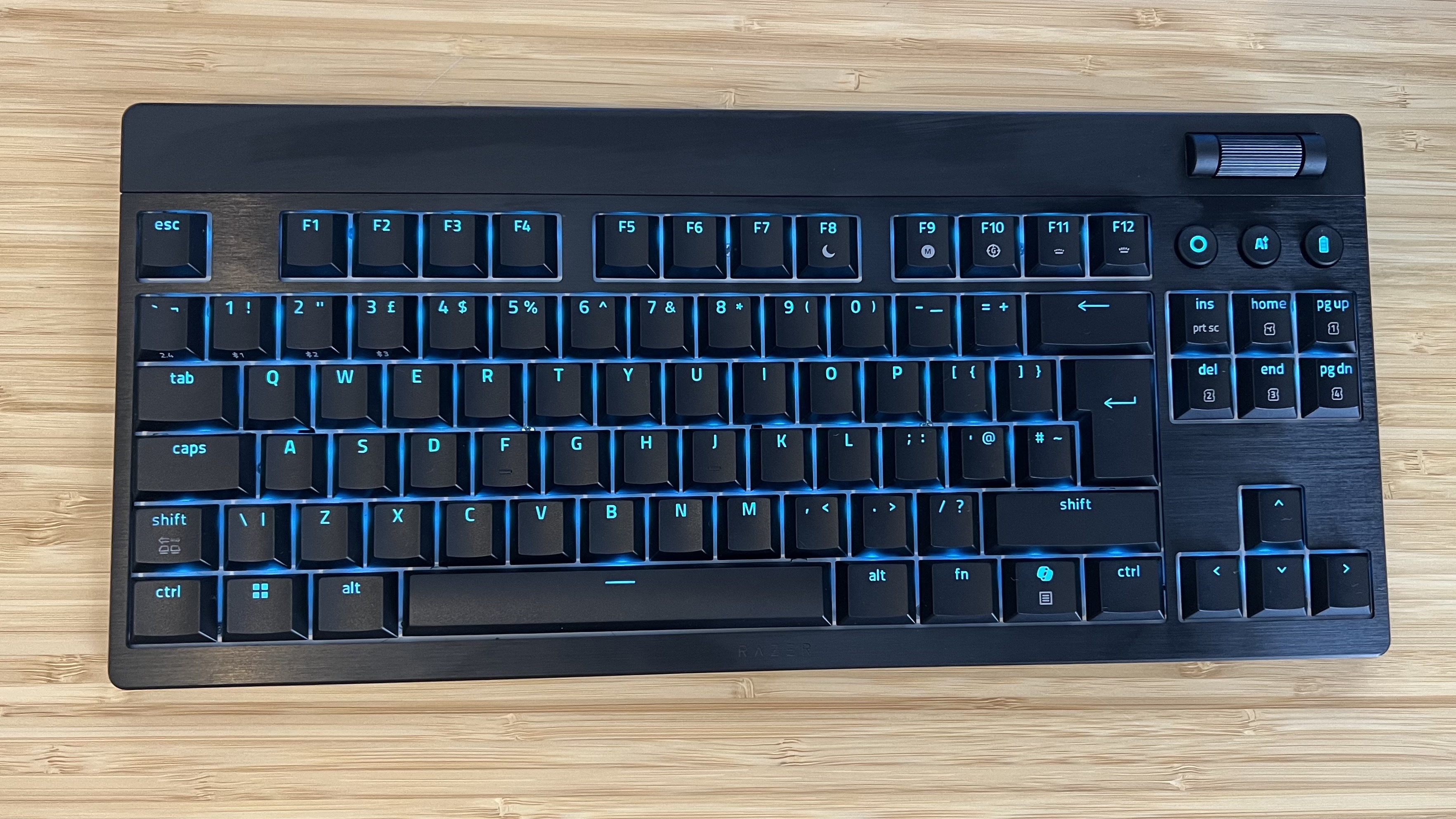
The Razer BlackWidow V4 Low Profile looks fantastic. It's a stunner as soon as it slides out of the box. With a brushed aluminum topper, a rock-hard plastic chassis, and an inky matte black finish, it certainly looks the part. The thinner lip of a low-profile keyboard is always going to be more comfortable than the chunkier bodies of most mechanical decks, and Razer's iteration is as palm-friendly as the rest - even though there's no wrist rest to speak of.
Despite its thinner form factor, it's a particularly dense design. I'd be shocked if I ever heard a creak from this plank, and the main chassis stays firm and rigid under pressure.
Add in Razer's super vibrant RGB lighting (the best in the business if you're going for a color show), and you've got a slick, subtle deck that knows how to party when the lights go down.

That's all the good, but there are a few downsides I noticed during testing.
Weekly digests, tales from the communities you love, and more
The first comes down to volume. It's been a long time since I'd last heard keyboard switches pinging around a chassis, but Razer hasn't escaped the echo that often comes with a slimmer design. There are two layers of sound-dampening foam inside the case, but they're not quite doing enough to prevent that ping sound. Considering one of my favorite things about the Asus ROG Falchion RX Low Profile (my top skinny deck at the moment) was its cushioned sound profile, that's an eyebrow raiser for Razer.
The BlackWidow V4 Low Profile has a mouth on it then, but it also has a forehead. The TKL version has a strangely thick top bezel that looks a little off. It adds a good amount of height to the device overall and could easily have housed additional media controls (the full-sized model does, in fact). As it stands, this is just blank space added to the top, which is a little disappointing.
Keycaps
Razer's low profile keycaps do a fantastic job of keeping shorter switch actuations satisfying and comfortable, with a cushioned thickness and a durable strength to the middle section.
These are PBT toppers, and they carry that trademark roughness that so many prefer. I'm in that camp, generally prioritizing texture and grip over smoother controls. There are certainly grittier caps out there, but I still found these to be tactile and precise in both typing and gaming.
Caps are spread out to allow for a clean strip of LED lighting between them, but the legends can struggle to maintain that same uniformity. Longer shine-throughs lose light towards the edges, which other keyboards often manage to avoid.
Switches

Razer's low-profile switches come in all the same flavors as the rest of the lineup: clicky greens, tactile oranges, and silent yellows. I've got those orange clackers in my test device, with a fairly strong actuation bump, 45g of actuation force, and a full travel of 2.8mm.
They're a little heavier than switches I opt for personally, so I was concerned about fatigue over longer typing sessions. A comfortable 1.2mm actuation point means they still feel nippy, even if repeat presses can drop sometimes.
Software
Razer Synapse has been overhauled in recent years and now runs much cleaner on your system. It's a massively welcomed change, as it's actually one of the more in-depth keyboard programs on the market right now. You'll be using Synapse 4 to configure everything from RGB effects to SOCD controls and keybinding, with a set of intuitive menus at your fingertips.
Synapse is super easy to navigate, with a series of boxes arranged on a single screen to give you a top-down view of all your controls in one go. You've also got space for five onboard profiles here, as well as the brand's HyperShift secondary programming layer.
This program also plays a larger role in the BlackWidow V4 Low Profile Hyperspeed compared to other Razer gaming keyboards. That's because you'll need Synapse 4 to use one of the keyboard's shiny new controls.
Controls

Razer really wants AI Prompt Master to happen. I'm not convinced.
The dedicated button allows you to quickly dive into ChatGPT or Microsoft Copilot, with a prompt you've already shaped and crafted using Razer's own software. It's essentially a backdoor to your AI engine of choice, with a copy-and-paste for the prompt. Is it revolutionary? No, but the brand's keen to stay forward-thinking when it comes to its place in a productivity-focused setup.
That AI Prompt Master clicker sits next to a vastly more helpful control. It may sound small, but the handy battery button is actually incredibly useful. Hitting this dedicated clicker puts the whole keyboard into a low-power mode, while holding it displays your battery level along the number row. That means no more guessing or booting up extra programs to double-check you've got enough juice to see you through a session.
That all sits underneath a wide volume roller with a nice clickable action and smooth glide. Unfortunately, there are no dedicated media controls in the TKL version. That's odd, there's certainly enough space for them and their absence is quickly noted in a form factor many opt for in order to keep them on the desk.
Connection
The 'Hyperspeed' in the Razer BlackWidow V4 Low Profile's name is your first clue that you'll be ditching the cable for this deck. Both the TKL and full-sized versions run off both 2.4GHz and Bluetooth, with the option to connect a USB-C cable available as well.
That $200 price tag puts the BlackWidow in the same category as some of the best wireless gaming keyboards for competitive players, but its polling rate doesn't exactly follow through. This is a 1,000Hz device - more than enough for casual gameplay, but not quite offering the same headroom as competitors like the NZXT Function Elite MiniTKL.
Is that a deal breaker for everyday players? Absolutely not, but if you're starting to climb the leaderboards and have esports arenas in sight, you'll want to find something with faster communication.
Battery
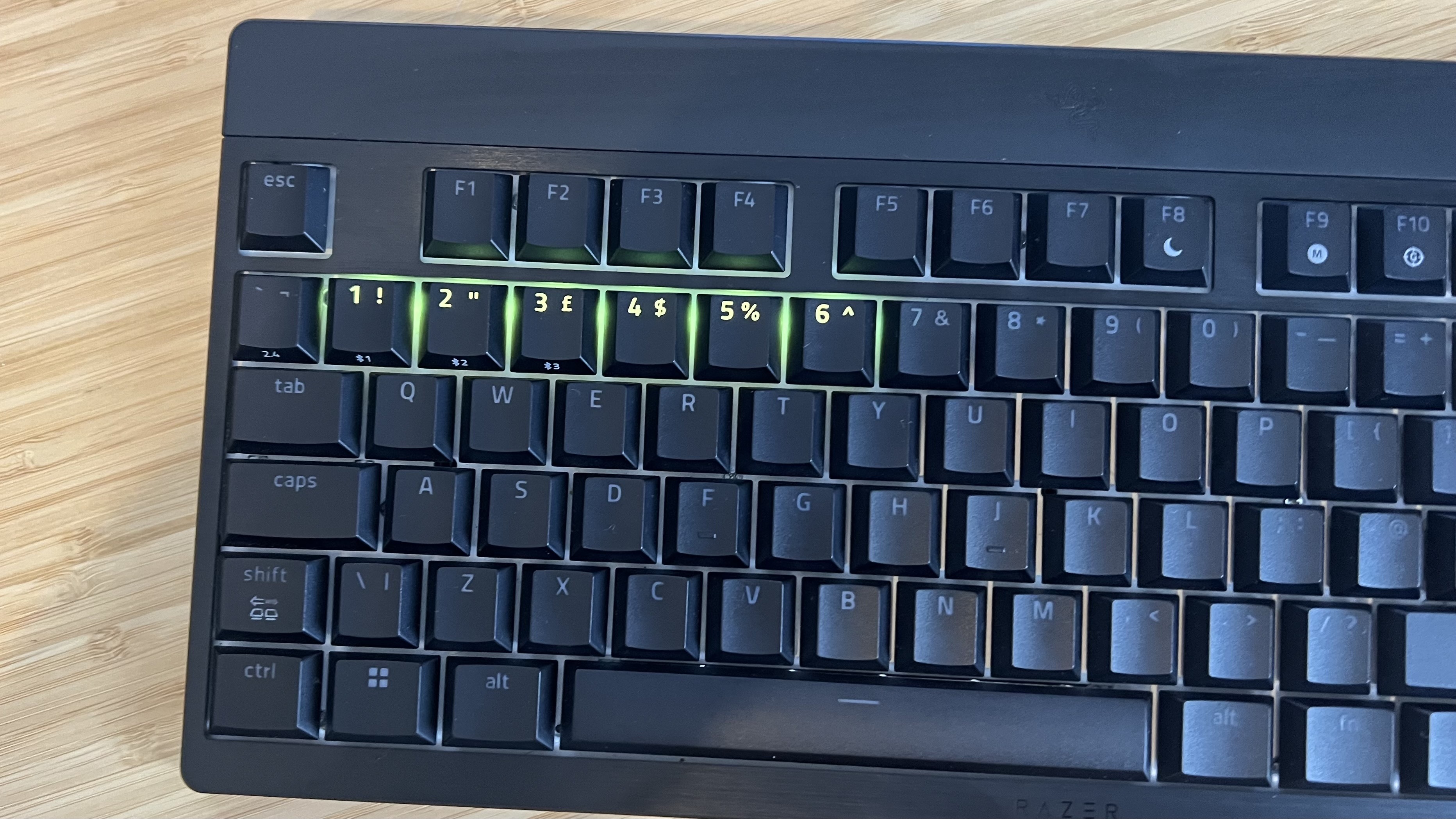
Razer claims that its BlackWidow can run for up to 980 hours in its lowest power setting, and with a Bluetooth connection. That sounds impressive, even if other decks can push a lot further (the Asus ROG Azoth's best-case-scenario is 2,000 hours), but real-world usage is considerably lower.
It's not a bad battery life by any means - I ran the BlackWidow for about nine days (at approximately 73 hours total) before the battery finally blinked out. That's with full RGB while running over 2.4GHz.
Typing
In my test configuration, the Razer BlackWidow V4 Low Profile is, generally, a pleasant keyboard to type on. These keys feel a little heavier than the full-height mechanical linears I'm used to working on, which translates to a slight fatigue over particularly long sessions. However, they were far more comfortable than I first expected when getting my hands on them.
There's a heavy actuation bump here, trading out that slick, smooth linear action for enhanced accuracy and reduced accidental key presses. It's plenty fast, though not quite as nippy as a lower-resistance switch, and I didn't experience any wobble from larger key stabilizers. My typing speed averaged at around 96WPM with an accuracy of 94%. That's pretty much regular speed for me, though not as fast as some decks would offer, with an accuracy erring towards the bottom of average.
The only problem is that ping sound. I first noticed it quite early on in testing, and I don't know if it grated on me more or actually did grow louder, but I swear the space bar is clacking a lot louder than it used to. If you're after a deeper auditory profile, this isn't the deck for you.
Gaming
Keeping those caps and switches short makes for fantastic gameplay. No, it's not going to transform your reflexes overnight, but the additional comfort and much shallower travel does make more competitive endeavors feel more controlled.
Without magnetic or analog inputs, there's very little room for actuation customization, but we're already pretty sensitive here. I never felt like I was lacking speed or control during FPS battles or slower single-player adventures.
Should you buy the Razer BlackWidow V4 Low Profile Hyperspeed?

The Razer BlackWidow V4 Low Profile looks and (overall) feels great on a desk. Its high-end caps, luxury design, vibrant RGB lighting, and versatile wireless connections keep it in the arena when it comes to competitor flagships, while its software integration offers a few unique features some might miss.
If you want the additional customization features of magnetic switches, Logitech's G515 magnetic competitor is $40 cheaper, however. Meanwhile, those looking for the best typing experience possible should scrap the TKL form factor for the 65% Asus ROG Falchion RX Low Profile. Both are cheaper than Razer's latest release, while offering more in the gaming and typing arenas, respectively.
Instead, I'd recommend the BlackWidow to low-profile die-hards looking for a larger TKL or full-sized deck that can keep up with more modern software features while still looking fantastic in a setup.
Speed | 4/5 |
Customization | 3/5 |
Typing feel | 4/5 |
Portability | 3/5 |
Comfort | 4/5 |
Controls | 3/5 |
How I tested the Razer BlackWidow V4 Low Profile Hyperspeed
I sued the Razer BlackWidow V4 Low Profile Hyperspeed for two weeks, running it across all my games and daily work. During that time I primarily tested across Apex Legends and Doom: The Dark Ages, with a healthy amount of Spiritfarer and The Sims 4 thrown in for good measure. I also completed three typing speed tests, taking my average WPM and accuracy from all three.
For more information on how we test gaming keyboards, check out the full GamesRadar+ Hardware Policy.
I'm also rounding up all the best hot-swappable keyboards on the market, as well as the best membrane gaming keyboards if you're after something cheaper. If you're fitting out a full setup, it's also worth checking out the best gaming mouse models.

Managing Editor of Hardware at GamesRadar+, I originally landed in hardware at our sister site TechRadar before moving over to GamesRadar. In between, I've written for Tom’s Guide, Wireframe, The Indie Game Website and That Video Game Blog, covering everything from the PS5 launch to the Apple Pencil. Now, i'm focused on Nintendo Switch, gaming laptops (and the keyboards, headsets and mice that come with them), PS5, and trying to find the perfect projector.
You must confirm your public display name before commenting
Please logout and then login again, you will then be prompted to enter your display name.