Does PowerWash Simulator 2 have crossplay?
You can use PowerWash Simulator 2 crossplay on PC and Xbox, but PS5 and Switch 2 are on their own

Crossplay in PowerWash Simulator 2 lets you head out on your cleaning missions with up to three friends, as you expand from the streets of Muckingham to get the whole of Caldera County looking shiny and new. Players can now work cooperatively to complete the campaign mode, with shared progression available for the first time, but only certain platforms are able to team up together. To find out more, here's everything you need to know about PowerWash Simulator 2 crossplay.
Which platforms have PowerWash Simulator 2 crossplay?
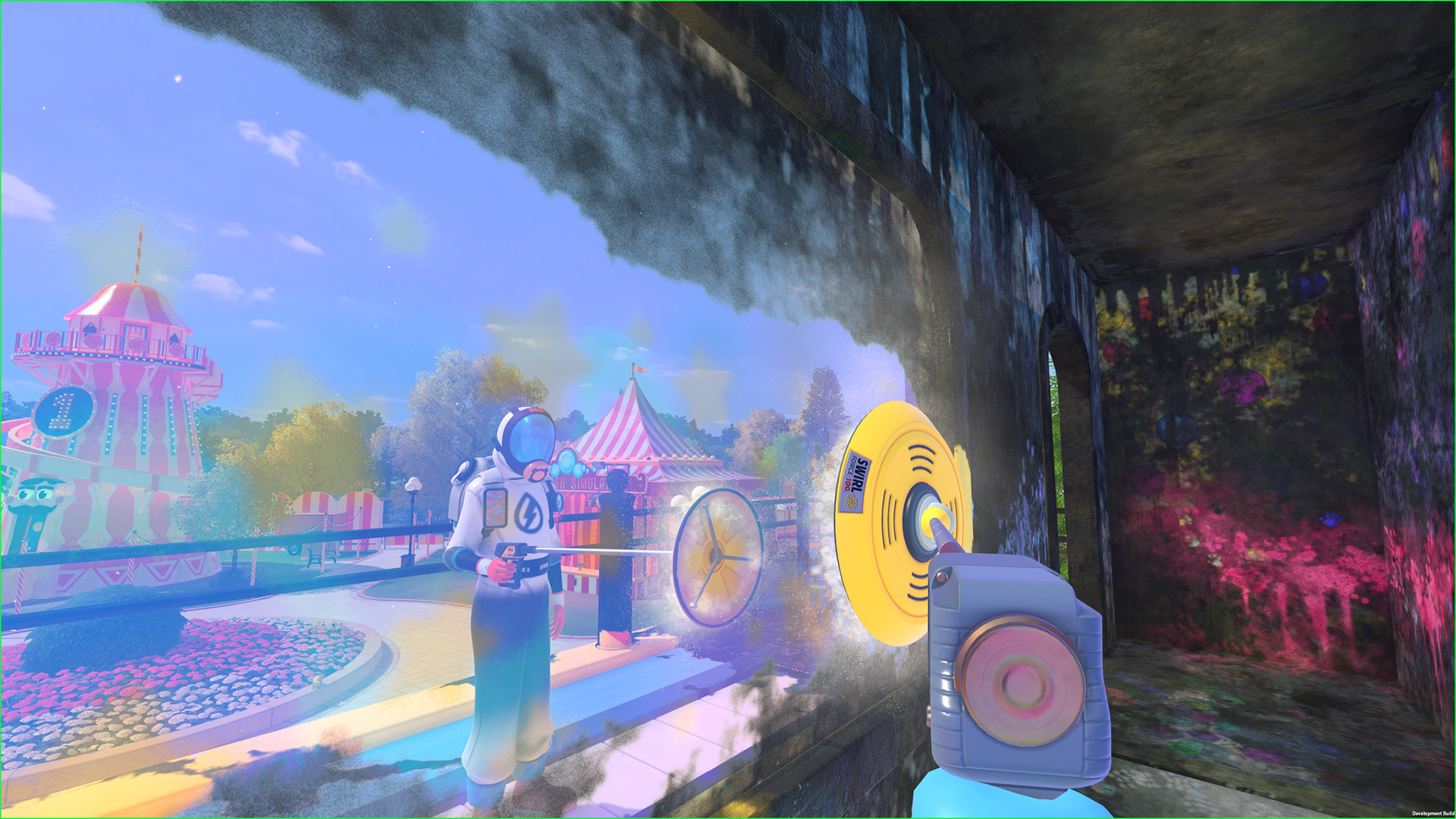
As with the original game, PowerWash Simulator 2 crossplay is only available between Xbox Series X and PC players on Steam, Epic Games, and Windows Store, so is not supported on either PlayStation 5 or Switch 2. Those on Sony or Nintendo consoles can connect with up to three friends on the same platform at them, but only Xbox and PC users can cross over the divide to each other.
This situation was confirmed in a PowerWash Simulator 2 FAQ on Reddit, which states "PlayStation and Nintendo Switch 2 will not have any cross-play features at launch. If this changes in the future, we’ll let everyone know." A similar statement was made when the original game launched in 2021 and crossplay was never added to that for additional platforms, so don't hold your breath for an announcement of any changes to this.
How to use crossplay in PowerWash Simulator 2
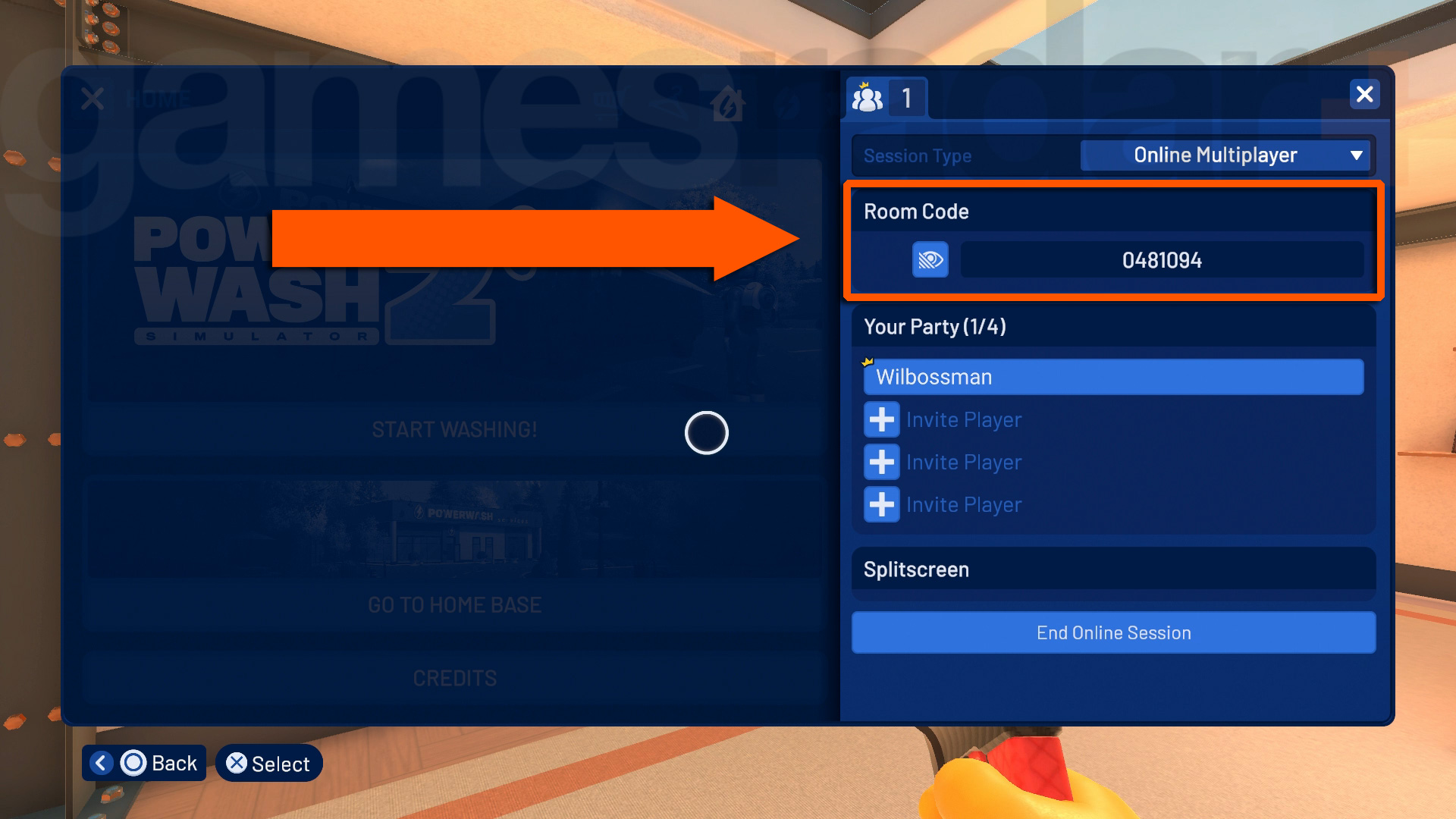
To use crossplay in PowerWash Simulator 2, pull up the pause menu then either click the player icon in the top right corner of the screen or hit the button prompt shown there. This will open the multiplayer screen, then if you use the drop down at the top of the menu to change the Session Type from Singleplayer to Online Multiplayer the Room Code box below will be populated with a number to share with the friends you want to connect with.
If you receive a number from a friend, then you can open the same multiplayer screen and hit the 'Enter a Code' button in the Room Code section to type it in, which will then connect you to your friend's session. Remember, only Xbox and PC can connect via crossplay this way, though all players can use Room Codes on their own platform alongside their regular game invite system.
© GamesRadar+. Not to be reproduced without permission.
Weekly digests, tales from the communities you love, and more

Iain originally joined Future in 2012 to write guides for CVG, PSM3, and Xbox World, before moving on to join GamesRadar in 2013 as Guides Editor. His words have also appeared in OPM, OXM, PC Gamer, GamesMaster, and SFX. He is better known to many as ‘Mr Trophy’, due to his slightly unhealthy obsession with amassing intangible PlayStation silverware, and he now has well over 900 Platinum pots weighing down the shelves of his virtual award cabinet. He does not care for Xbox Achievements.
You must confirm your public display name before commenting
Please logout and then login again, you will then be prompted to enter your display name.


