How to access the Black Ops 7 beta
To get into the Black Ops 7 Early Access beta you need to pre-order the game or have a Game Pass subscription

Weekly digests, tales from the communities you love, and more
You are now subscribed
Your newsletter sign-up was successful
Want to add more newsletters?

Every Friday
GamesRadar+
Your weekly update on everything you could ever want to know about the games you already love, games we know you're going to love in the near future, and tales from the communities that surround them.

Every Thursday
GTA 6 O'clock
Our special GTA 6 newsletter, with breaking news, insider info, and rumor analysis from the award-winning GTA 6 O'clock experts.

Every Friday
Knowledge
From the creators of Edge: A weekly videogame industry newsletter with analysis from expert writers, guidance from professionals, and insight into what's on the horizon.

Every Thursday
The Setup
Hardware nerds unite, sign up to our free tech newsletter for a weekly digest of the hottest new tech, the latest gadgets on the test bench, and much more.

Every Wednesday
Switch 2 Spotlight
Sign up to our new Switch 2 newsletter, where we bring you the latest talking points on Nintendo's new console each week, bring you up to date on the news, and recommend what games to play.

Every Saturday
The Watchlist
Subscribe for a weekly digest of the movie and TV news that matters, direct to your inbox. From first-look trailers, interviews, reviews and explainers, we've got you covered.

Once a month
SFX
Get sneak previews, exclusive competitions and details of special events each month!
Everyone can now access the Black Ops 7 beta, as we have arrived in the Open Beta phase. That means placing a pre-order or redeeming a code is no longer a requirement, as anyone can download the beta and jump straight in. Bear in mind that there are only a couple more days left, so if you want to get an early look at Call of Duty: Black Ops 7 then you need to do it soon while the servers are still live.
Now everyone can access the Black Ops 7 Open Beta period, you can try out the multiplayer component including six of the Black Ops 7 maps and a wide selection of Black Ops 7 guns without making any sort of commitment to buying the full game first. For the lowdown on all of the available options, here's how to access the Black Ops 7 beta.
If you're planning to play on PC, be aware that you'll also need to enable Black Ops 7 Secure Boot before you can access the beta.
How to play the Black Ops 7 beta

While we are now in the Open Beta period that is available to everyone, to play the previous Black Ops 7 Early Access beta you needed to do one of the following:
- Pre-order Black Ops 7 digitally through the Microsoft Store, PlayStation Store, Battle.net, or Steam
- Pre-order Black Ops 7 physically via a participating retailer
- Subscribe to Game Pass Ultimate, Game Pass PC, or Game Pass Console
If you pre-order digitally then you will qualify for Early Access to the Black Ops 7 beta on that platform, and you don't need to take any further action as you'll be automatically registered to play during the Black Ops 7 beta times.
For those who pre-order physically, you should receive an Early Access beta code either printed on the retail receipt or emailed to you with your online receipt. This will be a 13-character code in the format XXXX-XXXXX-XXXX, and we've got details on how to redeem this below. If you don't receive this code, then contact the retailer you purchased from for assistance.
Finally, if you have an active subscription to Game Pass Ultimate, Game Pass PC, or Game Pass Console then you will be automatically registered for the Early Access beta as part of the Black Ops 7 on Game Pass package, so again no action is needed to access it.
Weekly digests, tales from the communities you love, and more
For more details on any of the Black Ops 7 rewards for pre-ordering, we've got a complete breakdown of the benefits in our separate guide.
How to redeem a Black Ops 7 Early Access code
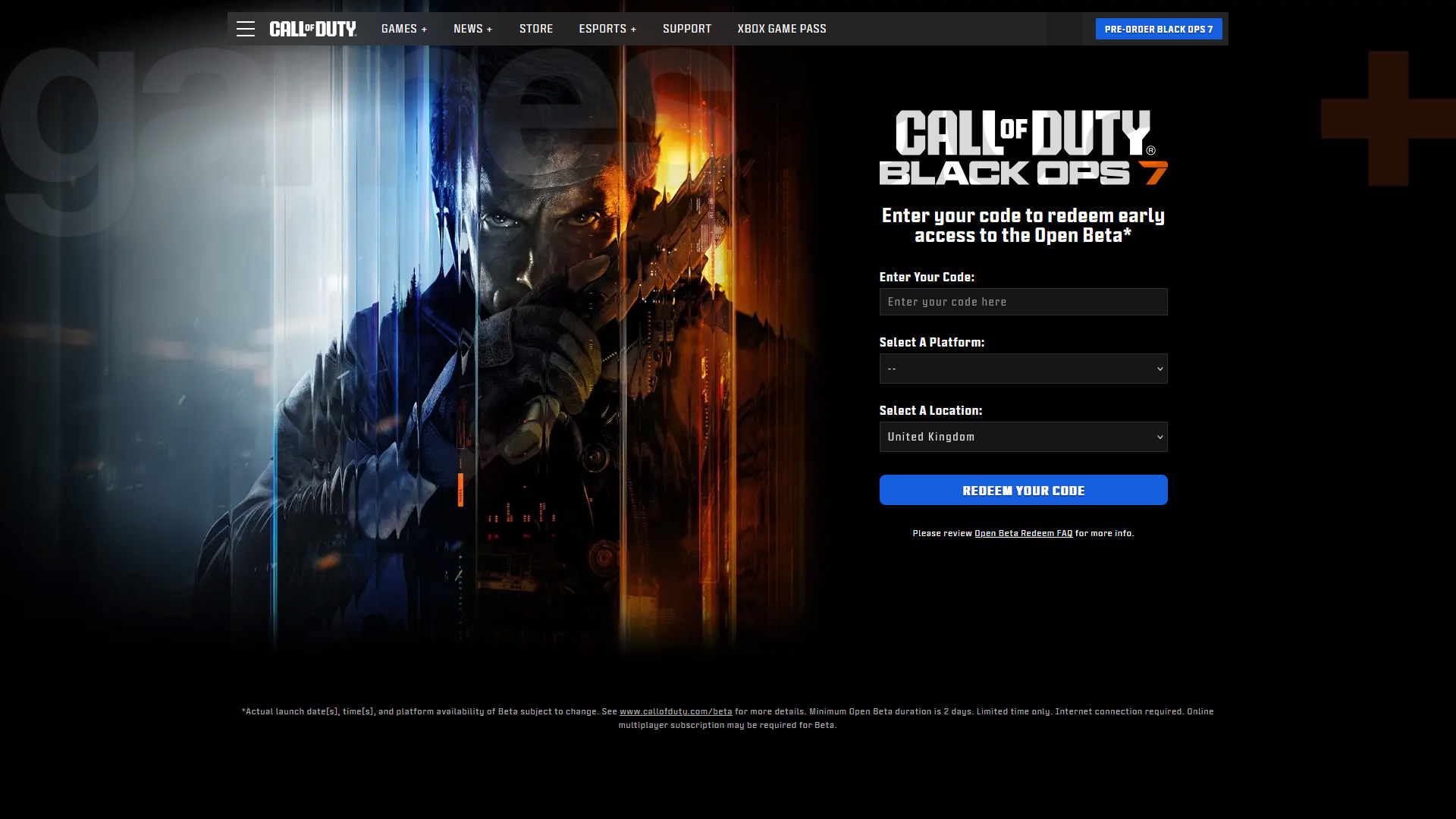
To redeem a Black Ops 7 Early Access code from a physical pre-order, you need to register it on callofduty.com/betaredeem. During this redemption process on your Call of Duty account you'll need to select which platform you want to use to participate in the beta, so make sure you choose this carefully as it can't be changed once the code has been redeemed.
Don't forget that you only need to redeem an Early Access code if you pre-ordered a physical edition of the game from select retailers, as digital pre-orders and Game Pass are automatically enrolled in the Black Ops 7 Early Access beta.
How to preload the Black Ops 7 beta
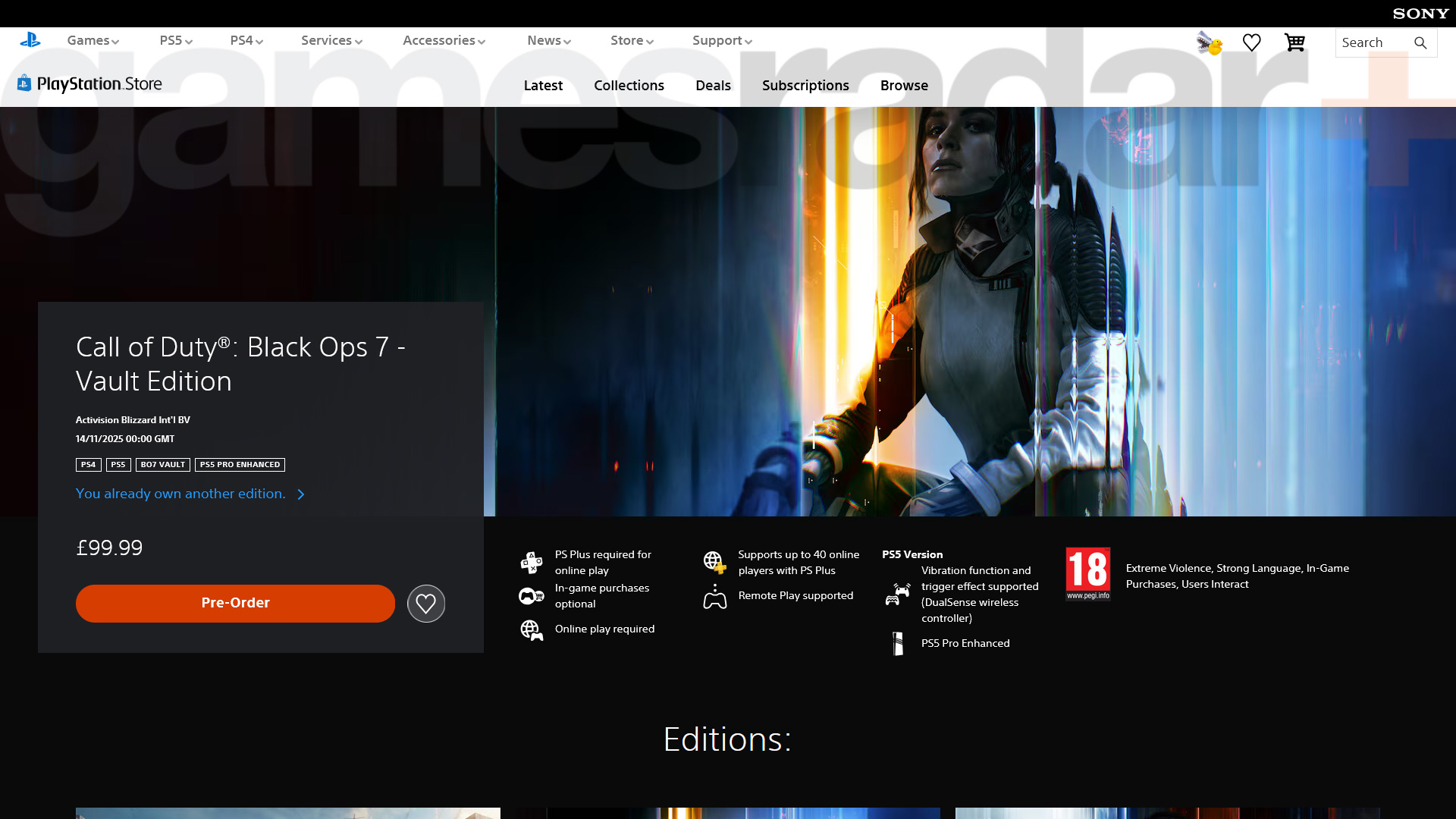
The Black Ops 7 beta is now live, so pre-loading is no longer an option. Instead, you just need to head to the digital storefront for your platform and search for the beta, which will lead you to a free download to get everything installed.
© GamesRadar+. Not to be reproduced without permission.

Iain originally joined Future in 2012 to write guides for CVG, PSM3, and Xbox World, before moving on to join GamesRadar in 2013 as Guides Editor. His words have also appeared in OPM, OXM, PC Gamer, GamesMaster, and SFX. He is better known to many as ‘Mr Trophy’, due to his slightly unhealthy obsession with amassing intangible PlayStation silverware, and he now has well over 900 Platinum pots weighing down the shelves of his virtual award cabinet. He does not care for Xbox Achievements.
You must confirm your public display name before commenting
Please logout and then login again, you will then be prompted to enter your display name.


