How to download personnel files in Fortnite
Download Fortnite personnel files from the old IO servers

Knowing how to download personnel files in Fortnite is essential to complete Jones' Resistance assignments, once you've infiltrated Command Cavern to access the old IO servers. His Fortnite quests for The Seven involve investigating The Imagined Order to try and find more information about The Sisters, and what better way to do this than steal personnel records held by The IO on their database system. However, this equipment is old and not connected to the internet, so you'll need to go hands on with the storage to complete this hack. We've got all of details on where to find the old IO servers, and how to carry out the Fortnite download personnel files process.
Fortnite old IO servers location

You'll need to find the old IO servers if you want to download personnel files in Fortnite, and this archaic equipment is buried deep within the Command Cavern IO base. The base is a POI to the west of the island, and as you need to establish device uplink there to unlock this task you should already be in the vicinity.
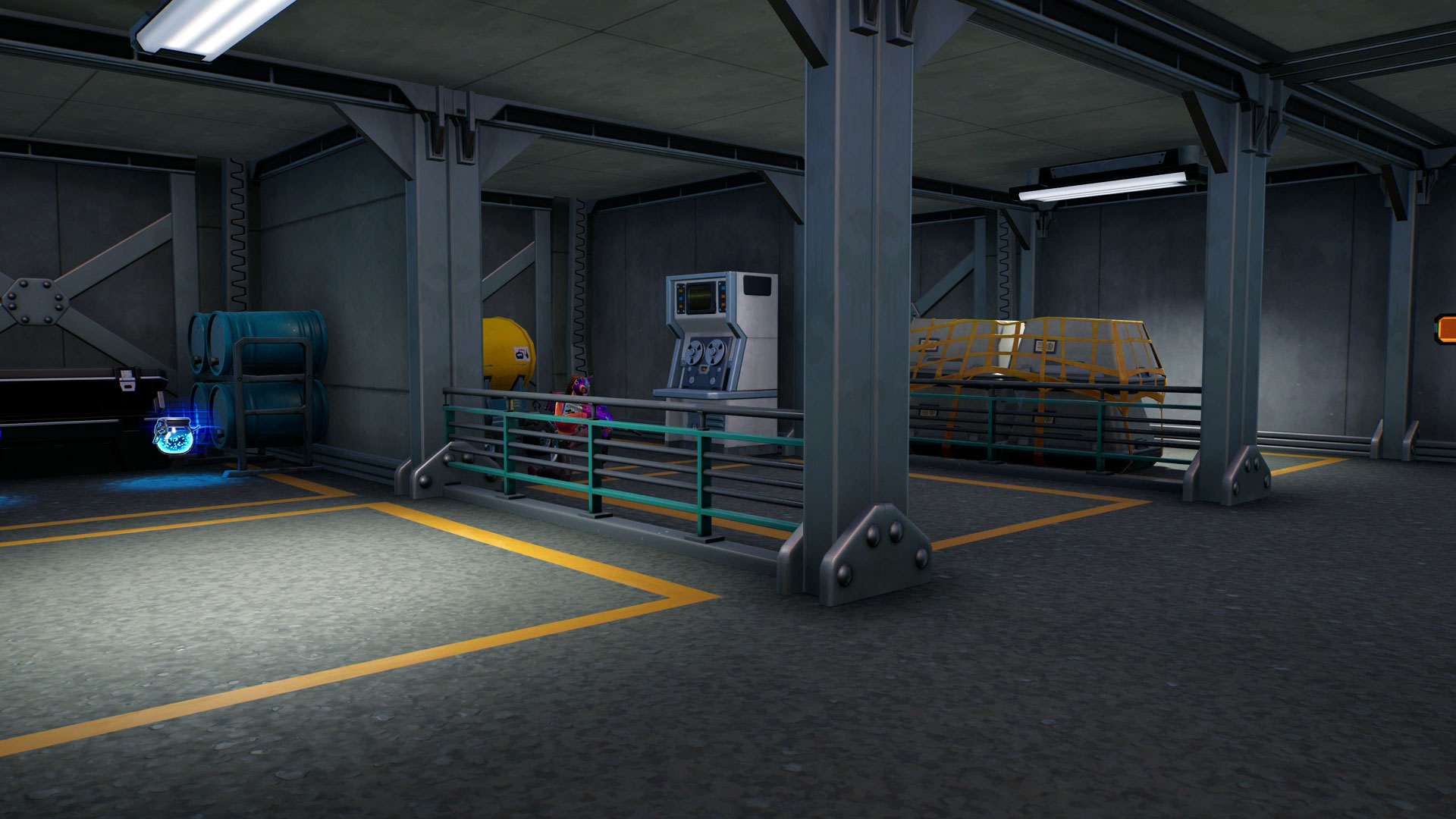
As the base is split over multiple floors underground a map isn't too helpful to pinpoint the exact location, but there are two routes you can take to reach the old IO servers. If you enter the base through the blast doors to the south, proceed forwards and down the first flight of stairs, then down the second set of stairs before turning 180 degrees and checking the area behind them.
You can also go into the base through any of the tunnels leading to the main drilling operation area, then from the dock directly opposite the north tunnel entrance simply duck under the shutter then look behind the stairs to find the old IO servers. Bear in mind that there will be plenty of IO guards patrolling the area, so you'll need to either sneak your way past or take them out before starting the Fortnite download personnel files process at the server.
How to download personnel files from the old IO servers in Fortnite

When you're in the right area, you can download personnel files from the old IO servers in Fortnite by approaching the whirring machinery and following the 'search archives' prompt. Use the Next Entry option to cycle through the various files until you reach the_order.csv, at which point the option should automatically switch to Examine Entry and you'll complete the quest after selecting it. You'll also discover that someone else has already looked through these files, and the one you were after has been deleted by... Geno. But what does it all mean? Keep working through that Resistance storyline to find out!
How to sprint in Fortnite | Fortnite Omni Chips | Fortnite Level Up Tokens | Fortnite Prowler | Fortnite Jetpacks | Fortnite Tanks | Fortnite Battlebuses | Fortnite Choppas | Fortnite Daily Rubble | Fortnite Cuddle Cruisers | Fortnite Sensor Backpack | Fortnite Bomb Crater Clusters | Fortnite weapon upgrade benches | Fortnite Season 3
Weekly digests, tales from the communities you love, and more

Iain originally joined Future in 2012 to write guides for CVG, PSM3, and Xbox World, before moving on to join GamesRadar in 2013 as Guides Editor. His words have also appeared in OPM, OXM, PC Gamer, GamesMaster, and SFX. He is better known to many as ‘Mr Trophy’, due to his slightly unhealthy obsession with amassing intangible PlayStation silverware, and he now has over 800 Platinum pots weighing down the shelves of his virtual award cabinet. He does not care for Xbox Achievements.


