How to get the Destiny 2 Terminal Velocity emblem
Get the Destiny 2 Terminal Velocity emblem with Prime Gaming
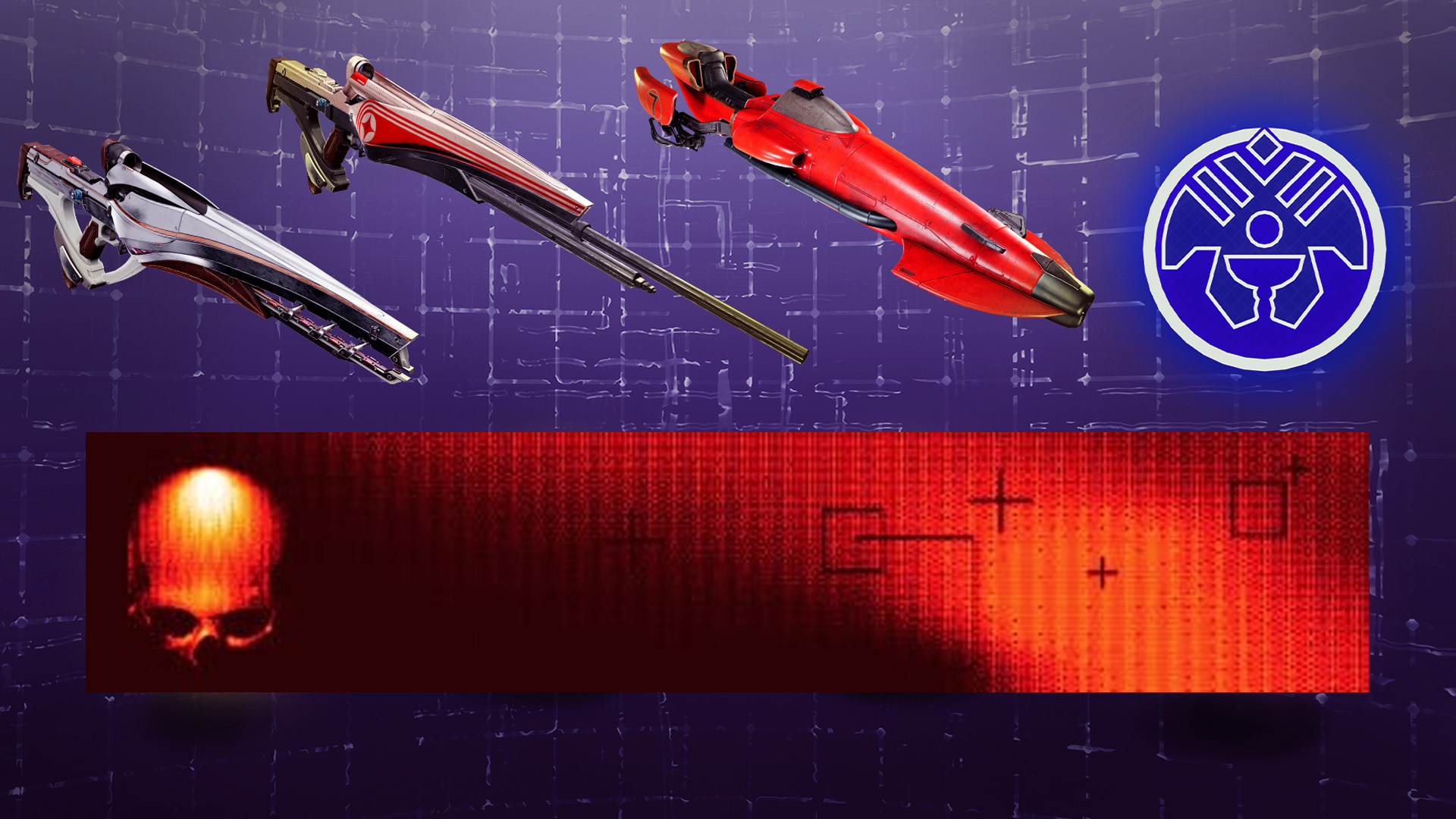
The Destiny 2 Terminal Velocity emblem can be unlocked now as part of the latest Prime Gaming gear drop. Make sure you’ve got your accounts linked and you’ll be able to easily snag the Polaris Lance Bundle which includes the Polaris Lance Exotic Scout Rifle, the exclusive Terminal Velocity emblem, and more. If you want to get the spooky Terminal Velocity emblem in Destiny 2 – highly appropriate for Season of the Haunted – here’s how you can unlock it with Amazon Prime Gaming.
How to unlock the Terminal Velocity emblem with Prime Gaming
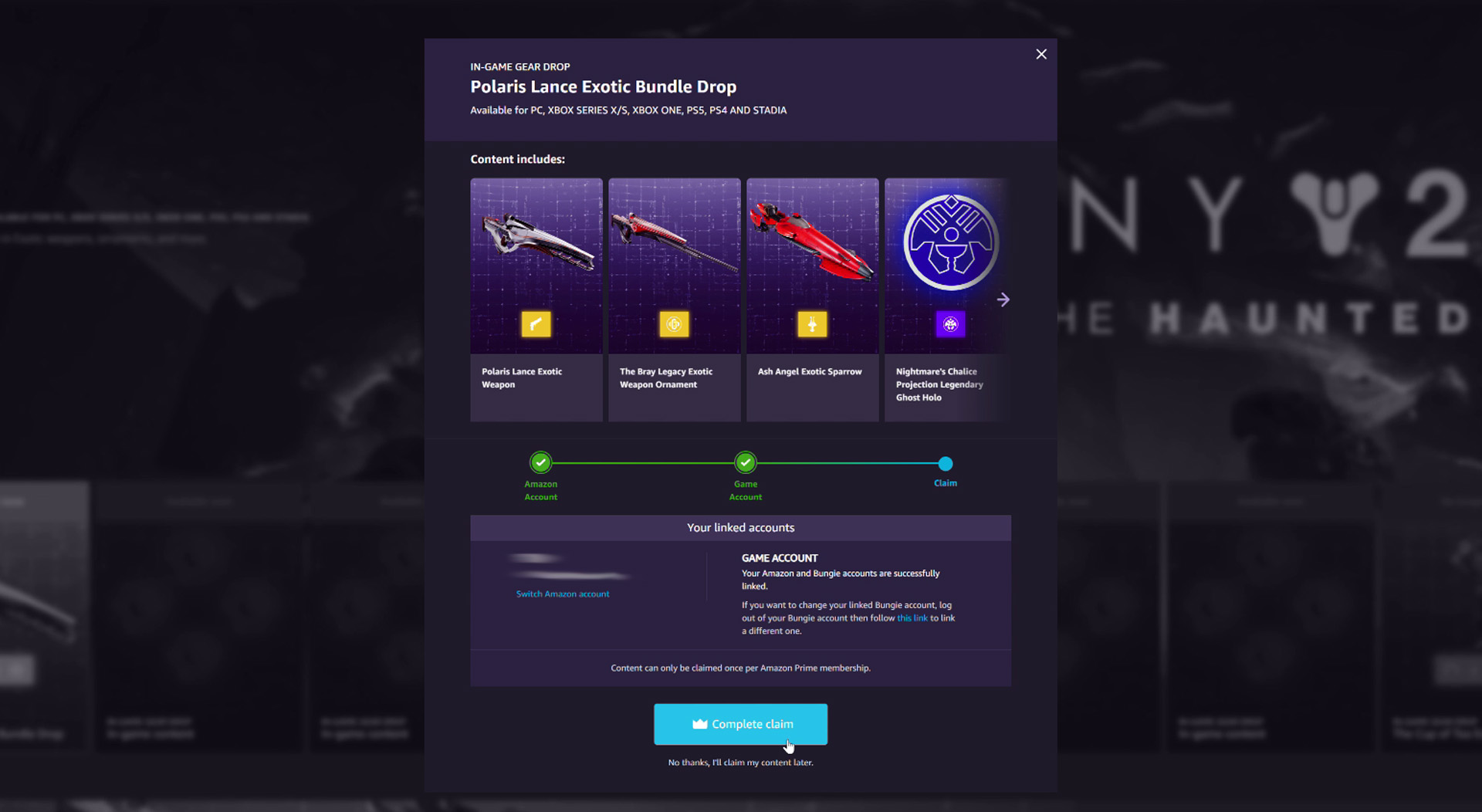
To get the Terminal Velocity emblem in Destiny 2, you’ll need to make sure you’ve got a Destiny 2 account, Bungie.net account, and a Prime Gaming account – the Prime Gaming account can be either a free trial or a paid subscription. Then follow these steps to make sure everything is linked up and then claim your free Prime loot drop for Destiny 2:
- Log in to your Bungie.net account, open the Settings menu, and choose Account Linking and check that your Destiny 2 platform account is already linked. Link them if they aren’t already.
- Log in to your Prime Gaming account and select the “Destiny 2: Polaris Lance Exotic Bundle Drop”.
- Click “Claim now” button to begin claiming you’re the loot drop. If you have not already linked your Bungie.net account to your Prime Gaming account, you will be asked to do so here. All you need to do is follow the instructions and log in to your Bungie.net account, then make sure you approve permission for Prime Gaming to give the loot drops to your Destiny 2 account. You will not have to do this if you have already linked your Prime and Bungie.net accounts.
- After linking these accounts, click “Complete claim” on the Prime Gaming page to get the loot bundle in Destiny 2.
- Log in to Destiny 2, speak to Amanda Holliday in the Tower Hangar, and claim your loot from the Prime Gaming Rewards section. If you need extra support, you check out this Bungie Help article about all things Prime Gaming for Destiny 2.

The Terminal Velocity emblem, along with the Polaris Lance Exotic Scout Rifle and other items, will go straight into your character’s inventory, ready to equip. If you happen to dismantle the emblem, you can claim it from your Collections under Flair > Emblems > General. Similarly, you can reclaim Polaris Lance by looking in the Exotics section of your Collections, although it given that it’s a Solar weapon, it might come in handy for some Destiny 2 Solar 3.0 builds.
Destiny 2 Class guide | Destiny 2 weekly reset | Destiny 2 tips | Destiny 2 Crucible tips | Destiny 2 Gambit tips | Destiny 2 Heroic Public Events | Best Destiny 2 Exotics | Destiny 2 Prime Engrams | Destiny 2 Adept mods | Destiny 2 The Witch Queen | Destiny 2 how to beat Savathun on Legendary difficulty | Destiny 2 Altars of Reflection puzzle | Destiny 2 faction chests for Trust Goes Both Ways | Destiny 2 Preservation mission | Destiny 2 Swift Destruction challenge | Destiny 2 Base Information challenge | Destiny 2 Defenses Down challenge | Destiny 2 Looping Catalyst challenge
Weekly digests, tales from the communities you love, and more

Will Sawyer is a guides writer at GamesRadar+ who works with the rest of the guides team to give readers great information and advice on the best items, how to complete a particular challenge, or where to go in some of the biggest video games. Will joined the GameRadar+ team in August 2021 and has written about service titles, including Fortnite, Destiny 2, and Warzone, as well as some of the biggest releases like Halo Infinite, Elden Ring, and God of War Ragnarok.


