How to buy a house in GTA Online and get on the virtual property ladder
Here's how you can buy a house in GTA Online

If you know how to buy a house in GTA Online then you can set up a base for your operations, then continue to expand your property portfolio until you have various safehouses across San Andreas so you can always find somewhere nearby to rest. There are many different types of properties across a range of locations and price points, from a humble shack out in the desert to a luxury apartment in a central Los Santos tower. Your home is a place to watch TV, change your outfit with the wardrobe, or shower to wash away your recent sins GTA Online, but you can also invest in properties featuring heist planning rooms to set up your next raid, and garage space to store your most prized vehicles. Wherever you want to live, here's everything you need to know about how to buy a house in GTA Online.
Buy a GTA Online house through your phone
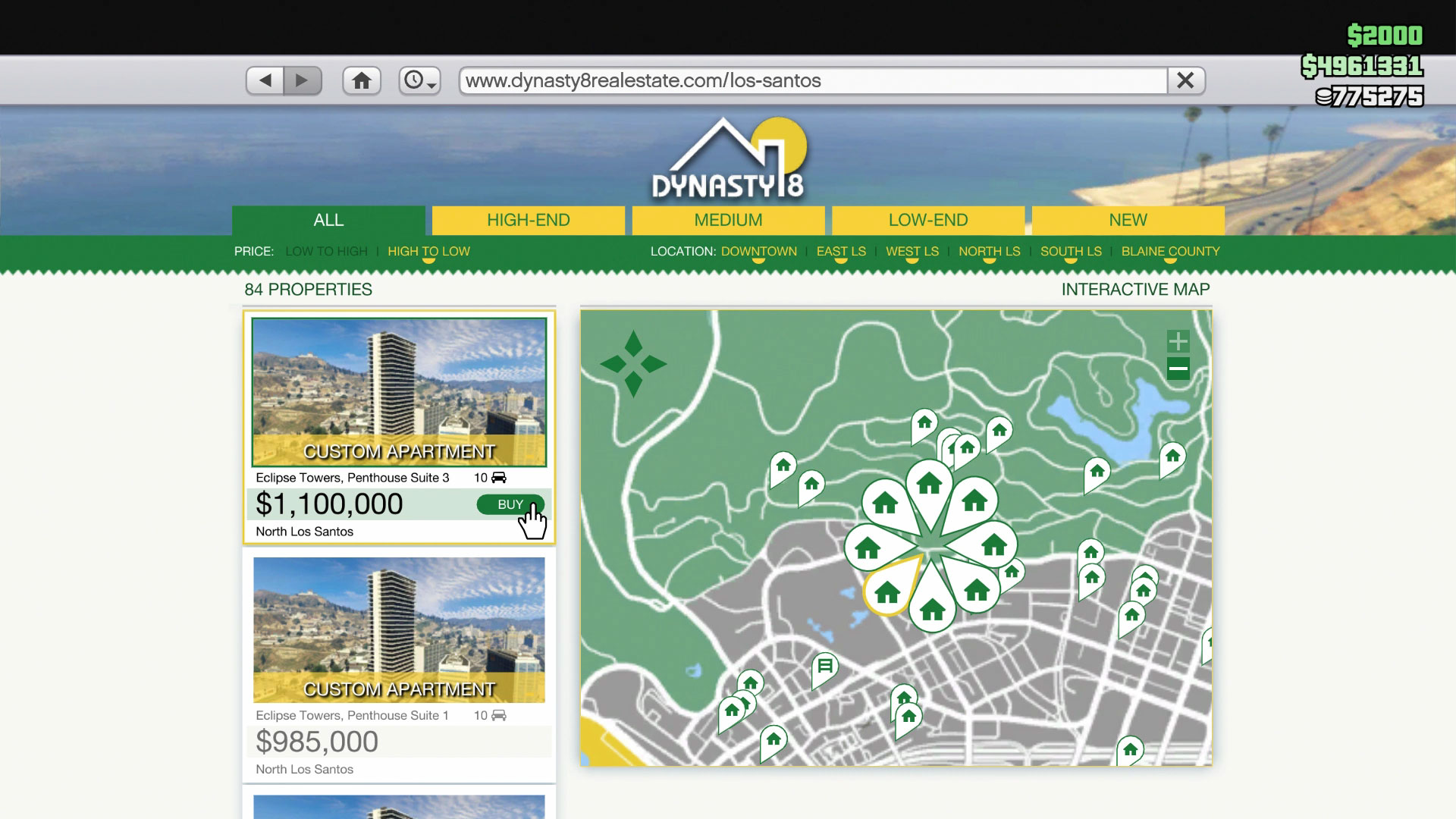
The main method to buy a house in GTA Online is to open up the Eyefind internet browser on your phone, then expand the Money and Services section on the top bar. This gives you access to a number of websites where you can purchase a house or other property. The types of properties available from the different websites are as follows:
- Dynasty 8 Real Estate - Garages, Houses, Apartments
- Dynasty 8 Executive - Offices, Agencies
- Maze Bank Foreclosures - Clubhouses, Bunkers, Hangars, Facilities, Nightclubs, Arcades, Auto Shops
Once you've decided on the type of property you want to invest in, go to the appropriate site to browse through the options available – note that although houses and apartments provide your typical living arrangements, most other properties either come with living quarters as standard or include an option to add them in. Make your choice and click 'buy', apply any customization options if available, then hit 'purchase property' to seal the deal.
If you're buying a house in GTA Online and already own a similar property, you'll be given the choice of trading in your existing home or adding the new one separately – you can own several houses at once, so it's up to you if you want to expand your housing empire or just focus on one place. With the transaction completed, you can then visit your new home and get yourself nicely settled in.
Buy a house in GTA Online at the property
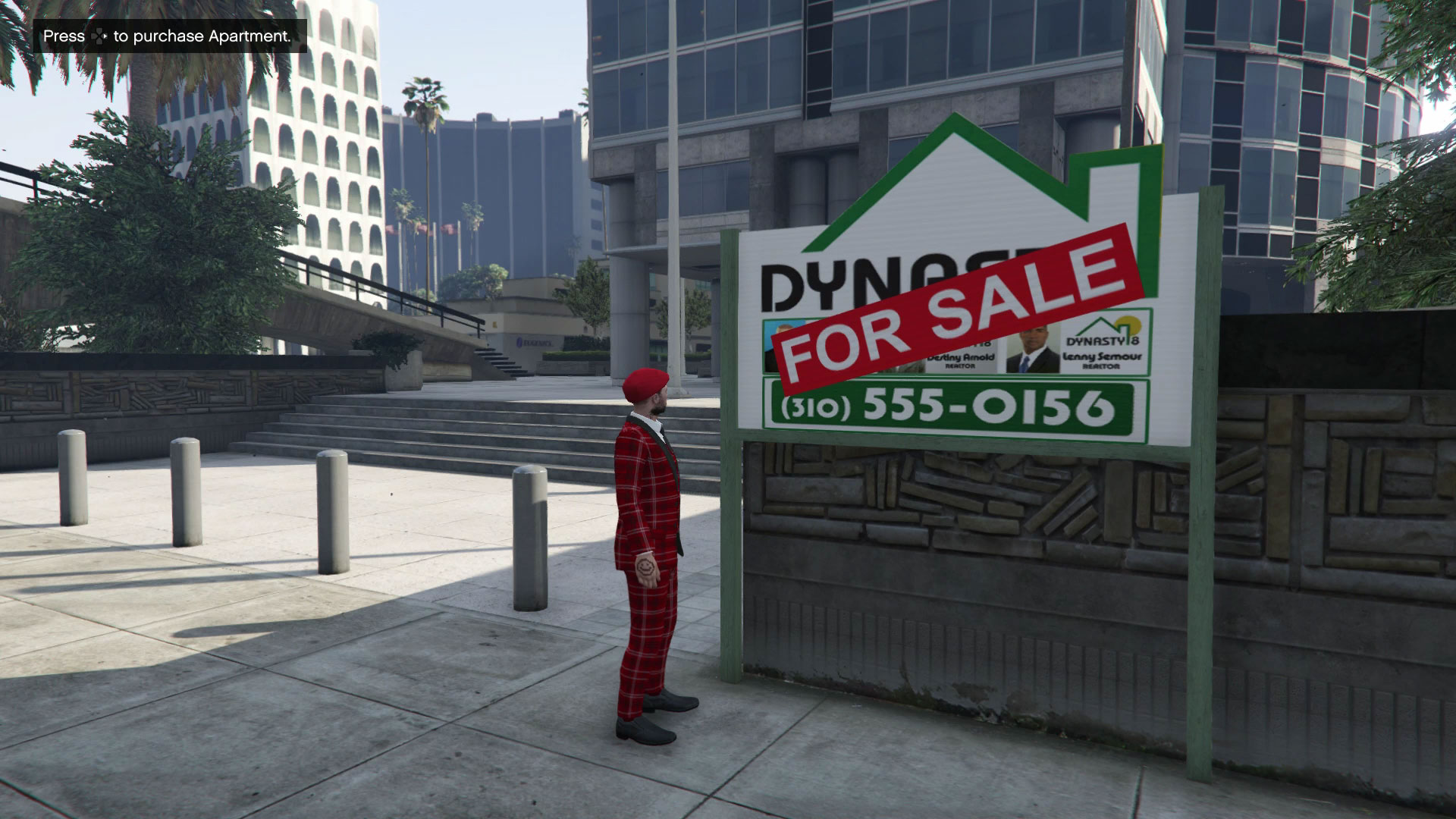

The other, somewhat less efficient way to buy a house in GTA Online is to physically go to the property and approach the For Sale sign. This will then make a prompt appear giving you the option to buy the property direct, bypassing any website browsing. There's not really any benefit to following this method unless you happen to be passing a property you like the look of, but it's always there as an option if you decide to use it.
How to transfer GTA Online | Can you play GTA Online on PS5 with players on PS4? | GTA Online tips | How to make money fast in GTA Online | How to level up fast in GTA Online | GTA Online Solomon Movie Props | GTA Online new cars | GTA Online fastest cars | GTA Online fastest bikes | GTA Online best weapons | GTA Online best paying missions | GTA Online Payphone Hits | GTA Online Short Trips | GTA Online Shark Card | GTA 6
You can also check out the best GTA 5 Cheats in the video below:
© GamesRadar+. Not to be reproduced without permission.
Weekly digests, tales from the communities you love, and more

Iain originally joined Future in 2012 to write guides for CVG, PSM3, and Xbox World, before moving on to join GamesRadar in 2013 as Guides Editor. His words have also appeared in OPM, OXM, PC Gamer, GamesMaster, and SFX. He is better known to many as ‘Mr Trophy’, due to his slightly unhealthy obsession with amassing intangible PlayStation silverware, and he now has over 800 Platinum pots weighing down the shelves of his virtual award cabinet. He does not care for Xbox Achievements.


