The best gaming monitor 2025: the most impressive displays I've tested this year
The best gaming monitors out there that pair perfectly with PCs, consoles, and more.


Deciding on the best gaming monitor for your specific setup should be top of your list in 2025. Technically, displays are the last piece of the puzzle, but it's down to your panel to bridge that gap between a PC or console and your eyeballs. Simply put, all those high frame rates and resolutions that are desirable are worthless without the right screen, and I've tested plenty of models that can pull off excellent visuals.
Right now, the best gaming monitor overall is the 32-inch LG UltraGear 32GS95UE-B. Out of all the screen's I've tested in 2025, this OLED beast offers up tremendous colors and contrast all while boasting enhanced versatility thanks to its dual resolution mode. That's fancy talk for the fact it can act as a 4K 240Hz and 1080p 480Hz display with the push of a button, enabling you to get the most out of competitive shooters and big detailed adventures.
That said, the 32GS95UE-B isn't the only contender on the best gaming monitor battlefield. I've always got new displays sitting on the bench and I've rounded up a bunch of options that fit specific criteria in terms of budget, specs, and use case. Whether you're looking for a premium 4K OLED screen, a more affordable 1440p IPS screen, or anything in between, I'm here to help 2025 become the year you obtain the perfect panel.
The quick list

This incredible 4K 240Hz OLED display doubles up as a 1080p 480Hz monitor for when you're feeling competitive.

The GN02 speedy 1080p 240Hz screen for much less than big brands that won't remotely upset your bank account, but it's also boasts surprisingly nice visuals for a screen this cheap.

A Full HD monitor that offers up excellent visuals for low-spec gaming PCs and consoles like the PS4, all while hitting 144Hz for players who also like to dabble in faster PC sessions.

An all round winner thanks to its balanced specs and anti-glare OLED panel.

The Spectrum Black provides punchy 4K visuals using a gorgeously glossy gorilla glass display.

Dell's latest 27-inch QD-OLED screen boasts a super high 4K pixel density and fantastic vibrant colors.

This 540Hz speed demon is perfect for competitive gamers looking for that esports edge, but it also doesn't let the side down in terms of colors, contrast, and brightness.

Screens with a bend aren't for everyone, but the LG UltraGear 45GR95Q is big, bold, and boasts stunning OLED visuals.
Read more below

At 49 inches, the G9 will dominate your gaming desk in the best way possible.
Load more monitors ↓

The Inzone M9 is the perfect panel for PS5. It appropriately matches the console's specs while leaving wiggle room for PC players, and it's got a competitive price tag.
Read more below

Phil has been using gaming monitors to play the latest PC games for decades, and they're a huge fan of pitting the latest OLED, IPS, and mini LED screens against each other using the PS5, high spec rigs, and even retro consoles. While our aging display expert misses the glory days of CRTs that are harder to lift than Mjollnir, they're always looking ahead to the future and testing exciting new panel techologies.
April 28, 2025 - I've added the LG UltraGear 27GX790A-B review to my 'also tested' section below since didn't quite manage to win the 1440p top stop. That means the Samsung Odyssey OLED G6 is safe for now, but I'll be testing even more QHD options and keeping a close eye on pricing for any shifts. Even the slightest change to availability and MSRPs could help either the 27GX790A-B or Sony Inzone M10S climb up the ladder, but the slot could also go to a cheaper model. In addition to that, I've carefully checked each entry and updated advice accordingly.
The best gaming monitor overall




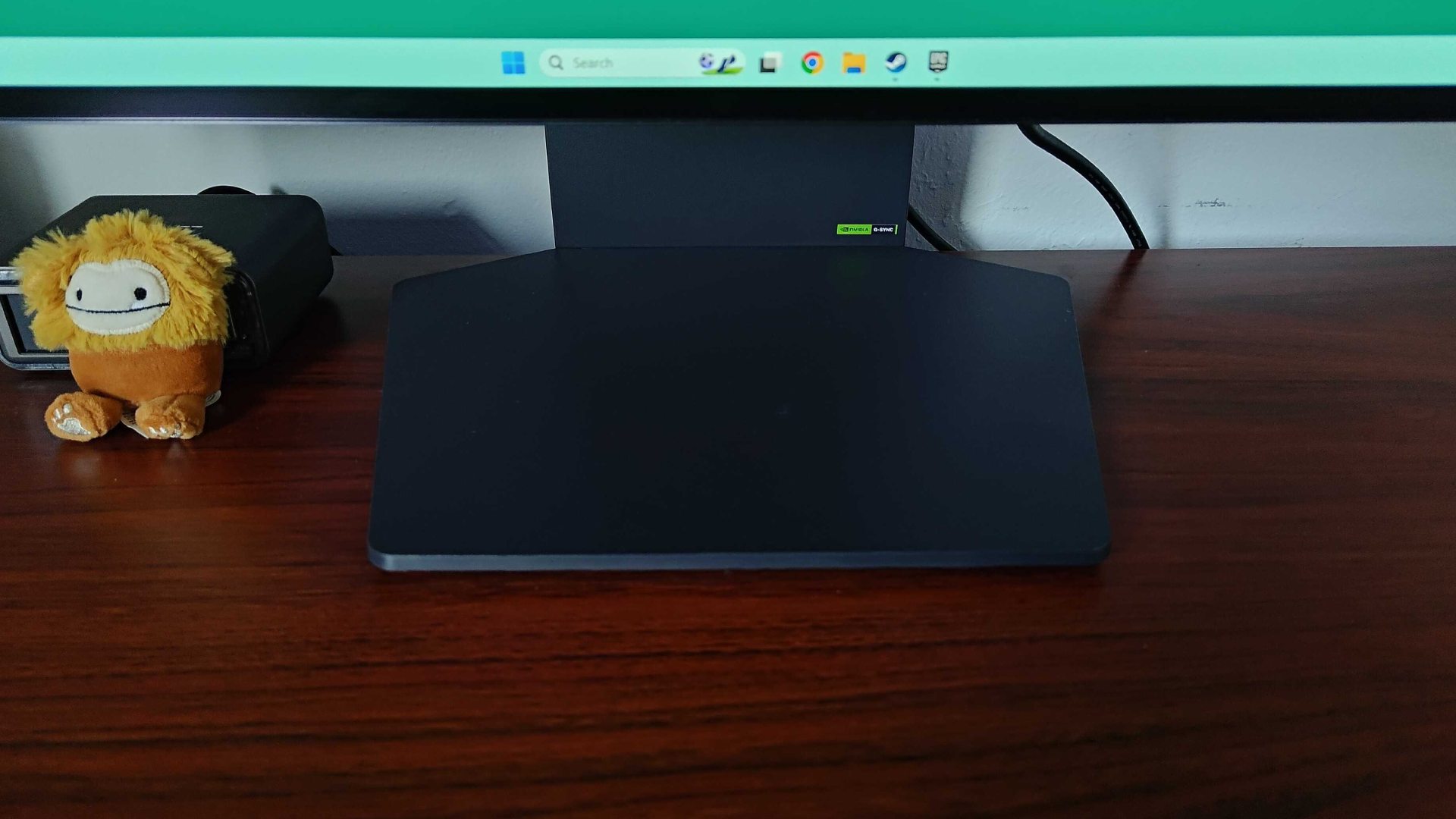
Specifications
Reasons to buy
Reasons to avoid
It's not every day you find screens like the LG UltraGear 32GS95UE-B that can serve as two gaming monitors in one. Yet, this 32-inch OLED can hop back and forth between 4K 240Hz visuals and a competitive-grade 1080 480Hz mode, all while boasting incredible contrast, colors, and brightness.
✅ You want a versatile monitor: Whether you're playing competitive FPS games or big budget adventures, LG's dual resolution mode has you covered.
✅ You want fast refresh rates: As a 4K 240Hz display, this monitor represents some of the fastest UHD screens on the market, and it's 480Hz mode puts many bespoke competitive screens to shame.
✅ You're looking for fantastic visuals: This OLED screen boasts everything that makes the tech worthwhile for gaming, including incredible contrast, colors, and black-levels that are hard to beat.
❌ You don't need dual mode: If you have zero use for a 1080p 480Hz dual mode, there are cheaper 4K 240Hz monitors out there.
❌You play at 1440p: LG's monitor doesn't feature a native 1440p mode, and there are plenty of OLED options out there for players who prefer QHD.
Features: As you probably guessed, the LG UltraGear 32GS95UE-B's showstopping feature is its dual resolution mode. With the click of a switch at the front, you'll be able to turn the 4K 240Hz panel into a 1080p 480Hz display, which is phenomenal given that displays with the latter specs cost hundreds on their own. Effectively, you're getting two screens in one here, and you won't even have to sacrifice fidelity or OLED goodness.
Design: The 32GS95UE-B is the kind of monitor that'll blend in with your existing setup while featuring just enough UltraGear vibes to look like a gaming device. That's great for players who want something stealthy for a shared living space, but it's also flashy enough to stand out at LAN events or within your gaming room. Its hexagonal base and pedestal do look a bit like the Apple Studio from the front, so it's more likely to have wider appeal than traditional screens for gaming.
Cable management is easily achieved with the 32GS95UE-B using a wide, oval hole at the back, so keeping on top of wire clutter is a breeze. You'll also be able to swiftly raise, lower, pivot and tilt this display thanks to its smooth mechanism, which I find particularly handy for work scenarios or playing arcade games in TATE mode.
Performance: LG's new flagship gaming screen punches hard with its OLED panel even without dual resolution mode. As a 4K 240Hz display, this UltraGear screen is out to impress with superb contrast, inky blacks, and stellar HDR abilities. It's actually slightly surreal being able to play at 1080p 480Hz on a monitor of this calibre, as competitive models for FPS games normally opt for traditional TN or VA tech.
The 32GS95UE-B is a heavy hitter in its speed as well - I've only seen a faster panel on the AOC AGON Pro AG246FK. The AOC uses a 540Hz refresh rate and is solely designed for competitive gaming, whereas LG's display has the edge in every other department. Plus, even esports enthusiasts won't be grumbling at this 480Hz and 0.03ms response time combo, as it pretty much blows last year's competitive displays out of the water.
Verdict: At its full price, the LG UltraGear 32GS95UE-B will likely be outside of many players' budgets, and some slight cons include not including a remote control or a USB-C hub for handhelds. Yet, even those slight omissions can't keep the LG UltraGear 32GS95UE-B from the throne, and its unique dual resolution abilities are already changing the gaming monitor scene as we know it.
Read more: LG UltraGear 32GS95UE-B review
Fidelity | 5/5 |
Speed | 5/5 |
Colors | 5/5 |
Build quality | 5/5 |
Features | 4/5 |
The best budget gaming monitor
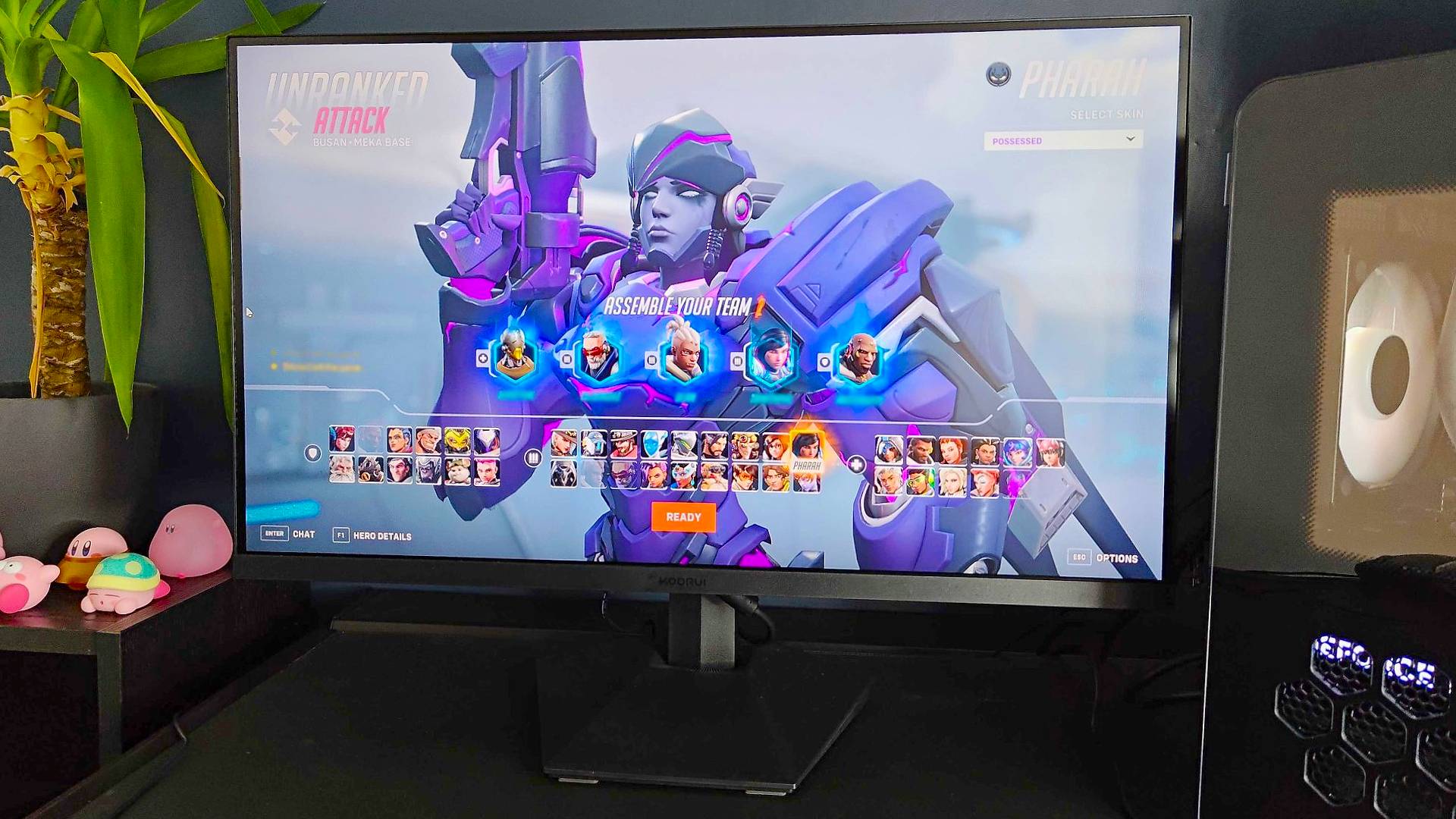


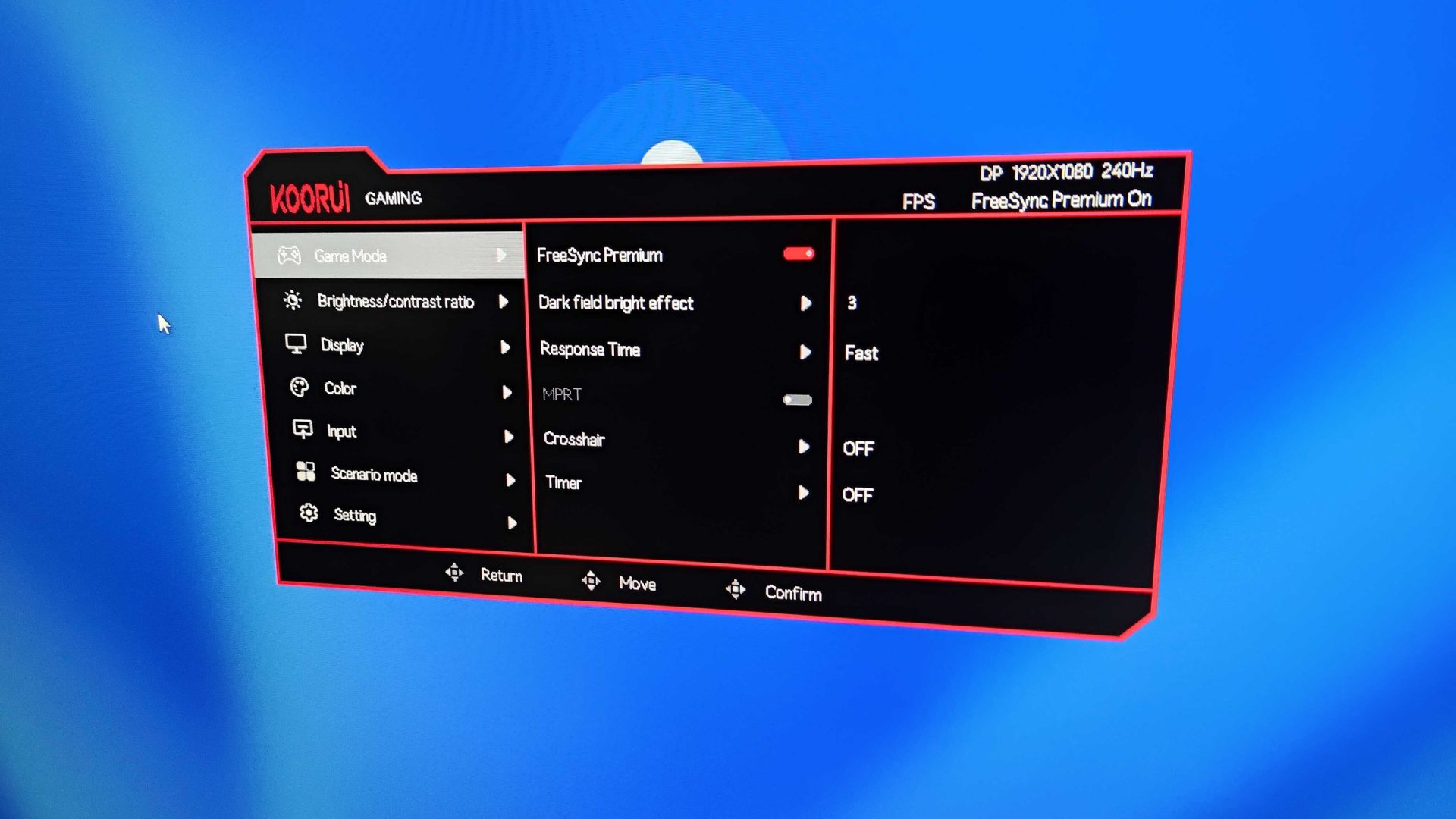

Specifications
Reasons to buy
Reasons to avoid
The KOORUI GN02 makes a case for cheaper monitor brands with its great value 1080p 240Hz panel. While it's lacking some of the comforts included with more expensive models, it more than makes up for that by maintaining a extremely affordable price tag that dips even lower during the sales.
✅ You want good specs for less: For the price, this Lenovo Legion screen packs a faster 240Hz panel.
✅ You play competitively: This budget screen boasts a 1ms response time, meaning FPS games will feel snappy.
✅ You've got an entry-level PC: We'd recommend pairing this 1080p panel with a lower-spec GPU.
❌ You want to play at higher resolutions: 1080p is starting to show its wrinkles, and players looking for an upgrade may want to consider at least 1440p.
❌You aren't fussed about refresh rate: You'll be able to find screens with a much lower refresh rate for less if you're not fussed about gaming standards.
Design: It's safe to say that the KOORUI GN02 takes an extremely vanilla approach to design, but there are some aesthetic touches to appreciate. For example, it's stand follows the same hexagonal trend as many big brand gaming monitors, including my top LG and Samsung screens on this list. However, that's sort of where the creativity ends here, as the pedestal lacks height adjustment or any other fancy extras.
Features: The main draw with the GN02 is naturally its 1080p 240Hz screen. More often than not, you'll pay a chunk more for a faster refresh rate screen like this, but KOORUI is targeting entry-level pricing with its model. Other features do take a bit of a back seat to help this happen, with the monitor missing out on things like a USB hub, but you will find settings like AMD FreeSync and even FPS crosshairs within its OSD.
Performance: I spent a chunk of time playing shooters on the KOORUI GN02 during testing, and I was pretty thrilled with the results. I experienced excellent responsiveness in both Overwatch 2 and Halo Infinite at a matching frame rate, and response times also kept up with even premium screens I've tested. On the fidelity side of things, the panel's 1080p capabilities held up pretty well considering, not to mention the VA panel provided admirable contrast in colors across numerous games.
Verdict: If you're in the market for a gaming monitor for well under $200 that isn't just a basic 60Hz office display, the KOORUI GN02 should be your first port of call. It does cut back on fancy extras to make its 1080p 240Hz panel more affordable, but everything that is included with the model makes an impression in terms of affordable quality.
Fidelity | 3/5 |
Speed | 5/5 |
Colors | 4/5 |
Build quality | 3/5 |
Features | 3/5 |
The best 1080p gaming monitor





Specifications
Reasons to buy
Reasons to avoid
The AOC 24G2 is our go to 1080p display, and is perfect for anyone sticking to a $200 budget. Sure, 4K is slowly becoming a standard thanks to the PS5 and Xbox Series X, but 'Full HD' screens are still relevant in 2024, especially if you're looking for the best PS4 monitor or rocking a budget gaming PC.
✅ You've got an entry level PC: AOC's 1080p screen pairs nicely with lower spec gaming PCs, and its even a decent option for Steam Deck owners.
✅ You need something affordable: Opting for a 1080p screen means you'll be able to spend less while still benefiting from other specs.
✅ You play FPS games: The 24G2 provides snappy response times and 144Hz refresh rate, meaning it great for competitive play.
❌ You've got a high end GPU: Depending on your graphics card, you're potentially better off trying to pick up something that's either 1440p or 4K.
❌You've already got a similar screen: If your current display uses an IPS panel, it might be time to try out an OLED screen instead.
Design: AOC takes a subtle approach with 24G2 aesthetics, but red accents round the back and at its base serve as a reminder that it's a gaming monitor. Its V-shaped base sort of does the same, as it provides just enough edge to escape looking like office equipment. If you're allergic to bezels, you're also going to love the fact there's barely any frame present, which actually gives it a premium vibe.
Features: Armed with a 1080p 144Hz panel, the 24-inch AOC 24G2 makes up for its lower pixel density with a snappy 1ms response rate. That boon is going to appeal to budding esports enthusiasts looking for faster visuals, but the IPS screen will serve respectable visuals across all genres, even if it's not the highest spec model around. Sadly, one thing it is missing is HDR compatibility of any kind, so keep that in mind if you're privy to turning the setting on,
Performance: Believe it or not, 1080p doesn't look as bad in 2024 as you'd think, so long as you stick to 24-inches. Sure, you'll notice some pixilation and softer visuals if you sit real close, but realistically, you're going to be sitting at at desk with appropriate distance in between.
Plus, the AOC 24G2 trades fewer pixels for a faster refresh rate and lower latency, two factors that'll give you that critical edge in your Battle Royale or team-based shooter of choice, be that Apex Legends, Call of Duty: Warzone, Battlefield 5, or Overwatch 2.
Verdict: I'm not saying you should downgrade to 1080p if you've already ascended to 1440p or 4K glory, but the AOC 24G2 is a top tier option for PC gamers using a lower spec rig with a GPU like the Nvidia GeForce RTX 4060. It might even be a great solution if your setup includes the best Steam Deck dock, as Valve's gaming handheld is suited to running games at full HD anyway.
Read more: AOC 24G2 review
Fidelity | 3/5 |
Speed | 4/5 |
Colors | 3/5 |
Build quality | 4/5 |
Features | 4/5 |
The best 1440p gaming monitor





Specifications
Reasons to buy
Reasons to avoid
The Samsung Odyssey OLED G6 is one of the best looking screens I've tested, boasting both a sleek aesthetic and gorgeous OLED visuals. While it lacks some premium features, the core gaming monitor experience it proves earns it the crown, serving casual players and enthusiasts alike with speedy results.
✅ You want exceptional OLED visuals: This Samsung monitor manages to serve up fantastic contrast and colors without compromising on other specs.
✅ You want a fast refresh rate: Thanks to its 360Hz panel, the OLED G6 can compete with the speediest screens out there.
✅ You want something stylish: Out of all the screen's we've tested, Samsung's 1440p display is one of the best looking.
❌ You're looking for 4K: If you've got the cash and aren't too fussed about 360Hz, you might benefit from looking at UHD alternatives.
❌You don't need high-spec: While the OLED G6 isn't the priciest panel out there, you will be able to find cheaper OLED screens that still boast decent gaming abilities.
Design: From its pentagon pedestal stand to its eye-catching RGB Infinity Core lighting round back, this screen is anything but subtle. That's not to say it drifts too far into gamer gear territory in terms of looks, but the aesthetics it does provide can be universally appreciated. Plus, it doesn't compromise on functionality to focus on flair, as height and pivot functionality is super smooth.
Features: The OLED G6 has a couple of main strengths to hand that give it an edge over other QHD OLED displays right now. For starters, Samsung is using an anti-glare coating that bats away reflections and annoying light patches even next to bright sunny windows - something that ultimately enables its vibrant visuals and contrast to punch even harder.
The other main draw with the OLED G6 is with its refresh rate, as this 1440p monitor uses a 360Hz panel. It feels like only yesterday that hitting that sort of speed would require sticking with a less impressive TN or VA panel at 1080p, but it just goes to show how far we've come with display tech in 2024.
Performance: I tested the Samsung Odyssey OLED G6 using our usual test suite of games alongside some random new favorites, and every outing looked stunning on this 27-inch OLED. I was thoroughly impressed with HDR results in Cyberpunk 2077, with the glow of Night City's Neon Lights piercing through with realistic illumination, and vibrant adventures like Another Crab's Treasure taking full advantage of the screen's color capabilities.
The OLED G6 also lives up to the 360Hz hype in shooters like Halo Infinite and Overwatch 2, both of which feel incredibly slick and responsive. Merging glorious visuals with speed is a game changer, and you will notice the difference between this display and last year's 240Hz offerings.
Verdict: The Samsung Odyssey OLED G6 is the perfect halfway point between cheaper 1080p panels and full-blown 4K devices. Its excellent color handling and response refresh rates mean it's the best 1440p gaming monitor I've tested so far, pushing the middle-child resolution to new heights with a true 2024 feature set.
Read more: Samsung Odyssey OLED G6 review
Fidelity | 5/5 |
Speed | 4/5 |
Colors | 5/5 |
Build quality | 5/5 |
Features | 4/5 |
The best 4K gaming monitor



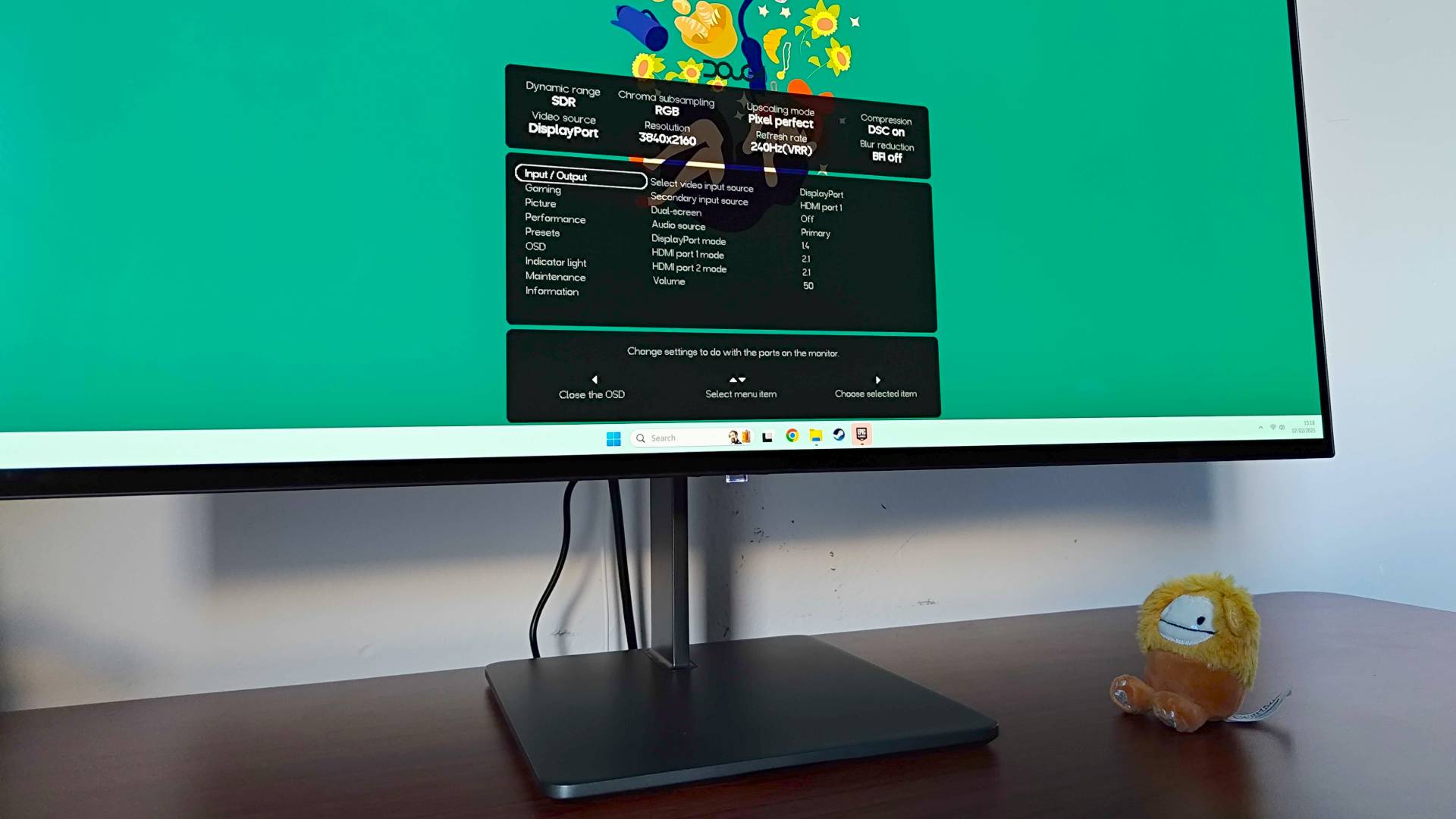

Specifications
Reasons to buy
Reasons to avoid
Armed with the same LG OLED panel as my favorite screen overall, the Dough Spectrum Black 32 takes things up a notch with a glossy Gorilla Glass coating. That ultimately helps its 4K abilities shine that bit more than its competition, but there are small quirks that keep it from completely dominating the playing field.
✅ You want elevated 4K visuals: Thanks to its Gorilla Glass coating, the Spectrum Black 32 provides a harder UHD punch than its rivals.
✅ You'd like something faster: Boasting both 240Hz and 480Hz abilities via dual resolution models means you won't need an additional screen just for competitive shooters.
✅ You need a larger display: This 32-inch screen offers up plenty of space for PC and console gaming, all while being pretty sleek thanks to its thinner OLED panel.
❌ You want more extras by default: Dough has different Spectrum Black 32 models, one of which has a built-in USB-C hub, but that'll cost you more.
❌ You care about HDR: At the moment, the Spectrum Black 32's HDR abilities aren't as tight as other models, so you'll want to keep that in mind if you can't play without High Dynamic range permanently switched on.
Design: Dough makes some of the most stylish looking monitors around right now, and the Spectrum Black 32 looks pretty slick. It's clearly targeting players who'd be tempted by something like the Apple Studio Display, opting for slick angles and a metal finish. Its optional stand also feeds into the same vibe with a no nonsense rectangle approach, but it's not included as standard.
Round the back, this monitor's ports all fire outwards, which may aid cable management depending on your specific setup. If you're using the stand, you'll be able feed everything through a gap that's incorporated into its design or channel things across a monitor arm. You'll also find the screen's OSD buttons at the bottom centre, but Dough sadly doesn't include a remote with its setup, so you'll need to make do with the dreaded joystick.
Features: Just like the LG UltraGear 32GS95UE-B, the Spectrum Black 32 offers up dual resolutions via its OLED panel. You'll be able to toggle between 4K 240Hz and 1080p 480Hz using a dedicated button, meaning you'll be able to use both options natively. This is fantastic for anyone who likes to hop around genres but doesn't want to add two separate displays to their setup.
Of course, the thing that sets the Spectrum 32 apart from its LG OLED counterpart is its glossy Gorilla Glass coating. There are cheaper models available with just a matte finish, but this version helps 4K visuals stand out by making textures and text pop. The screen type also provides an additional contrast boost and helps everything look that bit more vibrant and brighter all without actually using different panel tech.
Performance: From a visual standpoint, the Spectrum Black 32 is one of the best 4K monitors for gaming out there right now, and it's mainly thanks to that glossy Gorilla Glass and OLED combo. Everything from detailed RPGs like Baldur's Gate 3 to high speed shooters like Overwatch 2 pop, and the latter even looks great in 1080p 480Hz mode.
Contrast and colors and naturally excel here thanks to LG's OLED panel, but both the panels 240Hz and 480Hz abilities are praiseworthy too. In fact, hitting both refresh rates means the screen can take on the best screens for competitive shooters and the top UHD screens available in 2025, making it an all round heavy hitter. Sadly, its HDR abilities currently fall a bit short due to quirks with the monitor's tone mapping and firmware, and I did encounter a weird glitch during use that temporarily messed with the dual resolution button. Both issues will likely get a fix, but it is worth keeping in mind if you want absolutely no hiccups after unboxing.
Verdict: Minor firmware grips aside, the Dough Spectrum Black 32 is the screen you should check out if you want an elevated 4K gaming experience. Its price is pretty competitive compared to similar OLED and mini LED options out there, and it mostly builds upon everything that makes the 32GS95UE-B so great. LG's panel ultimately wins out thanks to its overall experience and perks like built-in speakers, but Dough certainly wins 4K ground using its Gorilla Glass formula.
Read more: Dough Spectrum Black 32 review
Fidelity | 5/5 |
Speed | 5/5 |
Colors | 5/5 |
Build quality | 4/5 |
Features | 3/5 |
The best QD-OLED gaming monitor

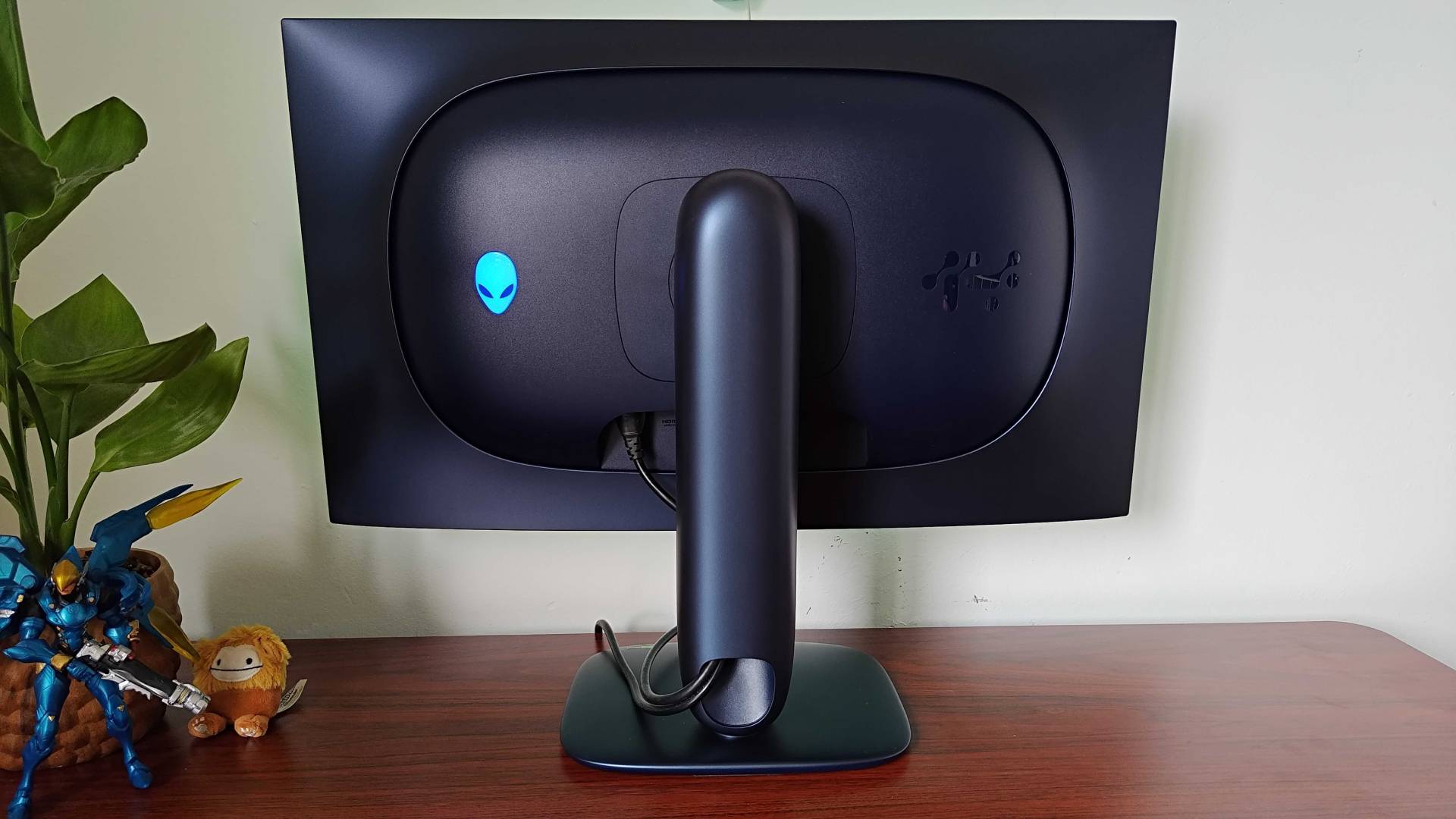



Specifications
Reasons to buy
Reasons to avoid
If you're looking for a QD-OLED that provides unbeatably sharp 4K visuals, the Alienware AW2725Q has you covered. It currently boasts the "world's highest" PPI count for its panel type, and that makes for an incredible gaming experience when mixed with vibrant Quantum Dot tech.
✅ You crave incredible visuals: This Alienware monitor's OLED screen provides exceptional contrast, colors, and black levels, especially when compared to traditional IPS display.
✅ You value faster refresh rates: If you're a fan of FPS games, or just like the look of higher refresh rate screens, you'll appreciate this 27-inch panel's 240Hz abilities.
✅ You're looking for something bright: While OLED displays normally suffer from brightness issues, the AW2725Q just about overcomes issues associated with its screen tech.
❌ You prefer to play at 4K: If you've got a shiny new AMD or Nvidia graphics card, you may want to pick a monitor that can help it spread its resolution wings.
❌You're on a budget: The Alienware AW2725Q isn't remotely cheap, and it's not going to drop below premium pricing levels any time soon.
Features: The new AW2725Q offers up 240Hz 4K abilities that rival the fastest UHD screens on the scene. It is notably missing dual resolution powers that are becoming commonplace with high resolution models, but it makes up for that by doubling down on its native abilities. This is a 166ppi panel, meaning it's packing more pixels than any other QD-OLED monitor out there, resulting in incredibly sharp details that make spotting individual dots near impossible with your naked eye.
On top of that, you're also getting smart HDR, pre-sets that help boost its True Black 400 capabilities along with Dolby Vision, resulting in some of the best High Dynamic Range capabilities in 2025. As a cherry on top, you'll also be able to make use of its USB hub, but since it sticks to just 15W Power Delivery, it won't quite serve as a Steam Deck dock alternative.
Design: Dell has revamped its monitor aesthetics for 2025, and the AW2725Q is a bit softer round the edges than its Alienware AW2725DF sibling. The stand is a curved pedestal that feels reminiscent of 2000s hardware (but in a good way) and the body now has a purple hue that's designed to catch the light in an elegant way. The design also fits in nicer with the company's Aurora R16 gaming PC range, so that's a bonus if you're looking to stick with one brand.
Cable management is achieved via a hole in the back pedestal stalk that leads to a lip with all the monitor's ports. The layout isn't ideal for hot swapping consoles and systems front the front, but it will conceal wires so they're out of sight.
Performance: I spent two weeks with the AW2725Q putting it at work running various games at 4K. During that time, I was impressed by the monitor's high PPI and what that does for UHD visuals, as everything was incredibly crispy. Foliage in Obsidian's Avowed was dense and vibrant, while smaller details and text also stood out. In shooters like Overwatch 2, the screen provided enough of a 240Hz kick to help me keep up my competitive streak, and while it's not the fastest panel in the west, it's certainly speedy for a UHD display.
This panel also has some serious HDR chops, providing excellent realism in Cyberpunk 2077 by enhancing neon signs and the glaring lights on night city. Your milage will vary depending on your room lighting situation due to the drawbacks of QD-OLED versus WOLED, but this display does an admirable job keeping those typical drawbacks at bay.
Verdict: Those of you who are hellbent on joining the QD-OLED bandwagon will want to head straight to the AW2725Q. Dell's Alienware screen is pricey for a 27-incher, but you'll struggle to find a 4K screen that's quite as sharp and vibrant as this one.
Read more: Alienware AW2725Q review
Fidelity | 5/5 |
Speed | 4/5 |
Colors | 5/5 |
Build quality | 4/5 |
Features | 4/5 |
The best high refresh rate gaming monitor





Specifications
Reasons to buy
Reasons to avoid
The AOC AGON Pro AG246FK raises the refresh rate bar with its 540Hz TN panel, but despite reaching all new speeds, it manages to also provide a nice 1080p experience that offers up decent colors and contrast.
✅ You need a furiously fast screen: 360Hz is almost as fast as gaming monitors get, and it'll cater to the niche needs of competitive players.
✅ You aren't ready for 500Hz: If you know for a fact you won't be able to hit near 500fps in PC games using your rig, this screen is a more sensible choice.
✅ You want to connect multiple devices: With plenty of ports at its disposal, the Alienware AW2724HF can hook up to multiple consoles and your PC at the same time.
❌ You don't really need higher than 240Hz: Most players won't benefit that much from higher refresh rates.
❌1080p is a no go: If you can't imagine playing the latest games at 1080p in 2023, this isn't the monitor for you.
Design: At a glance, you'd be forgiven for thinking the AGON Pro AG246FK is fairly conventional. That all changes when you look closer at its stand, as it features an asymmetrical base that almost looks like something from an art exhibit. Round the back, the same shape is also used for the monitor's RGB backlighting and its OSD button, though I found the latter to be immensely annoying to navigate menus with.
Other design perks include a pop out headphone stand, which seems to make its way to many "esports" monitors, and side USB ports. These tiny touches are suited to players who want a cleaner setup that's free from distractions, catering to the exact kind of setup that would benefit from 540Hz in the first place.
Features: Naturally, the AGON Pro AG246FK's main selling point is speed, as you won't find many 540Hz screens on the market right now. Its faster refresh rate means you'll be able to harness higher frame rates in fast paced shooters and competitive sessions, ultimately benefiting from more responsive visuals. That said, there isn't too much else going on with this 1080p TN panel, aside from a few standard OSD menu functions that you'll find in other screens (adjustment sliders, crosshairs, and dials for HDR).
Performance: There's a case to be made for 540Hz being overkill for gaming, but the AGON Pro AG246FK quashes that argument with excellent results. You'll need a PC that can boost fps to suit its abilities, so that's worth keeping in mind if you're thinking about getting competitive. However, when paired with one of the best graphics cards around, this screen provides excellent responsiveness and speed in games like Overwatch 2 and Halo Infinite.
If you're wondering whether there's a big difference between this screen and 360Hz alternatives, the answer is firmly yes. I'm anything but a competitive player, but even I managed to improve my abilities thanks to the extra responsiveness 540Hz can provide.
Verdict: 540Hz monitors are anything but a mainstream choice, and the AGON Pro AG246FK is best suited to those of you who prioritize speed above all else. If you mainly just play shooters and aren't fussed about rich colors and deep contrast, opting for this speedy TN panel will come with more benefits. That said, most players will likely benefit more from striking more of a balance, and with so many fast OLED and mini LED screens out there right now, this one is really for the budding esports player.
Read more: AOC AGON Pro AG246FK
Fidelity | 3/5 |
Speed | 5/5 |
Colors | 3/5 |
Build quality | 5/5 |
Features | 3/5 |
The best curved gaming monitor





Specifications
Reasons to buy
Reasons to avoid
It'll dominate both your desk and bank account, but the LG UltraGear 45GR95QE is the best curved monitor I've tested. Not only does it cater to fidelity with its OLED panel, but it'll also provide your eyes with a feast of 240Hz visuals. That's fantastic given that many OLED displays feature a lower refresh rate, even if it does stick with 1440p on the resolution side of things.
✅ You want a bigger screen: It's a few inches off the biggest monitor we've tested, but it's still massive for a desktop screen.
✅ You play games at 1440p: If you're a fan of QHD, this screen is going to fulfil your premium needs.
✅ You're used to higher refresh rates: This is another 240Hz display, meaning it's perfect for those making the jump from lower refresh rates and players that are used to speedy screens.
❌ You're not willing to trade away 4K: Most ultrawide screens stick with 1440p, and that could be problem if you're used to looking at UHD screens.
❌You'd rather invest in different specs: Curved ultrawide OLED shenanigans isn't for everyone, and picking something with different target specs may better serve your needs.
Design: It's evident that a lot of craft has gone into the UltraGear 45GR95QE's design. From its simple to set up one click stand system to effective decorate RGB black lighting, there's plenty to like about LG's premium package. Being 45-inches, I found the unboxing process to be a little unwieldly for just one person, so be sure to keep your player 2 close by to prevent any mishaps.
Features: Measuring in at a whopping 45-inches, you won't want to pick up the monstrous LG UltraGear 45GR95QE if you live in a cramped space. However, if you've got the desk to hold it, the gargantuan display will envelop you and produce an immersive experience that flat monitors simply cannot. The vivid contrast and colors of the OLED screen, paired with HDR10 and an 800R curve make for a hell of a ride when playing first person shooters, so much so that I found myself craving more screen space across my Steam library after testing.
It's a small extra, but the UltraGear 45GR95QE also comes with a remote, and it makes all the difference when venturing into monitor settings. I found myself within menus more than usual, as the screen has various options including gaming related overlays, picture in picture functionality, and settings relating to FreeSync and G-Sync. Not to mention there's a whole separate menu dedicated to 'OLED care', which should help prevent any screen burn mishaps over time.
Performance: Immersive on multiple levels, the UltraGear 45GR95QE's panel both envelops you visually and feeds your field of view deep colors. It's not a deal breaker, but if you're used to using a 4K screen, it's worth reiterating that the LG UltraGear 45GR95QEh is only 1440p. That normally wouldn't matter so much since OLED displays can distract from that fact, but it's 45-inch stature means QHD looks a little bit softer than usual. Still, you'll only notice this if you don't heed your mother's advice and sit back a bit from the monitor, and it's still a stunning display even at half the resolution of flat alternatives.
Verdict: The experience provided here is arguably the closest thing you can get to VR immersion without sticking on a headset, and I struggled when swapping it back out for a conventional monitor. As with many premium screens, price is what sort of dampens the overall product, but that's not going to be an issue if you're in the market for this calibre of display.
.
Read more: LG UltraGear 45GR95QE review
Fidelity | 4/5 |
Speed | 4/5 |
Colors | 5/5 |
Build quality | 5/5 |
Features | 4/5 |
The best ultrawide gaming monitor





Specifications
Reasons to buy
Reasons to avoid
It's one of the priciest ultrawide gaming monitors around, but if you're looking for an epic screen with punchy OLED visuals, the Samsung Odyssey OLED G9 will more than deliver. It's got stiff competition from LG, but it's a 49-inch whopper that'll eclipse your workspace and provide plenty of extra features.
✅ You want a huge OLED display: At 49 inches, you'd need to venture into the realm of gaming TVs to find anything bigger.
✅ You're happy with 1440p : If you think 4K isn't the be all and end all, this QHD screen isn't going to disappoint.
✅ You want integrated smart features: If you basically use your desk as a makeshift living room, you might appreciate this screen's app and streaming service support.
❌ Ditching 4K isn't an option: If you're acclimatised to UHD visuals, it might be hard trading away resolution for better screen tech.
❌You don't need built in smart features: Let's be honest, you'll be plugging a PC or console into this ultrawide display, so additional smart features may feel redundant.
Design: If you're familiar with Samsung's Odyssey range, you'll know what to expect from its new OLED titan. Its spaceship-esque silver finish provides just a hint of futurism to its aesthetic, and the back of the monitor looks almost clinically minimalist. Just like its LG rival, it makes sure to include RGB lighting in the form of a circular vortex, which certainly sets it apart visually from every other premium monitor we've tested.
Features: Both the the Samsung Odyssey OLED G9 and LG UltraGear 45GR95QE offer a very similar experience, but the OLED G9 is perhaps the better ultrawide contender due to its size. It also boasts smart features, but since you'll be likely hooking the screen up to a PC anyway, that extra quirk is perhaps slightly redundant. That said, it does join LG in including a remote, something that's almost always going to win us over.
Performance: Aside from providing you with heaps of screen space for productivity, the OLED G9 boasts one the best HDR experiences in any monitor we've tried to date. Pairing the feature with Samsung's OLED panel makes for outrageous contrast and vivid colors, and while the fact this screen is 1440p isn't ideal, you'll be too busy gazing at its sizzling visual abilities.
Verdict: The Samsung Odyssey OLED G9 is far from perfect, and there's a cheaper version without the smart features up for grabs as well. However, it's earned its position as our new go to ultrawide monitor, even if it's price serves to be a big barrier.
Read more: Samsung Odyssey OLED G9 review
Fidelity | 4/5 |
Speed | 4/5 |
Colors | 5/5 |
Build quality | 4/5 |
Features | 4/5 |
The best gaming monitor for PS5



Specifications
Reasons to buy
Reasons to avoid
The Sony Inzone M9 stands as the best PS5 monitor in 2024, as it feels like a natural extension of the 4K console. That's not to say it won't deliver fantastic results for PC and Xbox Series X players too, but you only have to look at this premium display to know that it belongs next to a PlayStation 5.
✅ You want a PS5 monitor: It looks like a PlayStation and comes with tailored features. Enough said.
✅ You want a high spec 4K screen: Armed with 4K 144Hz capabilities, this display is up there with the best UHD contenders.
✅ You want something different: The Inzone M9 is definitely a conversation starter design-wise, and it'll turn heads no matter where you take it.
❌ You don't need lofty specs: Arguably, the PS5 doesn't even always make full use of its max potential, so a cheaper screen may provide a more balanced experience.
❌You need something more subtle: The M9 isn't going to blend into your living room, so keep that in mind if you've got a sneaky setup over in the corner.
Design: Sony has stepped into the gaming monitor world with an absolutely beautiful beast. The Inzone M9 is a gorgeous monitor boasting a 27" 4K HDR screen and a sleek PS5-inspired design that clearly shares design DNA with the new-gen console. Its tripod stand also stands out compared to traditional pedestals and feet, but it's not super adjustable in terms of height and angle.
Features: The Sony Inzone M9 provides quite a few ports, allowing you to easily connect your PC, PS5, and Xbox Series X/S (cheeky) without having to unplug any cables. There are two HDMI 2.1 ports, a USB-B port, a USB-C port, three USB-A ports, and a standard DisplayPort. An Inzone Hub app makes adjusting the monitor's settings and swapping through one of its five display modes incredibly easy - which is great since it can be a bit annoying to reach behind the dang thing.
With some exclusive PS5 features that include auto swapping between cinema and game modes and automatically optimizing HDR settings upon booting up the console. This means you won't have to fiddle with any settings on your monitor when going between PS5 and PC use, which is a lovely little feature that not a ton of gaming monitors have.
Performance: The Inzone M9 fits the PS5 like a glove specs-wise, and it really helps the new gen console strut its stuff. We immediately could feel the difference playing Overwatch 2 at 120fps, with its higher refresh rate pulling responsive stunts not afforded to console monitors of the past. While it's not an OLED display, it managed to surprise us with its color and contrast capacities, with Elden Ring coming across as a vibrant canvas on screen.
Verdict: In short, the Sony Inzone M9 is a stunning screen in both display and design, and an excellent option if you're looking to improve your PS5 setup. That said, we'd also argue that this is the best monitor for Xbox Series X, which sounds weird given the brand, but its specs equally benefit Microsoft's compact console.
Read more: Sony Inzone M9 review
Fidelity | 4/5 |
Speed | 5/5 |
Colors | 5/5 |
Build quality | 5/5 |
Features | 4/5 |
Also tested
Not every gaming monitor ends up with an accolade, but that doesn't mean they're not worth a look. Evolving prices can even lead to some models earning a place at the table at a future date, so I'd highly recommend having a peek at the other screens I've tested in 2025 for even more options.
Recent reviews include the LG UltraGear 27GX790A-B, which ultimately failed to snag a top spot due to its scaled back features and more niche 1440p 480Hz abilities. It's still a fantastic monitor that actually shares the same DNA as the 32GS95UE-B, but more players are likely to benefit from the cheaper 360Hz Samsung Odyssey OLED G6 right now.
LG UltraGear 27GX790A-B | Available at Amazon
The 27GX790A-B shares a lot in common with my top monitor pick overall, but this 27-inch screen instead focusses on delivering a speedy 1440p 480Hz experience. It's perhaps slightly too niche to serve as the QHD monitor I'd recommend to most players since matching those panel specs with PC performance will be a chore, but it's still an excellent screen option for competitive players regardless.
Read more: LG UltraGear 27GX790A-B review
Sony Inzone M10S | Available at Amazon
It's a little on the pricey side, but the 27-inch Inzone M10S pushes the 1440p bar ever higher with an 480Hz refresh rate. Its OLED panel also provides an excellent pop across multiple genres, but this screen is more or less for competitive FPS players who are tired of 1080p.
Read more: Sony Inzone M10S review
KTC G27P6 | Available at Amazon
A cheaper brand, but one that actually does stand up against testing, KTC's OLED display is an impressive experiment in mid-range panels punching above their weight class. Its HDR doesn't stand up to more premium options on this list, though, and its construction is a little light.
Read more: KTC G27P6 review
Dough Spectrum Black 27 | Available at Amazon
The Dough Spectrum Black is an odd one. You're getting a super crisp OLED panel with solid 240Hz refresh rates and a USB-C hub built in, but controls are fiddly, it's more expensive than other options and it doesn't come with a stand included.
Read more: Dough Spectrum Black review
Lenovo Legion Y34wz-30 | Check Amazon
The second Lenovo Legion gaming monitor I tested this year hit up a Mini LED panel with a KVM USB-C hub and solid HDR performance. That panel type means it's more expensive than other OLED options, though, and the overall effect isn't strong enough to knock anyone off the top list.
Read more: Lenovo Legion Y34wz-30 review
Lenovo Legion R45w-30 | Available at Amazon
This is a massive ultra-wide gaming monitor that also features a particularly handy USB-C hub with KVM switching. That's a neat set of features, but they can't quite mask the softer, washed out visual qualities.
Read more: Lenovo Legion R45w-30 review
Alienware AW2724HF | Available at Dell
This 1080p panel is a little pricey considering its resolution, but does carry a super high 500Hz refresh rate. That's going to be overkill for most players, and its overall quality doesn't top the AOC AGON Pro AG246FK.
Read more: Alienware AW2724HF review
How we test gaming monitors

Between our on-team staff and our crew of expert freelance writers and reviewers, every gaming monitor that comes our way is is put through its paces to check whether it's worthy of your attention, or one you should consider avoiding. Our full testing process includes a mixture of more subjective visual impressions and more quantitative speed and reliability tests. We keep our reviews process strictly real-world focused, though, keeping these panels out of lab conditions and using them as we would a display we'd bought with our own money. After all, that's how you're going to be running your panel. That means we use each display across both PC and consoles, leaning more towards one or the other if marketing or features specifically call for them.
The first thing we test is setup. We're noting how easy that initial assembly process is, keeping a keen eye on build materials, manufacturing precision, form factor, and packaging to ensure everything runs smoothly and is likely to last. Once that screen is flicked on, we're scanning every portion of the display to check for light bleed, pixel degradation, and idle artifacts.
Then we move onto the actual screen quality. We look for different things from different panels, but overall we're always making sure a display's colors are well balanced, brightness is at a suitable level, and resolutions are maintained through sharp visuals. We may prioritize our testing of color saturation and contrast in a more expensive OLED panel, for example, but we're still evaluating these features on an IPS or TN model as well.
Then we get to speed. We use three games to test the experience of running each gaming monitor at its highest native refresh rate; Halo Infinite, Overwatch 2, and Apex Legends. To ensure we're getting a full clean read, we run these games at lower settings to fully explore higher refresh rate models.
We use all available features on every monitor we test. That means hooking up multiple inputs to test the speed and reliability of KVM switching and USB-C hub properties while also running through the full menu of visual controls.
Finally, we assess a monitor's build, form factor, performance, and feature set against its price tag and other competitors in its field. This allows us to determine whether a reviewed device is worthy of this guide based on value for money.
For more information, you can read more on How we test monitors at GamesRadar+ here, and for an overview of our approach to gaming tech then you can check out our full Hardware Policy.
Glossary

Best gaming monitor lists like ours try to give you as much information as concisely as possible, however, this also means relying on tech speak and acronyms sometimes. Here we have outlined some of the most common terms and what they mean so you can be fully informed.
Aspect ratio: A term used to describe the horizontal and vertical ratios of screens based on dimensions. Most modern displays will use 16:9, also known as 'widescreen' while older monitors commonly use a more square 4:3 format. However, ultrawide options with varying widths are becoming more common.
Color accuracy: How closely a displayed color is able to match its real-world counterpart.
Contrast ratio: How bright and dark a display can get at maximum settings.
HDR: High Dynamic Range is a display technology that allows for a broader range of contrast and color, enabling brighter highlights, deeper blacks, and richer color.
IPS: In-plane Switching, a technique and panel type of LCDs that provides the best viewing angles and color amongst competitive LCD tech (VA and TN).
Local dimming: A technique of using backlight to dim or light zones of a panel to enhance contrast and picture quality.
LED: A 'Light-emitting Diode' is a semiconductor that will illuminate when an electrical current is passed through it. While LEDs have been around for decades, they play an important role when it comes to lighting up your monitors and TVs today, replacing older methods used to light up LCD screens.
OLED: Short for "Organic Light-emitting Diode", this refers to screen types that use tiny illuminated pixels that can be controlled independently, allowing for faster visuals, more colors, and better black levels.
QHD: An abbreviation of 'Quantum High Definition', QHD screens typically refer to resolutions between Full HD and 4K, like 1440p (2560 x 1440).
Peak brightness: Literally how bright a monitor or display can be, measured in nits.
Refresh rate: Measured in hertz, refresh rate is a measure of how many times the image on a display is updated. A refresh rate of 60Hz is equivalent to 60 frames per second (and so on).
Resolution: The number of pixels a display is capable of displaying, written as width by height. A 1920 x 1080 display renders 1920 pixels across and 1080 pixels vertically but often referred to as just '1080p' - a pattern of abbreviation used throughout the resolutions of displays.
Tearing: Tearing is the appearance of an image being severed, with one frame appearing on one side of the tear and another on the opposite side.
TN: Twisted Nematic is the cheapest and fastest LCD display technique which traps nematic liquid crystal between two planes of polarized glass.
UHD: Ultra-high-definition, the term used to describe 4K and 8K resolutions.
VA: Vertical Alignment, an LCD panel technology with the best image depth and highest contrast amongst other competitive LCD techniques (TN and IPS) but often slowest response time.
FAQ
What gaming monitor type is best for gaming?
Choosing a gaming monitor panel type is intrinsic to the types of games you want to play. For example, if you love competitive FPS games, we'd recommend sticking with a high refresh rate IPS panel. If you want to embark on massive RPG adventures with colourful landscapes, an OLED screen will bring fictional worlds to life. Those of you who are craving more workspace might even want to switch things up with an ultrawide panel, as the extra width also offers a broader view in games.
What monitor do 'pro gamers' use?
If you're into competitive shooters or fancy competing in esports competitions one day, you'll want to consider picking a monitor with a higher refresh rate. Models like the Alienware AW2524H wield a ridiculous 500Hz panel that most GPUs will struggle to match in terms of frame rate, but you'll also benefit from 360Hz options and even playing at 144Hz can make a massive difference. Just keep in mind that you'll need a system that can actually boost fps to that level to benefit.
Is it worth getting a 4K monitor for gaming?
4K monitors can provide incredibly sharp visuals and pixel density, but they're not they right screen for every setup. We'd recommend UHD panels to those of you with either a new gen console like the PS5 or Xbox Series X or a high-end PC with a high-end graphics card within. That's not to say you'll need an RTX 4090, but premium GPUs will be able to pair higher resolutions with an acceptable frame rate.
If you're after something that's TV-shaped then head over to our best TV for PS5 and Xbox Series X, best OLED TV, and best 120Hz 4K TV guides for big screen alternatives.
Weekly digests, tales from the communities you love, and more

Phil is the Hardware Editor at GamesRadar and joined the team in 2023. In the past, they've also contributed to the likes of TechRadar, The Daily Star, the BBC, and PCGamesN, but these days, they specialize in testing the latest gaming handhelds, monitors, TVs, and PC components. They're also extremely nerdy about retro consoles and playing the classics on both new and old systems.









