The best PS4 monitor 2025 - my perfect panels picks for PlayStation 4
Don't limit your options to just 4K TVs: these are the best PS4 monitors you can get right now across the price spectrum

The idea of hunting down the best PS4 monitor in 2025 might sound weird, but it's actually an ideal way to make a secondary console setup. Many players out there will have already swapped the PlayStation 4 out for a PS5 in the living room, and pairing the former system with a smaller screen suited to its abilities will give it a new lease of life.
Most of the best PS4 monitor options out there are 1080p displays, which makes sense given the console's native resolution and lower frame rates compared to PS5. My current go-to screen for the system is the Asus VG279Q, but there are plenty of 1440p and 4K options kicking around that'll pair nicely with the OG PlayStation 4 and the PS4 Pro. While I'd think twice before splashing out on the best gaming monitor just for Sony's last gen console, there are benefits to branching out if you're a multi-platform player.
To help you pick the perfect screen for your PlayStation 4, we've picked out the best monitors for PS4 in 2025. Our selection covers a wide variety of price points, meaning you won't have to break our budget or opt for something that's too light on specs. Some of the models below may also suit those of you who either own a Nintendo Switch or like using the best Steam Deck dock with Valve's portable PC, as both are 1080p systems with similar output capabilities.
The quick list

This 27-inch 1080p screen pairs perfectly with Sony's last-gen console.

If you've got the souped-up PlayStation 4, this screen will pair nicely with the system's 4K capabilities while offering a 144Hz refresh rate.

It won't break the bank, but it will provide you with nice 1080p visuals that are well suited to Sony's last-gen console.

If you're planning on buying a PS5 at some point, this is the panel will help you futureproof your setup.

If you want something with a bit more speed, this Philips monitor will do just that.

Players looking for an affordable 4K experience for PS4 will want to peek at this excellent UHD panel.
Best PS4 monitor overall


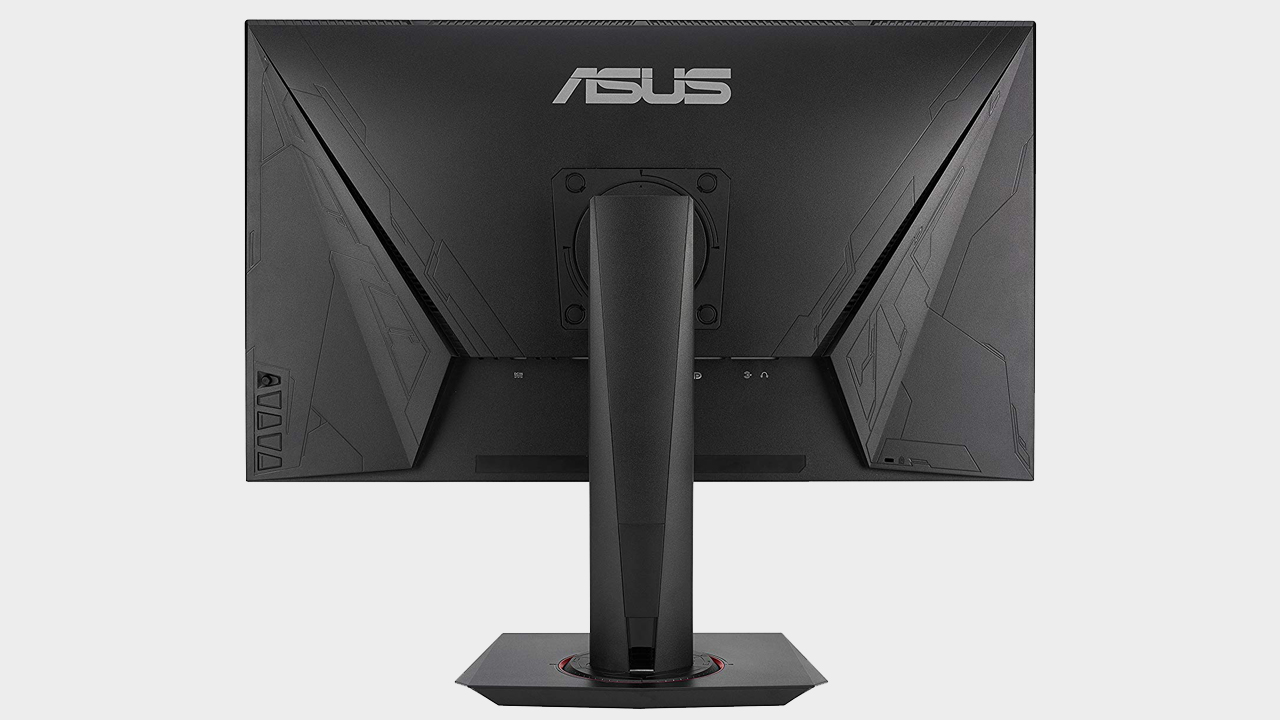


1. Asus VG279Q
Specifications
Reasons to buy
Reasons to avoid
Yup, it's another Asus model, but you'd be hard pushed to find a better 1080p monitor for PS4 right now and that's why this is a slightly different entrant into the best PS4 rundown. This is because the image quality and range and richness of color that comes for the VG279Q's IPS panel does an enormous amount of good work. The silver lining of that 1080p resolution is that the image work done by the IPS panel is not stretched over so many pixels so the clarity and crispness are exquisite. It also means that the ASUS VG279Q comes in much cheaper than a lot of its larger and flashier counterparts. Nice.
Like a lot of monitors, though, this is made with PC in mind first which means you get a whole host of extra goodies: FreeSync; low blue light; flicker-free; and game fast mode, to name but a few. These might not always be used when playing on console, but those that don't just keep themselves available, increasing the monitor's potential flexibility and versatility.
The best monitor for PS4 Pro

2. Asus VP28UQG
Specifications
Reasons to buy
Reasons to avoid
With the reality being that PS4 games can only just about top out at 4K, resolution-wise - with checkerboarding and on PS4 Pro - and that 60Hz is plenty for the platform, something that offers 4K pictures but on a budget is likely to be your best option. And the Asus VP28UQG could be just the thing.
Priced around $240 / £240, it’s remarkably affordable for a 4K 28-inch panel. And thanks to an HDMI 2.0 interface, it’s perfect for PS4. ASUS has also included DisplayPort 1.2 connectivity, so this monitor will happily tag team with a PC, too. Along with no support for 120Hz refresh, HDR capability is also conspicuous by its absence. But, again, most so-called HDR monitors aren’t truly capable of HDR visuals.
Likewise, what does matter for many gamers is speed in terms of pixel response. Here the Asus VP28UQG scores with its 1ms-capable TN panel. Granted, TN tech isn’t the best when it comes to colours, contrast, and viewing angles. But you’d be surprised just how close it now comes while maintaining an edge over IPS and VA technology for pure speed.
The best cheap PS4 monitor

3. Gigabyte G27
Specifications
Reasons to buy
Reasons to avoid
Good image quality. High refresh. Fast pixel response. All for a price you can afford? Yup, the Gigabyte G27F might just be the complete affordable package when it comes to the best PS4 monitor. Of course, we're in 1080p land here but arguably that's where the PS4 is at it's most comfortable.
However, this does mean that the lower resolution leads to faster frame rates which can be critical in online shooters and battle royale games, including the likes of Fortnite, where low latency is king in a very competitive environment.
There's no HDR support here, but it's worth remembering that an awful lot of supposedly 'HDR' monitors are nothing of the sort. In fact, hardly any monitors are capable of true HDR visuals, so, the Gigabyte G27F’s lack of HDR is largely academic. And it’s not as if it implies poor panel quality: Gigabyte says the G27F is good for 95 percent of the DCI-P3 gamut, which is better than some content creation panels.
If there is a weak spot, it’s likely to be the response time. Gigabyte claims 1ms pixel response, but courtesy of the MPRT metric. The best IPS monitors achieve 1ms via the more demanding gray-to-gray standard. Still, the Gigabyte G27F is hardly a slouch and, for the money, it’s very appealing.
The best premium PS4 monitor



Specifications
Reasons to buy
Reasons to avoid
Sony has brought out its own PlayStation-specific monitor to the market and boy is it an absolutely beautiful beast. The Inzone M9 is a gorgeous monitor boasting a 27" 4K HDR screen and a sleek PS5-inspired design that looks oh-so-good next to your Sony console. Offering incredible picture quality across all games, and designed to be used with a PlayStation and PC, this is a terrific monitor for PS4.
The Sony Inzone M9 has loads of ports which means you could easily connect your PS4, PC, and Xbox (if you're feeling cheeky, why not) without having to unplug any cables. There are two HDMI 2.1 ports, a USB-B port, a USB-C port, three USB-A ports, and a standard DisplayPort. An Inzone Hub app makes adjusting the monitor's settings and swapping through one of its five display modes incredibly easy - which is great since it can be a bit annoying to reach behind the dang thing.
Now, we know that the PS4 won't truly get the 'most' out of the M9 and all its features - it really has got PS5 in mind - but for anyone rocking a PS4 and PC setup, it's absolutely perfect. And for anyone looking to add a PS5 to that setup or just get ahead of the game before they jump from PS4 to PS5 then this is a seriously good investment too.
In short, this is a stunning monitor in both display and design, and an excellent option if you're looking to make your setup even better - especially if you're a PS5
Read more: Sony Inzone M9 review
The best high refresh PS4 monitor

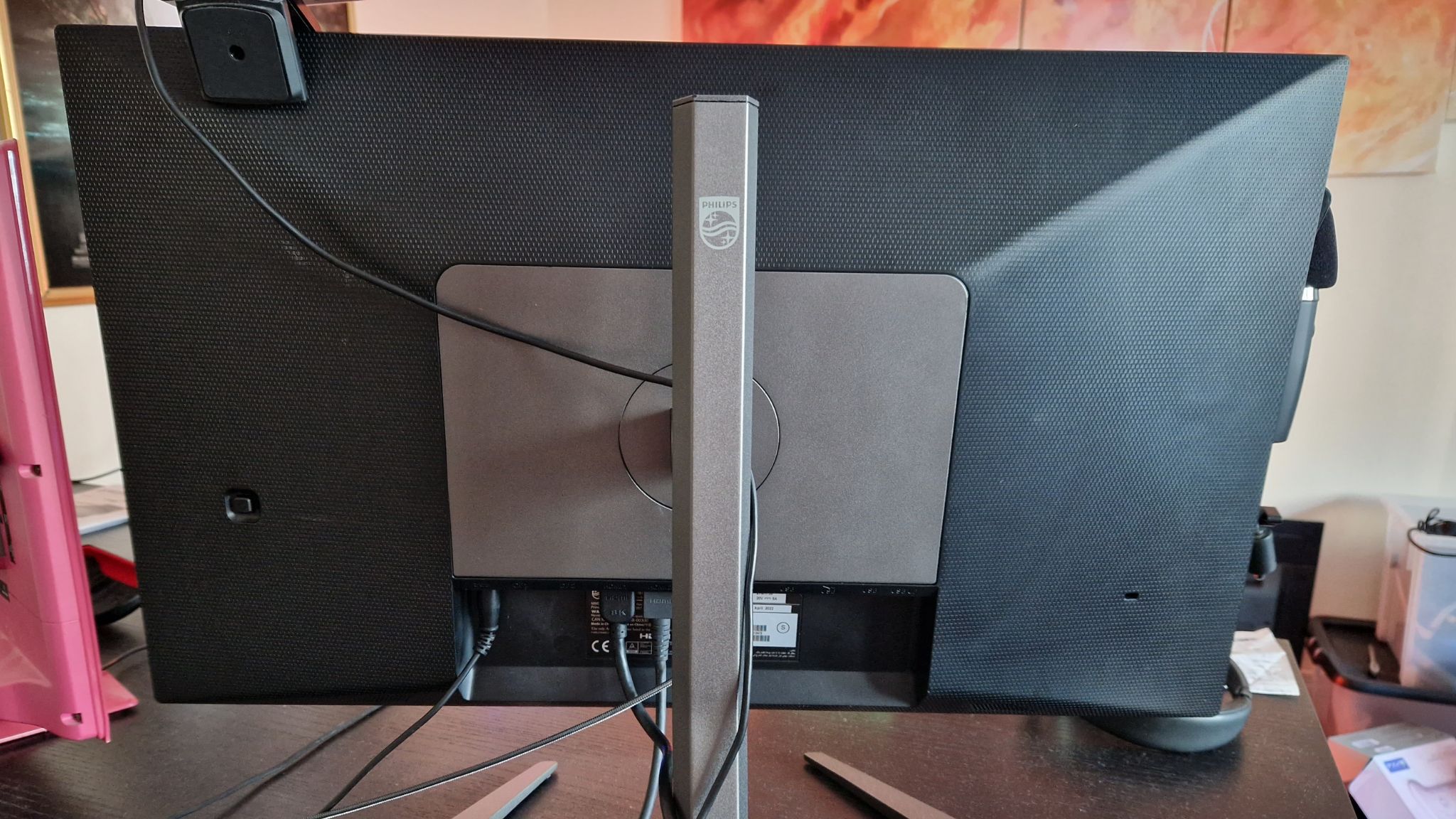


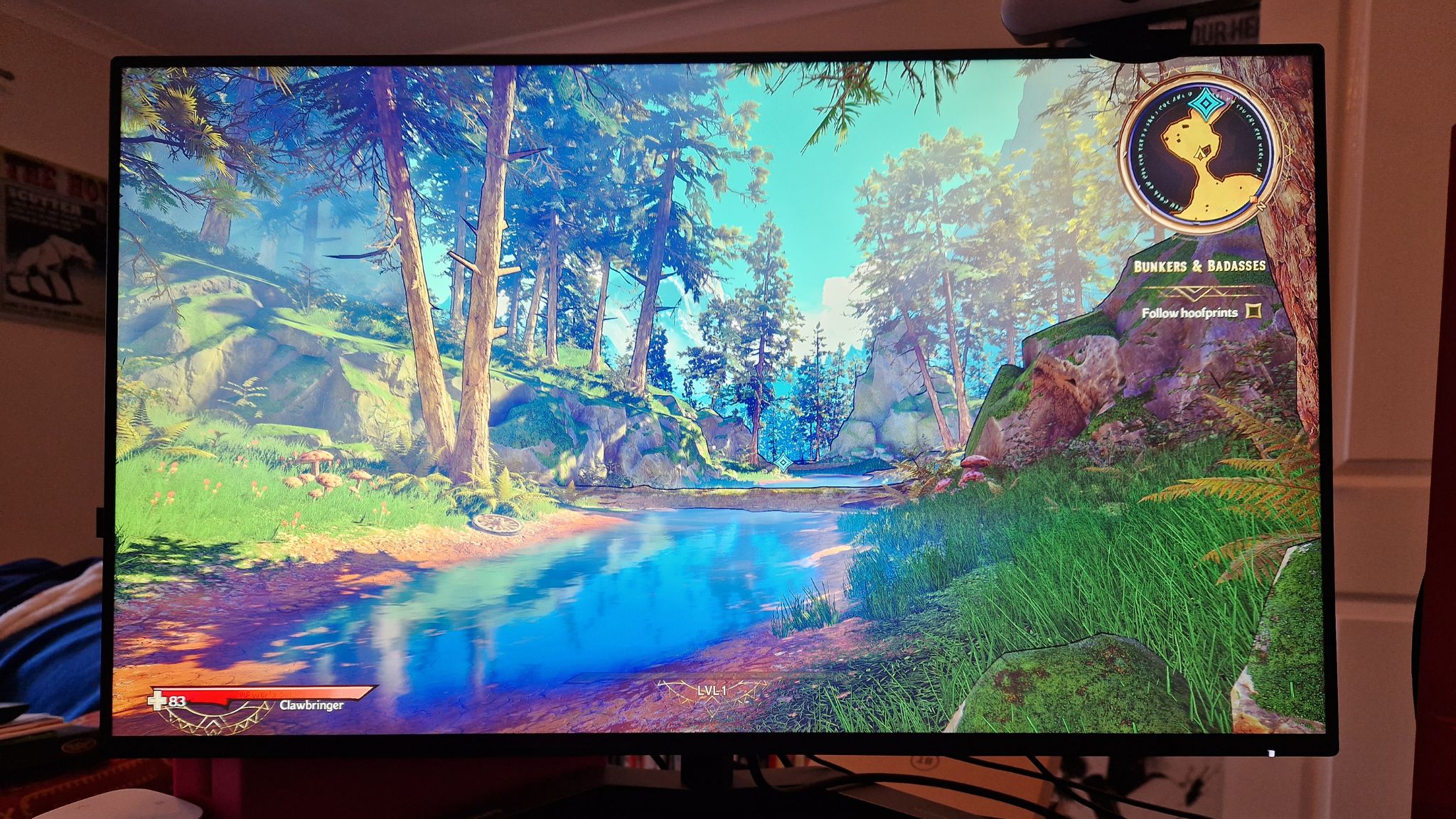

Specifications
Reasons to buy
Reasons to avoid
The Philips Momentum 5000 27M1F5800 is a new model that can easily be an all-singing, all-dancing PS4 monitor - and one that will blow you over with its Nano IPS panel. It has a simplistic design that looks professional atop a work-from-home desk, but a stand that gives it a bit of gaming soul. For that reason alone, this is absolutely up there with 2022's best releases that are designed with a dual-platform setup in mind.
For a 4K PS4 monitor from a big-name brand, it's surprisingly affordable, and for the quality of panel you get, we'd argue it has excellent value for money. In terms of connectivity, you get two HDMI 2.1 ports and two 1.4 DisplayPorts. You also get a handy USB upstream port, as well as four USB 3.2 Gen 1 ports, and an audio out for a 3.5mm cable. The 4K Momentum 5000 has a 27-inch display with a refresh rate of 144Hz, HDR 600 certification, and Adaptive Sync technology.
As a result, this is a PS4 monitor that has all the bells and whistles you probably need for gaming, and as long as you don't mind a fairly lacklustre UI, it'll serve you very well indeed. In testing, we were awe-struck with how good it made games look, even when dropped down to quad or full HD. Besides some minor contrast and brightness issues, this is up there.
Read more: Philips Momentum 5000 27M1F5800 review
The best 4K PS4 monitor





Specifications
Reasons to buy
Reasons to avoid
When the CG32UQ appeared in 2020, it was very refreshing to see monitors dedicated to, or at least aimed at, console gaming. And this is a seriously great console-focused monitor that has serious gaming pedigree and stock behind it coming from ASUS.
It is a little expensive (and this has stayed the same a couple of years after its release) but you get some serious monitor, tech, and performance for your money. Its main headline, if you will, is that it is a 32-inch 4K VA-panel monitor - this is incredibly useful, right off the bat, as it'll make transitioning from a 4K TV that many consoles are currently hooked up to, easy to undertake. You'll still get the same resolution and, extra importantly, the effects of HDR as the CG32UQ has a DisplayHDR 600 rating. This HDR excellence is backed up by glorious colors and contrasts gained by the monitor's 95% DCI-P3 rating and contrast ratio of 3000:1.
On top of that, you will still get some of Asus's quality monitor techs as standard: FreeSync, GameFast mode, AuraSync lighting, flicker-free pictures, and a very handy remote control. For a full verdict check out our Asus CG32UQ review, but this is definitely the best console monitor you can buy right now.

Specifications
Reasons to buy
Reasons to avoid
This 43-inch monster is Acer's answer to the 'go big or go home' approach to PS4 monitors. The Predator CG7 is basically TV-sized, so take its space demands into consideration, while also remembering it's a monitor still, of course.
Getting right to it the CG7 has a VA panel that is the real 4K deal and good for fully 1,000 nits of brightness, has a 1ms response time, and a full 120Hz refresh rate via HDMI 2.1 - so it'll be right at home whenever you upgrade from PS4 to PS5 too.
As for colour accuracy, Acer claims the CG7 has a 90% DCI-P3 gamut, which isn’t too bad at all, and it is also DisplayHDR 1000 certified. However, it only has 14 edge-lit dimming zones rather than full-array local dimming, so it’s not the full HDR deal. That said, the inherent 4,000:1 contrast of the VA panel combined with that powerful 1,000 nits brightness means that this is about as good as it gets with having full-array dimming.
In the right setup, the results will be incredible for a PS4 - it's got all the chops of a gaming screen and is actually ideal for multi-machine setups. However, given its resolution and HDR pop, it's probably slightly better for a PS4 Pro which will help get closer to the monitor's true potential (in terms of 4K and HDR support).
Read more: Acer Predator CG7 review
FAQs
Can PS4 run 144Hz?
The PS4 caps out at 60Hz, so you're cheaper off sticking with screens that match that refresh rate. That said, using a faster display shouldn't come with any compatibility caveats, so if you can find a higher spec panel for a price you're happy with, it will help futureproof your setup.
What monitor do I need for PS4 Pro?
To get the most out of your PS4 Pro, you'll want to pair the console with a higher resolution screen. While the original system sticks with 1080p visuals, there's a bunch of 4K games that will run at a higher res. Plus, if you use Sony's last gen champion for media, you'll be able to watch shows and movies in UHD quality.
Do I need a 4K monitor for PS4?
The PS4 outputs 1080p, so pairing it with a 4K screen may feel redundant. It's not going to harm your experience, and your screen of choice should scale things to fit its higher resolution nicely. However, if you're playing on a larger display, you may notice the resolution difference between Full HD and UHD more, so opting for a 1080p display instead might actually produce better results.
What monitor size is best for PS4?
The right size of PS4 monitor depends on how you plan to use the screen. If you're planning to pitch up close to a display at a desk, you'll want to avoid using anything too big, as it can make the console's 1080p visuals look soft. If you're planning on kicking back on the couch, a larger screen comparable to a TV should look just fine, even if you're sticking with 'full HD'.
Looking for something PC flavored? Check out the best G-Sync monitors and best high refresh rate monitors for specs suited to graphics cards.
Weekly digests, tales from the communities you love, and more

Phil is the Hardware Editor at GamesRadar and joined the team in 2023. In the past, they've also contributed to the likes of TechRadar, The Daily Star, the BBC, and PCGamesN, but these days, they specialize in testing the latest gaming handhelds, monitors, TVs, and PC components. They're also extremely nerdy about retro consoles and playing the classics on both new and old systems.
- Duncan RobertsonHardware Editor


