GamesRadar+ Verdict
The 4K iteration of the Philips Momentum 5000 is a cracking monitor for PC and console, with a Nano IPS panel that will make your games look their absolute best.
Pros
- +
Crystal clear 4K Nano IPS panel
- +
Simplistic design with a great stand
- +
Works great with the PS5 and PC
Cons
- -
Whites can lack detail at times
- -
UI could be better
Why you can trust GamesRadar+
The Philips Momentum 5000 27M1F5800 is the latest in a line of gaming monitor releases from 2022 that are part of a new wave, aimed squarely at catering for new-gen consoles as well as gaming PCs. It has all the 4K, HDR tech to make the latest games swoon, and is a total pleasure to use with a PC for general work and play. Considering how flashy some of the best gaming monitor designs can be nowadays, the Momentum 5000 keeps things simple without losing flare, making for easy adjustments and a very classy look and feel.
Underneath the somewhat modest design, is a 4K IPS panel that will chew through your favourite games' visuals. I have consistently been taken aback at the crystal clarity of this monitor's display no matter the game I was playing. Even at lower resolutions, I found that it made a lot of games shine. Despite some lacklustre UI and some washed-out white tones at times, this is a cracking gaming monitor to go for, and at around $830 / £619 at time of writing, it's not bad value either.
Design
While there's nothing wrong with going for a 4K gaming monitor that has a bit of flash and pizzazz to it, it can be hard to find a gaming monitor that looks professional at the same time. In my opinion, this is a needle that the Momentum 5000 threads with ease. Excusing the angular feet that give the monitor a bit of soul, its black and steely grey tones and textured patterns on the back could easily sit atop the desk of a stockbroker on Wall Street - the obvious litmus test for how professional a gaming monitor looks, ask anyone.
At 27-inches, I found that it also threads the needle between giving me enough space for various work tasks on screen, without hogging all my desk acreage. Depth isn't an issue either - I find the monitor is thin enough that I can fit my PS5 and a PC speaker behind it on my desk and I don't feel the screen is sitting close enough to strain my eyes.
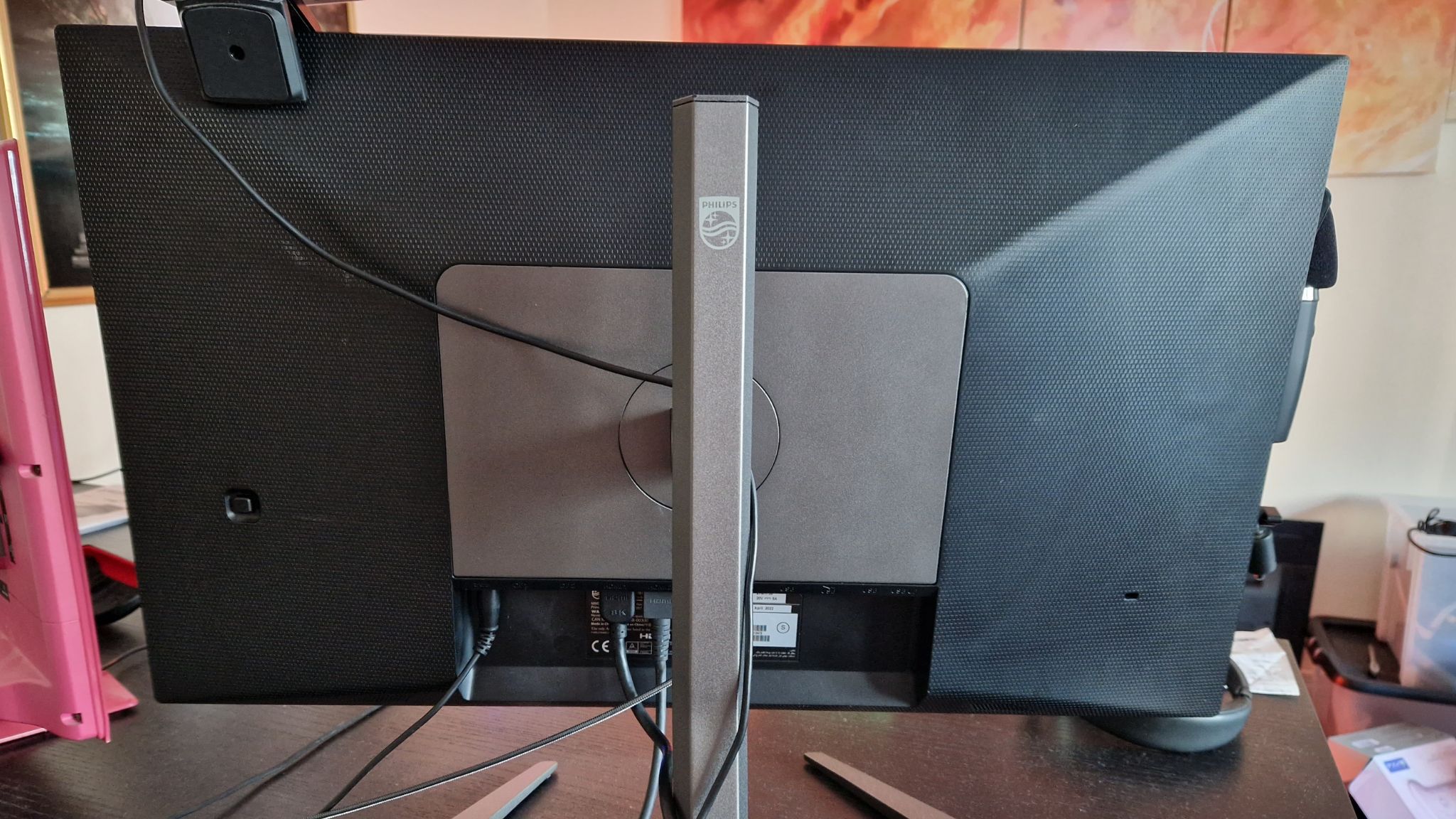
Assembling the Momentum 5000 is a total breeze. Adjustments to angles, tilt, and height, all feel just as easy thanks to the stand, its hinge, and its secure-feeling VESA mount system. The bezels around the display are all very slight, which allows the panel to do the talking.
Where this pro becomes a bit of a con is in the controls. The only help you get in wielding the Momentum 5000 is a one-size-fits-all power button that acts as a D-pad, "OK" button, volume slider, and source switcher. The button itself is the only part of the monitor that doesn't feel premium in its build quality. Whilst stripping back for a minimalistic design is great, functionality has to remain a priority.

In terms of connectivity, you have two HDMI 2.1 ports, and two 1.4 DisplayPorts. You also benefit from four USB 3.2 Gen 1 ports (two of which have fast charge capability), and one USB upstream port. Additionally, you have an audio out port that will fit a regular headphone jack or aux cable. For the price, I'd have liked USB-C compatibility, but considering how much you can pay for 4K gaming monitors these days, I'll take four USB ports.

Features
This 4K 2022 model comes in both a 32-inch and a 27-inch model. We tested the 27-inch version, which, despite the omitted G-Sync compatibility, is actually far better value for money than the 32-inch variant.
Under the hood of the 27-inch, you have a 4K Nano IPS panel. While Nano IPS isn't exactly the same as OLED, you'd be forgiven for thinking it was a cheaper version of the same technology when using this monitor, because the crystal clarity feels a step above a typical 4K HDR display. The 27-inch Momentum 5000 has a 1ms response time, a refresh rate of 144Hz, Haze 25% Anti-Glare, and Adaptive Sync technology.
For those wondering, Nano IPS technology involves using nanoparticles in an LED backlight to display a wider colour range. Essentially, it's the IPS equivalent to a VA panel using QLED or OLED tech, or having the ability to dim LEDs for wider contrasts.

In the HDR department, The Momentum 5000 27M1F5800 has a DisplayHDR 600 certification, which Philips claims scores a respectable 93.1% of the Adobe RGB colour gamut.
With these specs in mind, this is a much better value monitor than the Philips Momentum 329M1RV, or even the 32-inch Momentum 5000. At time of writing, you pay circa $830 / £619 here and get an excellent 4K feature set, and miss out on very little compared to those two pricier options. The 32-inch and 329M1RV only have DisplayHDR 400 ratings, for reference. Furthermore, neither of them use the Nano IPS tech this one does.
Performance
As I've mentioned, the 4K Nano-IPS clarity from this monitor is excellent. I have a solid 4K HDR Samsung TV which punches well above its weight for a non-OLED, non-QLED screen. It may not quite be on par with the best gaming TVs since it's a 2020 model, but the Momentum 5000 made it look very silly when I played God of War Ragnarok on both of them back to back. Obviously, the monitor would have a higher PPI anyway, but in real terms, the difference felt much bigger than that, and I can't help but feel that comes down to the pure quality of the IPS tech.
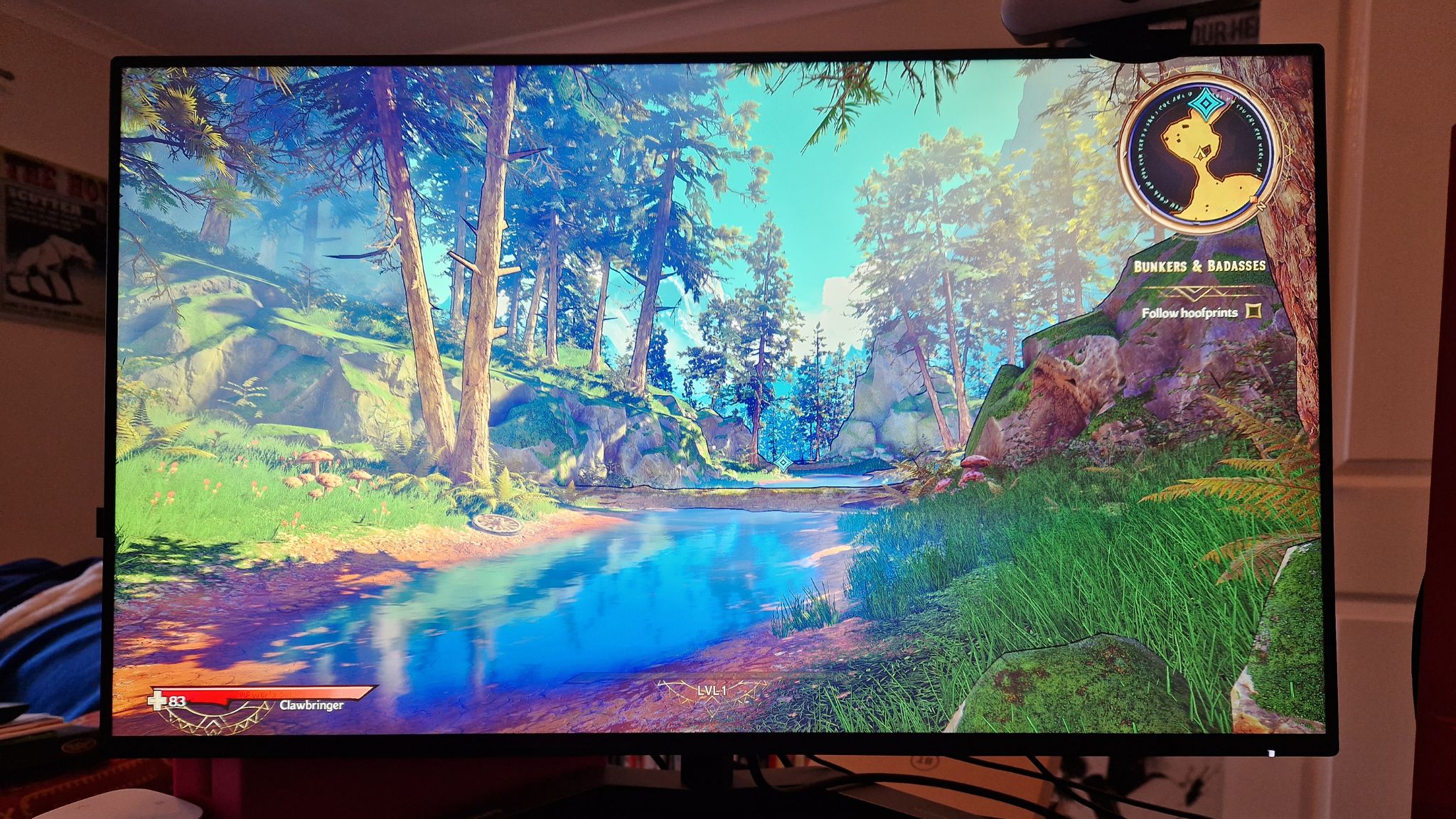
When it comes to brightness, you definitely feel the 450 cd/m² this display is capable of as everything jumped off the screen at me. For the most part, the contrasts were excellent, and there is a fantastic range of colours on offer too. Not to mention, a degree of warmth to games that shouldn't look nearly as good as they did. Playing God of War and The Quarry on PS5, and then switching between Apex Legends, Hunt: Showdown, and Metro Exodus on PC all felt really consistent in their looks and finish. I was shocked at how well the monitor itself made these games look, even when dropping the resolution on PC to 1440 or 1080p. Higher frame rates were buttery smooth, and that goes for the eye-pleasing refresh rate when using the monitor for general PC work too.
One thing I will mention is that while contrast and brightness were fantastic for the most part, there were a few times when whites were a bit too bright for their own good - occasionally losing clarity compared to the rest of the screen, and appearing washed-out. Adjusting some settings did help a bit, but this is a small flaw I noted across the board.
The only other drawback I noticed during my time with the Momentum 5000 is that the UI was a bit lacklustre. The menus you find when using the catch-all power button feel a little outdated and unfriendly when you try to change or check a setting - almost as though certain details were being purposely kept from you.

Overall - should you buy the Philips Momentum 5000 27M1F5800?
If it isn't clear already, I really enjoy using the Philips Momentum 5000 27M1F5800, and I can recommend it wholeheartedly. While its simplistic and slightly minimalist design finds it wanting in terms of controls and UI, it threads the needle and is both a brilliant professional and gaming-centric monitor.
In terms of display, (the thing that truly matters), the Nano IPS panel is a 4K stunner that will make your games truly shine on a PC or console. Besides some minor brightness and contrast issues, this is the display I'll go to from now on when I want the absolute best visual fidelity from my games.
How we tested the Philips Momentum 5000 27M1F5800
The Philips Momentum 5000 became my main display for work and PC gaming for around a month. I tested its 4K console capabilities by playing God of War: Ragnarok and The Quarry on PS5, closely comparing the visuals after switching between the monitor and my Samsung 4K UE55TU7100 TV.
On PC, I tested Metro Exodus, Hunt: Showdown, and Apex Legends at various resolutions and graphical settings. I used lower settings on an RTX 3050 to test higher frame rates, and 4K settings to experiment with high visual fidelity where the GPU would allow it.
You can read more on how we test gaming monitors at GamesRadar+ as well as our more holistic approach to gaming tech in our full Hardware Policy.
Fancy a look at some other 4K options? Why not check out some of the best 120Hz 4K TVs, or the best 4K projectors.
One of my earliest memories is playing SuperMario64 and wondering why the controller I held had three grips, but I only had two hands. Ever since I've been in love with video games and their technology. After graduating from Edinburgh Napier University with a degree in Journalism, I contributed to the Scottish Games Network and completed an Editorial Internship at Expert Reviews. Over the last decade, I’ve been managing my own YouTube channel about my love of games too. These days, I'm one of the resident hardware nerds at GamesRadar+, and I take the lead on our coverage of gaming PCs, VR, controllers, gaming chairs, and content creation gear. Now, I better stop myself here before I get talking about my favourite games like HUNT: Showdown, Dishonored, and Towerfall Ascension.




