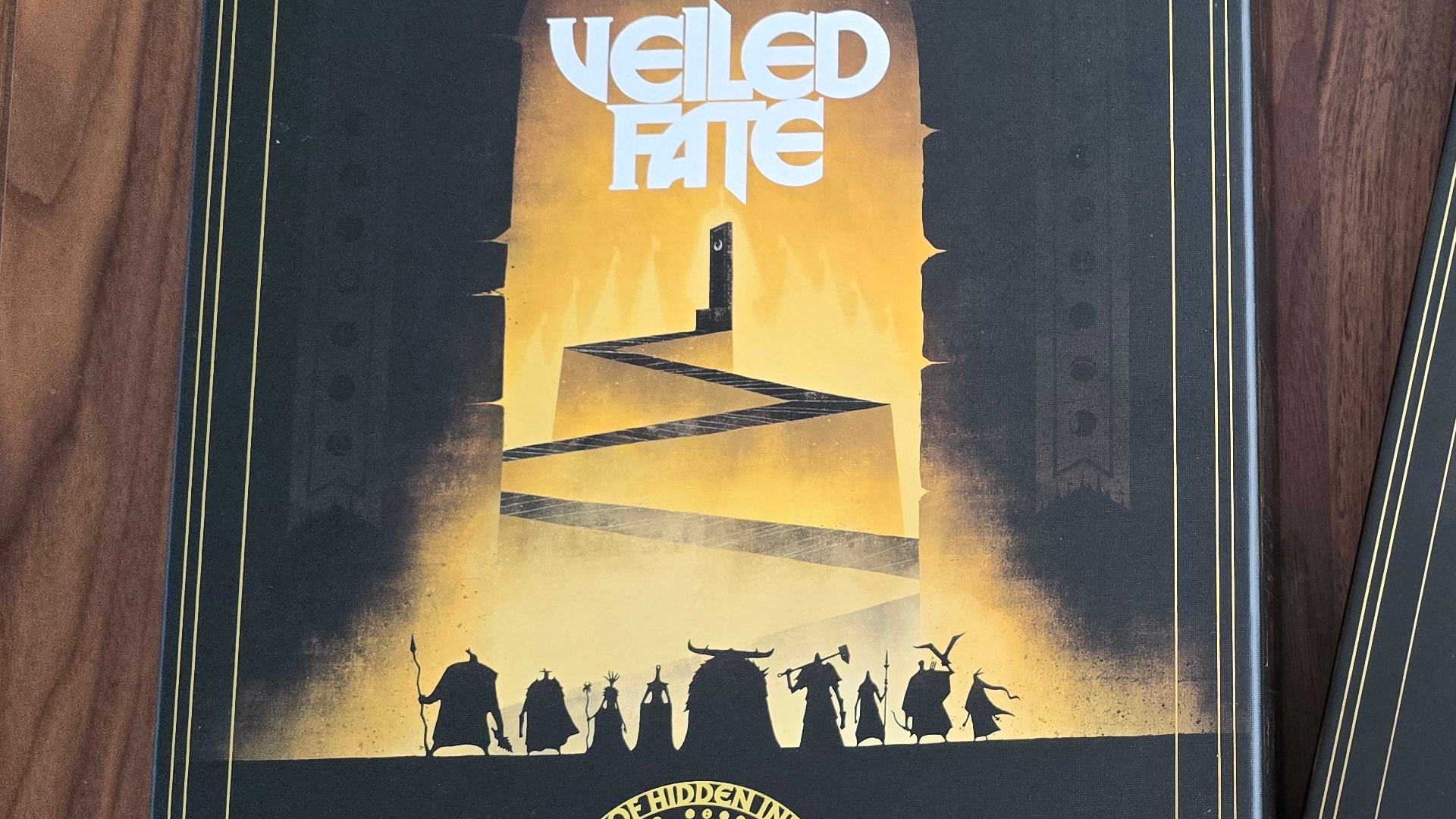Best Razer keyboards 2025: all the brand's top gaming decks
Razer keyboards are some of the best in the business, and these are our favorites for sheer power and value

Weekly digests, tales from the communities you love, and more
You are now subscribed
Your newsletter sign-up was successful
Want to add more newsletters?

Every Friday
GamesRadar+
Your weekly update on everything you could ever want to know about the games you already love, games we know you're going to love in the near future, and tales from the communities that surround them.

Every Thursday
GTA 6 O'clock
Our special GTA 6 newsletter, with breaking news, insider info, and rumor analysis from the award-winning GTA 6 O'clock experts.

Every Friday
Knowledge
From the creators of Edge: A weekly videogame industry newsletter with analysis from expert writers, guidance from professionals, and insight into what's on the horizon.

Every Thursday
The Setup
Hardware nerds unite, sign up to our free tech newsletter for a weekly digest of the hottest new tech, the latest gadgets on the test bench, and much more.

Every Wednesday
Switch 2 Spotlight
Sign up to our new Switch 2 newsletter, where we bring you the latest talking points on Nintendo's new console each week, bring you up to date on the news, and recommend what games to play.

Every Saturday
The Watchlist
Subscribe for a weekly digest of the movie and TV news that matters, direct to your inbox. From first-look trailers, interviews, reviews and explainers, we've got you covered.

Once a month
SFX
Get sneak previews, exclusive competitions and details of special events each month!
There's a reason so many opt for one of the best Razer keyboards in their setup. These decks are comfortable, reliable, and fast - and newer releases can come with some surprising extra features as well. From the macro-heavy BlackWidow V4 Pro to the adjustable switches in the Mini Analog, there are plenty of different models to choose from - each offering its own skillset.
Razer keyboards come in all shapes and sizes - from full-sized control panels to stripped back, minimalist decks. I've spent the last few years going hands-on with them all and now that my eyes are sufficiently blitzed with RGB lighting, I'm rounding up all my favorites right here.
These decks are regularly considered some of the best gaming keyboards on the market, and there are plenty of reasons for that air of prestige. They cover a range of styles, designs, and mechanisms, with excellent response and a premium feel. Even cheaper membrane decks are well known for their durability and price to performance ratio, offering newcomers and budget setup builders a set of luxury feeling keys without breaking the bank.
The quick list

The Razer BlackWidow V4 Pro is a behemoth, but with a massive array of macro buttons, and super speedy response it's the brand's best work.

The membrane switched Razer Cynosa V2 is much cheaper than the rest of the brand's decks but it's still competitive and feels great under the hand as well.

Between 2.4GHz and Bluetooth connections, a super premium feel, and solid battery life, the Razer BlackWidow V3 Pro is the brand's best wireless option.

The customizable analog switches inside the Razer Huntsman V3 Pro Mini are a force to be reckoned with. Throw in a comfortable set of caps and this is the 60% Razer keyboard to buy.
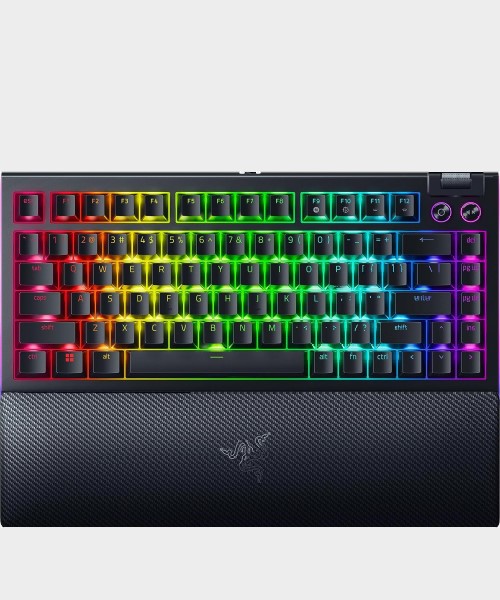
Hotswappable, gasket mounted, and with all the controls you'll need at your fingertips, the Razer BlackWidow V4 75% is a must-see.

The DeathStalker V2 Pro pairs slick low profile keycaps with a fantastic battery life and super smooth typing experience overall.

I've been hunting for the perfect keyboard for years, moving from the custom scene into the faster world of gaming (and dabbling back again every so often). A keyboard and mouse stan, with nearly five years of reviews at GameRadar+ under my belt, I'm looking for an excellent typing feel, actually useful extra features, and - above all else - value for money in every Razer keyboard I test.
May 15 - I've had the Razer BlackWidow V4 Pro 75% and the Razer Huntsman V3 Pro Mini on the test bench over the last few weeks, and only the latter has made its way into this top list. It replaces the older Huntsman Mini Analog as the best 60% Razer keyboard thanks to its adjustable switches and super tactile PBT keycaps. Meanwhile the $300 BlackWidow V4 Pro 75% went up against its predecessor and lost on value. The wireless deck does add new features, but considering you're spending nearly double to get the same fundamental experience, it's not the best buy right now.
The best Razer keyboard overall
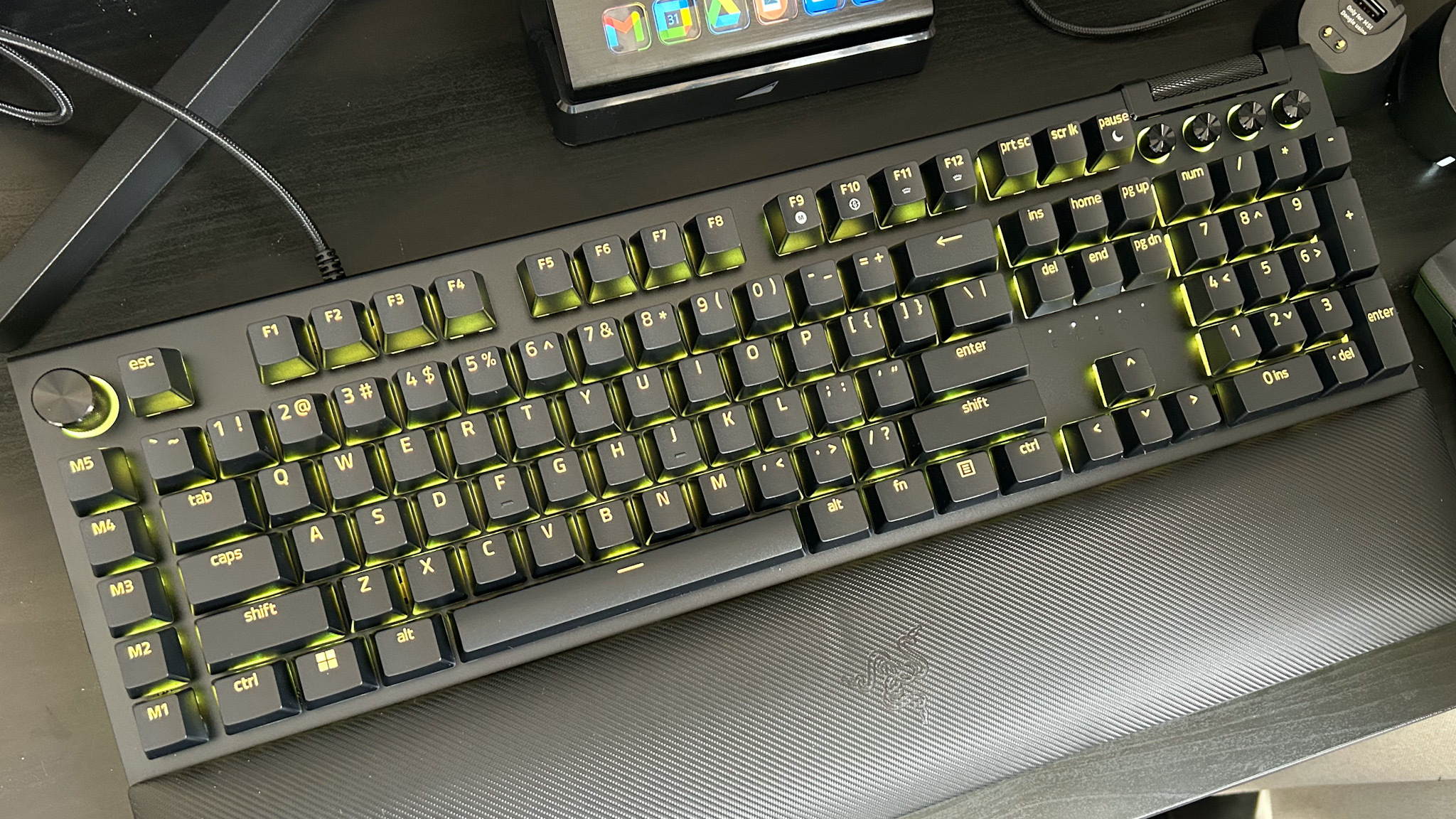



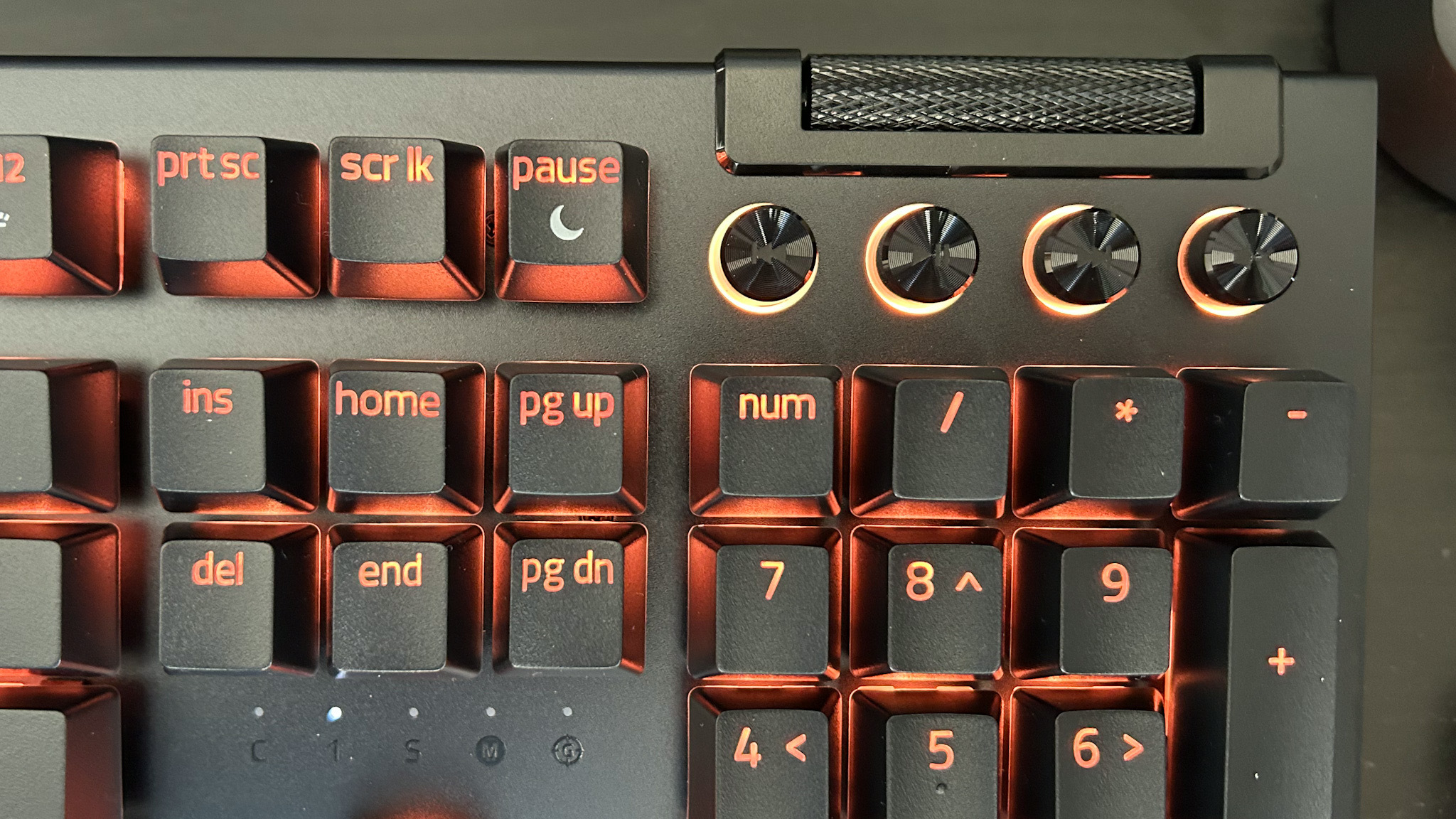
Specifications
Reasons to buy
Reasons to avoid
Boasting 8 macro buttons (5 up the left of the main deck and an additional 3 tucked away on the side of the chassis), the Razer BlackWidow V4 Pro is a command centre of a keyboard.
✅ You need all the controls you can get: If you find yourself relying on multiple different macro commands in-game, this is the keyboard for you.
✅ You have a large desk: This is a big old keyboard, I struggled to fit it onto a regular Ikea desk top. That means you'll need plenty of space to run it.
✅ You play competitively: The 8,000Hz polling rate isn't much to shout about for regular players, but competitors at the top of their game may notice a difference in responsiveness.
❌ You have a smaller space: That large form factor gives you access to plenty of controls, but you'll still need to factor in space for mouse sweeps as well.
Design: That's true of its programmability and extra control features, but also of its sheer size. This is a full gaming keyboard and then some, squeezing onto our average sized desk with barely any room for a laptop down the side and a mouse swing. That means it's not going to be the best option for anyone with less space to work with, but it's certainly the best Razer keyboard for macro-heads.
I was a little disappointed to see ABS keys on a deck of this price, but they're nicely textured and feel far more premium than other cheaper caps. Add some slick RGB lighting running the full edge of the deck and even around the wrist rest as well, and you've got yourself a luxury device.
Features: There's plenty of room for customization in here, though I did feel the Command Dial (located above the five main macro buttons) was a little under-utilized. It's certainly packing even more macro functionality into the deck, with space for 100 different modes (toggled via a click) but the options available in Synapse are limited.
Where you might want to sit down and spend some time assigning in-game actions, the location of the dial is a little too far away from the main deck to truly be useful. However, this is simply an under-used blip in the corner of an incredibly impressive Razer keyboard.
Yes, you're dropping the wireless connectivity of previous BlackWidow models (like the V3 featured below), but with USB passthrough and the sheer number of extra features packed in I'm willing to forgive the extra cable on the desk top.
Performance: There's a speedy response to every keystroke here, worthy of tournament level precision, and a comfortable, satisfying feel and sound in the clickers as well.
Read more: Razer BlackWidow V4 Pro review
The best budget Razer keyboard


Specifications
Reasons to buy
Reasons to avoid
The Razer Cynosa V2 manages to feel great under your hands without breaking the bank - which isn't an easy find in the world of Razer keyboards. Not only is it one of the brand's best decks for value for money, but it's one of the cheapest models worth running on the whole market as well. While it holds an MSRP of $59.99 / £59.99, we actually see this model well under $50 / £50 regularly.
✅ You have a smaller budget: There aren't many Razer keyboards regularly dropping below $50 / £50 - let alone decks with these additional controls and RGB lighting.
✅ Per-key RGB is a must: Cheaper gaming keyboards often opt for zones of RGB lighting, but Razer is giving you full control here.
✅ You don't mind a membrane feel: The typing experience is going to be a little more padded compared to a more tactile mechanical switch.
❌ You can spend a little more on a hybrid model: The Ornata offers a hybrid of mechanical and membrane switches, which feels more tactile and responsive under the fingertips.
Design: The chunkier bezels may give away the fact that this is a cheaper Razer keyboard, but the Cynosa V2 still looks like a solid deck. This is an all-black affair, save for those LEDs, and while you'll need a lot of space to house the taller structure, it provides ample palm rest space and plenty of additional controls without feeling cramped.
Features: The Razer Cynosa line is very similar to the brand's other budget range - the Ornata. The Cynosa won't take you past $50, but the Ornata, with its hybrid switches, media dial, and included wrist rest will run you closer to $80. While the Ornata may boast a few more specialized features, then, those looking for a true budget buy will be better suited to the value experience that the Cynosa V2 line offers.
Performance: While these rubber dome switches are a little cheaper by nature, the Cynosa manages to implement them in a way that still feels tactile and responsive. Plus, you're keeping that quiet typing experience of a non-mechanical deck as well. It should be said, though, that in Ben's testing he did come across a few squeaky keys. While no means a deal-breaker, and certainly not a constant sound, the odd ting noise could become irritating if they build up over time.
You can still fly across the board with excellent actuation speed and response, which is more than can be said for the majority of budget gaming keyboards. Not only that, but you're also getting dedicated media controls and a full set of RGB LEDs as well.
Read more: Razer Cynosa V2 review
The best wireless Razer keyboard



Specifications
Reasons to buy
Reasons to avoid
There's no doubt about it - wireless gaming keyboards are pricey. That means you'll want to make sure you're getting a good amount of luxury in your deck, especially if you're spending over $200 / £200. Thankfully, the Razer BlackWidow V3 Pro has bags of premium features packed in - all with a durable build quality and some nice to haves in the spec sheet as well.
✅ You prioritize a wireless connection: Full-sized wireless keyboards are a little difficult to find due to their increased power demands.
✅ You need dedicated media controls: There's plenty of dedicated controls in the top right corner.
❌ You don't mind a wire: You can get much cheaper full-sized gaming keyboards by opting for a tethered model.
Design: This is Razer at its most angular, with an aggressive, harsh aesthetic to the BlackWidow V3 Pro that feels both sturdy and sleek at the same time. A high profile switch and key style sits above a solid top deck, allowing per-key RGB to illuminate the surface below. Under that, a supplied wrist rest allows for a plush landing spot as well.
Features: Not only are you getting one of the nicest media wheels we've ever laid hands on with a full deck of premium Razer switches and all the Chroma you can expect from the snakes, but there's a solid wireless performance here as well. Both 2.4GHz and Bluetooth connections are available, with battery life holding out well depending on how bright your LEDs are.
Performance: Whether plugged in or tether-free, our testers were impressed by the speeds on offer here. Gone are the days where wireless decks lag behind their cabled counterparts - the Razer BlackWidow V3 Pro absolutely flies. The sensitive switches and lightweight feel make for speedy gameplay and comfortable productivity uses, while the main deck has a particularly bouncy response that offers up a super tactile actuation.
Read more: Razer BlackWidow V3 Pro review
The best 60% Razer keyboard





Specifications
Reasons to buy
Reasons to avoid
Don't let the size of the Razer Huntsman V3 Pro Mini fool you - it's every bit the equal of its full-size counterparts. That's because it also features the same excellent Razer Analog switches for adjustable (and variable) actuation and dual-step macro mapping.
✅ You take your setup on the road: The 60% form factor and low weight means this is an easily portable keyboard.
✅ You want more actuation control: Being able to set different actuation points across different keys means you can keep your main controls fast without having to worry about mis-presses.
✅ You play racing or stealth games: I've found the joystick functionality to be particularly helpful in racing or stealth titles, where you may need a wider range of motion or different degrees of speed.
❌ You type for longer periods of time: The echoes and rattles of this deck are certainly off-putting after a longer typing session.
❌ You need dedicated media controls: Like most 60% keyboards there are no dedicated buttons for playback or volume, though these functions are mapped to various different keys.
Design: The V3 Pro Mini is available in both black and white colorways as of 2025 (the crisp white model I reviewed was released just this year). It's a sight to behold, with RGB lighting glowing beautifully on the lower plank and a super clean finish running throughout. This is a slimline 60% deck, with minimal bezels (though not the smallest I've seen), and a particularly thin form factor. That's great for portability, but it does mean switch rattle can become a problem. There's no sound dampening in here, and echoes can get loud.
Features: The Razer Analog switches really are the stars of the show here. While you're getting all the dual-step actuation and customization features of more traditional Hall effect keyboards, Sneki's taking things one step further. A simple switch of a button in Synapse immediately maps your WASD keys to a thumbstick input. That means you're not just actuating on or off, the switches will behave in a more nuanced manner - just like a thumbstick. That's vastly different to most magnetic options, which simply allow you to shift the actuation point.
The dual-function triggers mean you also keep arrow keys, mapped to a half-press across the right side of the deck as default. These are often the keys I miss most when using a more compact gaming keyboard, so keeping them in action is a rarity.
Unfortunately, you do drop some features from larger decks, like dedicated media and macro controls.
Performance: The super textured PBT keycaps, fast switches, and incredibly useful joystick features make the Huntsman V3 Pro Mini a dream for gaming, but longer typing sessions can get a little grating. The lack of sound dampening and slightly scratchier feel of these clickers means this isn't the best Razer keyboard for typists. If you're going all-in on gameplay, though, it's a winner.
Read more: Razer Huntsman V3 Pro Mini review
The best 75% Razer keyboard
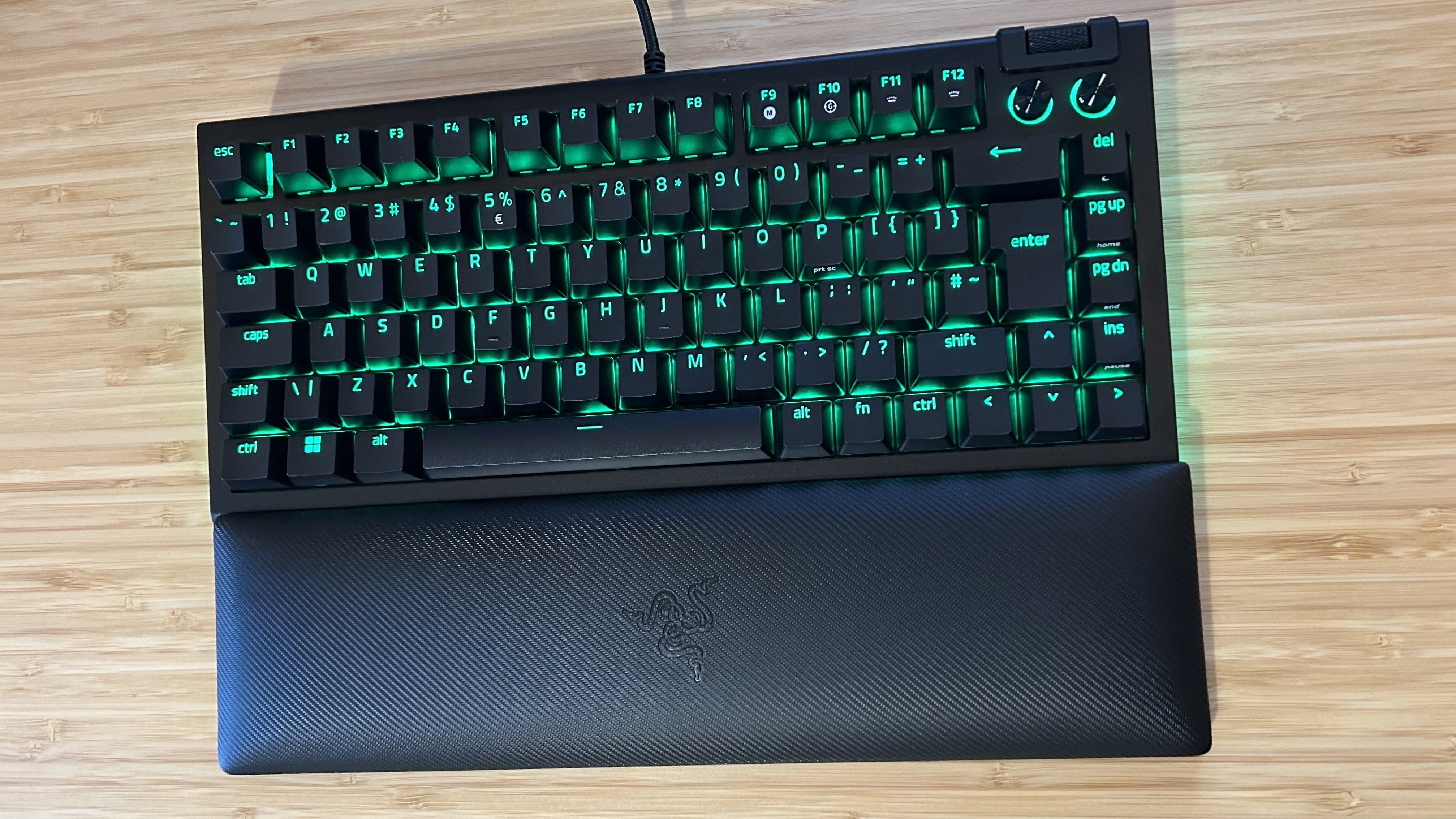
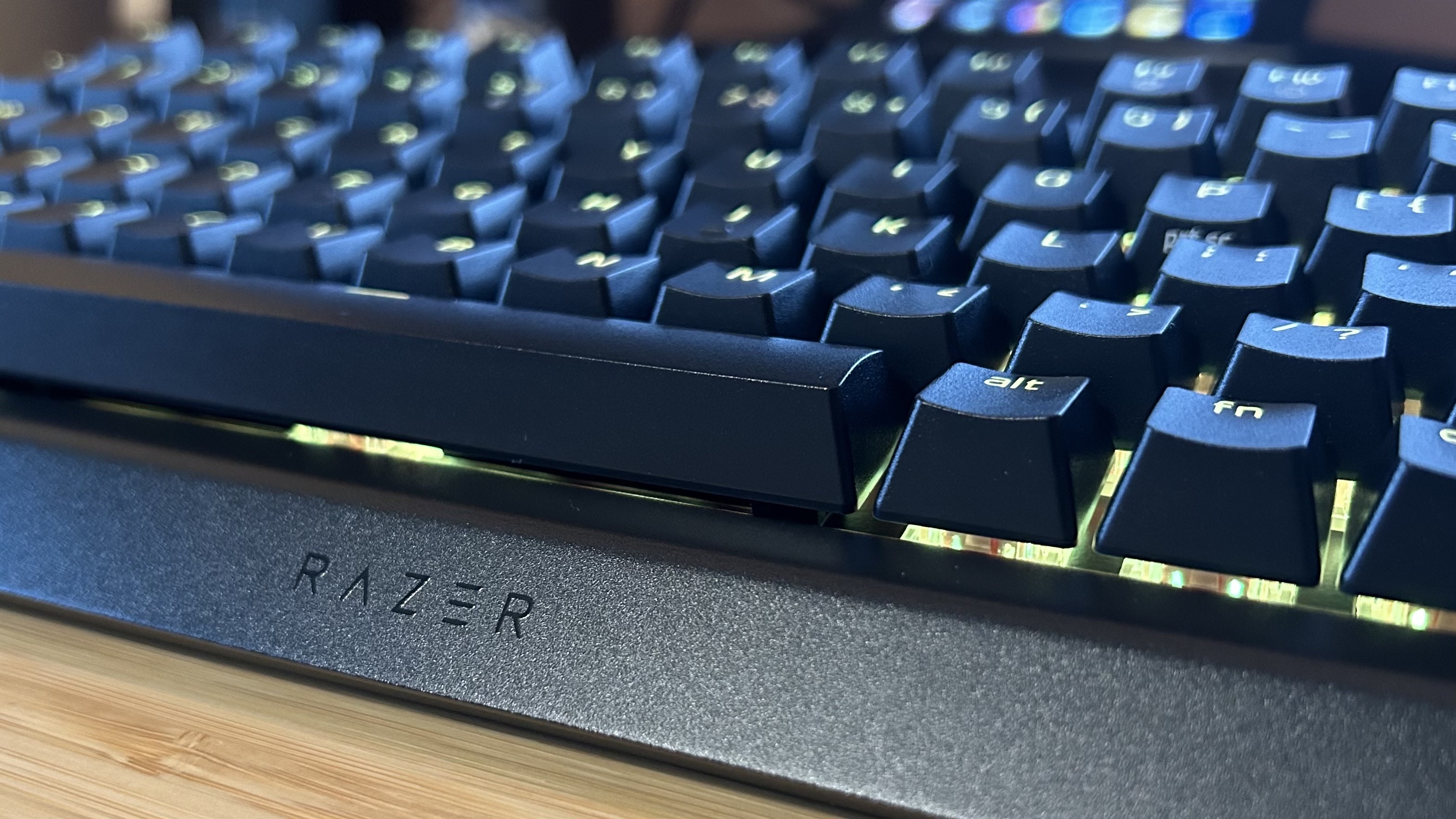



Specifications
Reasons to buy
Reasons to avoid
The Razer BlackWidow V4 75% is not only a rare smaller form factor Razer keyboard, but it's also the first to offer hot-swappable switches. That means you can easily unplug the stock Razer clickers that come installed for a different sound or feel, or replace them when they're worn through.
✅ You want to be able to change your switches: A hot-swappable design means you can change the feel of your keystrokes simply by slotting new switches into the PCB. That's a rarity among Razer's keyboards.
✅ You want a compact form factor without too many sacrifices: 75% really is the sweet spot for size and functionality. You're still keeping things smaller, but having access to a range of additional functions as well.
✅ You don't want to break the bank: There is an improved Pro model on the shelves, but it doesn't offer enough advantages to make the price jump worthwhile.
❌ You prioritize a wireless connection: This is still quite premium for a wired keyboard, but if you do want a cable-free option the Pro model is further up the price scale.
❌ You want as many controls as possible: You're dropping the additional controls of the full-sized Pro model here.
Design: The actual deck looks and feels like a miniature BlackWidow V4, with its LED light strip around the edge (though not the included wrist rest), wedge shape, and matte black finish. Not only that, but inside you'll find a full gasket mount design with additional tape modding for a better sound and feel to each keypress.
Features: Under the hood, 8K polling means everything runs super snappy - though only the speediest of players will be making use of this particular feature. The layout itself means you've still got space for those all important arrow keys (a set of dedicated buttons that 60% options remap as an additional function layer to other keys) as well as media playback. Like in the full sized release, we did notice that those media keys are particularly difficult to see.
This is a fully wired deck - if you want a cable-free connection you'll need to scale up your budget to the newer Razer BlackWidow V4 Pro 75%. You also grab an OLED display and higher quality PBT keycaps in the boosted version, but considering it costs $300 compared to this model's $170, it's much worse value for money overall.
Performance: The BlackWidow V4 75% is hot-swappable, but considering just how good the Razer Orange Tactile mechanical switches are, I'm not diving into the PCB any time soon. Everything is particularly snappy here, with a super soft landing to each keypress and no rattle. You'll often hear the stabilizers ping in other Razer keyboards, but thanks to the extra sound absorption everything is silky smooth here.
Read more: Razer BlackWidow V4 75% review
The best low-profile Razer keyboard
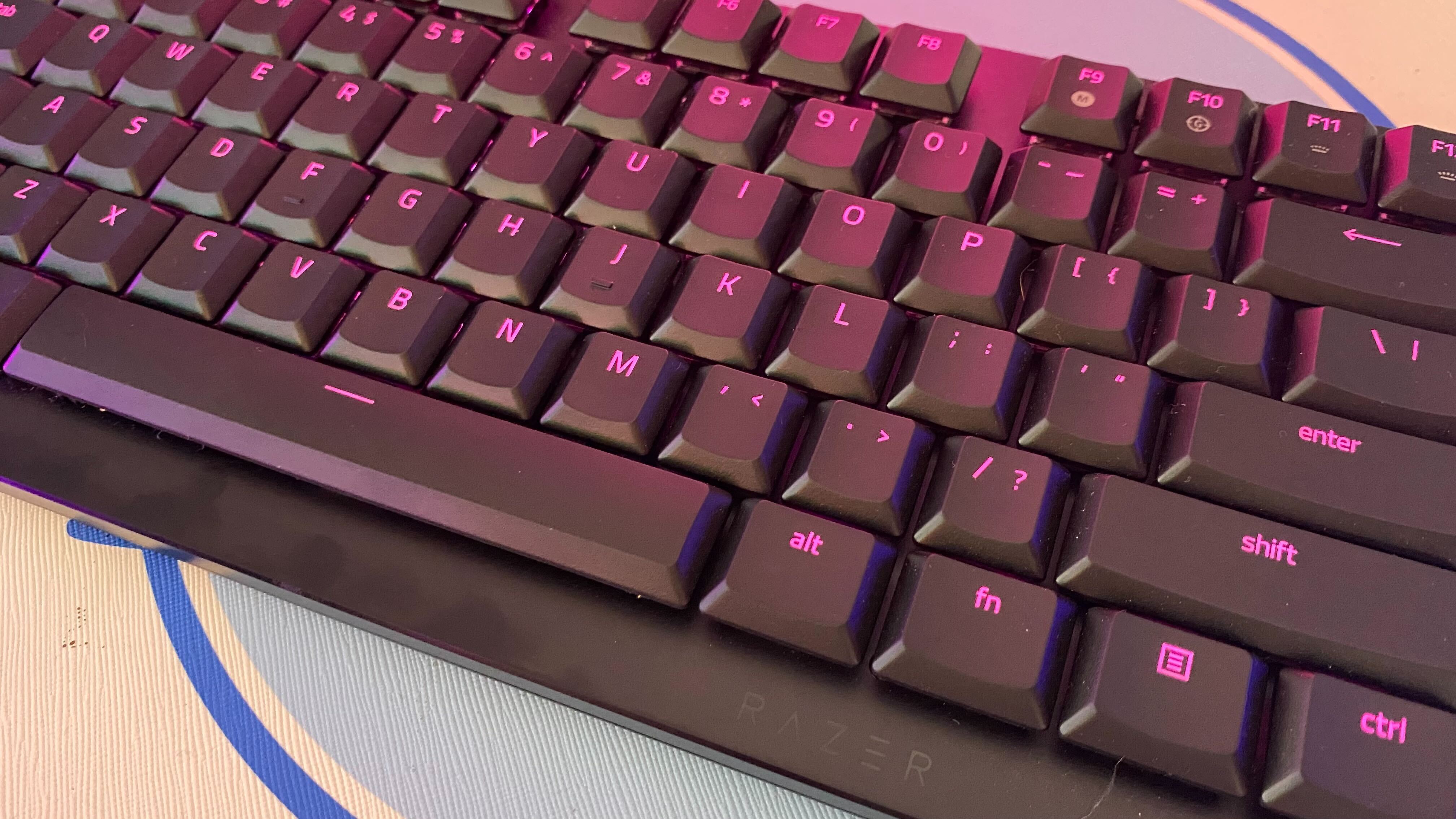


Specifications
Reasons to buy
Reasons to avoid
The Razer DeathStalker V2 Pro delighted in our testing. It's been a while since the low profile design has graced the brand's shelves, but if you're looking for that quick snap and super crisp optical switch, the latest release is well worth a look.
✅ You type for long periods of time: Low profile keyboards are fantastic for typing thanks to their reduced resistance.
✅ You need a wireless connection: If you're tired of cables, this is a rare instance of a full-sized Razer deck running on either 2.4GHz or Bluetooth connections.
✅ You need dedicated media controls: The beauty of a full model means you're more likely to get media playback and volume controls right on the deck itself.
❌ You want a more compact size: Many typists prefer a smaller keyboard as it keeps their shoulders in line with their hands.
Design: From the shorter profile to the sleek Razer branding along the larger bottom bezel, the DeathStalker V2 Pro certainly stands out in a setup. That classic Razer RGB is beaming out from underneath these shorter keycaps, casting a beautiful glow on the solid plate underneath. The low-profile design also extends to the main base as well, with a slick and skinny form factor to the entire device.
Features: The DeathStalker V2 Pro is also one of the few wireless options from Razer. The brand promises a 26 hour battery on full brightness, with 200 hours at no RGB. This rang true during our own use - clocking an average 27 hours per charge with LEDs blaring at full whack. While there's no USB passthrough or wrist rest included (a shame at a full $249.99 MSRP), you're getting a sophisticated piece of kit here, with a lick of luxury on top.
Performance: Not only is this one of the best Razer keyboards overall, but our testers actually found it's the best specifically for typing - all thanks to those shorter keycaps and streamlined design. Yes, these are particularly sensitive switches - something our reviewer struggled with in the early days. However, with a little muscle memory they were soon flying across the deck, and started to value such twitch-reflex reactivity in both work and play.
Read more: Razer Deathstalker V2 Pro review
How we test Razer gaming keyboards

We adopt each Razer keyboard as our own whenever a new model comes our way for review. That means we can make recommendations based on not only hands-on experience, but also the quality of life of a product. We use each Razer keyboard we review for work and play over a considerable amount of time, while also running a series of tests designed to stress a keyboard's performance through a range of genres.
In particular, we're always making sure key features like the n-key rollover and scan rates are true to the brand's marketing, while also testing response times, debounce, switch speeds, ease of macro use, travel and more during our use.
Because we use these devices every day, we're always keeping an eye on that form factor and durability as well - watching out for any flexible parts or switch wobble. However, once our initial review is finished we will continue to keep these Razer keyboards in our rotations so that we can determine long-term build quality and update our findings as well.
For more information on how we make our recommendations, take a look at our full GamesRadar+ Hardware Policy. You'll also find more details on how we test gaming keyboards specifically as well.
Also tested
Razer BlackWidow V4 Pro 75% | Available at Amazon
The V4 Pro 75% adds a wireless connection, OLED display, and upgraded PBT keycaps to the model already in our top list, but it does so at a much (much) higher price. Value just isn't on the Pro's side this time around.
Read more: Razer BlackWidow V4 Pro 75% review
Razer Huntsman V3 Pro | Available at Amazon
As a full sized wired gaming keyboard, the Razer Huntsman V3 Pro goes up against the BlackWidow V4 Pro. It's dropping a few of the extra features that makes the BlackWidow so great, though, and comes in at a similar price point.
Read more: Razer Huntsman V3 Pro review
Razer BlackWidow V3 Mini Hyperspeed | Available at Amazon
The Razer BlackWidow V3 Mini Hyperspeed is actually one of the cheapest wireless keyboards I recommend, with its age dropping prices below $100 regularly. It doesn't offer the same kind of functionality as the Huntsman Mini Analog, however.
Read more: Razer BlackWidow V3 Mini Hyperspeed review
Razer Huntsman V2 Analog | Available at Amazon
The Razer Huntsman V2 Analog was one of the first mainstream keyboard releases to feature Hall effect-like functionality. Its analog switches can mimic the feel of a joystick with multiple triggers at different actuation points. It's still pricey even today, though.
Read more: Razer Huntsman V2 Analog
Razer Huntsman V2 | Available at Amazon
Regularly on sale for far less than its $249.99 MSRP, the Razer Huntsman V2 still holds up as a fantastic full-sized deck. It's older, though, and a little difficult to find in new condition as a result.
Read more: Razer Huntsman V2 review
How to choose the right Razer keyboard
You'd think narrowing down to a particular brand would make the buying process a lot easier, but Razer has so many different models on the shelves it can still be tricky nailing down the right deck for you. Between wired and wireless connections, a multitude of different switch types, and form factors ranging from 60% to chunky full-sized models, there's a lot to choose from. I've bought my fair share of keyboards over the years, though, and in general all these decisions come down to three questions:
What size do you want?
You can focus on speed if you're a competitive player, or macro functionality if you're on MMOs, but one of the biggest factors you'll want to consider first is the footprint of your device. A full-sized deck can be unwieldy, especially in a smaller setup, but if you also want to double up for productivity that number pad is going to be invaluable. Plus, dedicated macro and media control keys are far more common in this form factor. However, a 60% deck can be prohibitively tiny, dropping your arrow keys and doubling up most extra functions onto an extra layer of control.
I'd recommend getting as many keys as you can in there while still saving space in your setup for wilder mouse sweeps. That means your size is going to depend on how much desk space you realistically have.
Which games do you play?
Razer provides a variety of different switches and customization options with each keyboard it releases, but narrowing down which selection makes most sense for you starts with your game library. If you play faster FPS titles at a more competitive level, you'll likely benefit from a faster switch and fancier variable actuation features. If you're more casual and tend to play slower strategy titles it's worth investing more in a set of dedicated macro buttons or more keybinding options.
If you're a generalist, it's worth prioritizing functionality over speed. All of Razer's gaming keyboards are going to be fast enough to keep up with everyday play by default (gaming keyboard polling rates don't generally need to move beyond 1,000Hz no matter what the brand tells you).
Do you mind a wire?
Once you've nailed your form factor and use-case, it's time to get to the big question; do you go wireless. A wireless keyboard is great for travelling a little lighter and keeping your desk clutter free. The majority of the best models on the market are wireless, it's the better connection option overall.
However, if you don't want to move your keyboard and you're happy with a cable running through the middle of your setup you can save plenty of cash by opting for a more traditional connection method.
FAQ

What is the best Razer keyboard?
The best Razer keyboard from all my testing is the Razer BlackWidow V4 Pro. While a premium package, this model packs a huge amount of additional features into its full-sized form factor.
What is the latest Razer keyboard?
The very latest Razer keyboard is the BlackWidow V4 Pro, launched in February 2023. However, you'll find all the newest releases in each of Razer's keyboard lines just below.
Deathstalker - Deathstalker V2 Pro (July, 2022)
Ornata - Razer Ornata V3 (June, 2022)
Hunstman - Razer Huntsman Mini Analog (March, 2022)
BlackWidow - Razer Blackwidow V4 Pro (February 2023)
Cynosa - Razer Cynosa V2 (July, 2020)
Are Razer keyboards worth it?
Razer keyboards are build for gaming from the ground up. That's why you'll usually find some of the fastest switches and heaviest RGB support from these planks. On top of a renowned build quality, the Chroma RGB system is compatible with a massive range of external services.
If you're planning on buying a keyboard primarily for typing, we'd recommend looking elsewhere - or the best hot-swappable keyboards. The switches and stabilizers often found in Razer's keyboards are designed for speed over stability. While you'll find some solid feeling keys at the top of the price range, those who don't need the additional gaming features can get far superior typing feel for much less cash with other brands.
Are Razer keyboards just for gaming?
While Razer does offer a massive range of excellent gaming keyboards, the brand also has a solid range for the office as well. The Razer Pro line comprises a keyboard and mouse that does away with some of the more speed-focused features and concentrates on a more subtle aesthetic. However, there are uses for Razer gaming keyboards in a productivity setting as well.
I'd recommend making sure the keystrokes aren't too loud - some of the mechanical switches in these decks can be too distracting for use in a shared space.
Of course, we're also rounding up all the best cheap gaming keyboards currently on the market, as well as the best gaming mouse models and the best Razer laptops to boot.
Weekly digests, tales from the communities you love, and more

Managing Editor of Hardware at GamesRadar+, I originally landed in hardware at our sister site TechRadar before moving over to GamesRadar. In between, I've written for Tom’s Guide, Wireframe, The Indie Game Website and That Video Game Blog, covering everything from the PS5 launch to the Apple Pencil. Now, i'm focused on Nintendo Switch, gaming laptops (and the keyboards, headsets and mice that come with them), PS5, and trying to find the perfect projector.