Helldivers 2 crossplay system and how to play with friends on PC and PS5
Here's how to play Helldivers 2 cross-platform with crossplay invites

The Helldivers 2 crossplay system is set up to allow cross-platform play between PC and PS5, so players shouldn't have much trouble joining friends on different consoles. However, the system isn't hugely well explained, so while it's very simple, it's not laid out without a bit of help. With that in mind, we've put together this simple guide on how to play with friends and invite them in crossplay!
How to set up Helldivers 2 crossplay and invite friends
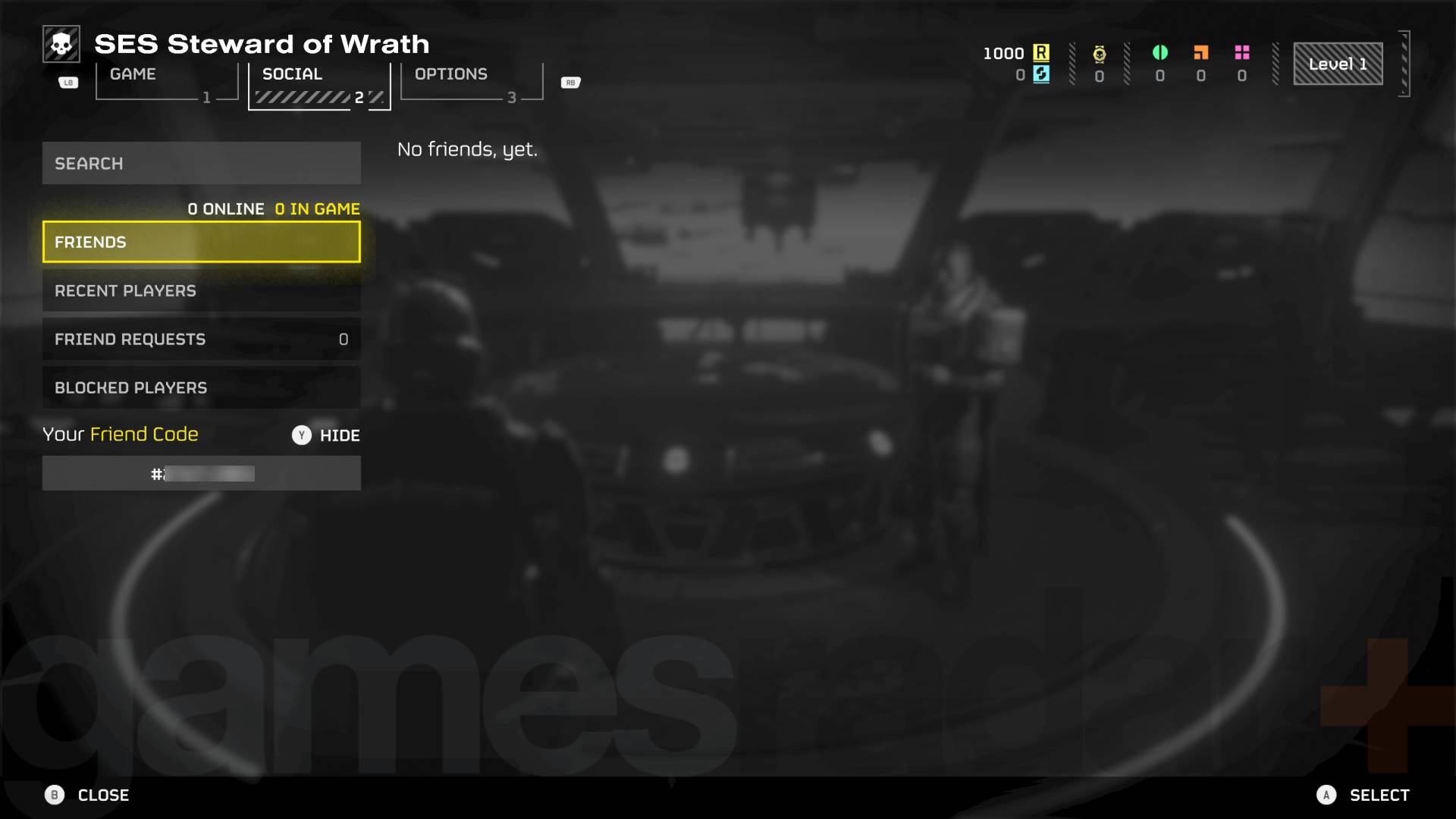
As I mentioned, crossplay is automatically on for all Helldivers 2 players when, letting you match with PS5 and PC player, regardless of which platform you're on. If you want to turn it off, open the Options menu, then under the 'Gameplay' tab, toggle Crossplay off. You can also change your Matchmaking Privacy if you want to play Helldivers 2 solo.
Before inviting your cross-platform friends to your Helldivers 2 squad, you need to add them to your in-game friends list in the Social menu - you can quickly access this by pressing R3 on PS5. The option you want for crossplay in Helldivers 2 is at the bottom where it says 'Friend Code'. Follow the 'Generate' button prompt to get an eight-digit number you can then send to your friends. All anyone has to do is enter that code into the 'Search' option at the top of the social menu and send a friend request back to you.
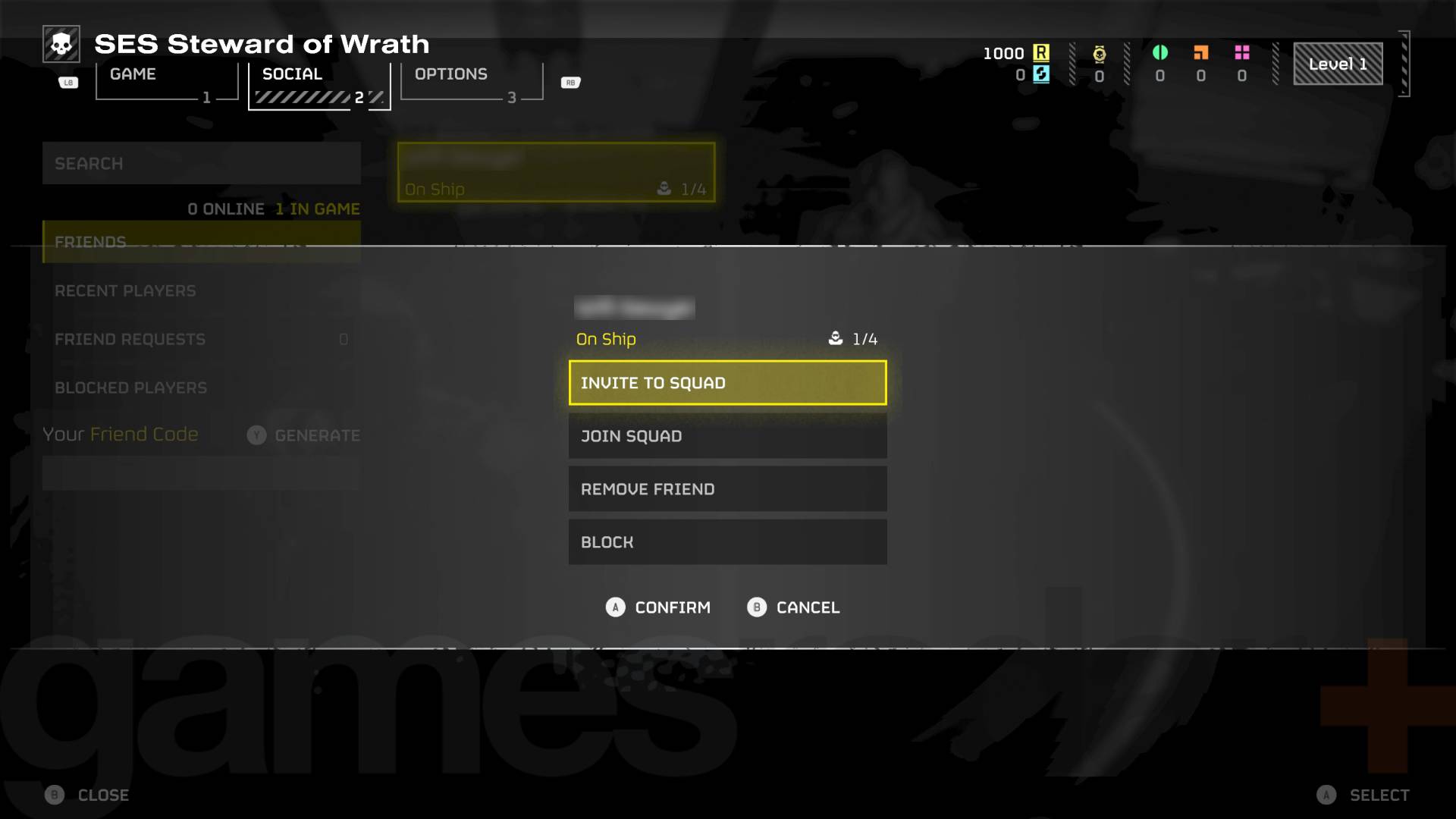
Accept the request and your friend will appear in the social options and you'll have the ability to invite them to your game, or join their squad by clicking their name. It's that easy. So far it has worked like a dream for me, bar some voice chat issues that I'm putting down to my PC being funky for now.
© GamesRadar+. Not to be reproduced without permission.
Weekly digests, tales from the communities you love, and more

I'm GamesRadar's Managing Editor for guides, which means I run GamesRadar's guides and tips content. I also write reviews, previews and features, largely about horror, action adventure, FPS and open world games. I previously worked on Kotaku, and the Official PlayStation Magazine and website.


