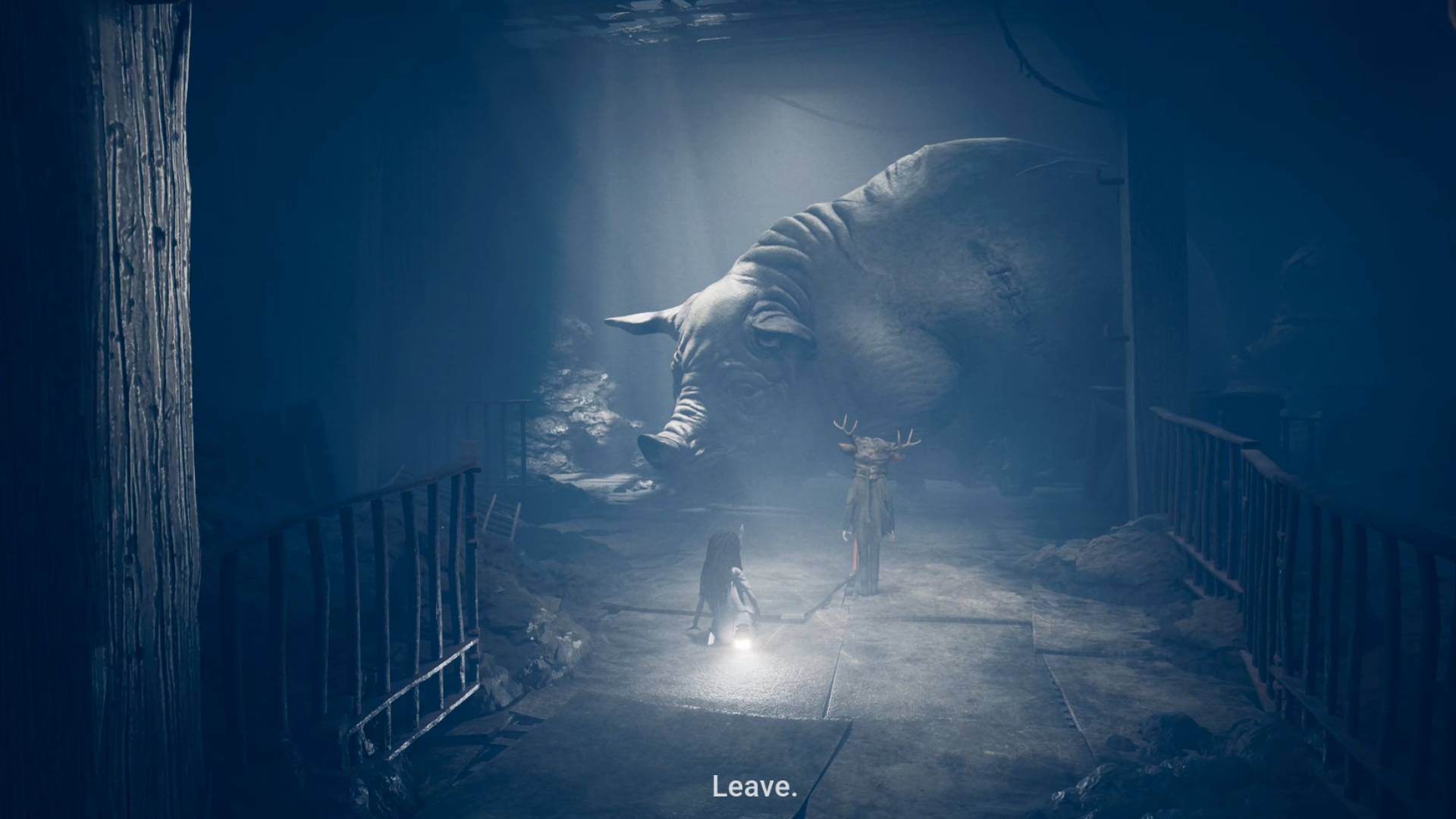Custom keyboards are going mainstream, but you don't need to spend hundreds to mod your deck
Masking tape costs $5, that's all I'm saying

Weekly digests, tales from the communities you love, and more
You are now subscribed
Your newsletter sign-up was successful
Want to add more newsletters?

Every Friday
GamesRadar+
Your weekly update on everything you could ever want to know about the games you already love, games we know you're going to love in the near future, and tales from the communities that surround them.

Every Thursday
GTA 6 O'clock
Our special GTA 6 newsletter, with breaking news, insider info, and rumor analysis from the award-winning GTA 6 O'clock experts.

Every Friday
Knowledge
From the creators of Edge: A weekly videogame industry newsletter with analysis from expert writers, guidance from professionals, and insight into what's on the horizon.

Every Thursday
The Setup
Hardware nerds unite, sign up to our free tech newsletter for a weekly digest of the hottest new tech, the latest gadgets on the test bench, and much more.

Every Wednesday
Switch 2 Spotlight
Sign up to our new Switch 2 newsletter, where we bring you the latest talking points on Nintendo's new console each week, bring you up to date on the news, and recommend what games to play.

Every Saturday
The Watchlist
Subscribe for a weekly digest of the movie and TV news that matters, direct to your inbox. From first-look trailers, interviews, reviews and explainers, we've got you covered.

Once a month
SFX
Get sneak previews, exclusive competitions and details of special events each month!
I've been busy tinkering away with the Corsair MAKR 75 over the last few weeks and, while I'm still in the process of writing up my final review, there's something niggling away in the back of my mind. Custom keyboards are going mainstream, but there's a heavy cost associated.

Scotch General Purpose Masking Tape: $4.98 at Amazon
Sumind 200 O-Rings: $5.49 at Amazon
Dualplex Neoprene foam: $18.95 at Amazon
Corsair makes some of the best gaming keyboards around, but provides more flexibility by aligning more with the custom community in its latest release. The MAKR 75 is a barebones set, with optional wireless modules, LED displays, and switch plates to throw in and out (on top of the standard switches and keycaps). It costs $179.99 for the basic chassis, though - far more than I ever spent on a case when I first started modding. If you opt for the additional wireless connection and LED display, you're looking at nearly $300 when all built, and I can't help but feel like Corsair's deck isn't for the people it's aiming at.
I started building custom decks years ago. Most of the fun comes from learning about different mods, switches, materials, and janky workarounds from the community and trying things out for yourself, ultimately building something that's well and truly your own. This 'DIY' keyboard still feels like Corsair's, I'm just putting it all together for them and being charged more than I would a prebuilt for the privilege.
Some of my favorite keyboards started life as budget kits from Amazon brands I'd never heard of before, costing anywhere from $40 to $70. Take this GK GAMAKAY model. It's got the same volume roller as Corsair's, includes wireless connectivity straight from the off, and is fully VIA compatible. It also costs $56.69.
GK Gamakay SN75 75% keyboard kit | $62.99 $56.69 at Amazon
Want to tinker with the sound and feel of your mechanical keyboard without spending too much on a case you might break? This is exactly the kind of barebone kit I would have jumped on when I first started modding, it's packed full of features but still doesn't push past $60.
Would I feel confident taking a risk with a new silicon pour mod at that price? Absolutely. Would I undertake the same experiments with Corsair's high-flying $179.99 chassis? Not in a million years. I've broken some of the best hot-swappable keyboards on the market, and learned from each and every one.
Of course, Corsair doesn't want you to try these things with the MAKR 75. It wants you to buy a barebones kit and upgrade it with a wireless module and display panel further down the line. That's no shade, if you're looking for a deck you can make your own it's nice to have a solid backbone of a mainstream brand's core gaming features behind you, just without having to pay for stock switches and keycaps straight out the box.
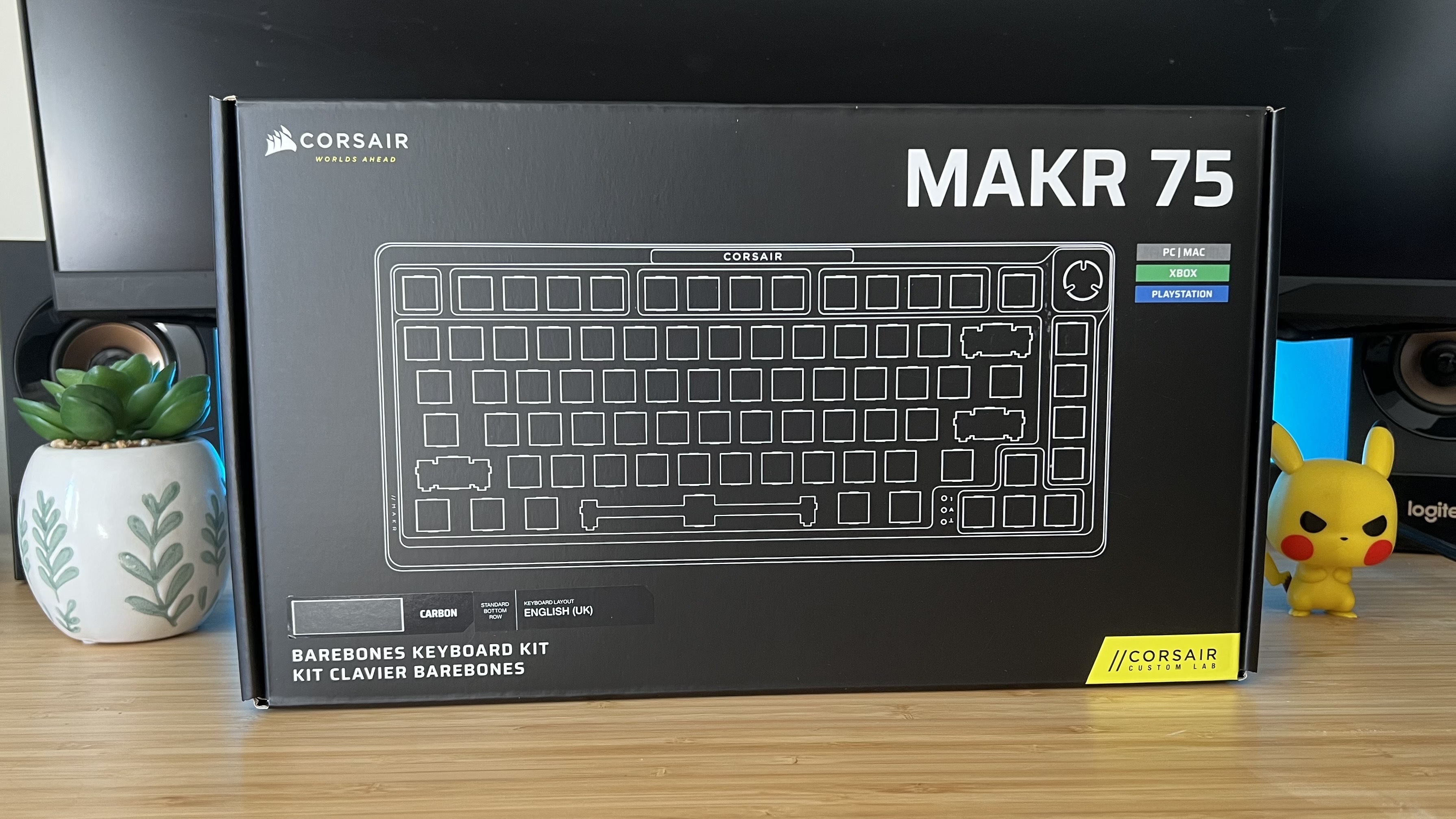
In fact, I expect the Corsair MAKR 75 to do fairly well among gamers looking for both speed and personalization, but who don't want to crack open their case every time they hear a slight rattle. After all, I loved the Glorious GMMK 3 Pro HE - it's a fully modular deck, down to the casing and all. That's not something you'll get from cheaper barebones kits; if you want to upgrade your materials, you'll need a whole new deck.
Weekly digests, tales from the communities you love, and more
I'm also enjoying my time with the MAKR 75 so far. It feels fantastic under the fingertips, offers an excellent bounce, and offers more flexibility than other gaming keyboards that sit just below its price range.
I do worry about the soul of it all, though. Maybe I'm getting old, but back in my day, there was real satisfaction from tinkering with cheap decks, making them sound and feel far better than their original price tags could have ever hoped for. That doesn't need to cost the earth. You could get supplies for dozens of different mods in a good hardware store and still get change from $20.
Nobody's forcing anyone to buy more expensive kits, and these cheaper options are still available - but it's worth remembering how little this hobby can cost if you're just starting out.
I'm also hunting down all the best wireless gaming keyboards and the best membrane gaming keyboards for a non-mechanical option. Or, check out the best gaming mouse models if you're looking to rebuild your setup.

Managing Editor of Hardware at GamesRadar+, I originally landed in hardware at our sister site TechRadar before moving over to GamesRadar. In between, I've written for Tom’s Guide, Wireframe, The Indie Game Website and That Video Game Blog, covering everything from the PS5 launch to the Apple Pencil. Now, i'm focused on Nintendo Switch, gaming laptops (and the keyboards, headsets and mice that come with them), PS5, and trying to find the perfect projector.
You must confirm your public display name before commenting
Please logout and then login again, you will then be prompted to enter your display name.