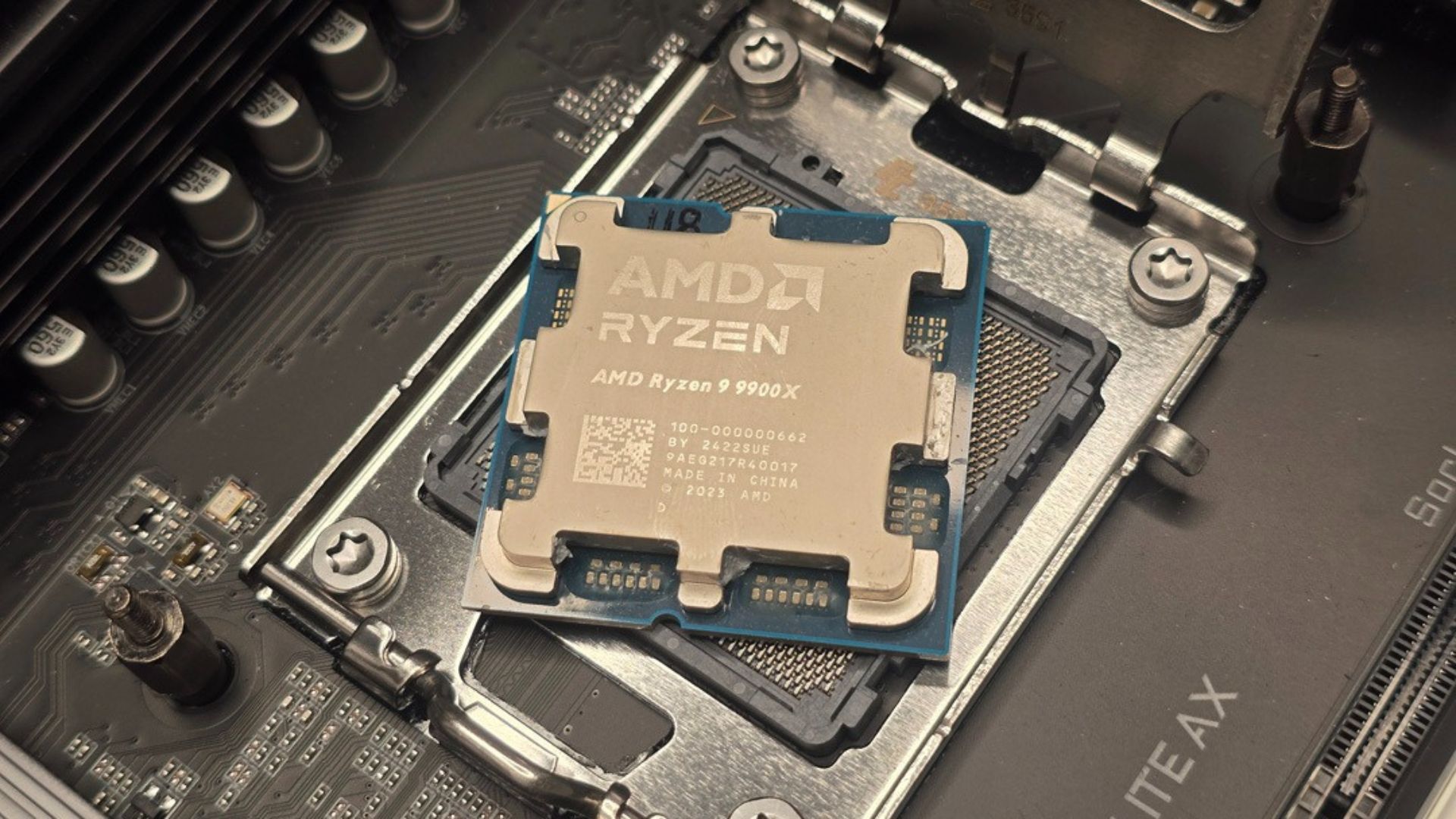GamesRadar+ Verdict
As generations go, AMD's 9000 series is a little lackluster; most of the Zen 5 changes are more suited to big data crunching and less useful for your average working Joe at home. Nowhere is this more apparent than the Ryzen 9 9900X. Although it's solid at both gaming and rendering, it lacks the price point and the punch to really make it a worthy consideration for your next gaming PC.
Pros
- +
Solid gaming performance
- +
Surprisingly efficient under heavy workloads
- +
Competitive on single-core tasks
Cons
- -
Absurdly priced compared to the competition
- -
Little gen-on-gen improvement
- -
X3D options are far superior in-game
Why you can trust GamesRadar+
If anything can be said of 2024, it's that, on the whole, the CPU launches that we got were massively disappointing, both from AMD and Intel. The Ryzen 9 9900X I have on test here is one fine example of that very premise.
I think we were all itching for something more when the 9000 series finally arrived with us in August of last year. Intel was on the back foot, scrambling to resolve its Raptor Lake stability issues, and AMD had time and time again proven to us that its Zen architecture was second to none. Certainly over the last seven years, its dramatic IPC advancements and serious improvements in gaming performance and efficiency have had Intel on the ropes every single time. It was like the blue team was constantly scrambling to keep up and, in its haste, had let in one too many bugs in the process.
In fact, it's that architectural dominance, the introduction of chiplets, and scalable designs that are the reason so many Zen chips grace those best CPU for gaming lists out there, because, time and time again, they've consistently delivered, with massive improvements on the lineup year on year. That is, until these wee beauties here.
Behind the scenes
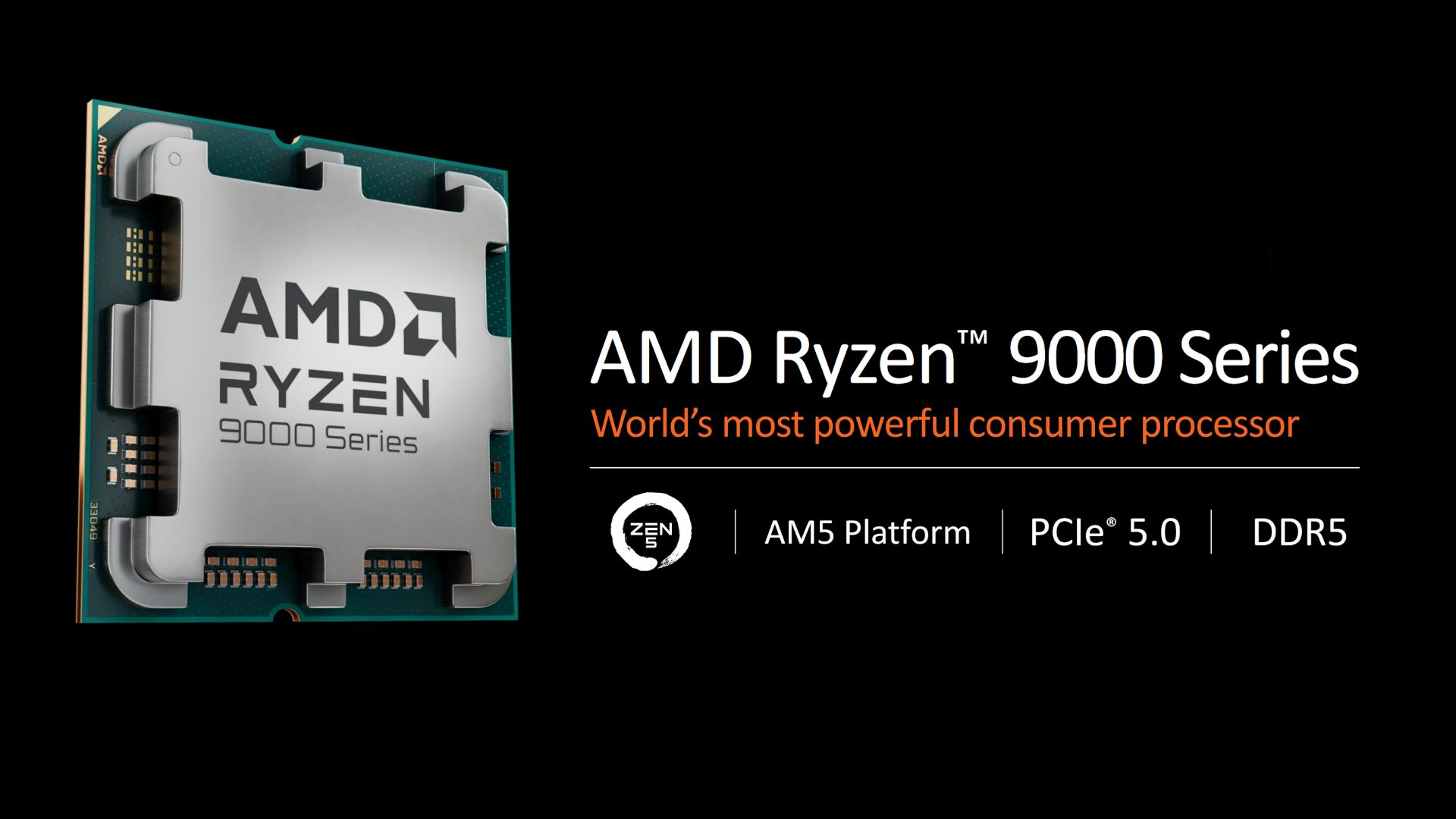
The 9000 series, compared to its 7000 kindred, is unabashedly rather underwhelming. Sure, there are some AI advancements and latency improvements, and yes, AMD has significantly rebuilt the branch predictors and bumped up the heftiness of those information ports and reorder buffers. And yes, that has led to improvements in more complex, deeper workloads, but for the vast majority of us, that's just technical jargon and hardware that doesn't particularly bolster the applications that we most commonly use.
For standard gaming, for rendering, and for streaming, the effect these tweaks and twists, and turns have had is, well, minor to say the least. More suited for high-end data crunching and server work rather than the humble gamer. And you can understand why, as these 9000 series chips are entirely based on that new Zen 5 architecture, and to be blunt, it's an architectural design whose scope encompasses far more than just your standard run-of-the-mill home-grown gaming PC. AMD is aggressively targeting the server market right now, as that's where the big money is, and so designing its latest chips to leverage that is a matter of urgency.
The real Achilles’ heel, though, is the pricing. Particularly how the 9900X competes with both the previous gen and Intel's now operational Core Ultra series too.
And then, of course, once the dust had settled and AMD's full product stack finally hit the shelves, Intel launched the carnage that was the Core Ultra 200 series, and all hell ensued. AMD was a dull upgrade on the 7th generation chips, sure, but at least it wasn't a downgrade compared to the previous platform, something only Intel had managed to achieve at that point.
Still, times have changed, and well over half a year later, Intel's Core Ultra 200 series is finally starting to come together. Combined with some seriously aggressive price drops and the more fervent arrival of AMD's newest X3D lineup, it got me thinking. Are these X series chips still worth the while? Can this 12-core chip still run with the pack, or is it just too darn expensive for its own good?
Weekly digests, tales from the communities you love, and more
Specs & Features
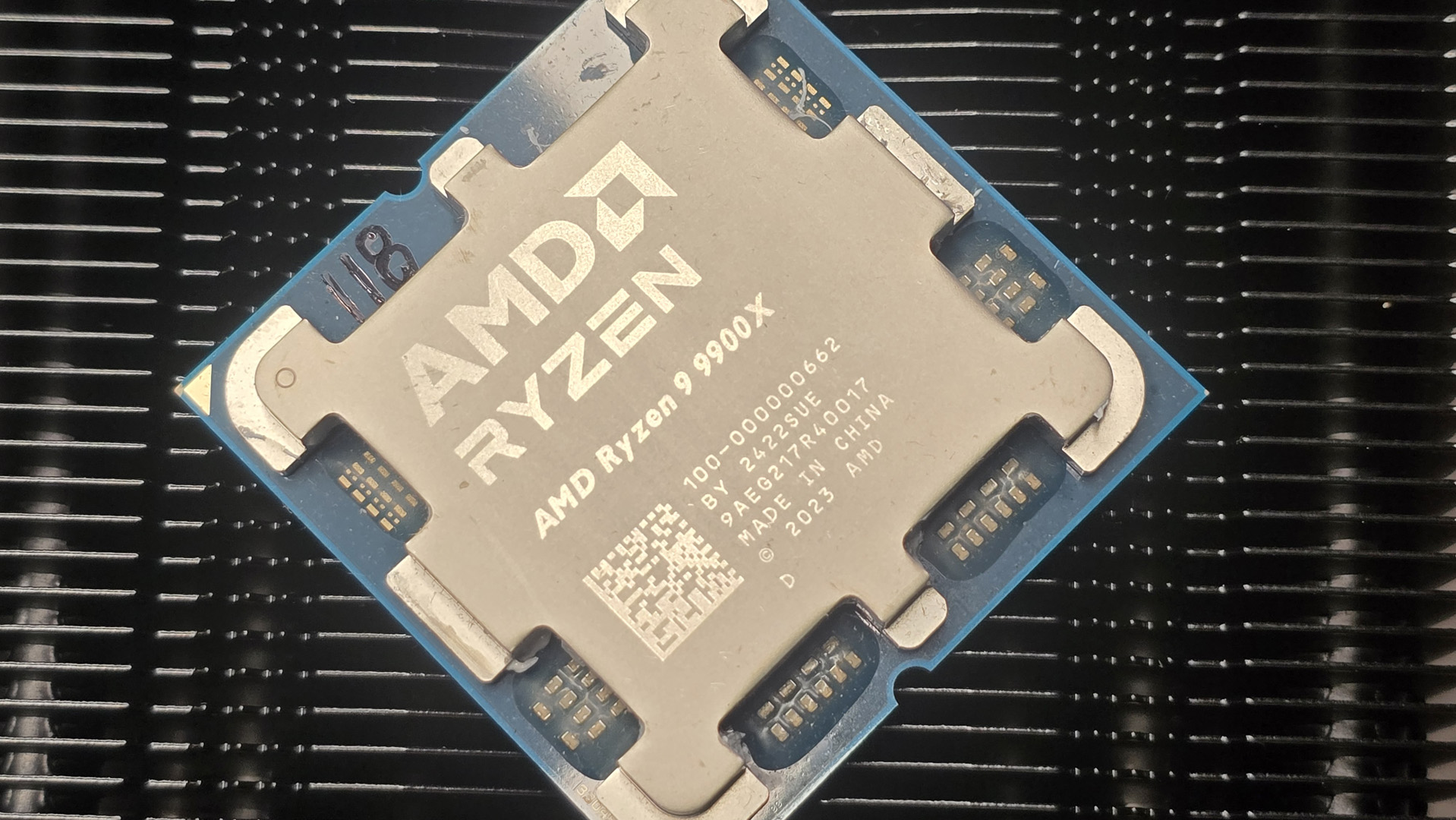
If I'm honest, compared to the Ryzen 9 7900X, the 9900X is, well, quite dull. If you were playing Top Trumps with these things, you'd be hard-pressed to spot the difference. Both feature the same 12 cores, the same 24 threads, both come with 64 MB of L3 cache, and both tout a 5.6 GHz clock speed. From a pure hardcore performance perspective, the numerical advantages are basically nonexistent.
Effectively, the way AMD's Ryzen processors work is that they are modular by design. Each CPU has a number of "core complexes" on it that house the cores in question, and AMD can add or subtract them from each chip design, increasing or decreasing the total number of cores on the unit. The problem is that these complexes need to talk to each other and transfer information between themselves. This is done thanks to what AMD calls its "Infinity Fabric".
Unlike Intel's approach to year-on-year multiplication, though, there are no additional cores or threads here, and AMD seems content maxing out those chiplet designs at 6-8 cores per core complex die. At least for the time being.
The good news is that, pound for pound, the 9900X puts in a seriously strong showing against Intel.
That's not to say everything is the same, mind you; AMD has reworked those finer details to improve latency between the cache memory and the core complexes themselves, and that in turn has led to significant improvements in computational and rendering workloads (just don't expect that to carry over quite so readily to gaming).
Also, thanks to AMD shifting some of its manufacturing processes and adding a number of efficiency improvements with its new Zen 5 architecture, total power draw has been cut down by 50W on the last gen, which is a serious win for both temperature management and your electricity bill.
As for pure I/O and compatibility, fortunately, the 9900X is still based on the AM5 socket, compatible with any motherboard that supports that, and it continues to have DDR5 and expanded support for PCIe 5.0 as well. Unlike Intel's latest chips, which require a whole new board.
Launch date: August 15th, 2024
Core Count: 12
Threads: 24
L3 Cache: 64MB
Base Clock: 4.4GHz
Boost Clock: 5.6GHz
Max recommended RAM speed: Tested up to 6,000MHz
Integrated graphics: Yes, RDNA2 GPU
Motherboard socket: AM5
Launch price: $499 / £459
GR+'s recommended GPU pairing: Nvidia GeForce RTX 5070 / AMD RX 9070 or above.
There's also an iGPU thrown in for good measure based on the RDNA2 architecture, although to be absolutely clear, that's not something I'd recommend you use for gaming (that's a crown entirely reserved for the likes of the Ryzen 7 8700G and 8600G, respectively).
The real Achilles’ heel, though, is the pricing. Particularly how the 9900X competes with both the previous gen and Intel's now operational Core Ultra series too. On the surface, it initially looked like a good deal compared to the 7900X. At launch, it debuted at just $500 or £460 total, about $50 less than what the 7900X launched at. Since then, pricing has fallen further, and you can now pick one up for just shy of $380 or £390.
The only problem with that is what it's up against. Namely, Intel's Core Ultra 7 265K. Now, yes, Intel has been on the back foot, and it has taken its sweet time getting the Core Ultra 200 series fully operational, but recent price shuffles on its lineup have made the Ultra 7 in particular ridiculously aggressive in comparison. In fact, you can pick one of those up right now for $80 or £160 less than the 9900X, and that's a real problem for Team Red right there.
Performance
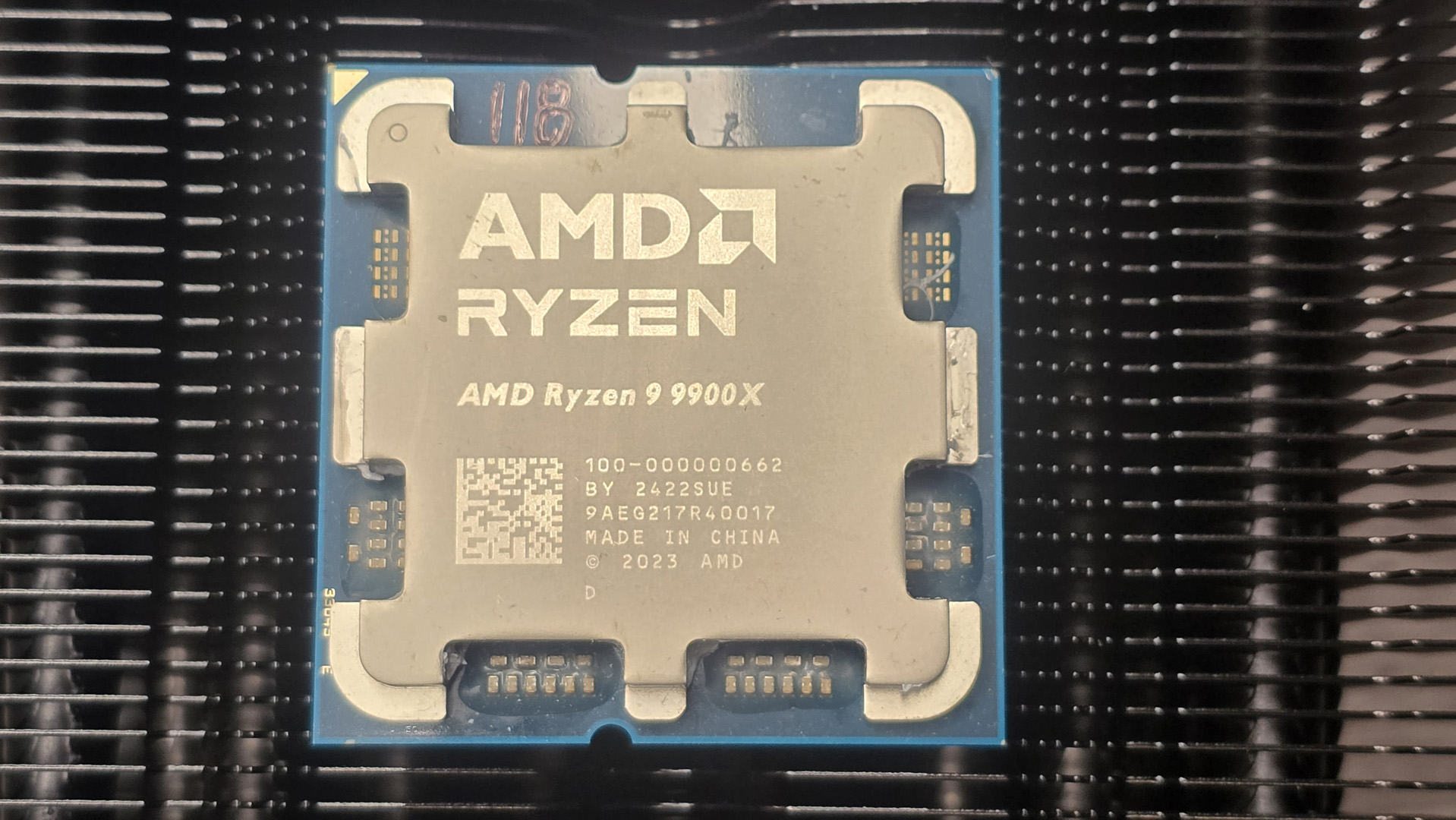
The metrics, though, they're kinda where you'd expect for a chip of this caliber. I've spent these last few weeks aggressively testing all of the CPUs I have at my disposal, across all manner of different benchmarks and workloads, on a consistent test bed. The Ryzen 9 9900X is also what I consider my primary CPU for testbeds in general as well, at least for the time being. I use it both here and for a few other brands I write for, as it's a nice middle-of-the-road chip for testing graphics cards and SSDs as well, particularly when combined with any of the X870E boards out there.
The good news is that, pound for pound, the 9900X puts in a seriously strong showing against Intel. Particularly if you can pair it with one of the best memory kits out there. Ideally, you're looking for a kit that's around the 6,400 MT/s mark to better take advantage of that Infinity Fabric scaling.
Intel Z890 Motherboard: ASUS ROG Maximus Z890 Hero
Intel Z790 Motherboard: NZXT N7 Z790 (ASRock)
AMD X670 Motherboard: Gigabyte X670 Aorus Elite AX
Cooler: 360mm NZXT Kraken Plus RGB
RAM: 64GB (2x32GB) Team Group T-Create DDR5 @ 6000 C34
SSD: 4TB Samsung 9100 Pro - PCIe 5.0
Graphics Card: RTX 5070 - Gigabyte Eagle OC Ice SFF
Case: NZXT H9 Flow
PSU: 850W Phanteks AMP GH 850 80+ Gold
Fans: 10x NZXT F Core RGB (6x 140mm, 4x 120mm)
Infinity Fabric is effectively a PCIe-like interconnect woven between the core complexes. The unique thing about it is that its speed is directly tied to your RAM speed up to a certain point. So the faster your memory kit, the better the performance of your CPU. That said, it is very much a case of diminishing returns, and past a certain point, you'll no longer see improvements. That's why it's pivotal as a Ryzen user that your memory profile is always enabled in your motherboard BIOS.
We're not talking a huge amount of performance, no, it's not double or anything insane like that (DDR5 defaults to 4,800 MT/s after all) but it's enough to have a significant impact both in-game and in computational workloads. In some cases, it can bring improvements upwards of 10% or more. With that, I'm actually using a 64GB kit of Team Group T-Create at 6,000 MT/s, as it features both Intel XMP and AMD EXPO profiles, to keep timings tight and consistent across both platforms. You may see slightly better performance from a 6,400 - 7,000 MT/s kit and above.
Cinebench Multicore: | 1767 | 77°C |
Cinebench Single Core: | 128 | 75°C |
Blender Junkyard: | 146.87spm | 75°C |
RAM speeds aside, the 9900X did incredibly well in Cinebench 2024, putting in a strong showing of 1,767 in the multi-core test and 128 in single-core. Decent enough numbers, yet although the single core matched the Core Ultra 7, it did fall short somewhat on the multi-core, with a 9% difference between the two. Blender similarly saw a win when utilizing CPU only on Junkyard, by 7 samples, but again fell short when utilizing the graphics card. And then we get to the gaming…
So I test all the CPUs I get in with three separate titles at 1080p, 1440p, and 4K. The games in question are designed to stress the CPU as best they can, either through entity loading, simulation, or frame-generation management. I use Total War: Warhammer 3 with its Mirrors of Madness benchmark, Cyberpunk 2077 with DLSS on Quality and MFG on x2, and Final Fantasy XIV Dawntrail with FSR enabled as well. All on the Ultra preset.
| Row 0 - Cell 0 | 1080p benchmark score | Wattage | Peak Temperature |
Total War Warhammer 3 | 96.5fps | 437W | 71°C |
Cyberpunk 2077 | 173fps | 483W | 66°C |
Final Fantasy XIV | 202fps | 484W | 61°C |
Because 1080p typically produces higher frame rates, you usually see larger performance jumps between chips, as they become the bottleneck for the graphics card at those higher frame-rate levels. That might not sound that important to the average Joe, but if you're a competitive esports player dabbling in the 200-300 fps range, and you've got a gaming monitor that can support it, it can be a big deal.
| Row 0 - Cell 0 | 1440p benchmark score | Wattage | Peak Temperature |
Total War Warhammer 3 | 84.6fps | 455W | 71°C |
Cyberpunk 2077 | 117fps | 412W | 66°C |
Final Fantasy XIV | 151fps | 404W | 61°C |
So, 1080p, then, is really interesting. The 9900X absolutely tanked in Total War compared to the Core Ultra 7, landing an abysmally poor 96.5 fps (admittedly better than the Ryzen 7 7700X, which only managed 89.9). Compare that to the Core Ultra 7, and it managed 109.8 fps. That's a 12% drop in comparable performance. Jump over to Final Fantasy, though, and the tables turn with Intel falling foul and AMD clawing back a win, with an 8% bump in average frame rates.
| Row 0 - Cell 0 | 4K benchmark score | Wattage | Peak Temperature |
Total War Warhammer 3 | 49.3fps | 445W | 68°C |
Cyberpunk 2077 | 65.4fps | 421W | 65°C |
Final Fantasy XIV | 79.5fps | 398W | 61°C |
Why that's fascinating is that these differences dissipate at different resolutions. At 1440p, that Total War delta fades into nothing, yet AMD still has the edge over Intel in Final Fantasy with a 10fps difference on average frame rate. Jump up to 4K, and it's almost level pegging across all three titles with both chips, and if you take the averages across all three resolutions and average those, the two chips basically end up identical.
As for the old T&Ps, that too provided an interesting mixed bag of results. AMD's 9900X was marginally more efficient in heavy computational workloads than the Core Ultra 7 was, with 316W of draw in Cinebench versus 330W and 302W in Blender versus 315W for the Ultra 7. Temperatures ranged from 2 to 8 °C higher here as well, despite the lower power draw, but nothing too crazy to make me worry.
In-game, however, once more the coin flipped the other way, and AMD drew significantly more power than its Intel counterpart. Even at 4K, when CPU load should be diminished, there was a 25W difference in draw between the two. At a guess, I suspect that's down to AMD's idle states being significantly more hungry than Intel's.
Should you buy the AMD Ryzen 9 9900X?
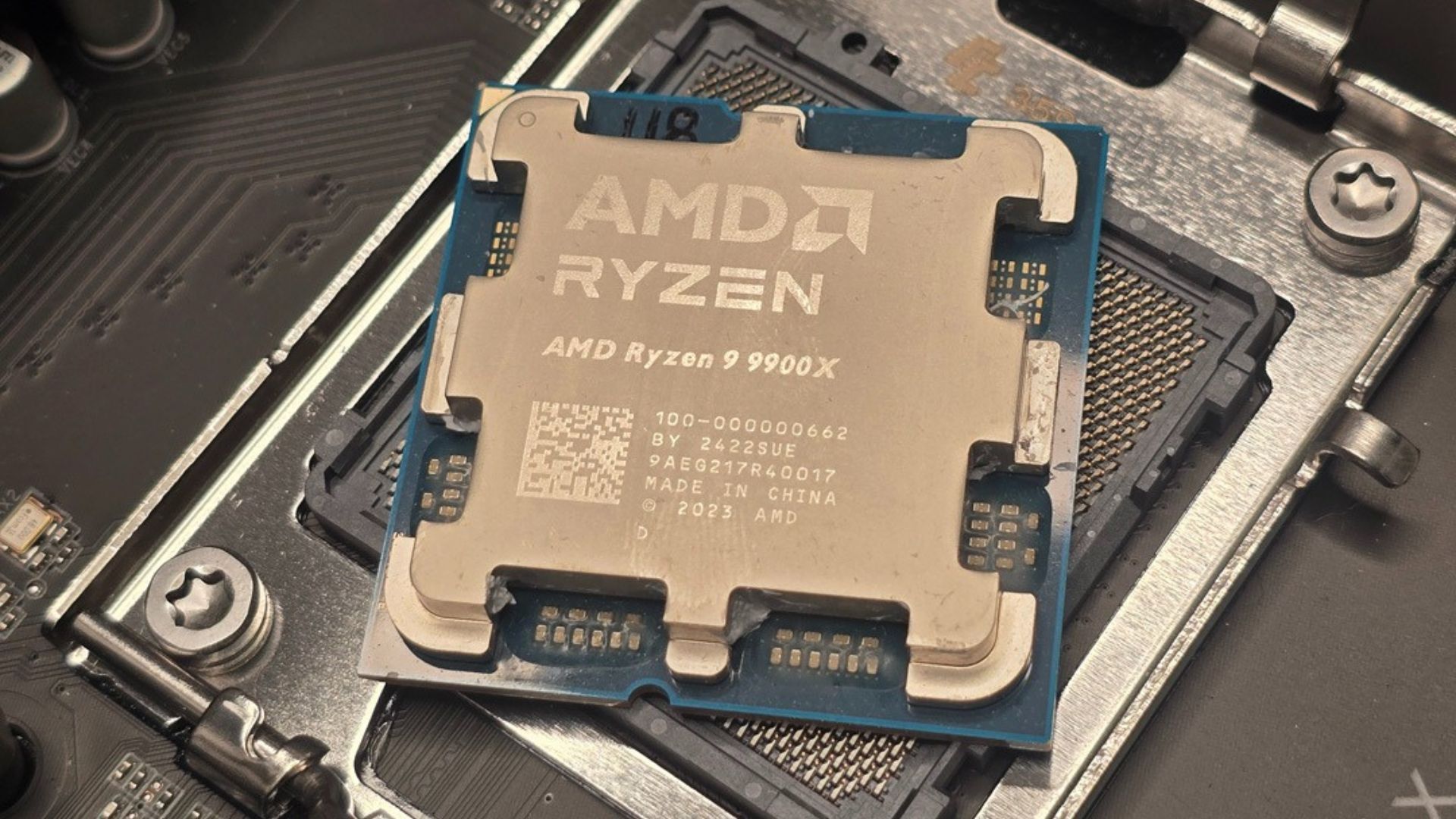
Straight up answer here? Probably not. The issue right now is that it's just far too expensive for the improvements it gives you over the previous version of this processor. At $380, 9 months on, it's just not a tantalizing proposition. If you want pure gaming performance and are keen to stick with AMD, then you'll go for something like the Ryzen 7 7800X3D or its modern counterpart. If you want to go with pure multi-core grunt and something that's equally as gifted in gaming but for $80 less than, you'd go with Intel's Core Ultra 7 265K. If you want the absolute best bang for the buck, then Intel's last-generation Core i5-14600K is a far better pick across the board, no matter what.
That puts the Ryzen 9 9900X in a tricky position. On the surface, it's a well-balanced, nicely configured, new-generation chip that's efficient, decently optimized, and just works, particularly if you've got the supporting motherboard and RAM already. Yet, the sad reality is, even compared to AMD's own product stack with the likes of its X3D chips and more, it's just kinda dull. It doesn't stand out, and that's a real problem. When the CPU market is so heated right now, going for literally anything else will inevitably net you a better deal, and that ain't good.
How we tested the AMD Ryzen 9 9900X
Like all of the CPUs that I get in for review, I tested the 9900X in its own dedicated testbed with hardware that could be utilized across all of the other chips to eliminate any variables. Not only did I utilize a wide range of benchmarks and tests with the 9900X, mixing gaming and rendering, I also use this predominantly as my permanent test-bed CPU when benchmarking both SSDs and graphics cards as well, giving me an incredibly deep understanding of how it operates in Windows.
Additionally, throughout testing, I monitor average and maximum temperatures in each load segment and maximum power draw too. I also utilize a generated index that I create that averages performance out per dollar spent at its current pricing at the time of review.
For more on how we test gaming PCs and components, check out our full GamesRadar+ Hardware Policy.
Looking to build your perfect rig? Check out the best graphics cards, the best PC cases, and the best computer speakers.

I built my first PC with my dad when I was just 8 years old; from then on, I was hooked, gaming almost exclusively on custom-built machines. From World of Warcraft, to Dawn of War, and countless hours in the Total War franchise, I cut my teeth building budget rigs that you could overclock to hell and back, to get the most fps out of them in those CPU-heavy titles. After graduating from the University of Derby in 2015, I jumped into tech journalism at the first chance I got. Since then, I've dabbled in almost every area in the industry, working my way up from staff writer, to Editor in Chief at Maximum PC, to PR specialist at Corsair, and now freelancer for all manner of publications including Gamesradar, PC Gamer, Techradar, Trusted Reviews, and more.
You must confirm your public display name before commenting
Please logout and then login again, you will then be prompted to enter your display name.