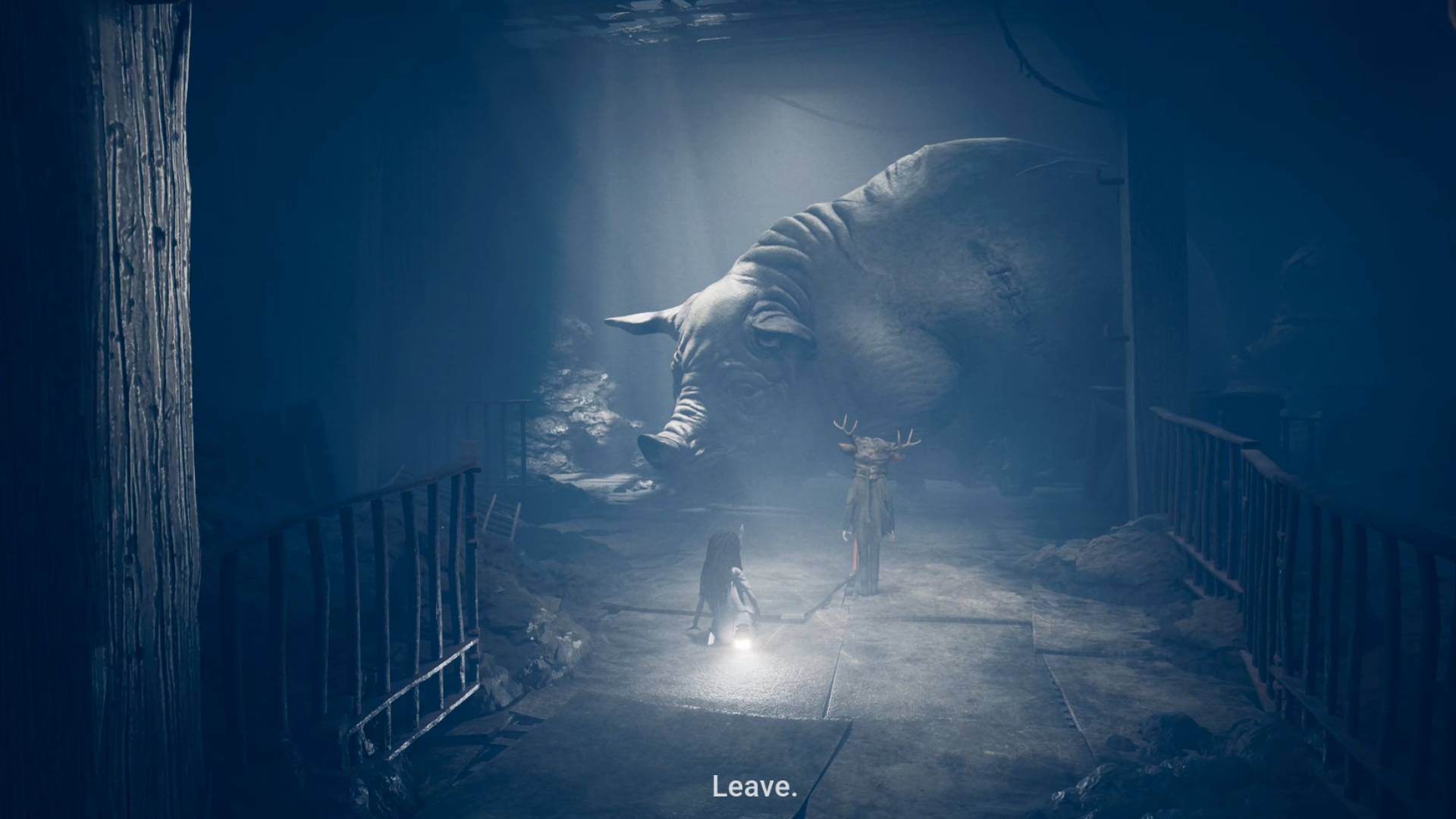What is Battlefield 6 Secure Boot and how to enable it
You need Secure Boot enabled to run Battlefield 6 on PC, which could be a problem if you can't do that
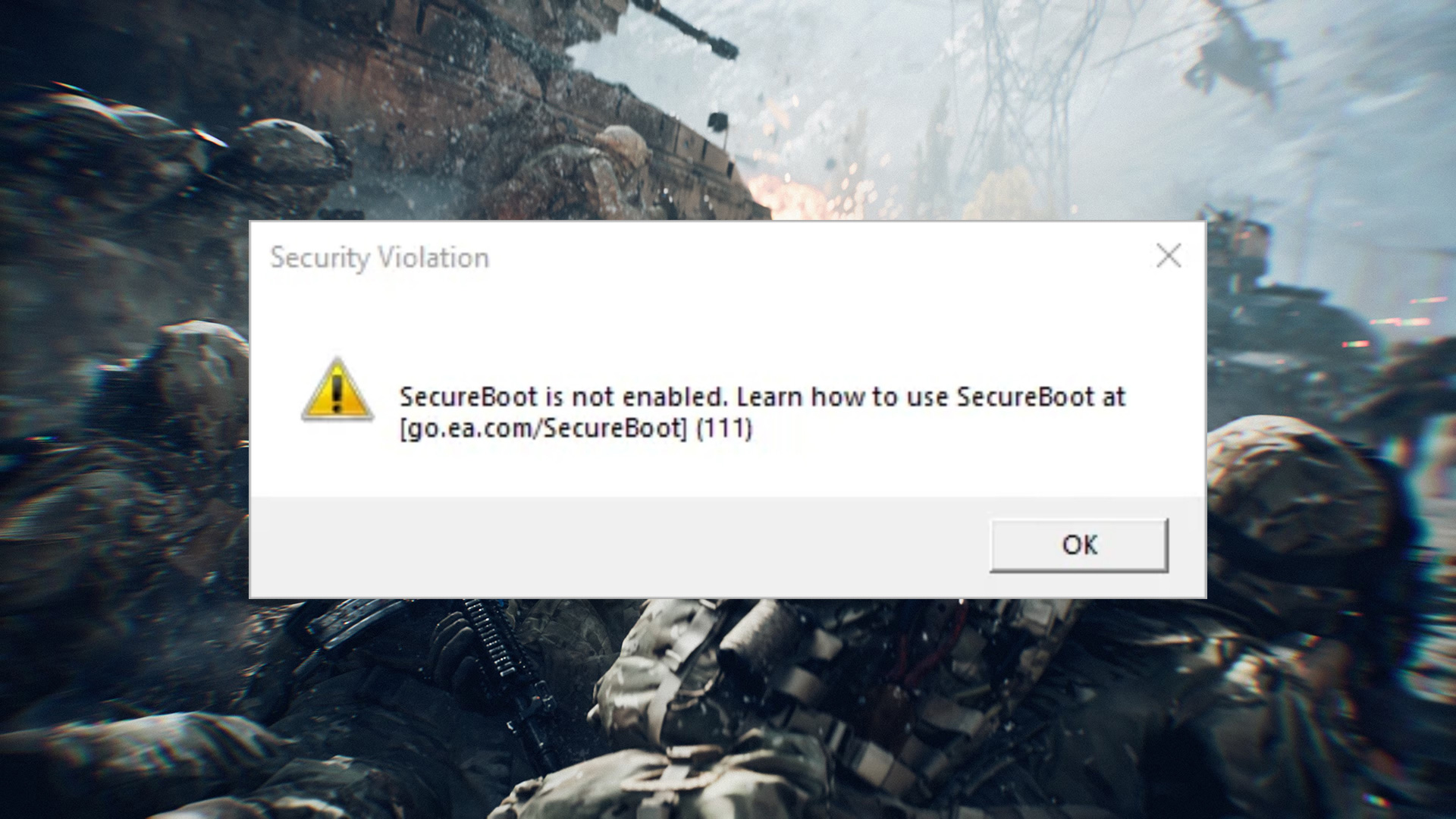
Weekly digests, tales from the communities you love, and more
You are now subscribed
Your newsletter sign-up was successful
Want to add more newsletters?

Every Friday
GamesRadar+
Your weekly update on everything you could ever want to know about the games you already love, games we know you're going to love in the near future, and tales from the communities that surround them.

Every Thursday
GTA 6 O'clock
Our special GTA 6 newsletter, with breaking news, insider info, and rumor analysis from the award-winning GTA 6 O'clock experts.

Every Friday
Knowledge
From the creators of Edge: A weekly videogame industry newsletter with analysis from expert writers, guidance from professionals, and insight into what's on the horizon.

Every Thursday
The Setup
Hardware nerds unite, sign up to our free tech newsletter for a weekly digest of the hottest new tech, the latest gadgets on the test bench, and much more.

Every Wednesday
Switch 2 Spotlight
Sign up to our new Switch 2 newsletter, where we bring you the latest talking points on Nintendo's new console each week, bring you up to date on the news, and recommend what games to play.

Every Saturday
The Watchlist
Subscribe for a weekly digest of the movie and TV news that matters, direct to your inbox. From first-look trailers, interviews, reviews and explainers, we've got you covered.

Once a month
SFX
Get sneak previews, exclusive competitions and details of special events each month!
Battlefield 6 Secure Boot can prevent you playing on PC if you don't have it enabled. If you've had messages like SecureBoot is not enabled. Learn how to use SecureBoot at [go.ea.com/SecureBoot] (111) then that's probably you. However, dealing with it is dependent on your Windows installation as much as your hardware, meaning your ability to fix it might be out of your hands.
However, having Secure Boot enabled in Battlefield 6 is mandatory, so you can't just ignore it - you either have it or you can't play. To understand the situation, and find out what you can do about it, here's everything you need to know about BF6 Secure Boot.
If you're having other problems getting the game to run then take a look at our separate guide detailing the various Battlefield 6 error codes and server issues, which covers a wider range of issues.
What does Secure Boot do in Battlefield 6?

Secure Boot is a security feature built into Windows 10 and Windows 11, which makes sure that when your PC starts up it only loads safe software. This provides features that can be used against cheats that try to infiltrate the Windows boot process and remain hidden, and means that games supported by EA Javelin Anticheat are better able to detect and remove cheaters to improve the experience for all players in Battlefield 6.
How to enable Secure Boot for Battlefield 6

If you need to enable Secure Boot for Battlefield 6, then there are a few requirements you need to check:
- You need to be running Windows 10 or Windows 11.
- Your motherboard must have a TPM (Trusted Platform Module) version 2.0 installed
- Your Windows install drive has to be formatted to GPT (GUID Partition Table) rather than MBR (Master Boot Record).
If you meet those requirements, then you may need to enter your PC's BIOS settings to make changes to enable Secure Boot. As this process varies between motherboard manufacturers and - more importantly - incorrect BIOS configuration can cause significant issues with your computer, please refer to this Secure Boot set up guide from EA and read all their instructions carefully.
What if I can't enable Secure Boot on my PC for Battlefield 6?


Arm yourself with this guide to the best Battlefield 6 weapons.
Unfortunately, if you can't enable Secure Boot on your PC then you won't be able to play Battlefield 6. More developers are turning to Secure Boot for additional protection against cheaters in their games so if your PC is not compatible, or you just don't want to activate this feature, then your only option for playing these games is to use a streaming service such as GeForce NOW and connect to a remote machine that does run it.
Weekly digests, tales from the communities you love, and more
If this issue is completely preventing you from connecting, then why not take a look at these other games like Battlefield instead?
© GamesRadar+. Not to be reproduced without permission.

Iain originally joined Future in 2012 to write guides for CVG, PSM3, and Xbox World, before moving on to join GamesRadar in 2013 as Guides Editor. His words have also appeared in OPM, OXM, PC Gamer, GamesMaster, and SFX. He is better known to many as ‘Mr Trophy’, due to his slightly unhealthy obsession with amassing intangible PlayStation silverware, and he now has well over 900 Platinum pots weighing down the shelves of his virtual award cabinet. He does not care for Xbox Achievements.
- Leon HurleyManaging editor for guides
You must confirm your public display name before commenting
Please logout and then login again, you will then be prompted to enter your display name.