How to sign up for the MultiVersus closed alpha
More codes for the MultiVersus closed alpha have been sent out

The MultiVersus closed alpha is now well underway, and if you were fortunate to receive a redemption code then you can play it until the test period ends on May 27. Although this is an alpha version of MultiVersus, it still features a selection of game modes and a choice between 15 different fighters taken from the multiverse of Warner Bros. shows. If you've ever wondered who would win in a fight between Jake the Dog and Taz the Tasmanian Devil, or if Shaggy could really hold his own against Batman, then now is the time to find out. There's no restrictions on how players use footage from the closed alpha, but if you'd rather play it yourself than watch somebody else then it's still possible to sign up for the MultiVersus closed alpha, and we've got the lowdown on how to do it.
🚨 CODE DROP ALERT 🚨 Another batch has been sent! Be sure to check your email, MVPs! #MultiVersusMay 24, 2022
If you followed the instructions below to register but haven't received anything yet, double check your email as on May 24 another batch of MultiVersus closed alpha codes were sent out. Depending on which service you use you should also look in your Promotions or Spam folders, as the email may have been misdirected and it would be gutting to miss out due to it being filed incorrectly.
How to join the MultiVersus closed alpha
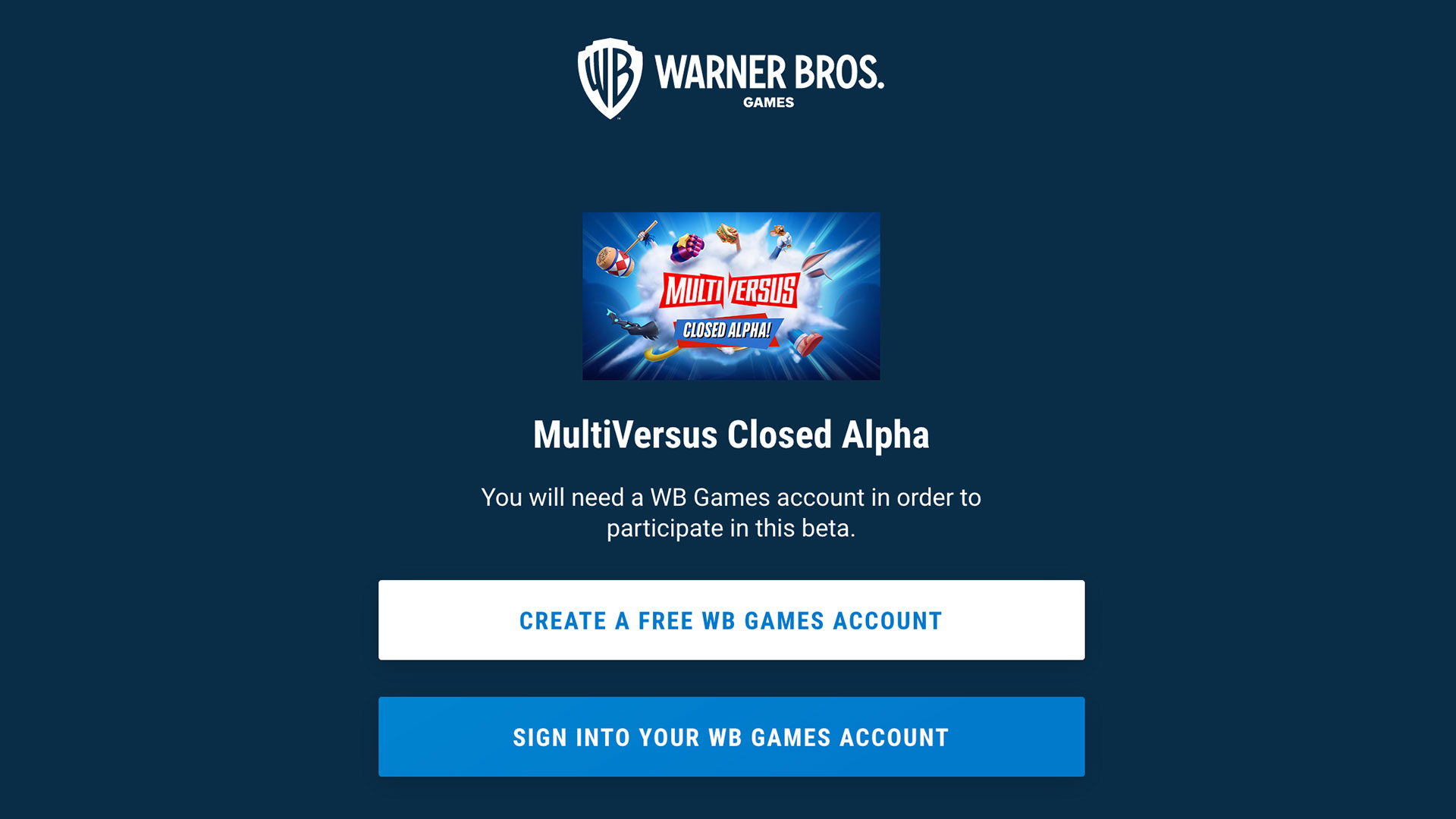
To sign up for the MultiVersus closed alpha, you can either visit multiversus.com and hit the orange 'closed alpha sign up' button in the top right corner, or take this direct link to the WB Games registration page. You'll need to set up a WB Games account if you don't have one already, or you can choose to sign in with your existing Xbox, PlayStation, Discord, Twitch, Steam, Epic Games, Apple, or Google account by selecting the relevant icon.
Once you're logged in to WB Games, you'll receive a confirmation message that your pre-registration has been successful, after which you'll see the MultiVersus closed alpha listed under 'My Betas' in the 'Beta Management' section of your account. It's important to note that this pre-registration doesn't guarantee you'll get access to the test, so you'll need to keep an eye on your email and see if a redemption code arrives.
How to access the MultiVersus closed alpha

Since May 17, confirmation emails have been sent out to select players registered for the MultiVersus closed alpha, with codes for redemption being distributed from 9am PDT / 12noon EDT / 5pm GMT on May 19 when the closed alpha started. There are also additional emails and codes being sent out during the course of the closed alpha from May 19 to May 27, so if you haven't heard anything yet then you may not have completely missed out.
The other way to access the MultiVersus closed alpha is if you have a friend who is already successfully enrolled, as each user can invite up to three players to join. To do this, they just need to log into their WB Games account, hit the 'Invite a Friend' button in the 'Beta Management' section, then copy and privately send the full URL to the player(s) they want to join the closed alpha.
Is there a MultiVersus Xbox and PlayStation closed alpha

Yes, alongside the PC (via Steam) version there is a MultiVersus Xbox and PlayStation closed alpha, which is available on PS5, Xbox Series X and S, PS4, and Xbox One. If you receive a code for the closed alpha, then once you redeem it on the WB Games website you'll have the option to select which platform you want to play on. There will be full cross-gen and cross-play support during the MultiVersus closed alpha, and you don't need a PlayStation Plus subscription or Xbox Live membership to access it.
Weekly digests, tales from the communities you love, and more

Iain originally joined Future in 2012 to write guides for CVG, PSM3, and Xbox World, before moving on to join GamesRadar in 2013 as Guides Editor. His words have also appeared in OPM, OXM, PC Gamer, GamesMaster, and SFX. He is better known to many as ‘Mr Trophy’, due to his slightly unhealthy obsession with amassing intangible PlayStation silverware, and he now has over 800 Platinum pots weighing down the shelves of his virtual award cabinet. He does not care for Xbox Achievements.


