How to download Harry Potter: Wizards Unite now it's live on on iPhone and Android
Get ready to save the wizarding world with Harrymon Go, as Harry Potter: Wizards Unite arrives
If you're wondering how to download Harry Potter: Wizards Unite on iOS and Android for the new community day then we can fill you in on all the details. Niantic's new game is not quite Pokemon Go yet but it's early days and if you want to get involved you can download Harry Potter: Wizards Unite now and start saving the world from dementors.
Harry Potter: Wizards Unite tips | Harry Potter: Wizards Unite prestige | Harry Potter: Wizards Unite professions | How to cast spells in Harry Potter: Wizards Unite | Harry Potter: Wizards Unite spell energy | Harry Potter: Wizards Unite Master Notes | How to download Harry Potter: Wizards Unite
How to download Harry Potter: Wizards Unite on iPhone
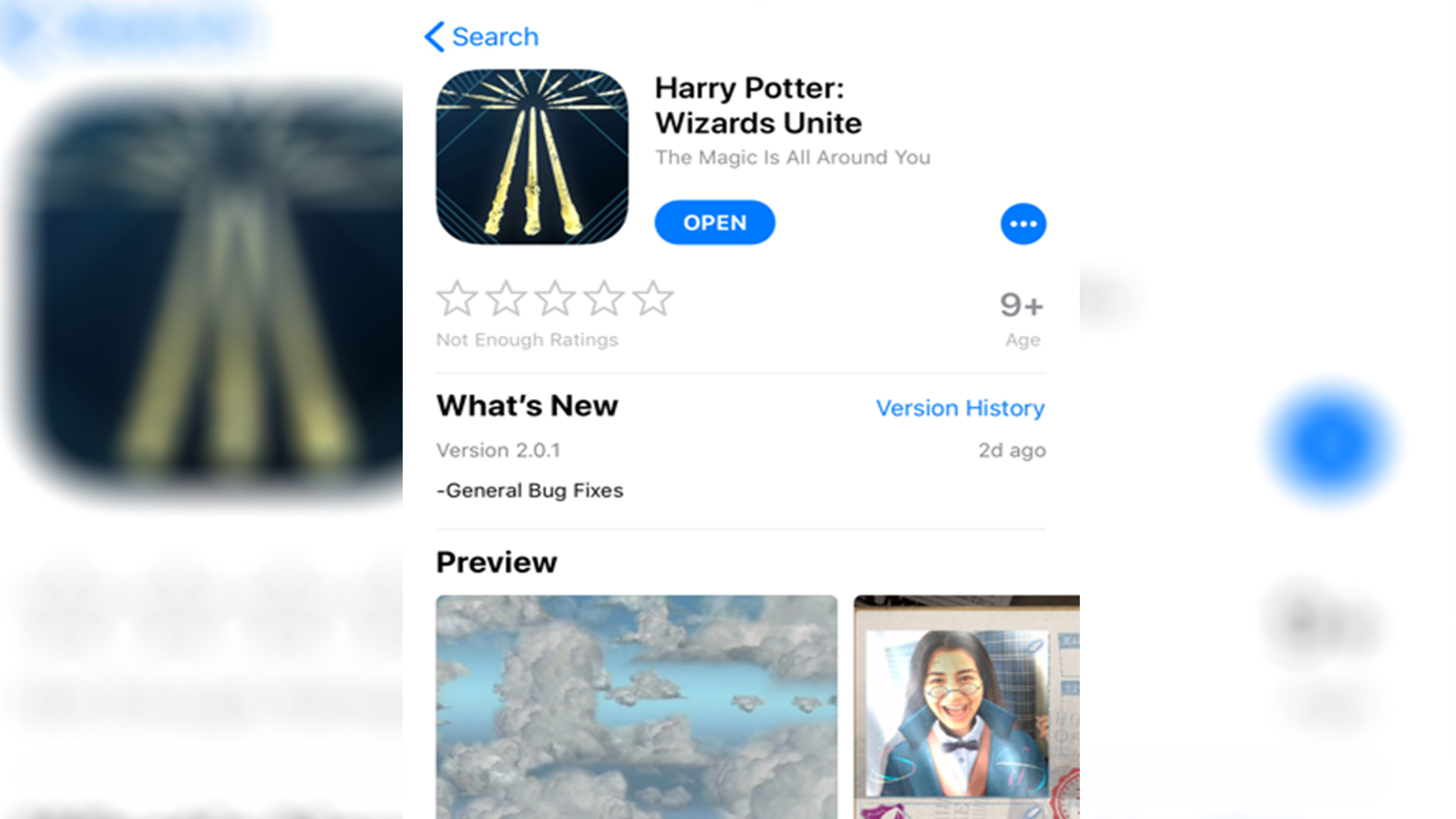
To download Harry Potter Wizards Unite on iPhone you'll need to obviously head to the app store. While that might seem easy, just searching for 'Harry Potter' will net you a bunch of other Potter games and some dodgy looking knock off stuff. Instead look specifically for 'Harry Potter: Wizards Unite' which should take you to that screen up there, or try this link. Click on 'get' once you've found it and your download should start. Give it a few minutes and you'll be choosing a wand and waving it all over the place in no time.
How to download Harry Potter: Wizards Unite on Android
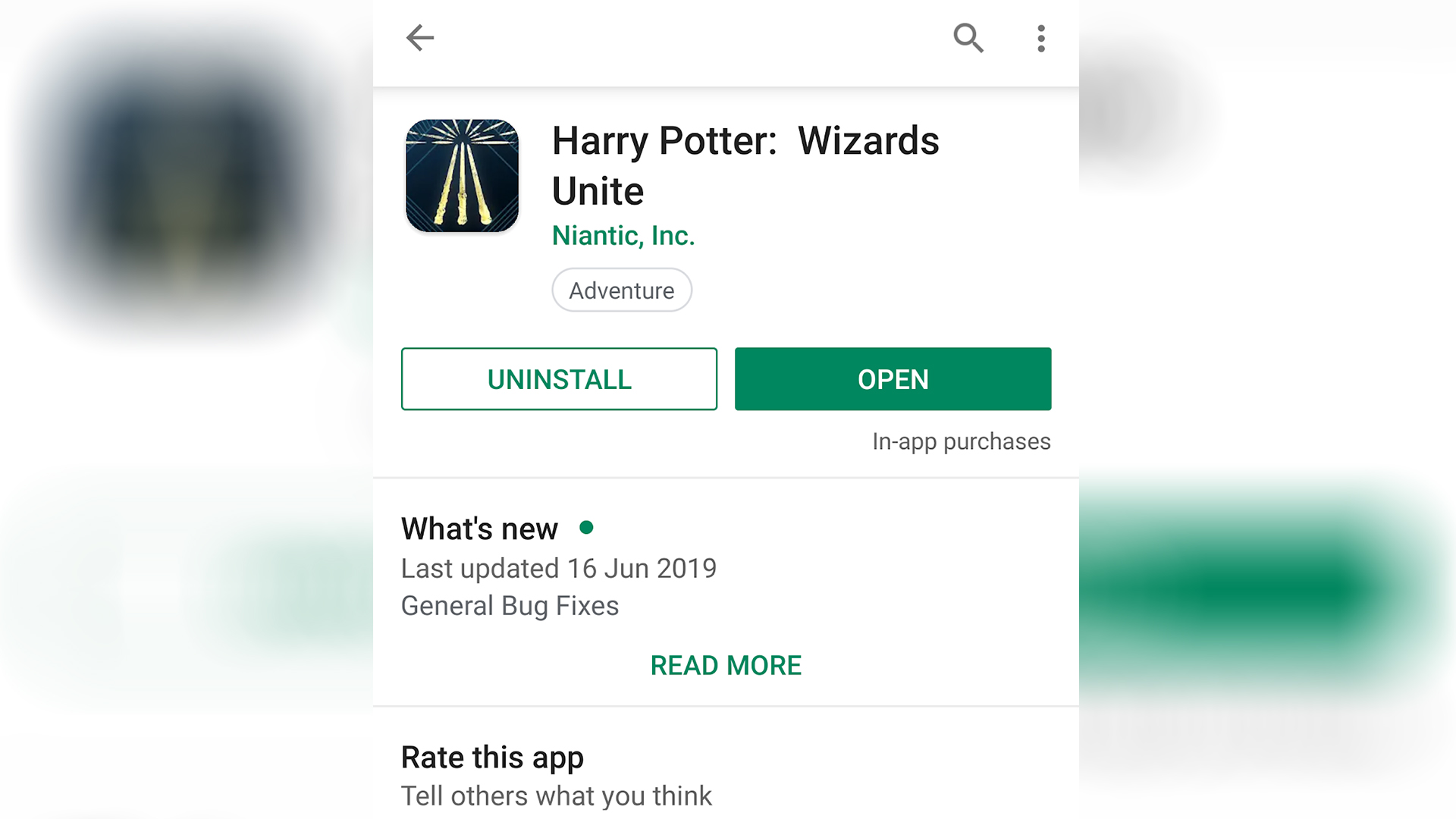
To download Harry Potter: Wizards Unite on Android you'll want to head to the Google Play Store on your phone. Again, like iPhone, because there's a load of other Harry Potter games and cash ins you'll want to search specfically for 'Harry Potter: Wizards Unite' where you'll find that screen, or you can try this link as well. Tap 'install' and then just wait for it to magically appear on your phone, and by magically I mean as quickly as your connection speed will allow.
For something a little bit different, why not check out our list of the best offline Android games around
Weekly digests, tales from the communities you love, and more

I'm GamesRadar's Managing Editor for guides, which means I run GamesRadar's guides and tips content. I also write reviews, previews and features, largely about horror, action adventure, FPS and open world games. I previously worked on Kotaku, and the Official PlayStation Magazine and website.


