Working Dupe Glitch in Zelda Tears of the Kingdom (Patch 1.1.2)
Some dupe glitches in Tears of the Kingdom have been patched out - but not this one.

The Zelda Tears of the Kingdom dupe glitch is a way to duplicate items in a manner that, if it's still working and not been the victim of a patch, can creates unlimited copies of any item, weapon or more that you put through it.
Right now there's a working dupe glitch that Nintendo hasn't patched yet in the 1.1.2 model of Zelda Tears of the Kingdom, though we don't expect it to be around for long. You'll likely have to be fast if you want to put it to work, so whether you want to solve the issue of weapon durability in Zelda Tears of the Kingdom by creating new ones, or generate rare materials for the sake of Zelda Tears of the Kingdom armor upgrades, here's how you can use the working Dupe Glitch in 1.1.2, as well as the older duplication glitches for those who have unpatched versions of the game.
Working Zelda Tears of the Kingdom Dupe Glitch
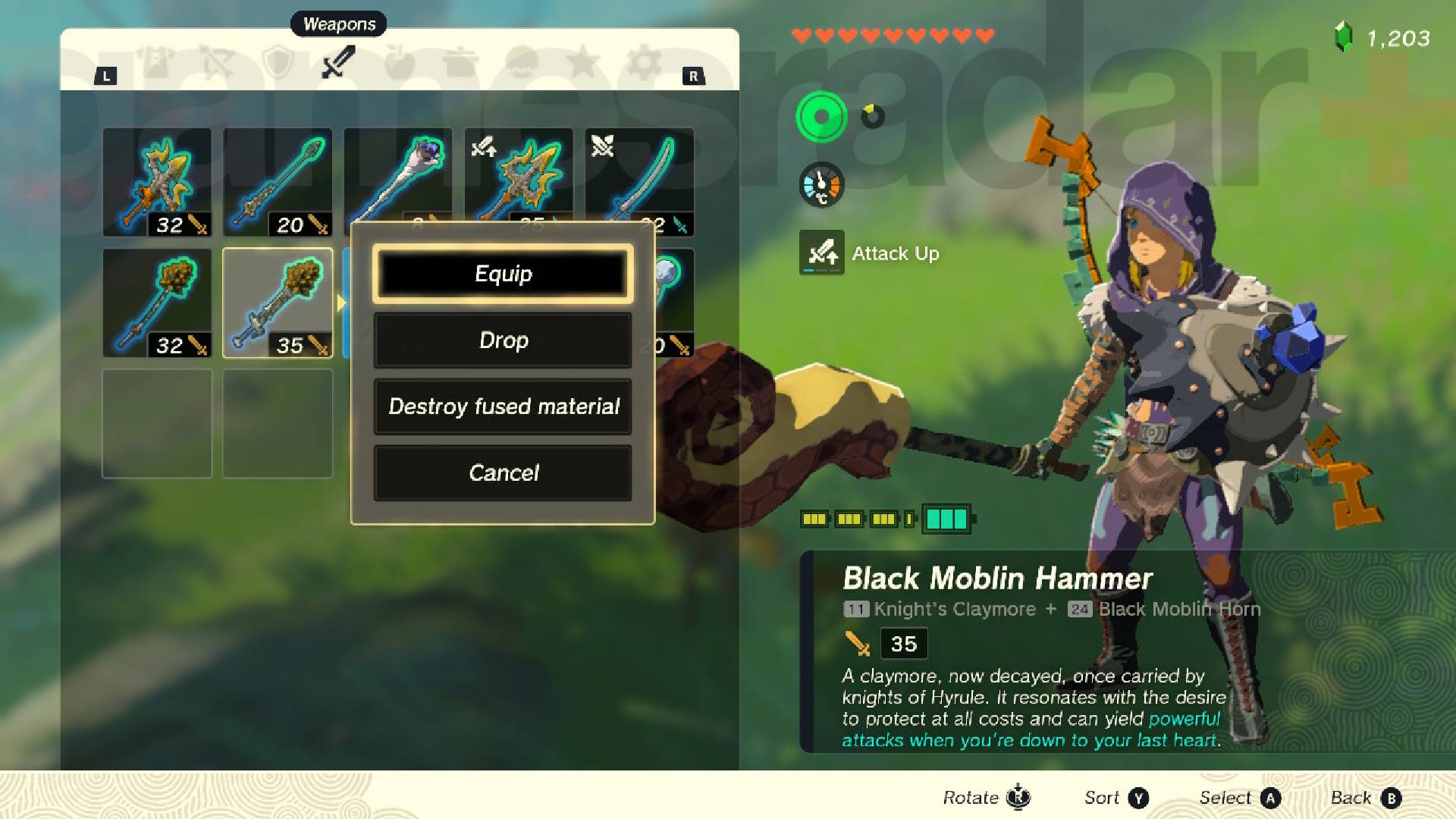
To use the Tears of the Kingdom duplication glitch on weapons and materials, do the following:
- Fuse the material and weapon you want to duplicate together.
- Save the game.
- Equip the Fused weapon so Link is holding it in-game.
- Hold R to start throwing it, but don't release it, so Link is still aiming the throw.
- While holding R and aiming, press the - (minus) button to open the Map.
- Switch to the Adventure Log and scroll down to the "Memories" section.
- Watch any four Memories you've unlocked. It doesn't matter which ones, and you don't need to watch them the whole way through, you can press + to skip immediately.
- Once you've watched four memory cutscenes, press + to go straight to the save/load menu without unpausing the game.
- Load the save you created in Step 2.
- If you've done it right, you should now be holding the Fused Weapon, and a duplicate version should be lying on the floor!
Now you have them, if you want the raw material and unfused weapon back, you can take them to Pelison, the kid Goron working in Tarrey Town, and he can separate the weapon and material without breaking either of them for 20 Rupees.
While it seems like this only works for weapons you can throw, not bows or shields, think about it for a moment - by fusing a bow or shield to your weapon, you can then duplicate and separate them too!
Nintendo have not patched out this method at time of writing, but we can't imagine it'll be long - they've been ruthlessly swift and comprehensive about getting rid of such glitches and exploitable systems, so if there's anything you want to duplicate, you might want to do it quickly before a patch update appears.
Patched Dupe Glitches

The following duplication glitches have been patched out of Zelda Tears of the Kingdom at time of writing, but should work for players who haven't updated to the Version 1.1.2 patch, either because they haven't connected to the internet, haven't allowed the update to be installed, or have a fresh hard copy running the original game. if any of those are true, you should be able to make use of the following dupe glitches:
Dupe Glitch for Materials
- Equip a bow.
- Fuse the Material you want to duplicate to the arrow via the Up button on the D-Pad.
- Pause the game with +, select the bow in your inventory, and press "Drop".
- Equip a new bow from in the menu.
- Unpause and pause the game again as fast as possible by rapidly double-pressing +.
- Drop the second bow you equipped in stage 4.
- Unpause the game. There should now be two bows on the floor with the same material fused to both.
- Pick up both bows and take back the duplicated materials.
Dupe Glitch for Weapons and Shields
- Equip the weapon/shield you want to duplicate via the inventory menu, not the quick-select.
- Unpause and repause the game.
- Save the game.
- From your inventory menu again, select the weapon/shield you want to duplicate and drop it.
- Select another weapon/shield from in the menu and equip it.
- Quickly unpause and repause the game as fast as possible by double-tapping +.
- Drop the second weapon you equipped in step 5 from in the inventory menu.
- Scroll across to the System section and reload the save from step 3.
- There should now be a duplication of the item in your inventory and on the floor.
© GamesRadar+. Not to be reproduced without permission
Weekly digests, tales from the communities you love, and more

Jasmine is a staff writer at GamesRadar+. Raised in Hong Kong and having graduated with an English Literature degree from Queen Mary, University of London in 2017, her passion for entertainment writing has taken her from reviewing underground concerts to blogging about the intersection between horror movies and browser games. Having made the career jump from TV broadcast operations to video games journalism during the pandemic, she cut her teeth as a freelance writer with TheGamer, Gamezo, and Tech Radar Gaming before accepting a full-time role here at GamesRadar. Whether Jasmine is researching the latest in gaming litigation for a news piece, writing how-to guides for The Sims 4, or extolling the necessity of a Resident Evil: CODE Veronica remake, you'll probably find her listening to metalcore at the same time.
- Joel FraneyGuides Writer


