How to invite friends in Warzone 2
If you’re unable to invite friends using the Warzone 2 Social menu and friends list, try this workaround

The Warzone 2 friends list has had some technical issues, but you should be clear now to invite friends via the social menu in the top right. It's worth doing too, playing with friends in Warzone 2 is fun and could always mean a much higher chance of victory, as you know each others' strengths, weaknesses and strategies. Synergy! Of course, the general user interface in Warzone 2 and Modern Warfare 2 isn't great, so we figure it's still worth explaining how to invite friends, even when it's not being held back by bugs. Either way, here's how to use the Warzone 2 friends list and Social menu to play with friends and invite them.
We've just deployed a fix that makes the Social menu accessible across #MWII and #Warzone2. Please restart your game if you continue to experience issues.November 17, 2022
For what it's worth, according to the above tweet from Infinity Ward, the early Modern Warfare 2 and Warzone 2 Social menu issues have now been resolved with a fix, and if you're still experiencing problems then restarting the game should sort things out. With that being said, if you're still having woes with the Social menu then we have a workaround outlined below.
Warzone 2 friends list and Social menu not working fix
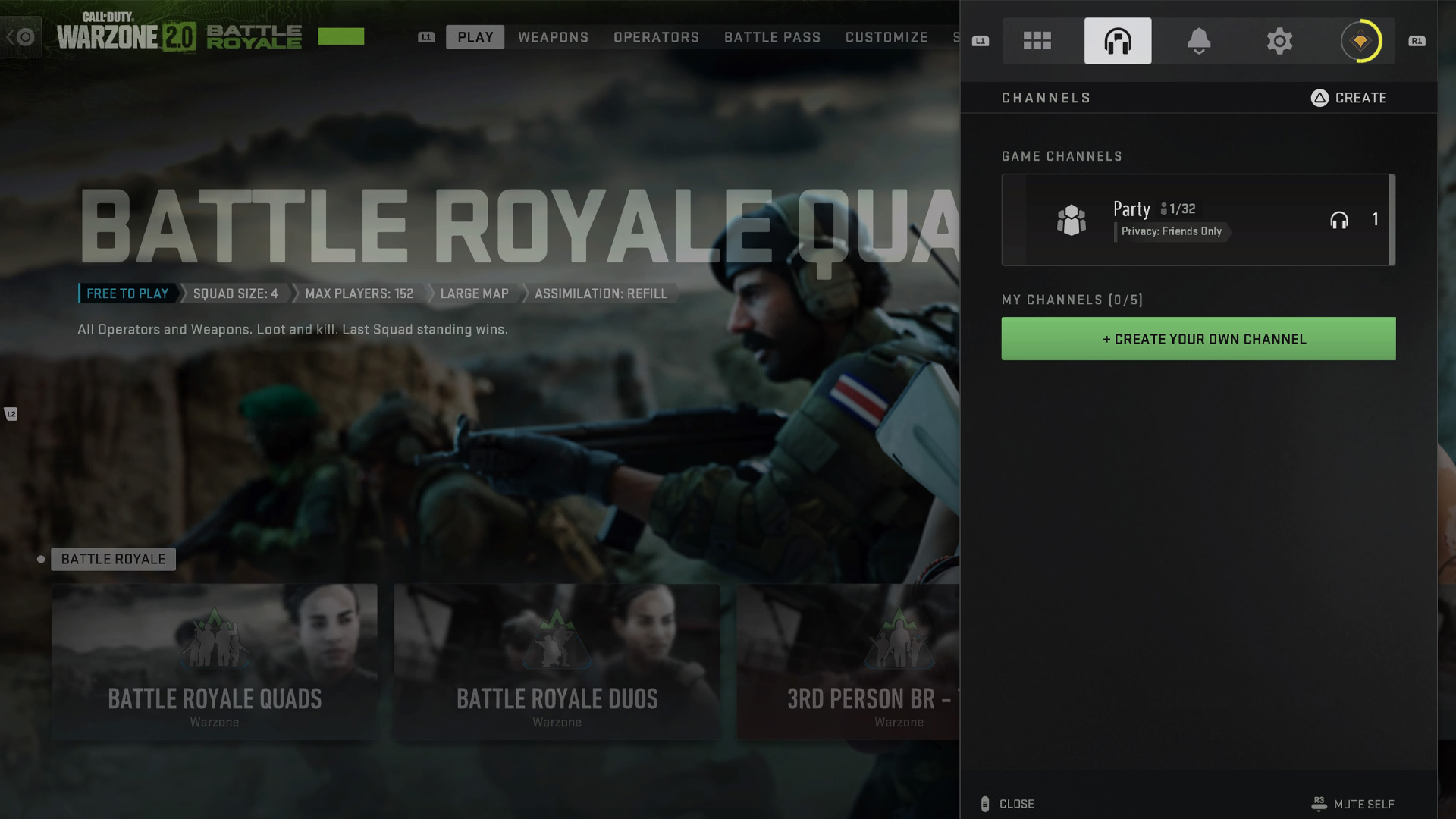
Many Warzone 2 players have found that the friends list, whether it's accessed by clicking the right stick or opening it through the settings menu, almost instantly kicks them out to the main menu. This prevents players from inviting friends to their squad, but there is a method to get around the broken Warzone 2 friends list and Social menu using Channels which comes courtesy of Reddit user Netoxicky. Here’s what you need to do:
- Press the relevant button to open the settings and notifications menu in the top-right corner of your screen (the Options button for PlayStation and the Menu button for Xbox).
- Navigate to the Channels menu, which is represented by a pair of headphones with a small speech box.
- Click on your party under Game Channels or create your own channel just underneath, then click Invite To Channel.
- This will bring up your friends list so you can select players to add and invite to your party channel. Once your friends have joined your channel, you’ll be able to invite them to your lobby so that you can play together in Warzone 2.
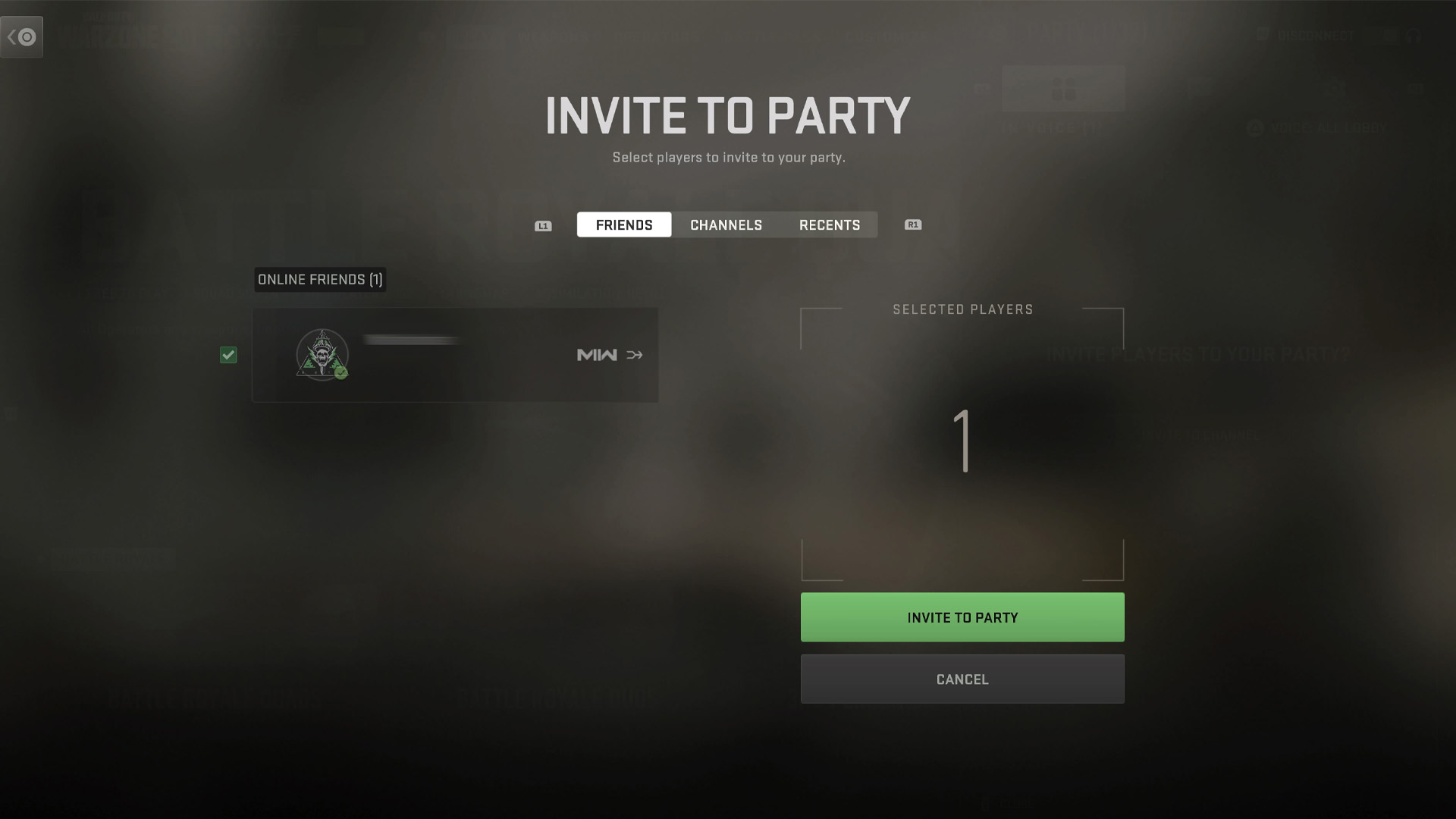
This obviously doesn’t solve getting kicked out of the Social menus instantly, but does at least allow you to join friends so you can navigate the new Warzone 2 map, Al Mazrah, together. To learn what else is coming to the latest Call of Duty battle royale adventure, check out the Modern Warfare 2 and Warzone 2 roadmap for Season 01.
Weekly digests, tales from the communities you love, and more

Will Sawyer is a guides writer at GamesRadar+ who works with the rest of the guides team to give readers great information and advice on the best items, how to complete a particular challenge, or where to go in some of the biggest video games. Will joined the GameRadar+ team in August 2021 and has written about service titles, including Fortnite, Destiny 2, and Warzone, as well as some of the biggest releases like Halo Infinite, Elden Ring, and God of War Ragnarok.
- Dustin BaileyStaff Writer


