How to get more players in Lethal Company with morecompany and biggerlobby mods
How to install the more company mod In Lethal Company and increase the player limit

Get more players in your Lethal Company lobby with these ‘bigger lobby’ mods including the morecompany mod and biggerlobby mod. Both of which are easy to download with some help from the Thunderstore mods manager. These Lethal Company ‘more player mods’ allow you and your friends to create that eight-player lobby you’ve been waiting for. Or, if you crave chaos, try joining a 50-player lobby instead. Suddenly it’s the Bracken who gets scared…
Let’s set you up with a Lethal Company mod for more players and, let's face it, given the Lethal Company enemies you can encounter, you might need all the help you can get if you don't want to lose all that Lethal Company money.
Lethal Company player limit and co-op mode

The maximum number of Lethal Company players is four players per server. You can increase the number of players by using a Thunderstore mod, which we’ll explain in more detail below. If the four-player limit is enough for you, however, here’s how to enter co-op mode in Lethal Company.
First, you need to choose between a LAN or an online connection upon starting the game. Unless you’re planning to play with friends on the same local network, it’s best to choose “online”. Next, either host a game or join an existing one. A host game can be public (allowing anyone to join) or friends-only. If you join a crew, you can filter by location; try a “nearby” lobby for the best connection.
How to get more players in Lethal Company

Don’t worry if you’re unhappy about the default four-player limit, as you can get a mod to add more players in Lethal Company. The mod is called ‘morecompany’ and is found in the Thunderstore mod database. The morecompany mod increases the maximum lobby size to a whopping 50 players, but keep in mind that the playability decreases if the server has more than eight players. The user interface accommodates up to eight players max, with the scavenging results screen having been enlarged to fit eight players and the spectating screen fitting more than four players.
Another popular mod for bigger Lethal Company lobbies is the… well, the ‘biggerlobby’ mod. This mod also supports up to 50 players.
Lethal Company morecompany vs. biggerlobby mods

That begs the question: which Lethal Company mod is better, morecompany of biggerlobby? Based on the Lethal Company player forums, morecompany could be the most stable of the two, although both seem to work fine for most players. While Biggerlobby depends on two other mods, the morecompany mod only needs one, but this shouldn’t be much of an issue if you’re using the Thunderstore mods manager since the downloading process is fairly easy (we’ll explain all of this in more detail below).
Should you care for Lethal Company cosmetics, morecompany is the mod for you. While starting as a ‘more players’ mod, the creators recently added a cosmetics system with no less than 20 cosmetics to choose from. If you’re planning to join a massive Lethal Company lobby, it can’t hurt to tell each other apart by your silly hats, can it?
What’s most important, however, is that you and your friends download the same Lethal Company more players mod, or you won’t be able to join each other’s lobby. So, if your friends have already installed the Lethal Company biggerlobby mod, it’s probably easiest if you do the same.
How to get the Lethal Company morecompany mod
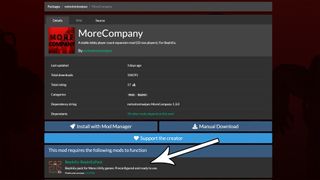
To install the Lethal Company ‘morecompany’ mod, visit the download page in the Thunderstore, but beware that you need to install the ‘BepInEx’ pack first. You’ll find a link to the ‘BepInEx’ plugin on the same page (see picture).
You may install the morecompany mod manually, which means you’ll need to extract the contents of the ‘BepInExPack’ to the game folder and then place ‘BepInEx/plugins/MoreCompany.dll’ in the ‘BepInEx/plugins’ folder, but it’s easier to use the Thunderstore mods manager instead. If you wish to go with the latter, simply install the mods manager and open the app, then search for the ‘BepInEx’ mod and morecompany mod and download both.
With both mods installed, you’re ready to start playing Lethal Company with more players, but make sure anyone wishing to join your morecompany server also has the mod installed. If you’d rather use the Biggerlobby mod instead, we’ll explain how to get it below.
How to get the Lethal Company biggerlobby mod
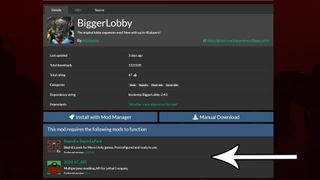
If you want to download the Lethal Company biggerlobby mod manually, go to the Thunderstore download page, and install the required mod packs: ‘BepInEx’ and ‘API’ (on the same page, see picture above). You can then download the biggerlobby mod.
If you’d like to install the biggerlobby mod the easy way, however, use the Thunderstore mods manager. Just like the morecompany mod, open the Thunderstore app and select Lethal Company in the list of games, then search for ‘BepInEx’, ‘API’, and ‘Biggerlobby’. Download all three and make sure they’re activated before starting the game. Enjoy your Lethal Company fifty-player mod!
Sign up to the GamesRadar+ Newsletter
Weekly digests, tales from the communities you love, and more
I’m a freelance journalist who (surprise!) kind of has a thing for videogames. When I’m not working on guides for GamesRadar, you can probably find me somewhere in Teyvat, Novigrad, or Whiterun. Unless I’m feeling competitive, in which case you should try Erangel. You can also find my words on PCGamesN, Fanbyte, PCGamer, Polygon, Esports Insider, and Game Rant.

