GamesRadar+ Verdict
The Rode Wireless Go Gen 3 mics provide nothing short of incredible audio quality for a wireless, on-the-go product. I’ve been a stay-at-home creator for years because I’m so protective over good audio quality, and the Wireless Go Gen 3 mics have opened up a world of possibilities for me because they’ve shown that excellent sound can be captured easily away from a desk.
Pros
- +
Excellent sound quality for a small, wireless mic
- +
Easy to use
- +
Accessory options
- +
Loads of storage space
- +
Massively versatile
- +
Excellent at ignoring background noise
Cons
- -
Price
- -
Not all that practical for static setups
- -
Rode Central hiccups
Why you can trust GamesRadar+
Wireless microphones like the Rode Wireless Go have become a hot ticket item in the last few years. Tiny mic reels, TikToks, and on-the-go pieces to camera are seen everywhere online right now, so as you can imagine, the market for them has inflated into a bit of a bubble. Rode’s Wireless Go microphones have been there since the beginning, spanning a few different iterations up until now, when we have the Gen 3, and its Pro bundle counterpart.
But how do these things compete against the likes of the best microphones for streaming and gaming? Are these tiny wireless solutions something that content creators in the gaming space should invest in when there are already so many moving parts to a streaming setup? Usually, I’d say the answer is no. Certainly, in years gone by, the mic quality just hasn’t really lived up to a mainstay XLR or USB alternative, but the Wireless Go Gen 3’s sound quality would give the very best of them a run for their money.
Mind you, it’ll also give you a run for your money, because even a starter set of these mics is going to set you back $299 / £279.99. That gets you a set of two microphones and one receiver, and while you can accessorise, anything to help you with versatility is going to set you back even more. With the market exploding with cheaper options, is that going to be worth it for you and the content you want to create? I’m confident that no other wireless mic is going to give you the ridiculous quality Rode can offer here, but are you willing to pay for it?
Design

The Rode Wireless Go Gen 3 mimics the small-form-factor design of the previous lapel mics from this brand. At a first glance, they’re a bit strange. They’re tiny, square things that don’t exactly look like microphones, and there are certainly smaller options out there. I think there is an argument to be made for Rode making its best streaming gear a bit more distinct to stand out, and that’s certainly what it’s done here. As I’ve already mentioned, your money gets you one receiver and a set of two microphones. These come in a practical pouch that comfortably holds them and their fluffy wind socks, an assortment of small USB-C, 3.5mm, TRS, and other cables that help you connect to a camera, PC, or mobile device. You also get a handy charging cradle that connects all three parts into one convenient strip.
So what’s the difference versus the Rode Wireless Pro? In short, not very much. The pro version gets you two mics and a receiver - and they’re the exact same as the ones found in the Gen 3, but you also get a smart charging case for them. Is that worth the bump in price of up to $379 / £369? I’ll let you decide.
In fact, with the cheaper Wireless Go Gen 3, you get to personalise a bit more for the smaller price of entry. You can choose between loads of different, vivid colors, which is perfect for a content creation market that’s desperate to show off so many different personalities. The Wireless Pro, interestingly, is only available in black.

All three parts of the Wireless Go are the exact same in terms of their design and physical dimensions, which makes them so easy to take on the go, albeit a tad confusing at a glance to tell which one is which. The wireless receiver, which we’ll call the brains of the operation, has a small display on it that shows you which mic is connected to it, and what its gain level is picking up. On top, it has a small Rode logo button which acts as its power and record start/stop button, and on its left-hand side, it has a USB-C port and a small TRRS port for plugging it into a camera. On the bottom, you’ll find two small navigation buttons.
Weekly digests, tales from the communities you love, and more
The Transmitters have a more centralised logo on their faces since there aren’t displays to fit into the equation. You can also distinguish them thanks to their indicator LEDs, one of which indicates battery level, one of them indicates recording status, and the other, a connection to the receiver. Transmitters have their catch-all power and recording button too, a locking TRS input, and a specialised recording button. Last but not least is a metal grate which, as you might guess, is where the microphone is.
On the back of all three devices is a small clip to let you attach them to your clothes, a lapel on a jacket, or whatever works for you and your recording needs. If you’re up to date on your TikTok trends, you’ll probably look more flashy just pinching and holding it in front of your face. The Rode Wireless Go Gen 3 might not be so suited to that, however, since their reflective surfaces are a magnet for finger smudges and oils from your skin.
Features

Rode’s clever wireless mics feature a solid 2.4GHz digital transmission with 128-bit encryption. This means you can record audio on one of the wireless transmitters and have the receiver up to 260m away, so long as it has a clear line of sight and nothing is blocking the signal. On board, you have loads - and I mean loads of space for recordings. Up to 40 hours of 32-bit float recording ensures you won’t lose interviews or important moments, and Intelligent GainAssist means you can tweak sound levels if you’re recording with someone who speaks louder or quieter than you. A battery life of up to 7 hours is pretty impressive and is likely more than enough for a day out at an event, capturing all sorts of on-the-go footage.
If you’re already bought into the Rode ecosystem, the Wireless Go Gen 3 has full compatibility with other Series IV devices like the RodeCaster Duo, for example. This will be a useful benefit for podcasters who occasionally have more than one or two guests and still want to channel recordings through the best streaming mixer. If you’re not an owner of the RodeCaster devices, you can still easily connect these mics to your smartphone or computer, and the newly streamlined Rode Central app makes configuring sound settings, recording formats, and file transfers super easy.

But what about the actual microphone bits? The Wireless Go Gen 3 harnesses an omnidirectional polar pattern and a condenser capsule, and from testing, I can say it’s all fairly generous for a lapel mic, but it manages to focus on the sound you actually want. There’s a frequency range of between 20Hz and 20KHz, and a signal-to-noise ratio of 72dB. If all of that sounds like jargon to you, essentially, the Wireless Go Gen 3 mics can capture sound from all sorts of directions within a small bubble of proximity, and their sound quality and clarity are up there with a lot of the stay-at-home microphones you’ll see on a streamer’s desk.
Then, of course, there are the accessories and various ways to buy one of these mics. The Interview GO has to be my favorite, as it’s a sleek handheld anchor for one of the transmitters to clip onto before you slip over a wind sock. This lets you present like a broadcast news correspondent, and if you’re like me, that’s a really fun way to channel your personality into a camera. If you’re a bit short of cash, you could always opt for the Wireless Me, which just gives you one receiver in your bundle - this might suit creators who don’t plan on interviewing folks or capturing more than one voice. You can also buy the Charging Case I mentioned from the Wireless Pro if you have more budget to spend.
Performance

I have to say, as someone who has always been super sceptical about the quality of wireless mics - particularly in the last few years, as so many cheap and cheerful solutions have arrived on Amazon, I’m blown away by the sound quality of the Rode Wireless Go Gen 3. For the YouTube videos I make, I’m so protective over the sound quality in particular, mainly because I think it’s one of the things that can make or break your audience retention. I can’t count how many times I’ve watched a reel or YouTube Short with someone using a tiny wireless microphone in the last couple of years and been appalled by the lack of quality, and the fact that speaking normally into one is enough to blow out the recording. When I wanted to test out a wireless mic for myself, I knew I wanted to avoid that.
If you’re in need of a wireless microphone system for creating all sorts of content, there are few more versatile, and even fewer that will offer the kind of sound quality that Rode’s do.
On the other hand, I knew that quality was achievable. Having used all sorts of radio mics for theatre performances and interviews, I’ve experienced excellent tiny microphones, but I still wasn’t expecting the sort of quality I found with the Wireless Go Gen 3. It gave the Shure SM7dB a run for its money, and that’s saying something.
If you don’t believe that claim, you can compare this video, in which I use the Shure flagship mic, with this more recent one where I present to camera using the Wireless Go. As a handheld option goes for creators who usually stay at home, this worked so much better for me than this video, for which I decided to hold the SteelSeries Alias in front of my face. That resulted in a lot of cable noise I had to edit out, and the less I talk about the extra annoyance that added, the better. Besides my moving the mic around in front of my face as I gesture, the sound quality is crystal clear and really consistent. I’ve added the same dynamics processing setting to each of those videos’ voice-over tracks, and you can hear that the results are pretty even.
It is a bit of a shame that there isn’t much of a digital popper stopper here, which Rode’s biggest rival managed to get into its cheapest Shure MV6 mic recently. There were a few times when I thought an extra form of pop filter, and even sometimes a De-Esser, could have done a lot of work for me. With Rode Central now being a dedicated hub for these mics, I hope they find a way to add it to the Wireless Go’s settings menu. Even so, this is hardly going to ruin a recording, and since you can add this sort of thing in post, it’s hardly a big issue.

For an omnidirectional microphone, I was pleasantly surprised by the pattern of this mic. Recording the audio for my recent Supermarket Together video, I was worried that both an echoy quality, and the noise from my building’s rather loud stairway might leak its way into my recording, but I was pleasantly surprised to hear back when it came to editing that the noise I had stopped speaking for wasn’t picked up to begin with.
As you’ll hear in the test audio sample recording, these mics are actually brilliant at levelling out background noise. The A Short Hike soundtrack I played there to talk over was actually really loud, probably to the annoyance of my neighbours. The transmitter didn’t seem to care at all, and it was concentrating solely on what I was saying.
Practicality-wise, Rode’s little wireless solution does earn a win in my book. It’s amazing how many scenarios you could use these in, and for me, they open up a world of recording possibilities I previously didn’t have access to. It is a bit of a shame that the new version of Rode Central can be a bit buggy at times. On a few occasions, when transferring audio files or just connecting to the transmitters and receivers, the app has stalled. Who knows, though, this could easily be a Windows 11 problem.
Should you buy the Rode Wireless Go Gen 3?
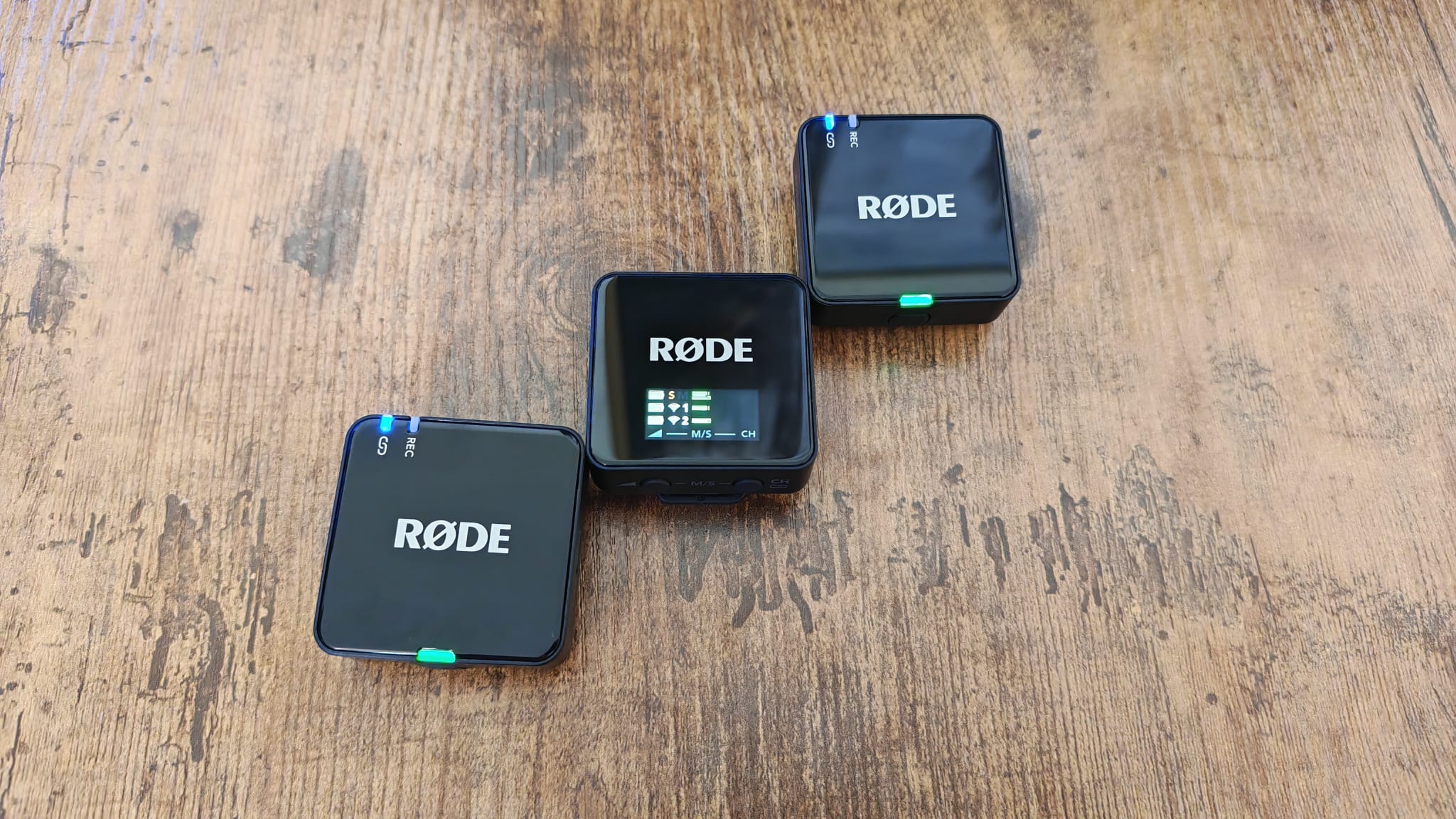
If you’re in need of a wireless microphone system for creating all sorts of content, there are few more versatile, and even fewer that will offer the kind of sound quality that Rode’s do. As someone who has been a stay-at-home mic purist for years now, I never thought a wireless mic like this would win me over, but if any brand could do it, it’d be this one.
Annoyingly, this isn’t going to be the most affordable option, even if there are various bundles and options available. Similarly, if you’re not planning on creating content on the go, delivering pieces to camera in interesting places, or straying at all from your at-home setup, there isn’t much need for a wireless mic. Your average Twitch streamer may not find much use, but I do think something like the Wireless Go is a versatile tool to have in your back pocket for those times when you want to do a bonus stream that involves anything other than you at a desk, playing games.
If you need a wireless microphone and don’t want to compromise on sound quality, this is the one to get, but it is going to run you back a considerable amount of your budget, so cheaper options are undoubtedly going to steal some of Rode’s market here. If you’re not a professional and you’re looking for a quick fix while you build your audience, look elsewhere, but if you’re sparing no cost and want the absolute best, this is what to go for.
How I tested the Rode Wireless Go Gen 3
I put the Rode Wireless Go Gen 3 mics to the test over a few weeks before writing this review. In that time, I spent a good while setting them up, using them in a few different scenarios, and of course, speaking into them. I also got to grips with the new version of Rode Central to customize their quality and retrieve audio files from them.
I used the Wireless Go Gen 3 for creating my own video content for YouTube, and compared both the quality they offered me and their practicality with the stationary, wired mics I’m used to using.
For more on how we test, check out the full GamesRadar+ Hardware Policy.
Building out your content creation empire? You might need the best capture card, the best webcam, or the best ring lights for streaming to help you out.
One of my earliest memories is playing SuperMario64 and wondering why the controller I held had three grips, but I only had two hands. Ever since I've been in love with video games and their technology. After graduating from Edinburgh Napier University with a degree in Journalism, I contributed to the Scottish Games Network and completed an Editorial Internship at Expert Reviews. Over the last decade, I’ve been managing my own YouTube channel about my love of games too. These days, I'm one of the resident hardware nerds at GamesRadar+, and I take the lead on our coverage of gaming PCs, VR, controllers, gaming chairs, and content creation gear. Now, I better stop myself here before I get talking about my favourite games like HUNT: Showdown, Dishonored, and Towerfall Ascension.
You must confirm your public display name before commenting
Please logout and then login again, you will then be prompted to enter your display name.



