How to craft a grass floor in Grounded
The Grounded grass floor is an essential foundation for your base

A Grounded grass floor is an important base building element used to support structures or breach gaps. Grass floors might not be strong but because they can be made so readily from abundant materials they're absolutely worth getting the recipe ASAP. If you're out to start building at any of the Grounded base locations and want to quite literally start from the ground up, here's how to make a grass floor in Grounded.
Grounded grass floor recipe location
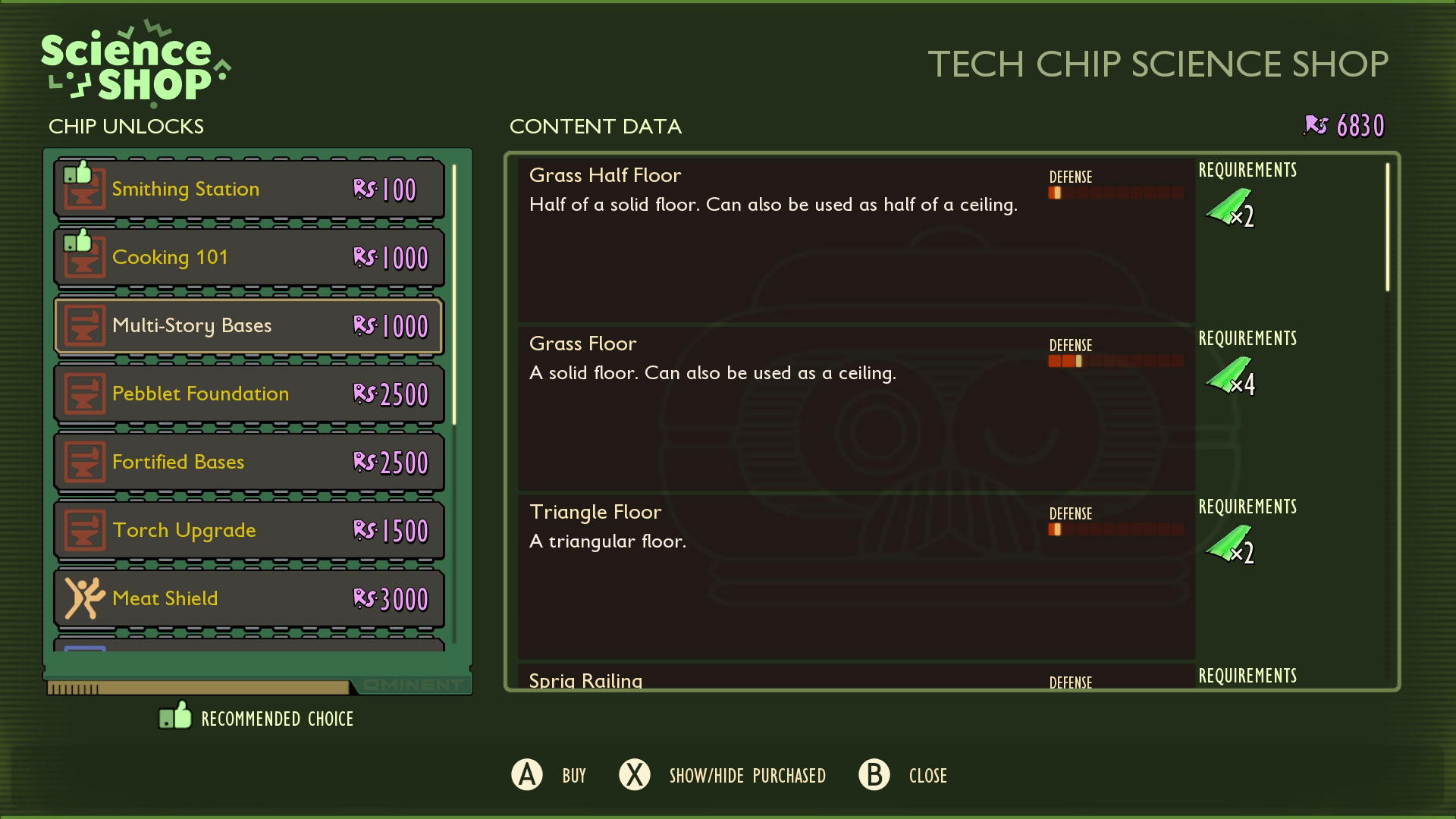
To unlock the Grounded grass floor crafting recipe, you need to progress through the main storyline quests. After tinkering with The Mysterious Machine and then investigating the Oak Tree explosion, you'll find the entrance to the Oak Lab on the northeast side of the tree. Head inside to meet BURG.L, then use the Biometric Scanner to gain access to all of the ASL Terminals. You can then use any ASL Terminal to visit the Science Shop and purchase the Multi-Story Bases pack near the top of the list for 1,000 Raw Science, giving you the Grounded grass floor recipe and adding plenty of other base building blueprints to the menu.
How to build a grass floor in Grounded

To build a Grounded grass floor, open the Craft menu and then tab over to the Base Building section (the black icon about halfway along), where you should see Grass Floor at the top of the list. Follow the Construct prompt to return to the game world, where a translucent blue outline of the building piece will appear in front of you. You can then rotate and place this blueprint where you want to construct your grass floor sections.
With the blueprints in place, you then need x4 Grass Planks to build each section of Grounded grass floor, which you can get by cutting down Grass with a chopping tool such as the Grounded Axe Level 2 – though the Tier 1 Pebblet Axe will also work, albeit more slowly. You can't store the large planks in your inventory, so instead you'll need to stack them up then carry them to your building location.
When you're there, approach the blueprint, then either press the Build prompt to place one plank at a time, or hold it to Super Build and place all remaining planks required at once. By looking directly at a piece of grass floor you can see how many other sections it's supporting, and note that if you have the Building Integrity setting enabled in the options then you may need to suitably brace your construction to ensure stability before expanding further. A single section of floor won't be able to support a giant tower on its own.
© GamesRadar+. Not to be reproduced without permission
Weekly digests, tales from the communities you love, and more

Iain originally joined Future in 2012 to write guides for CVG, PSM3, and Xbox World, before moving on to join GamesRadar in 2013 as Guides Editor. His words have also appeared in OPM, OXM, PC Gamer, GamesMaster, and SFX. He is better known to many as ‘Mr Trophy’, due to his slightly unhealthy obsession with amassing intangible PlayStation silverware, and he now has over 800 Platinum pots weighing down the shelves of his virtual award cabinet. He does not care for Xbox Achievements.


