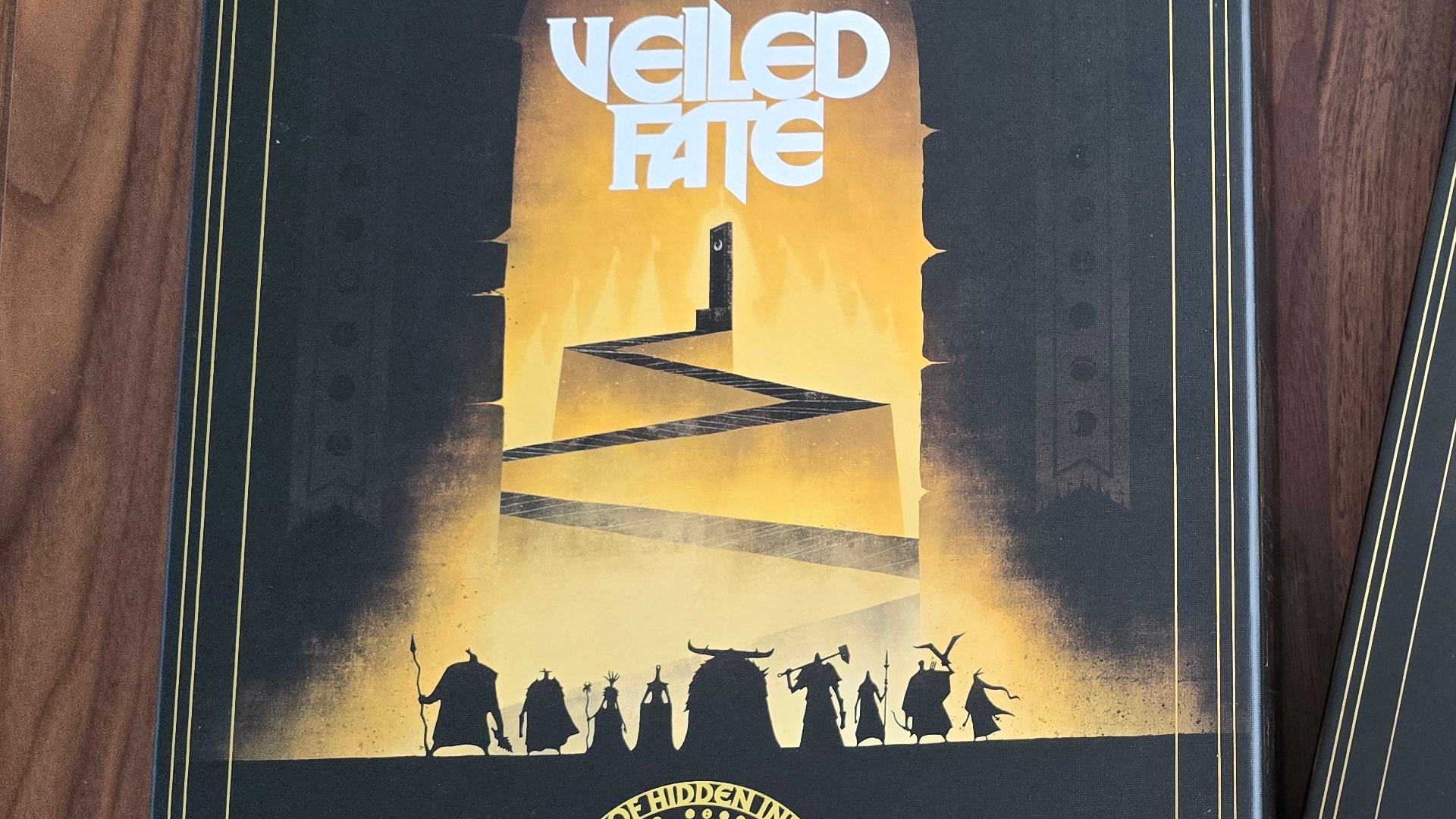All Outer Worlds 2 gadgets explained including effects and locations
If you’re not sure what Outer Worlds 2 gadget to pick up, we’ve got you covered

There are several Outer Worlds 2 gadgets you can use, giving you a range of skills and abilities to help you survive. Coming up I'm going to run through all of them - their effects, energy cost and, importantly, where to find them. If you’re not sure whether or not to add the gadget to your build then I've explained what type of build they’re most likely to support.
Gadgets add another layer to everything you have to consider when playing. From what Outer World 2 companions to take with you, what the best Outer Worlds 2 skills to pick are, or even whether to accept certain Outer Worlds 2 flaws.
Tactical Time Dilation Gadget

- Effect: Slows down time around you. Energy drains when active, draining faster when moving and using your weapon.
- Energy cost: 1 per second (or faster when moving or using weapons)
- Location: Received by Niles at the start of the game.
This is the first gadget that you get, with Niles handing it to you at the very start of the Outer Worlds 2. There will likely come countless situations during your playthrough where you decide ‘I wish I could slow down time right now’.
Having time slowed down (not completely stopped) gives you plenty of time to make decisions when in high pressure situations. You can also use it during combat to line up your shots if you have poor aim like myself, or even to find cover if you’re about to go down.
Auntie’s Acidic Dematerializer

- Effect: Fires a spray of goo that deals corrosive damage at a short range. Corpses hit will melt, preventing others from finding them.
- Energy cost: 40
- Location: When you leave Horizon Point Station, you’ll receive an Advanced Decryption Key to open the Lockbox in the Incognito where you’ll find this gadget.
The Auntie’s Acidic Dematerializer is a great gadget for those who are hoping to sneak around and keep their behaviour hidden. If you prefer using stealth to get you through missions then getting rid of the evidence can help too - with NPCs no longer reacting to dead bodies, you stay incognito.
Alongside this, you can also use this gadget to get a boost of damage in combat by spraying your corrosive goo at enemies that are close by. If you’re someone who mainly engages in melee combat this can be great but if you tend to stay further back, then you may find it doesn’t have the range you’d be hoping for.
PALE

- Effect: Allows you to jump mid-air but will fail if you’re falling too fast. Your character will still die if falling from a great height.
- Energy cost: N/A
- Location: Found on Jackson Plum’s body during the mission Perilous Journey to the Grove, which you can start in Fairfield by speaking to Huell Chaudry outside the bar.
For those looking for a smidge more mobility when traversing the universe of Outer Worlds 2, then picking up the PALE gadget is a great addition to your kit. While it sounds like a simple effect, a double jump, this can make a major difference in a variety of situations.
If you want to be able to get to certain locations you may otherwise struggle to get to, then a double jump can be a useful tool. This can also help out majorly when you’re in combat as you use your double jump to juke enemies, avoid attacks or take better vantage points.
Weekly digests, tales from the communities you love, and more
Rift Anomaly Modulator

- Effect: Allows you to stabilize and then travel through rifts where you can find loot.
- Energy cost: N/A
- Location: Received as part of the main quest, An Instrument to Unfold Space and Time on Paetor
If you’ve ever wanted to travel through a rift, then the Rift Anomaly Modulator gadget is a must have. Not only does it let you stabilise the rifts dotted around the universe on Outer Worlds 2, but it also lets you travel through them.
When going through a rift you might find some bonus loot, but another great benefit is the fact that some of them can be used as shortcuts between locations. When going through a rift, you’ll arrive at a secret area which may contain loot or a new passageway.
Gas-Energy Deflection Apparatus

- Effect: Grants a temporary shield that absorbs any incoming damage and repels Zyranium and other dangerous hazards. Does not protect you from falling from great height.
- Energy cost: 70
- Location: Received after completing the An Aegist Against the Miasma mission.
If you’re finding that you’re getting Zyranium poisoning in Outer Worlds 2 too often, then the Gas-Energy Deflection Apparatus is a gadget that can somewhat prevent this. This shield can protect you from bullets, other sources of incoming damage and gas too making it a great tool when in combat.
You can also use this shield to get through areas which contain too much Zyranium to get through otherwise making it a useful asset while you proceed with your playthrough.
N-Ray Scanner

- Effect: Allows you to see through walls, highlighting hostels, wires and other objects of interest. Grants bonus crit damage when in combat.
- Energy cost: 4 per second
- Location: The N-Ray Range in Golden Ridge. Three missions will take you there - the main quests 'On the Trail of the Traitor' and 'Discrete Mathematics'. As well as Aza's companion quest, 'Dawn of the Glorious Betrayal'.
The N-Ray scanner is a great addition to your Outer Worlds 2 kit if you prefer going for a more stealthy playthrough and hope to avoid combat where you can. Not only can you see through walls but you also see invisible or phased out enemies.
Alongside this, for those moments where combat is unavoidable, you can activate this ability to give yourself a bonus 20% critical hit chance allowing you to do more consistent damage for just 1 energy per second.
© GamesRadar+. Not to be reproduced without permission.

A former Hardware Editor at GamesRadar+, now freelance writer, Jasmine is an avid lover of all the games everyone else dares to call terrible. She's sunk thousands of hours (and dollars) into League of Legends and Overwatch 2 and enjoys multiplayer games that allow her to relax after her days of writing at a range of sites, including EsportsInsider and PCGN.
You must confirm your public display name before commenting
Please logout and then login again, you will then be prompted to enter your display name.