How to fix the Dead Space comms array
Solve the comms array puzzle in Dead Space and get the power on

The Dead Space comms array puzzle involves removing broken parts and replacing them with enough working one's to restore power to an antenna in Chapter 7. You just need to use kinesis to move parts around and make a complete connection to let the power flow.
However, in zero-G and inside a large domed room it can be easy to get disorientated or lose track the pieces as they float around - making this puzzle tougher than it needs to be. There's a lot chasing bits down, flying around to see if one is the bit you need, or just to try and get a good view of everything. Below we've got the Dead Space comms array puzzle solution laid out clearly to make all that low gravity faff easier.
If you're after some more general help surviving then check out our Dead Space tips for all the basics.
Dead Space comms array solution

This is the comms array solution in Dead Space. The white symbols inside the red outline show the connections we made to get the the power back. The broken parts will have an orange symbol and be sparking, while the working parts have clear white lines or angles showing the direction they'll send power. Using kinesis you can yank the broken parts out, release them to set them adrift, and then place working ones instead.
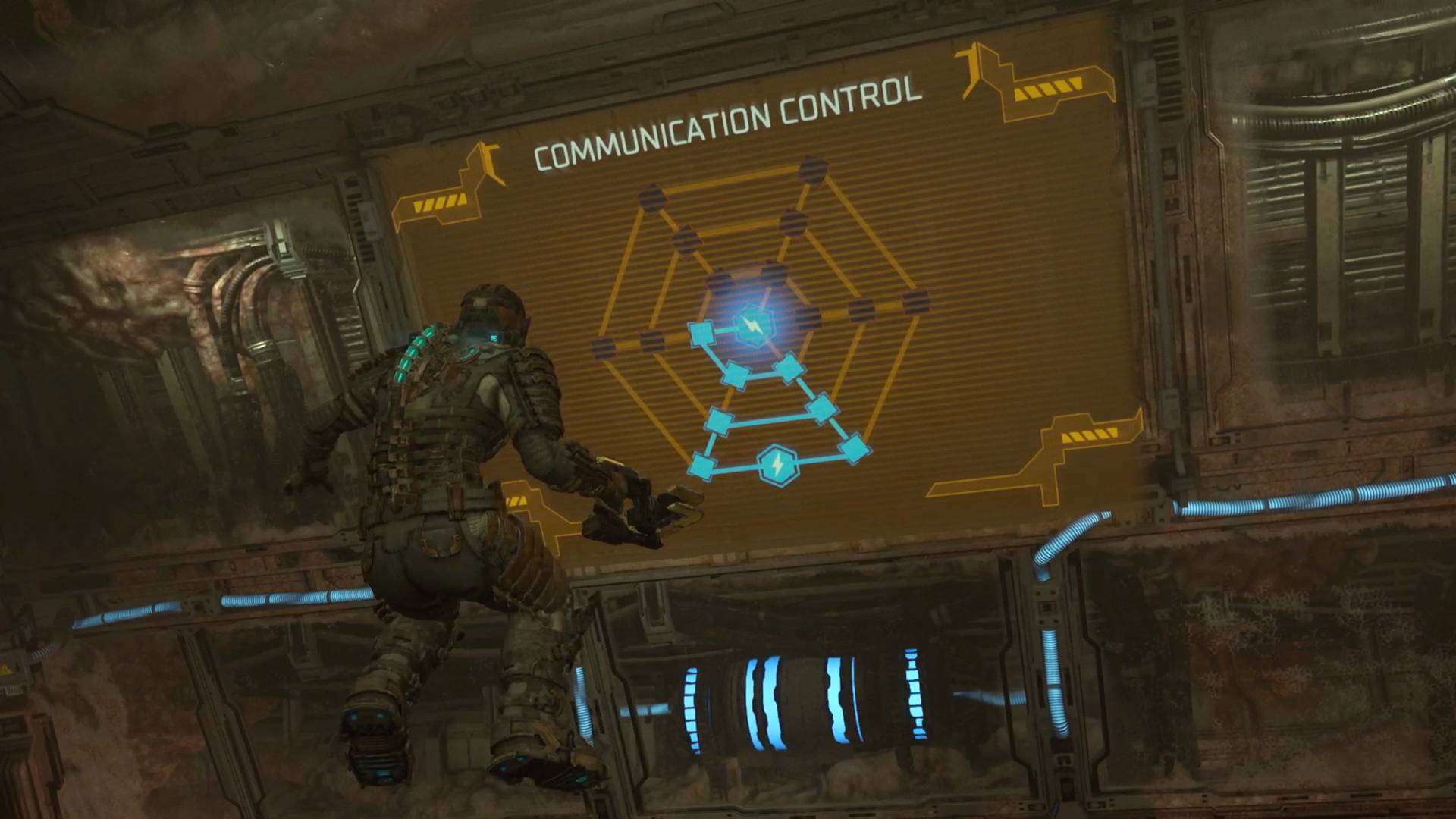

Exploring engineering? The Dead Space Fuel Station keycard will help you get around!
The two images above is the solution that works for me, athough you don't need the square shape we have at the bottom. All you need to do is draw a line from the bottom to the top. There's multiple paths and arrangements to do this - a straight path from either side of the generator to the array is fine, and one side can be a dead end as long as the other one reaches its goal.
Whether you use our solution or a different one, just focus on getting a line of blue power from the bottom to the top. If you get confused, back away as far as you can to get a better look at everything and make sure that you're not missing any parts that have spun out of view.
Wandering how far you got to go from this point on? We can let you know with our page explaining how long is Dead Space!
Weekly digests, tales from the communities you love, and more

I'm GamesRadar's Managing Editor for guides, which means I run GamesRadar's guides and tips content. I also write reviews, previews and features, largely about horror, action adventure, FPS and open world games. I previously worked on Kotaku, and the Official PlayStation Magazine and website.


