All Sons of the Forest item IDs and spawning items explained
ID numbers for items so you can spawn them into Sons of the Forest

Sons of the Forest item IDs let you spawn items you might need or just can't be bothered to get. You can add them to your inventory and use like anything you naturally find in the world so it's obviously a big advantage if you don't mind bending the rules a bit. And we've also got some Sons of the Forest cheats and console commands if you want to straight up through those rules out the window.
For now, though, I'm going to focus on controlling your inventory, and how to get things using item IDs in Sons of the Forest. BE WARNED THOUGH: If you enter codes incorrectly you risk losing your save, so make a duplicate/backup save first that you can use rather than lose a main save.
Sons of the Forest item IDs
These are nearly all the Sons of the Forest item IDs we know of below, arranged alphabetically by the item name:
- Air Tank: 469
- Alcohol: 414
- Aloe Vera: 451
- Backpack: 402
- Bacon bite: 571
- Battery: 527
- Binoculars: 341
- Blazer: 491
- Blueprint Book: 552
- Bone: 405
- Bone Armor: 494
- Buckshot Shotgun ammo: 364
- Brain bite: 569
- C4 brick: 420
- Can opener: 432
- Camouflage Suit: 558
- Canned Food: 434
- Cash: 496
- Cat food: 464
- Cereal: 425
- Chainsaw: 394
- Circuit board: 416
- Climbing Axe: 478
- Cloth: 415
- Compound bow: 360
- Coins: 502
- Cooking Pot: 517
- Crafted Bow: 443
- Crafted Club: 477
- Crafted Spear: 474
- Creepy Armor: 593
- Cross: 468
- Crossbow: 365
- Crossbow Bolt: 368
- Duct Tape: 419
- Emergency Pack: 483
- Energy Drink: 439
- Energy Bar: 441
- Energy Mix: 461
- Energy Mix +: 462
- Feather: 479
- Fish: 436
- Flare: 440
- Flashlight: 471
- Flask: 426
- Fire axe: 431
- Food Tray: 512
- Frag Grenade: 381
- Golden Armour: 572
- GPS Locator: 529
- GPS Tracker: 412
- Grab Bag: 351
- Grappling Hook: 560
- Guest Keycard: 526
- Guide Book: 589
- Guitar: 340
- Hang glider: 626
- Health Mix: 455
- Health Mix +: 456
- Hoodie: 490
- Hide Armor: 519
- Katana: 367
- Knife: 380
- Knight V: 630
- Leaf: 484
- Leaf Armor: 473
- Leather jacket: 493
- Lightbulb: 635
- Loot Pouch: 508
- Log: 78
- Log plank: 395
- Log plank quarter: 576
- Log plank quarter x2: 577
- Log plank quarter x3: 578
- Log quarter: 406
- Log quarter x2: 408
- Log quarter x3: 409
- Machete: 359
- Medium Rock: 506
- Meds: 437
- Modern Arrow: 373
- Modern Axe: 356
- Molotovs: 388
- MRE snack Rations: 438
- Night vision goggles: 354
- Noodles: 421
- Oyster: 466
- Pickaxe: 663
- Pistol: 355
- Pistol ammo: 362
- Pistol Rail: 376
- Pistol Silencer: 374
- Plasma Lighter: 413
- Priest outfit: 703
- Printer Arrow: 618
- Printer Resin: 390
- Putter: 525
- Pyjamas: 487
- Radio: 590
- Raw Meat: 433
- Rebreather: 444
- Repair tool: 422
- Revolver: 386
- Rifle: 361
- Rock: 393
- Rope: 403
- Rope Gun: 522
- Severed Arm: 480
- Severed Leg: 481
- Shotgun: 358
- Shotgun Rail: 346
- Shovel 485
- Skin Pouch: 508
- Skull: 430
- Sled: 428
- Slingshot: 459
- Slug (Shotgun ammo): 363
- Small Rock: 476
- Solafite ore: 664
- Solar panel: 634
- Space suit: 639
- Steak bite: 570
- Stick: 392
- Stone: 640
- Stone Arrow: 507
- Stun baton: 396
- Stun Gun: 353
- Stun Gun Ammo: 369
- Swimsuit: 619
- Tactical Axe: 379
- Tarp: 504
- Tech Armor: 554
- Tech Mesh: 553
- Time bomb: 417
- Torch: 503
- Tracksuit (Virgina): 555
- Turtle egg: 401
- Turtle Shell: 506
- Tuxedo: 492
- Walkie Talkie: 486
- Weapon flashlight: 378
- Wetsuit: 499
- Winter jacket: 499
- Wire: 418
- Wristwatch: 410
- Yarrow: 452
- Yarrow Seed: 606
- Zipline Rope: 523
How to add Sons of the Forest items to your inventory
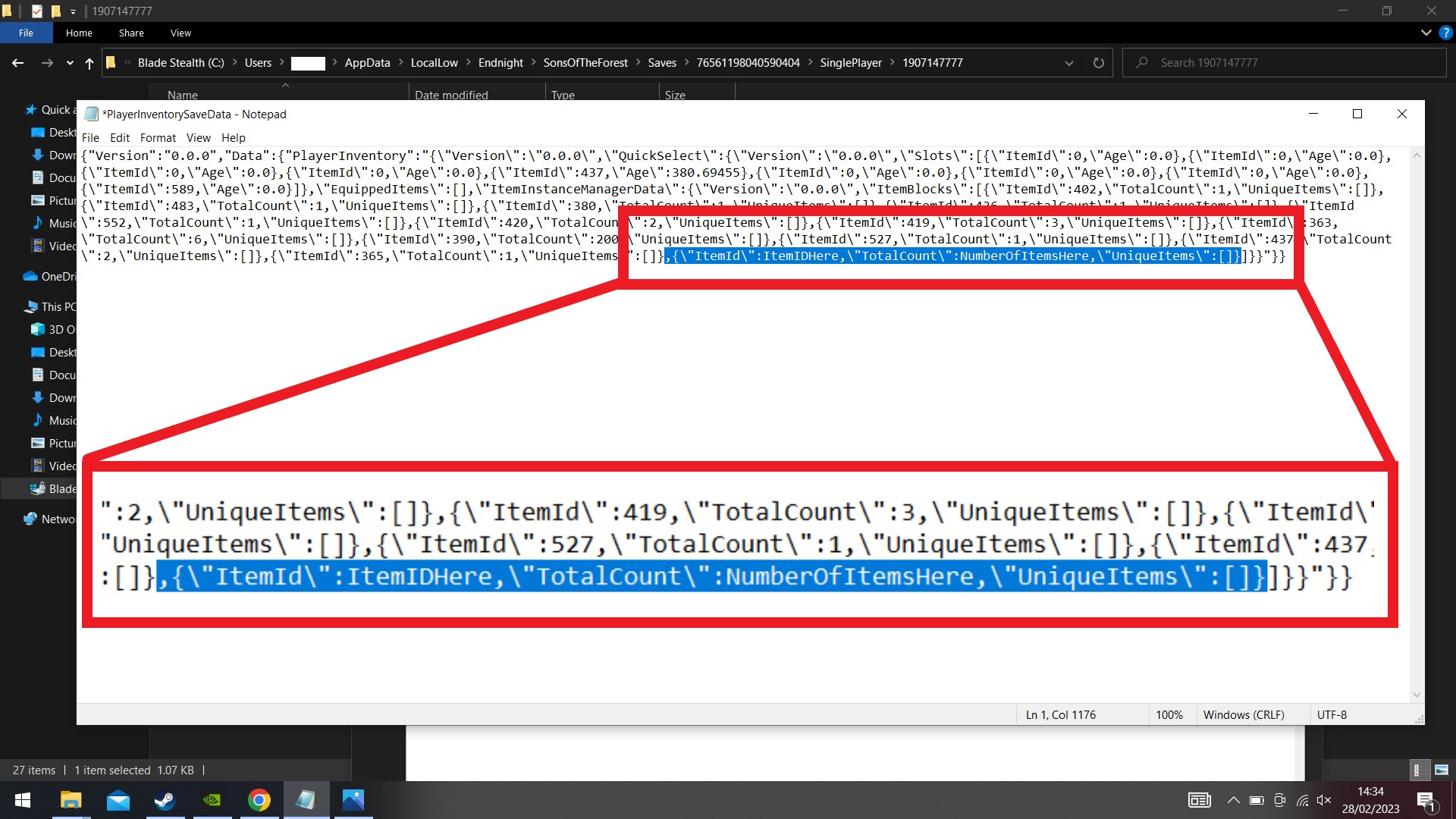
You'll have to actually edit your save data to add items in Sons of the Forest, hence the warning about using a back up save instead of your main game.
If you're ready to take the risk then here's how to add things to your inventory using Item IDs in Sons of the Forest:
- Open Sons of the Forest, and enter the saved game you want to add items to and save again (this isn't essential, but it'll help you navigate files in a moment).
- Close Sons of the Forest completely! You shouldn't do any of this while the game is open.
- Open your File Explorer and look for the following: (C:) > Users > (your name) > AppData > LocalLow > Endnight > SonsOfTheForest > Saves.
- This should take you to a folder with a long number for a name that's effectively your player ID.
- In this folder, choose either SinglePlayer or Multiplayer, depending on the kind of save file you want to add items to.
- Here you'll be presented with a different-numbered folder for every save file you have in Sons of the Forest. There's no way to tell them apart - except that if you just entered the game file you want to edit, it should be the most recent! Arrange them by "Date Modified" and open the newest one.
- Go to PlayerInventorySaveData and open it in NotePad (or other plain text file editor).
- The string of text code represents the player's inventory; what's in it and how much.
- Go to the end, and look for a sequence of code rounding off the file that reads ":[]}]}}"}}
- Enter the following code in the space highlighted in the image above, so that it matches what we've displayed exactly (or copy/paste this into the file where shown):
,{\"ItemId\":ItemIDHere,\"TotalCount\":NumberOfItemsHere,\"UniqueItems\":[]}
- Replace ItemIDHere with the item ID, and NumberOfItemsHere with how many of that item you want. There should be no spaces on either side of those numbers.
- If you already have the item and want to add more, don't add new code! Just look for its item ID, and just tweak the number of items to match the amount you want.
- Once you've finished editing the file, save it, then close PlayerInventorySaveData (you don't want the game and file open simultaneously).
- Reopen Sons of the Forest and enter your saved game. Your edited inventory should now apply!
There's a few things to keep in mind, the big one being: do not add more items to your inventory than the game can support! There are certain key items that players can only carry one, or a limited amount of, at a time. If something seems special, unique or valuable, such as the Chainsaw, just give yourself one to hold. Even with objects like coins, leaves or consumables, don't go crazy and keeping your inventory under 20 for almost everything is probably the safest way to do things. If you use up what you're have, you can quit out, reopen the save data and add more the same way.
How to find new item IDs in Sons of the Forest

If there's a new item in Sons of the Forest you want to find the ID for that's not covered above, there is a way to do that, although it's a little erratic. Find the object in the game, drop everything else in your inventory, quit the game and check the PlayerInventorySaveData file! If you've dropped everything but the item you want to find out, that should be all you have in your inventory data, giving you the ID.
Of course, if you're more interested in finding this sort of gear yourself without having to tinker with code and files, we've got the Sons of the Forest item locations laid out here.
© GamesRadar+. Not to be reproduced without permission
Weekly digests, tales from the communities you love, and more

Joel Franey is a writer, journalist, podcaster and raconteur with a Masters from Sussex University, none of which has actually equipped him for anything in real life. As a result he chooses to spend most of his time playing video games, reading old books and ingesting chemically-risky levels of caffeine. He is a firm believer that the vast majority of games would be improved by adding a grappling hook, and if they already have one, they should probably add another just to be safe. You can find old work of his at USgamer, Gfinity, Eurogamer and more besides.
- Leon HurleyManaging editor for guides


