Here's everything we know about PS4 Slim, and an unboxing video
Sony still hasn't officially announced a new PS4 Slim model, but we already know a whole lot about it. YouTuber ZRZ picked up one of the leaked systems which was sold on UK auction site Gumtree and posted a full unboxing, from the ports on the back to the new controller with a light bar window on the touch pad. His video's since been pulled down, but Daily Motion is still hosting the mirrored version above.
We probably won't hear anything official from Sony until September (when the console may be officially released), but until then here's everything we know about the specs and details.
What does the PS4 Slim console look like?

It's a little bit smaller than the regular PS4 in terms of footprint but it's substantially thinner. It also doesn't have that two-tone matte/glossy design - the console has a matte finish all around except for the sides and the PlayStation logo on the top.
What's in the PS4 Slim box?

The box itself shows the console and revised controller looking nice and neat on a white background above a wavy blue field of button symbols. Inside it, the package comes with the console, a controller, a wired microphone/earpiece, a power cable, an HDMI cable, and a Micro USB cable for charging and syncing the controller.
Is the PS4 Slim compatible with PlayStation VR?
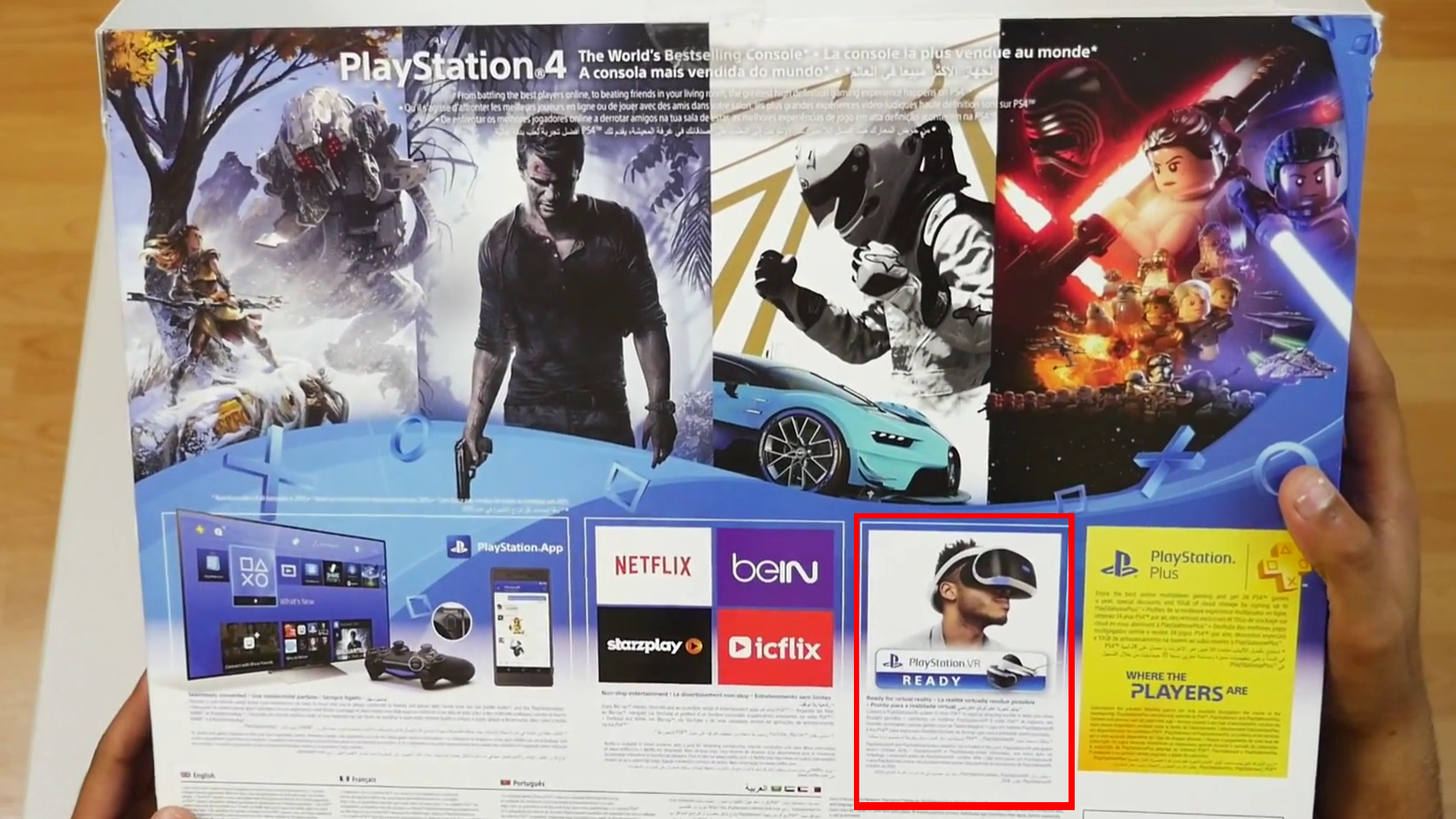
Yes, the back of the PS4 Slim box clearly indicates that the system is PlayStation VR compatible, just like the original PS4 models. Remember that you'll need a PS4 Camera (which plugs into the "AUX" port in the back) to use PlayStation VR, though.
What's new with the PS4 Slim's controller redesign?

The PS4 Slim's new DualShock 4 controller might look identical to the old version at first, but it actually has a few differences. First off, the controller's light bar now peeks through a little window on the front of the touch pad, which will let you see its current color more easily. It also looks like the thumbsticks, D-Pad, and buttons are a more classic PlayStation gray rather than black, and the little panels behind the buttons and D-Pad have a matte finish that's consistent with the rest of the controller.
What's up with those symbols on PS4 Slim's underside?

Electronics often have little rubber feet on their undersides to keep them from sliding around on your shelf. Sony gave a cute nod to the PlayStation controller buttons by shaping the PS4 Slim's feet into circles, crosses, triangles, and squares.
Weekly digests, tales from the communities you love, and more
Does the PS4 Slim have a stand?

It looks like the standard PS4 Slim package doesn't come with a stand. But there's a threaded hole on the right side of the console (cleverly ensconced in the circle symbol) which looks like it could be intended for a stand to be sold separately.
What size HDDs does PS4 Slim come with?

For now, the only standard hard drive size we've seen for PS4 Slim is 500GB. It could get bigger options in the future, but I wouldn't hold my breath since Slim is likely meant to be the budget-friendly option next to PS4 Neo.
Can you change the PS4 Slim's HDD?

PS4 Slim relocates the hard drive access from the top of the console to the rear. You'll find a little corner panel on the bottom right of the back that should pop right off, providing easy access without voiding your warranty.
What ports does the PS4 Slim have?

Just like the regular ol' PS4, PS4 Slim has two USB ports on the front of the console (and none on the back). They're positioned much further apart on the Slim, which is a little odd. On the back is a single port each for power, HDMI, ethernet, and "AUX" (that's where the Camera plugs in). PS4 Slim doesn't include an optical audio port, unlike the original PS4 model, so keep that in mind if you have an older sound system that needs an optical connection.
What happened to the PS4 Slim's light bar?

The old light bar that would flash and change colors to let you know what the PS4 was up to is still around… kind of. It's been severely downsized into a little status indicator light next to the power button. It's a big stylistic change but it should be functionally identical. I've heard rumors that this light bar shrinkage is related to the controller revision, but since the two convey different kinds of messages (your PS4 booting successfully versus your Super ability being charged, for instance) I doubt it.
Seen something newsworthy? Tell us!
I got a BA in journalism from Central Michigan University - though the best education I received there was from CM Life, its student-run newspaper. Long before that, I started pursuing my degree in video games by bugging my older brother to let me play Zelda on the Super Nintendo. I've previously been a news intern for GameSpot, a news writer for CVG, and now I'm a staff writer here at GamesRadar.



