How to get Overwatch 2 Twitch Drops and a Legendary Kiriko Skin
You can get a Legendary Kiriko Skin for free right now by earning Overwatch 2 Twitch Drops

Overwatch 2 Twitch Drops will allow you to unlock in-game items, just by watching your favourite streamers, and right now you can get some unlocks for new Hero Kiriko. Most importantly, you can get the Legendary Sukajan Skin, which puts Kiriko in a more casual blue varsity jacket, but you can also get the Razor Sharp Spray and a Donut Weapon Charm. To get these, you’ll need to make sure you’ve got a Twitch account linked to your Overwatch 2 Battle.net account. If you’re not sure how to get that all set up, we’ve got the details below on Overwatch 2 Twitch Drops.
How to set up Twitch Drops for Overwatch 2
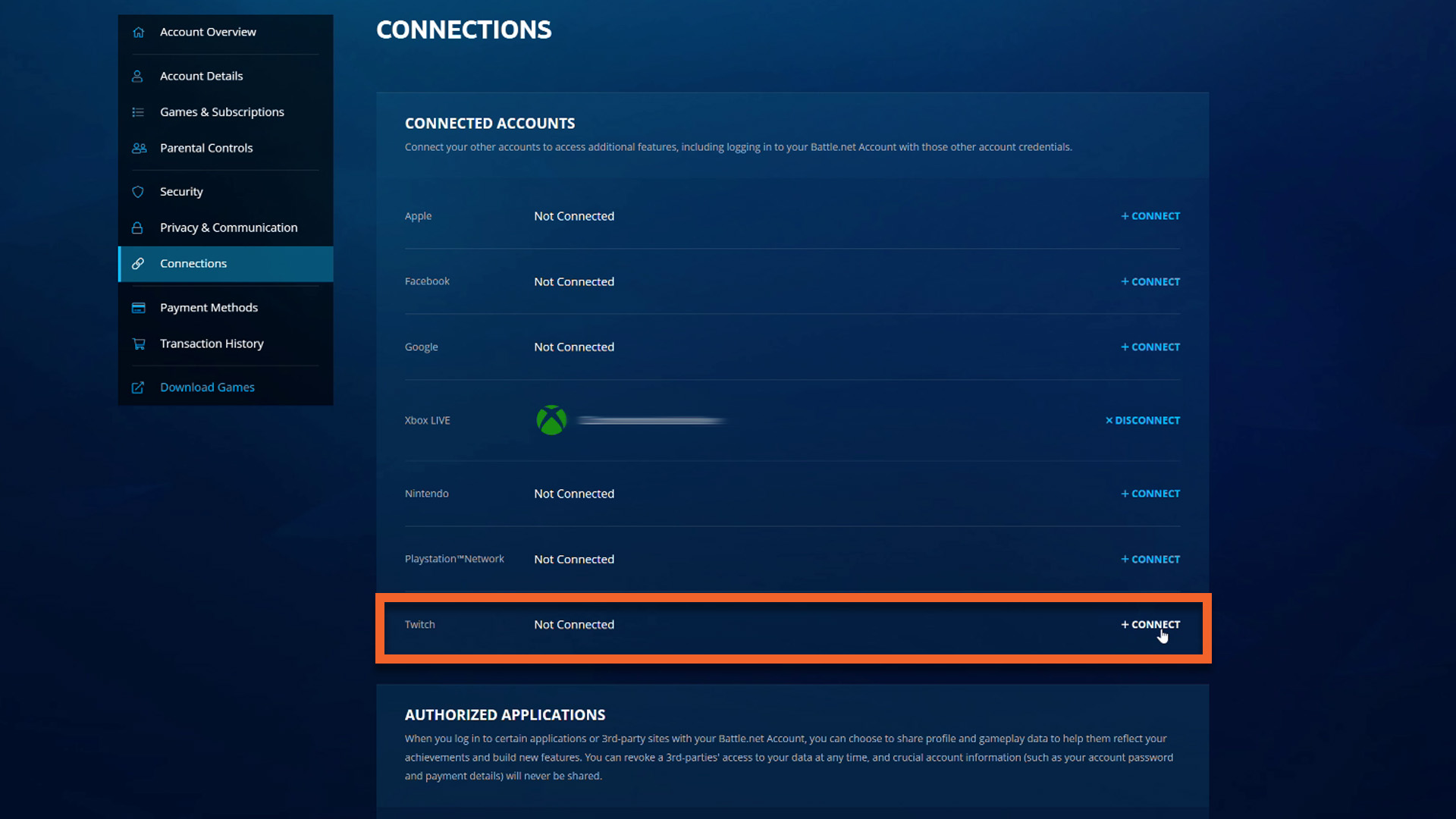
To get Twitch Drops set up for Overwatch 2, you need to have a Battle.net account that you’re currently using to play the game (or one that’s linked to a console account via Overwatch 2 account merging) and a Twitch account. Even if you’ve previously linked your Twitch account to your Battle.net account for Overwatch 1 Twitch Drops, you’ll need to re-link them to be eligible for Overwatch 2 drops. With those accounts ready, here’s what you do:
1. Log in to your Battle.net account, go to your Account Settings, and then go to your Connections.
2. Click the ‘Connect’ button next to Twitch under the Connected Accounts section.
3. Click ‘Continue’ to be taken to Twitch where you’ll need to log in to your Twitch account.
4. Now click the ‘Authorize’ button. Doing so will take you back to Battle.net
5. Back on Battle.net, you should see your Twitch account ready to be linked. 6. Click ‘Continue’ to complete the process.
If you need any extra help, check out Twitch Drop article and FAQ.
Overwatch 2 Kiriko Twitch Drops


Linking your accounts in Battle.net will let you add friends on other platforms for Overwatch 2 crossplay.
With your accounts linked, you’re ready to get some Twitch Drops. The Overwatch 2 Kiriko-themed drops are split across two time periods, so you’ll need to make sure you watch the requisite number of hours of Twitch streams in both periods to get all the unlocks. Any Twitch stream within the Overwatch category is eligible to get you the in-game items, but you must be watching on a PC/Mac web browser or on the Android/iOS app – console and smart TV apps don’t support Twitch Drops!
If you don’t meet the requirements to get these items during the Twitch Drop periods, don’t worry as there are other ways to get them. The voice line can be unlocked in the Hero Gallery for Legacy Credits and the Sukajan skin, the spray, and the Donut charm will be available to unlock in the gallery from season 2.
Overwatch 2 Twitch Drop 1

The first drop period runs from 2pm PDT/5pm EDT/10pm BST/11pm CEST on October 7 to 11:59pm PDT on October 16 – that’s 2:59am EDT/7:59am BST/8:59am CEST on October 17.
- “I take care of my friends!” Voice Line: Unlocked by watching any stream in the Overwatch 2 Twitch category for a total of two hours during the Twitch Drop 1 period.
- Legendary Sukajan Skin: Unlocked by watching any stream in the Overwatch 2 Twitch category for a total of six hours during the Twitch Drop 1 period.
Overwatch 2 Twitch Drop 2

The second drop period runs from 11am PDT/2pm EDT/7pm BST/8pm CEST on October 17 to midnight PDT/3am EDT/8am BST/9am CEST on October 24.
- Razor Sharp Spray: Unlocked by watching any stream in the Overwatch 2 Twitch category for a total of two hours during the Twitch Drop 2 period.
- Donut Weapon Charm: Unlocked by watching any stream in the Overwatch 2 Twitch category for a total of five hours during the Twitch Drop 2 period.
Once you’ve watched the required number of hours of Overwatch 2 on Twitch for any of the items, you’ll need to manually claim them in the Drops Inventory menu on Twitch. They should be available to you in-game within 24 hours of claiming, ready to equip on Kiriko and show off your new Hero unlocks on the battlefield.
Weekly digests, tales from the communities you love, and more

Will Sawyer is a guides writer at GamesRadar+ who works with the rest of the guides team to give readers great information and advice on the best items, how to complete a particular challenge, or where to go in some of the biggest video games. Will joined the GameRadar+ team in August 2021 and has written about service titles, including Fortnite, Destiny 2, and Warzone, as well as some of the biggest releases like Halo Infinite, Elden Ring, and God of War Ragnarok.


