How to set up Overwatch 2 crossplay and play with your friends
Overwatch 2 has crossplay, so here’s what you need to do to activate it to play with friends on other platforms

Yes, Overwatch 2 does have crossplay, which means you can play with your friends on other platforms once you’ve added them through Battle.net. Thankfully, it’s a really easy process too as it only requires you to link your console accounts to a Battle.net account – something that is required to even play Overwatch 2 in the first place – and adding your friends can all be done through the in-game menus. We’ve got all the details on getting Overwatch 2 crossplay up and running by adding your pals below.
How to add friends in Overwatch 2 for crossplay

Regardless of which platform you play on, Overwatch 2 crossplay is handled through your Battle.net account. Since a Battle.net account, or one linked to your console account, is mandatory to even play Overwatch 2, you’re pretty much ready to go and the only thing you’ll need to do is add friends via Battle.net – if you’re a new console player, creating and linking your Battle.net and console accounts is the same as setting up cross-progression and account merging in Overwatch 2. Here’s how to add friends in Overwatch 2:
- From the Overwatch 2 main menu, scroll down and select the ‘Social’ menu to bring up your friends list.
- Click the ‘Add A Friend’ button and then enter your friend’s Battle.net account name or their email address, then send the request. If they accept your request, you’ll become friends and will appear on each other’s friends lists on Battle.net and Overwatch 2.
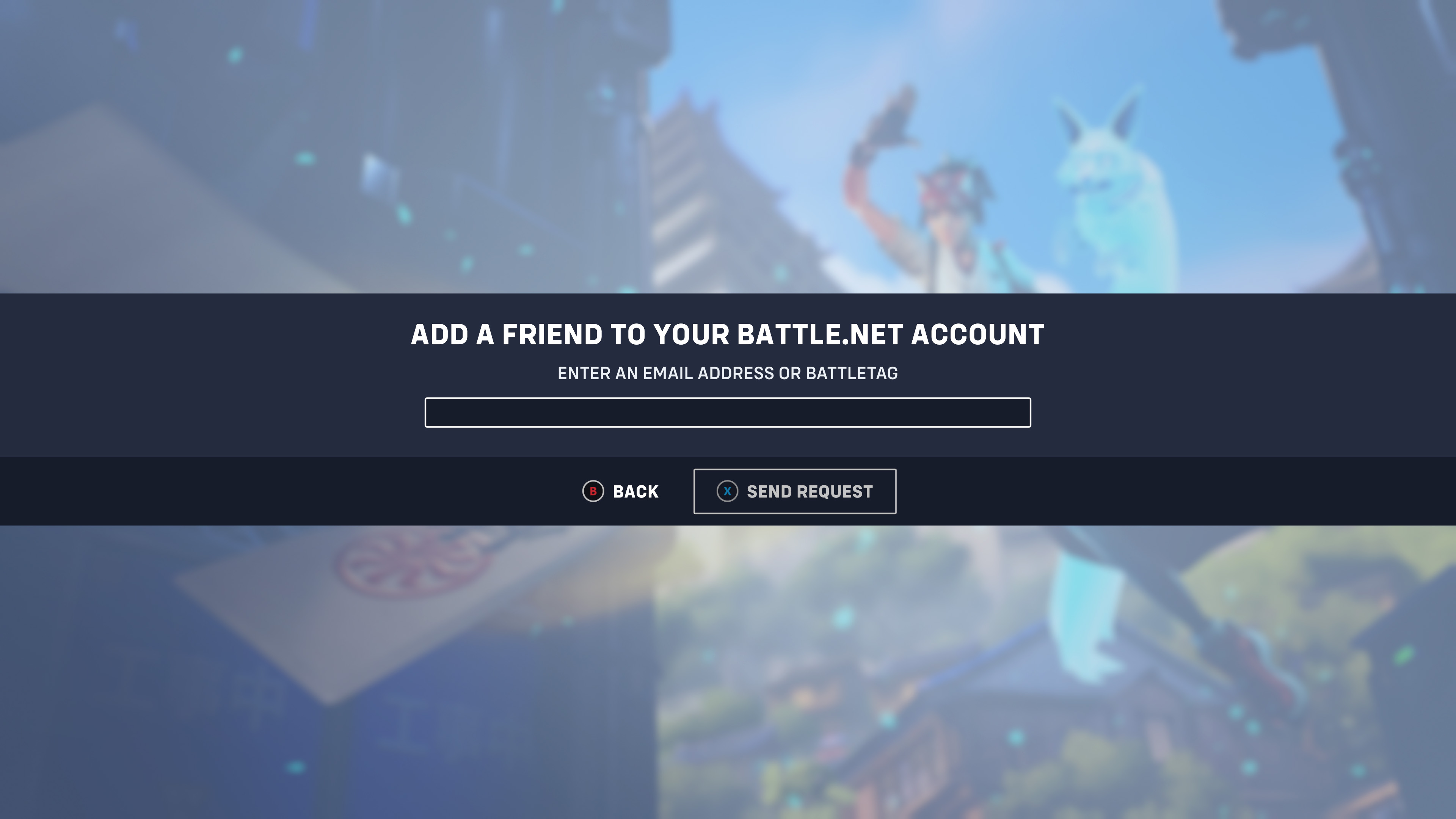

Ascend the ranks with your friends in Overwatch 2 Competitive and see how the new system works.
If you’re playing on PC, the Overwatch 2 Social menu will show only friends you’ve added through Battle.net but if you’re playing on an Xbox, PlayStation, or Nintendo Switch console, it’ll show your existing friends from that platform, as well as anyone you’ve added via Battle.net. You can also add recent players by navigating to the ‘Recent Players’ tab of the Social menu, selecting a player’s icon, and then choosing the ‘Add Battle.net Friend’ option to send them a friend request. If you’re using the Battle.net app on PC, you can also click the icon of a person with a ‘+’ just to add someone by entering their Battle.net name or email address.
Overwatch 2 crossplay also means you’ll be mixed with players on other platforms in regular matches, unless you’re playing on PC. As with a lot of other games that feature crossplay, console players are always kept separate from PC players in matchmaking. However, if you are a console player and you party up with a PC player, you will be put in matches with other PC players.
Now that you’ve added your friends, you’ll be able to invite each other and party up to dive into some matches together. Make sure you know about all the Overwatch 2 characters and roles, which ones we recommend with our Overwatch 2 tier list.
Weekly digests, tales from the communities you love, and more

Will Sawyer is a guides writer at GamesRadar+ who works with the rest of the guides team to give readers great information and advice on the best items, how to complete a particular challenge, or where to go in some of the biggest video games. Will joined the GameRadar+ team in August 2021 and has written about service titles, including Fortnite, Destiny 2, and Warzone, as well as some of the biggest releases like Halo Infinite, Elden Ring, and God of War Ragnarok.


