How to fix the Metroid Dread ‘Software Closed Because an Error Occurred’ message
Nintendo has a fix for that Metroid Dread Software Closed error message
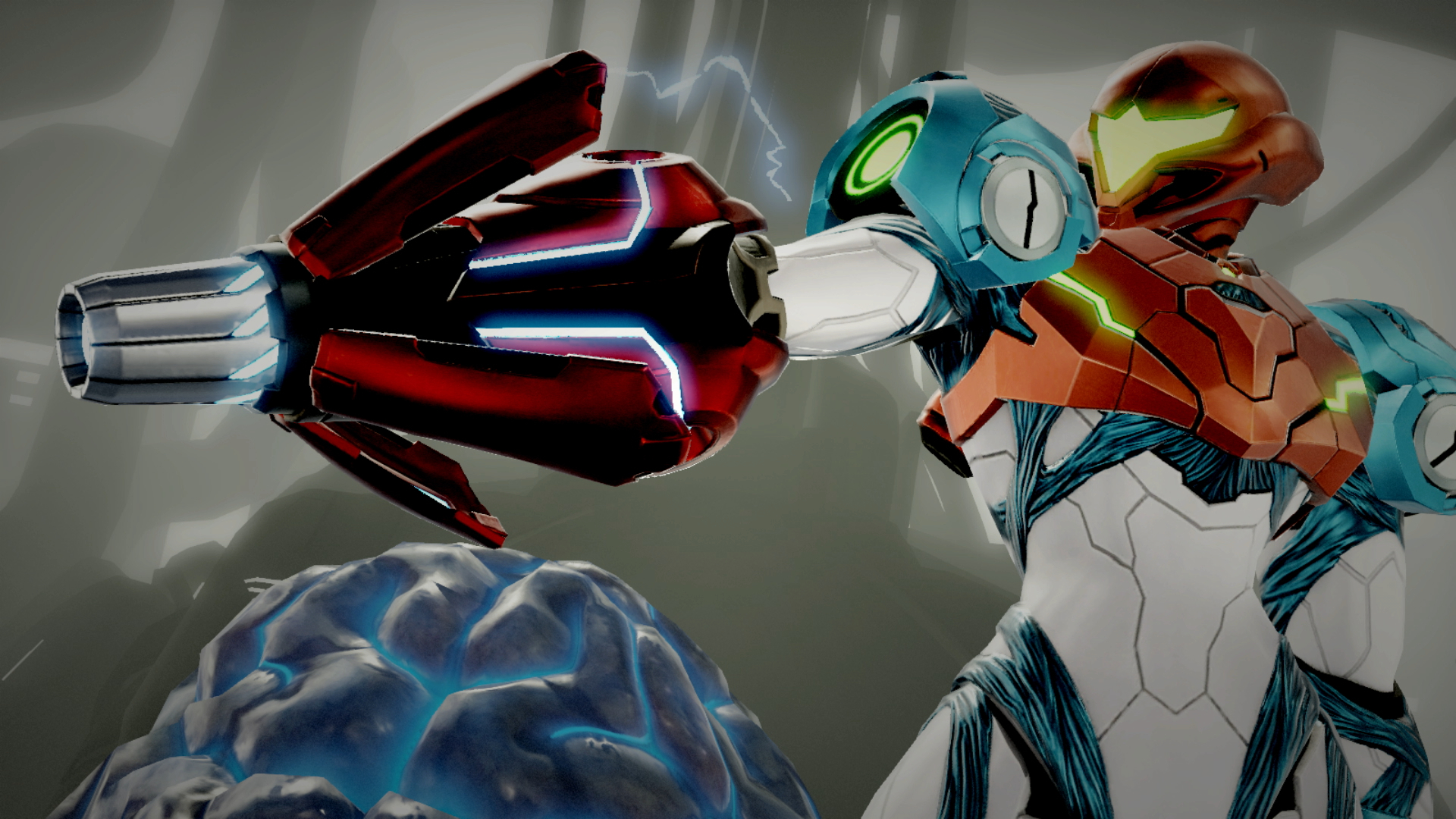
If you need a fix for the Metroid Dread ‘Software Closed Because and Error Occurred’ error message that can pop up near the end we can help. It's an issue that can forcibly quit your game, which is obviously bad. Luckily, Nintendo is already working on a patch for later this month so Samus can stop getting menaced by those EMMI robots. However, until then we’ve got you covered if you need some Metroid Dread tips too. In the meantime, Nintendo’s suggestion is that you remove any door icon map markers before you destroy a door. Here’s what you need to know to fix the Metroid Dread error message.
How to fix the Metroid Dread ‘Software Closed Because an Error Occurred’ error message
Metroid Dread players have reported a bug and an error message that says ‘The software was closed because an error occurred’ that prevents progress by forcibly closing the game. This bug can happen in a sequence towards the end of Metroid Dread and appears to be caused by player having a door icon map marker showing on the map for a door that needs to be destroyed. When the marked door is destroyed, the error message appears, closing the game, and preventing any further progression. If you haven’t encountered this message yet, you might want to know the answer to ‘how long is Metroid Dread?’ so that you can see if you are close to the end or not.
Nintendo has said that the problem can be fixed, and you can continue progressing through Metroid Dread by removing the door icon map marker before you destroy the door. After the game has been forcibly closed, reload it and begin playing, but make sure you remove that map marker. When you destroy the door, you should be able to progress normally without the error message appearing. You can read about this temporary solution on the Nintendo Customer Support page here.
If you don’t use this temporary solution, Nintendo is aware of the issue and has said they are working on a fix that will come in an update in October. Once that update is available, you’ll need to download it and then head back into Metroid Dread.
Weekly digests, tales from the communities you love, and more

Will Sawyer is a guides writer at GamesRadar+ who works with the rest of the guides team to give readers great information and advice on the best items, how to complete a particular challenge, or where to go in some of the biggest video games. Will joined the GameRadar+ team in August 2021 and has written about service titles, including Fortnite, Destiny 2, and Warzone, as well as some of the biggest releases like Halo Infinite, Elden Ring, and God of War Ragnarok.


