12 Metroid Dread tips to know before you play
Get help with exploration, combat, boss battles, navigating the map, and more

Metroid Dread can be a challenging adventure to crack. But here's hoping that these Metroid Dread tips will give you a fighting chance of surviving down in the depths of planet ZDR. Like other 2D Metroid games before it, you'll need to interrogate the map to uncover secret passageways, access new abilities, and get your hands on all-important item upgrades. You'll also need to master some tricky combat mechanics and prepare to face off against a near-endless array of challenging enemies. There's a lot going on in Nintendo's latest, so you'll want to read on for our Metroid Dread tips.
1. Pay attention to the color coding on doors / other gateways

If you've never experienced a 2D Metroid game before, it's the series that created the genre that is Metroidvania. But, unlike more complex releases like Hollow Knight or Salt and Sanctuary, Metroid Dread uses a color-coding system to make things a little bit clearer when it comes to knowing where to go and when. If a door is blocked with a blue glow, for example, you know you're going to need a weapon with an associated color. It helps guide you towards your next goal much more visibly. It won't mean there isn't puzzle-solving and a route to be tracked down, but there are definitely additional visual clues.
2. If you get stuck, try backtracking to previous areas
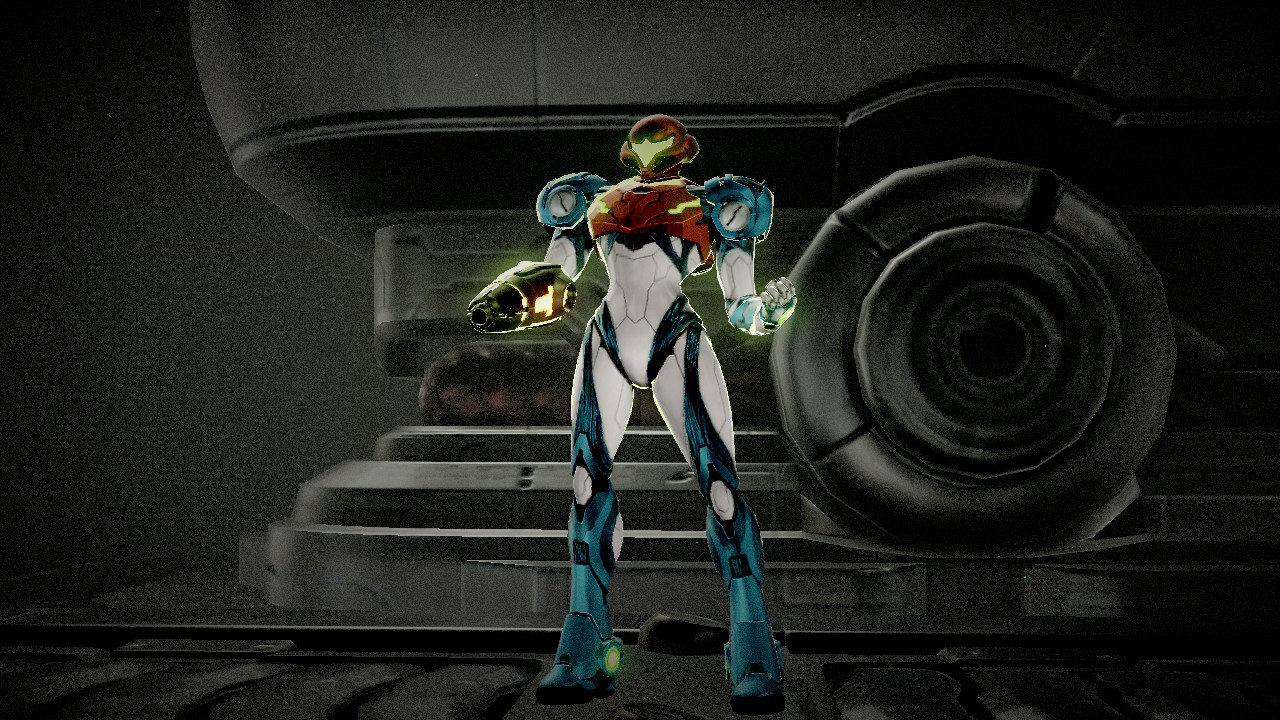
As you'd expect from a Metroid title, Dread isn't a linear experience. Depending on the powers you've nabbed for Samus, you'll have to go forwards and backwards through each of the areas you explore. But, sometimes a new power will mean backtracking all the way to the start to make the most of. So, if you're stuck in an area – particularly if you've just picked up a new ability – go back to the earlier areas and retread some ground. You'll usually discover a fresh pathway has opened up now that you have a new ability, upgrade, or power.
3. Use your video capture to take notes on new moves
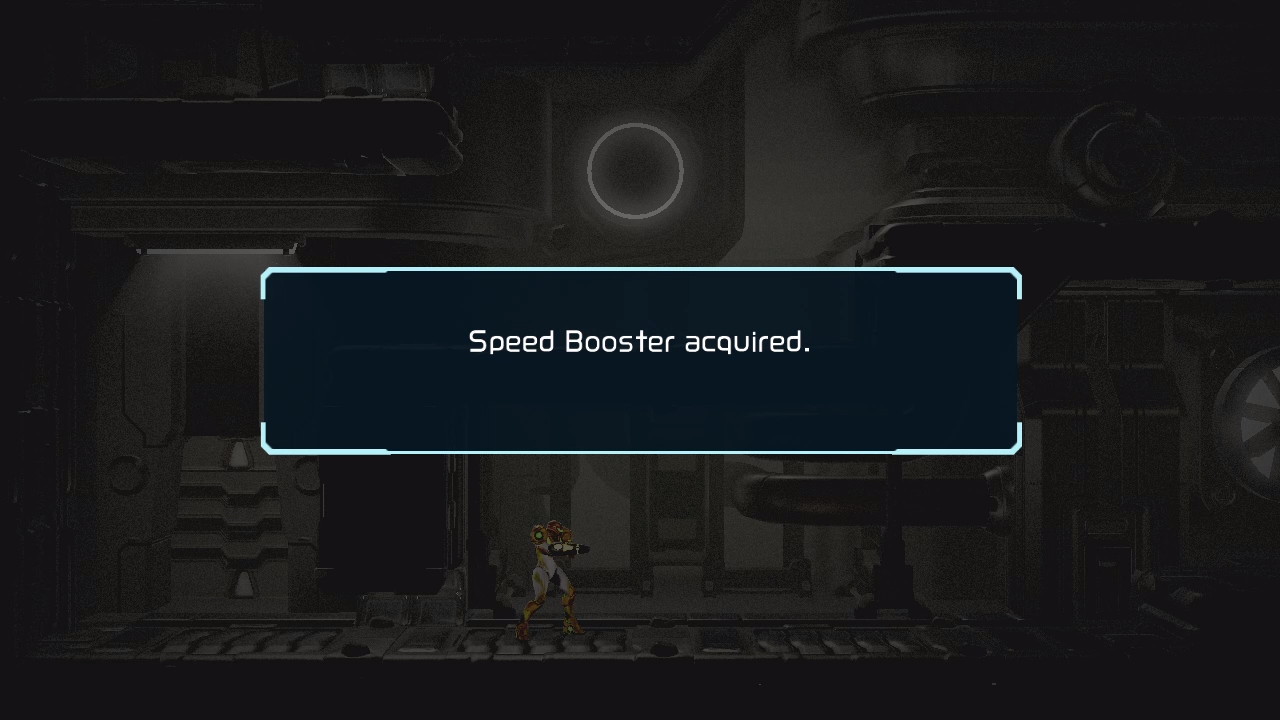
Samus' moveset in Metroid Dread will start out simply enough, but very quickly get pretty complicated. Oddly enough, the game will give you a nice rundown of how each new move works when you get it, but you'll never be able to recap those instructions. There is a 'Tutorials' section within your Mission Log (accessible by hitting the + Button), but it is limited to pretty much the basics of Samus' movesets. So, if you want to make sure you can just double-check again how Samus' Speed Booster works for example, when you get a new ability just hit the long press on the Switch's capture button to save the little tutorial blurb for later reference.
4. More of the scenery is destructible than you'd imagine
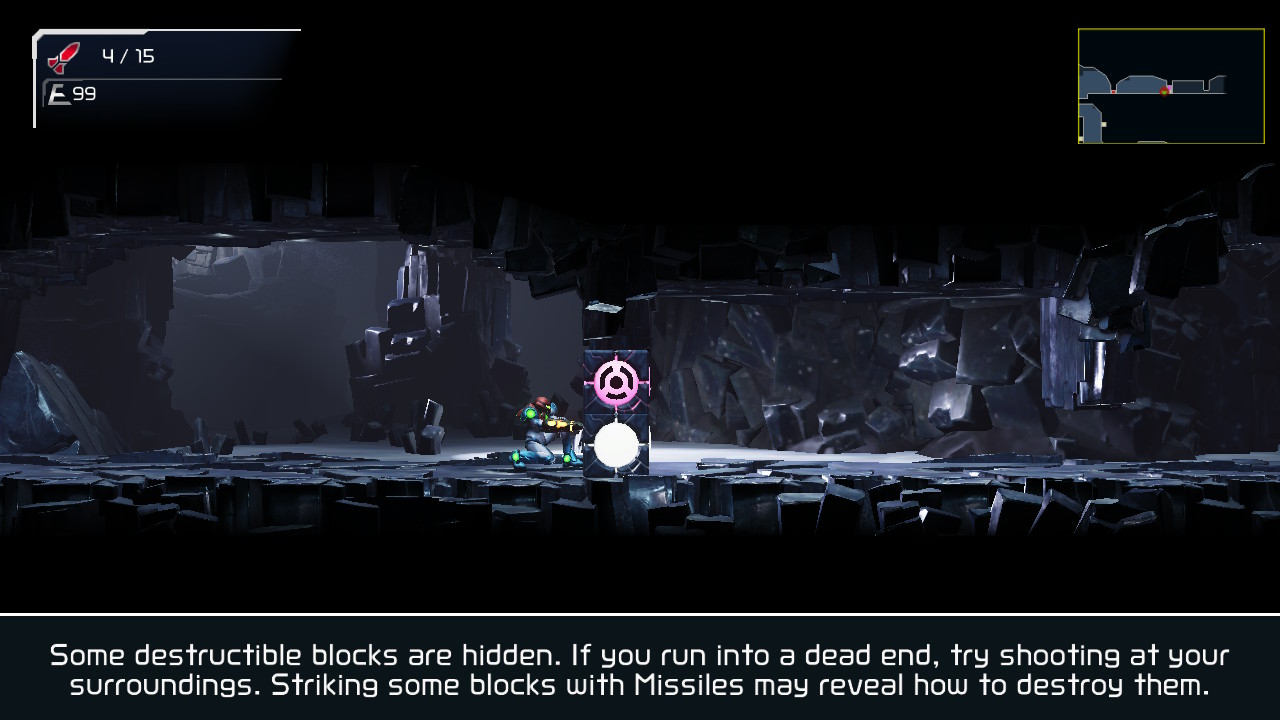
Here's a great Metroid Dread tip for you: shoot at everything. No, seriously. Building off of the legacy of Metroid and Super Metroid, sometimes the only way to move forward is to blow up everything around you. Your standard rapid-fire beam attack on 'Y' is unlimited, so fire freely and see what you find. Some blocks will only be shaken loose with a missile, which can be activated by holding the 'R' shoulder button and then pressing 'Y'. Oh, and don't forget that you can free-aim in an arc around you by first holding in the 'L' shoulder button, so don't forget to hit the blocks above and diagonal to your starting position.
5. The map is your friend
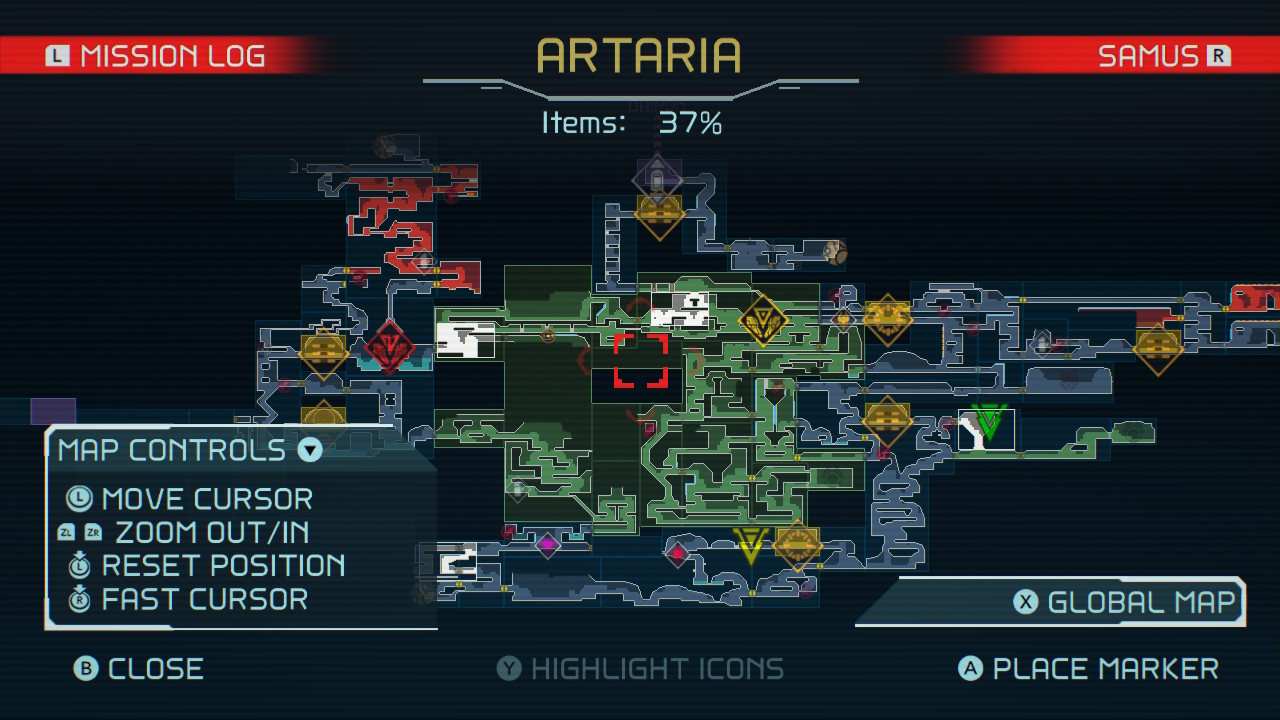
Half the fun of Metroid games is getting lost. If you're feeling isolated, don't lose hope – open the map. The way forward is always on the map, you just need to find it. Learn how to read it early – yellow squares for safe rooms, purple for transports, light blue is underwater, dark red is extreme heat, and dark blue is extreme cold. Also note if an area is greyed out, indicating that you're yet to explore it. You can expand the map by finding Map Stations and place up to six markers down on areas of interest for later.
6. Seek out ADAM terminals for story beats and new directives

Like Metroid Fusion before it, Metroid Dread has a system in place to help keep your priorities straight. Unlike Fusion, ADAM isn't an ever-present nuisance; you can communicate with the A.I. of Samus's gunship from Network Stations that are located all throughout the world. These are typically noted on the map by yellow squares and should be accessed whenever you can to both save your progress and to get pertinent new information. ADAM will hint toward key objectives, refresh your memory of story beats and lore, and gently update you on the status of your power suit and abilities.
7. Return to flashing areas of the map
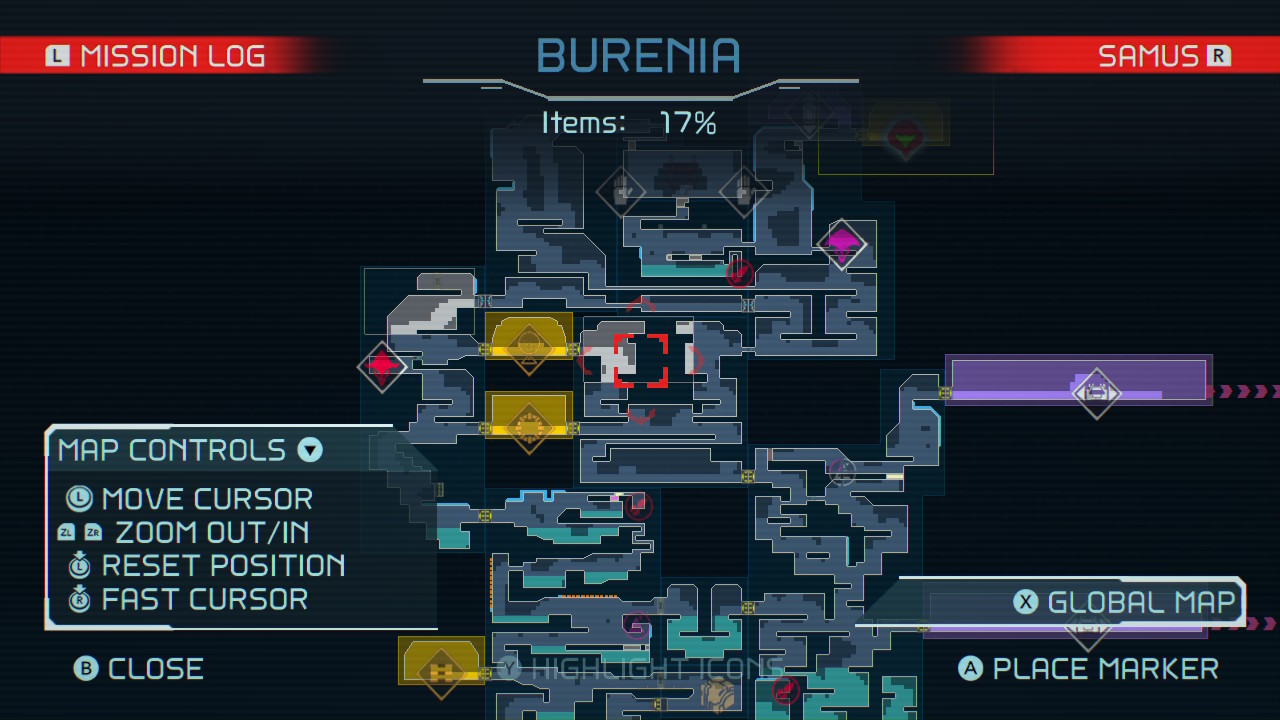
A key aspect of the Metroid Dread progression cycle involves locating upgrades to your abilities throughout the world. You'll need to search these out on your own, as they are typically hidden behind destructible blocks and seemingly inaccessible areas. The game will offer few hints, though it will occasionally point you in the right direction. Open the map up and look for any areas that flash white; this visual marker signals that an area you've cleared contains a missed secret. That said, just because you know where an item is doesn't necessarily mean you have the ability required to reach it.
8. Master the parry

Melee Counter is a key component of combat in Metroid Dread, particularly as nailing a successful parry is the easiest way to take down enemies in the overworld. Look for a little yellow flash that can appear over an enemy, which will indicate that an attack which can be parried is incoming. From there you just need to press 'X' when the time is right. This is a key mechanic in Metroid Dread; it may be optional while you're out exploring, but it's vital when escaping the E.M.M.I. robots and in most of the boss encounters.
9. Top up on health and ammo whenever you get a chance

When you awaken in the bowels of planet ZDR, stripped of your abilities and a fully-powered suit, Samus Aran will have a limited pool of resources at her disposal. You'll increase available Energy (hit points) by locating hidden Energy Tanks in the world – the same goes for invaluable parts of your arsenal too. It's key, then, to keep your stock of health and ammunition replenished. While there are Recharge Stations to be found while exploring, you'll also earn these items by killing enemies. Better still, you'll earn additional health and ammo for killing a foe after a successful parry.
10. Be patient with boss battles

You're going to encounter nightmarish bosses and while there's no one-trick to beating these challenging encounters, we can offer general guidance. Every boss is built upon the same foundation: there will be patterns to the attacks, learn these and you'll gradually learn how to circumvent their hits; anticipate phases, once you do enough damage to a boss it will switch up its attacks and you'll have a new pattern to learn; look for the parry prompt, eventually a boss will hit you with a powerful attack which can be parried, typically signalling that you're almost at the end of the encounter.
11. Seek out teleporters

Metroid Dread is split into nine distinct districts. You'll be able to move between these various environments by locating Elevators and Shuttles – these sit in purple squares on your map, and are typically located near Save Stations or Network Stations. There is another way to travel around ZDR though. They aren't always easy to locate or reach, but you will stumble across color-coded 'Teleportals'. Not only will these cut some of the hassle out of backtracking, but if you access all six of them you'll have access to a permanent shortcut that you'll thank us for later.
12. How to survive EMMI encounters
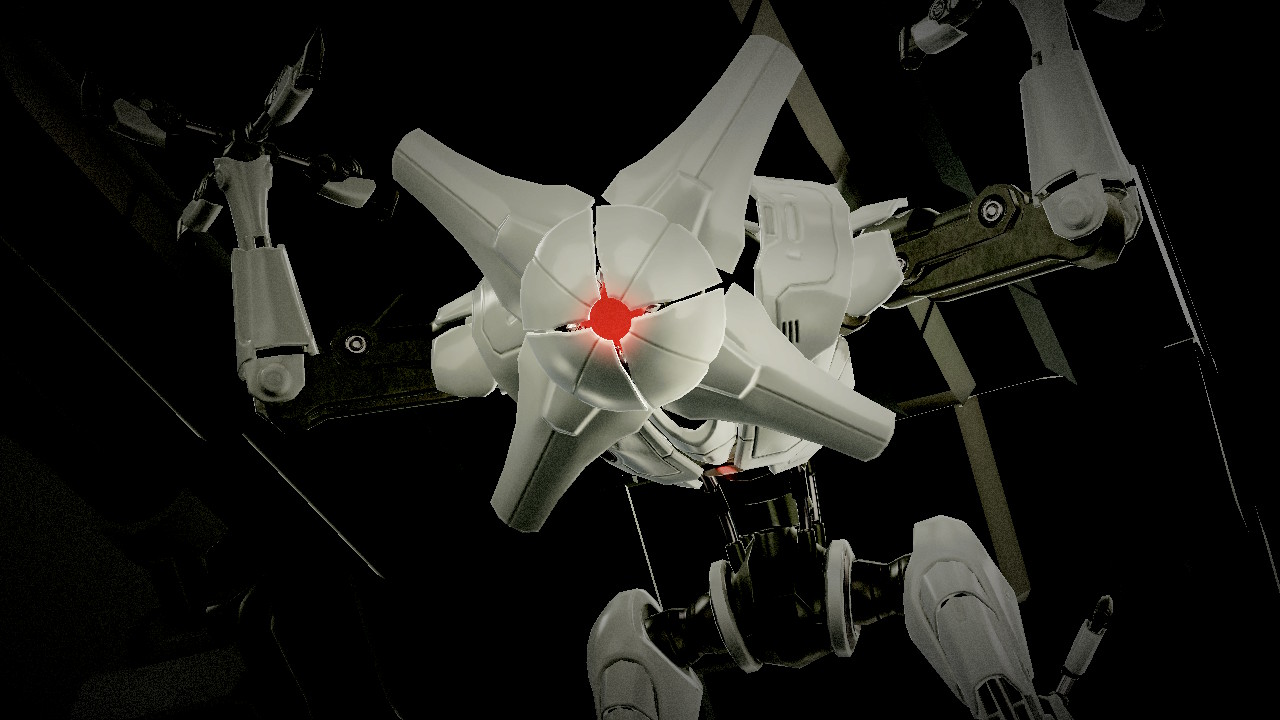
Patience combined with speed where required are the things you'll need to navigate E.M.M.I encounters. When you enter an E.M.M.I zone, take a minute to check the map. If it's near, you'll see a red dot on the map and your mini-map alerting you to its location. From there, be super careful. Move slowly and cautiously to make sure you don't get spotted. But if you do, speed and misdirection is everything. Slide through small gaps, backtrack to create more complicated routes, and for goodness sake run.
Weekly digests, tales from the communities you love, and more

Josh West is the Editor-in-Chief of GamesRadar+. He has over 15 years experience in online and print journalism, and holds a BA (Hons) in Journalism and Feature Writing. Prior to starting his current position, Josh has served as GR+'s Features Editor and Deputy Editor of games™ magazine, and has freelanced for numerous publications including 3D Artist, Edge magazine, iCreate, Metal Hammer, Play, Retro Gamer, and SFX. Additionally, he has appeared on the BBC and ITV to provide expert comment, written for Scholastic books, edited a book for Hachette, and worked as the Assistant Producer of the Future Games Show. In his spare time, Josh likes to play bass guitar and video games. Years ago, he was in a few movies and TV shows that you've definitely seen but will never be able to spot him in.


