How to use the Lego Star Wars The Skywalker Saga Scavenger ability
Use Scavenger tools Breaker Blaster, Glider, and Net Launcher

With the Lego Star Wars The Skywalker Saga Scavenger ability you can access new moves, such as gliding through the air, climbing walls, and smashing through barriers by using various tools. It opens up fresh ways to approach areas and as many collectibles are stashed in hard to reach places, you can only remove with Scavenger abilities.
So it pays to have the right character when needed but it can be tricky to get started as Lego Star Wars The Skywalker Saga doesn't explain how to access these tools particularly well. So if you need help working out how to deploy the Breaker Blaster, Glider, or Net Launcher tools, we've got all the details on how to use the Scavenger ability in Lego Star Wars The Skywalker Saga once you've unlocked it.
Which characters can use the Lego Star Wars The Skywalker Saga Scavenger ability
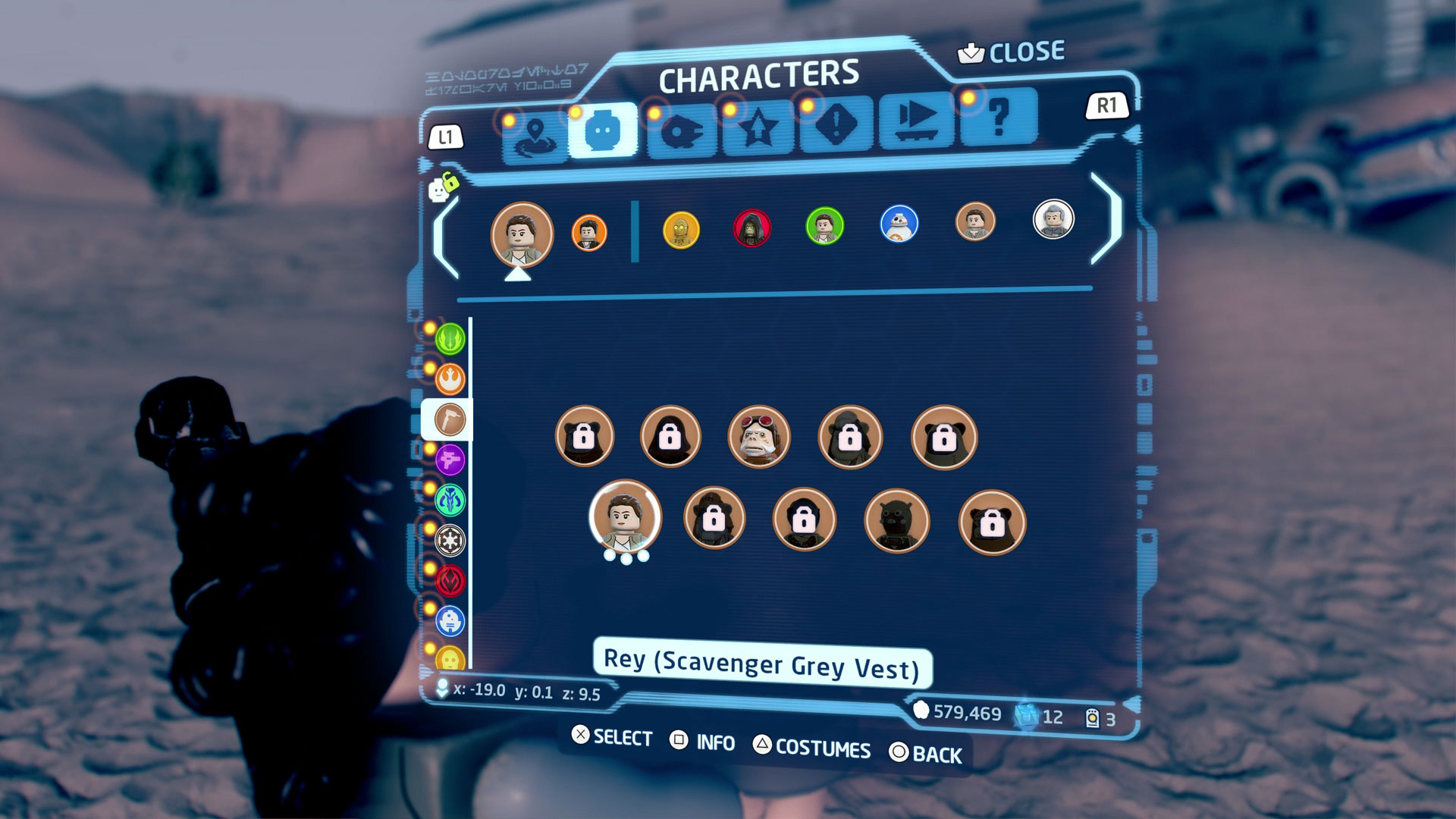
The Scavenger ability is restricted to a specific group of Lego Star Wars The Skywalker Saga characters, which is, unsurprisingly, the Scavenger class.
Scavenger characters include:
- Chief Chirpa
- Jawa
- Kuiil
- Logray
- Paploo
- Rey
- Teebo
- Teedo
- Tusken Raider
- Wicket
Rey will likely be the first Scavenger you unlock, and you'll be able to purchase those other options as you progress through the game.
How to use the Scavenger ability in Lego Star Wars The Skywalker Saga


Want to upgrade your Scavengers? Look at the best Lego Star Wars The Skywalker Saga upgrades here!
Until you complete the Lego Star Wars The Skywalker Saga Scavenger ability tutorial for the first time, the ability won't be unlocked. So you can't use it even if you have a Scavenger character. There are Scavenger tutorials in Return of the Jedi and The Force Awakens, so keep playing until the Scavenger tools come up in the story and then they'll be available in free play mode.
Once you have a Scavenger characters selected, hold down Circle (PlayStation), B (Xbox), or A (Switch) to bring up the Class Abilities menu. This will let you pick one of the Scavenger tools, which include the Breaker Blaster, Glider, and Net Launcher. Once you're done with it, press the same button again to drop it – there's no cost for this process, so summon and dispose of them as often as you like. Each of these Scavenger tools has a specific purpose, which we'll outline below:
Breaker Blaster Scavenger ability

The Breaker Blaster Scavenger tool can be used to destroy cracked walls with white light glowing through and reach new areas - look out for Lego Star Wars The Skywalker Saga Kyber Bricks in nooks like these and any other Scavenger ability areas. You can also use the Breaker Blaster in combat, with a Class Upgrade available to increase the size of explosions and damage it causes.
Glider Scavenger ability

The Glider Scavenger tool lets you gently descend through the air as you float along and can be used to traverse gaps between platforms. Look for opportunities to deploy the Glider from any high points you visit, to access hard to reach areas where studs and collectibles could be hiding.
Net Launcher Scavenger ability

With the Net Launcher Scavenger tool, you can attach cargo nets to specific surfaces then climb up them to reach higher areas. You'll see the net outline turn green when aimed at a surface you can attach to, but remember that you can only place two nets at a time, with the oldest disappearing if you deploy any more of them.
© GamesRadar+. Not to be reproduced without permission.
Weekly digests, tales from the communities you love, and more

Iain originally joined Future in 2012 to write guides for CVG, PSM3, and Xbox World, before moving on to join GamesRadar in 2013 as Guides Editor. His words have also appeared in OPM, OXM, PC Gamer, GamesMaster, and SFX. He is better known to many as ‘Mr Trophy’, due to his slightly unhealthy obsession with amassing intangible PlayStation silverware, and he now has over 800 Platinum pots weighing down the shelves of his virtual award cabinet. He does not care for Xbox Achievements.
- Leon HurleyManaging editor for guides


