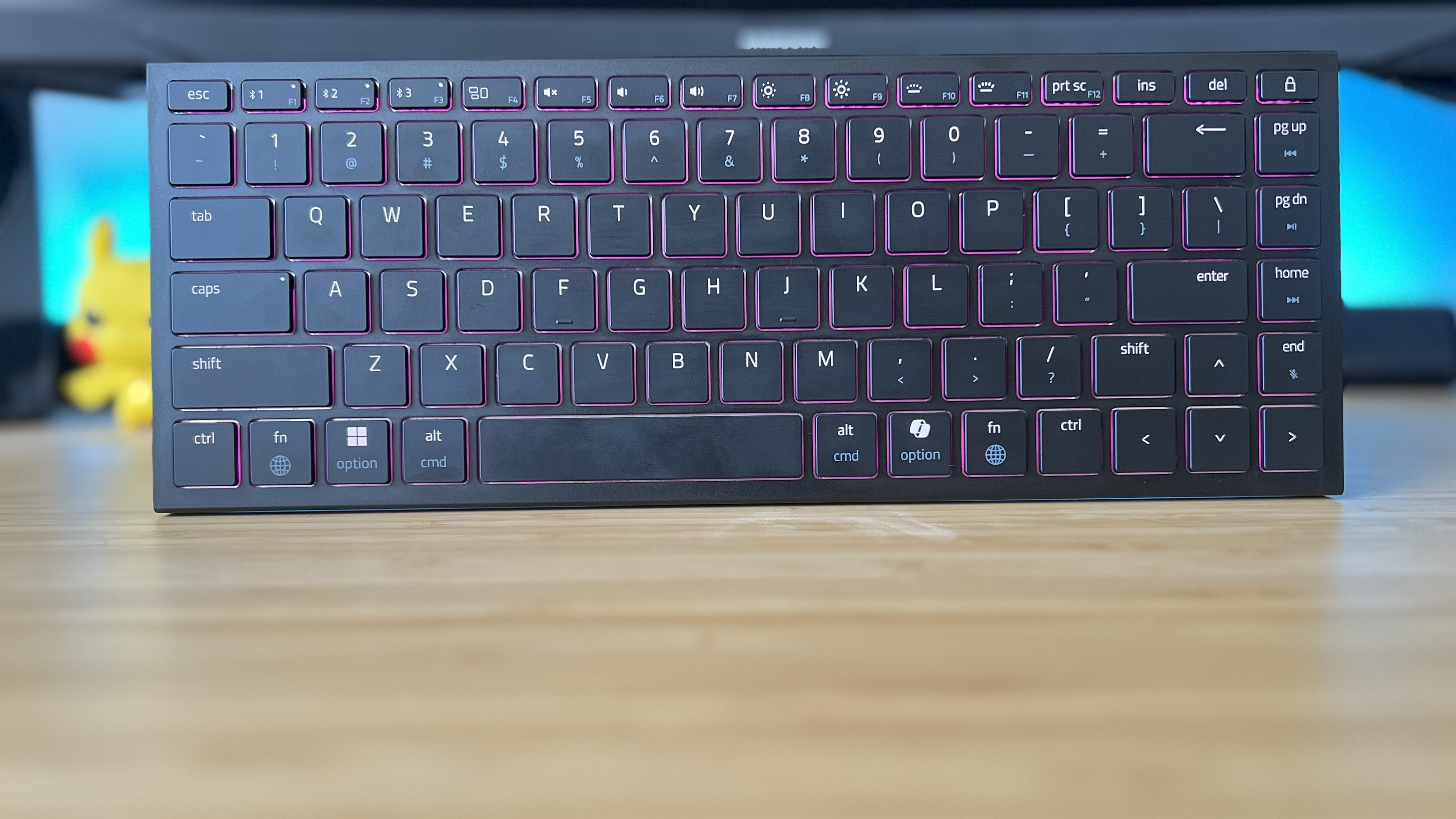GamesRadar+ Verdict
The Razer Joro looks gorgeous and feels fantastic under the fingertips, but its scissor switch design and reliance on Bluetooth mean it's not going to replace your everyday gaming keyboard. As a portable backup with plenty of flair and a sturdy battery life? This is a fantastic travel companion.
Pros
- +
Strong, vibrant RGB lighting
- +
Satisfying switch feel
- +
Easily portable
- +
Long-lasting battery
- +
Excellent compatibility
Cons
- -
Design and switches can bring fatigue during longer typing sessions
- -
Higher latencies than 2.4GHz
Why you can trust GamesRadar+
Razer doesn't release new keyboard lines every day, so when the brand announced the Joro earlier this year I was certainly surprised. The new ultra-slim device looks to capture a niche that few mainstream gaming brands have largely ignored over the last few years; handheld PC play.
These decks don't need to be the fastest on the market, or offer the most robust mechanical switches. In fact, they're better if they swerve these temptations in favor of a lower weight and slimmer form factor.
Sure, we're dropping the 2.4GHz connection featured by most of the best gaming keyboards here, but the Bluetooth Razer Joro more than makes up for it in its super skinny form factor, gorgeous RGB lighting, and satisfying scissor switches.
I've been building an on-the-go Asus ROG Ally setup since I first got my hands on the device. It's certainly pricier than a generic Amazon-brand portable deck, and it's by no means fast or comfortable enough to replace my daily driver. The Razer Joro is staying in my backpack for the foreseeable future, though - and here's why.

I mainline the Asus ROG Ally whenever I'm not testing the latest gaming laptops, and I just so happen to be sitting on a stack of gaming keyboards from all corners of the market. I've been testing this tech for years, but my love for that Windows handheld means I'm particularly keen to finesse my portable setup.
Tested on: Razer Blade 14, Asus ROG Ally, iPad Air
Price | $139.99 / £129.99 |
Type | Ultra low profile |
Connection | Bluetooth 5.0 / Wired |
Size | 75% |
Switches | Razer Scissor Switch |
Keycaps | UV-coated laser etched |
Media keys | Dual-function |
Wrist rest | No |
USB passthrough | No |
Design
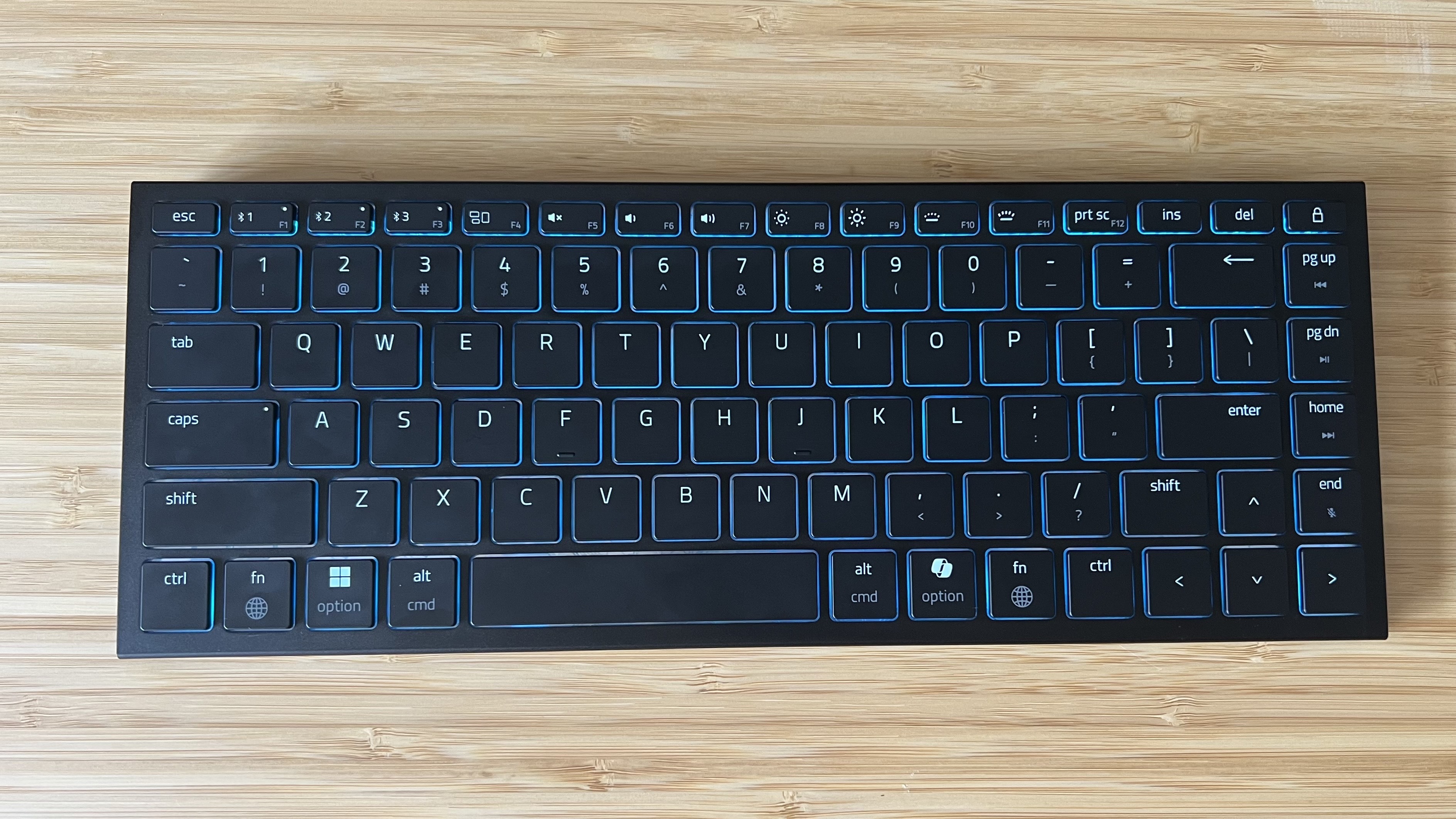
Straight out the box, this is a nice looking keyboard. Flick those RGB lights on and the Razer Joro transforms into something strangely mesmerizing. Between the soft feel and those vibrant LEDs, the Joro is a particularly clean piece of kit, a surprise considering compact decks like this often feel much cheaper than their fully fledged siblings. Unfortunately, though, there's only one zone of RGB lighting in here. That's a little odd considering just how slick these LEDs are. If you're after per-key illumination you'll need to check out Cherry's competitor.
Razer has developed the Joro for on-the-go play, which means it weighs just 374g and measures in at 16.5mm thin. That's just over half the thickness of the Cherry MX-LP 2.1, my previous go-to for a compact, backpack-friendly deck. The Joro achieves this low weight without feeling cheap, though.
Up top we've got a sturdy aluminum top plate constructed from 5052 aluminum alloy, and even the plastic underside feels strong enough to withstand the trials of the outside world. There's absolutely no flex to this deck, a real feat considering so many of the portable gaming keyboards I've tried often curve under heavier typing motions.
Weekly digests, tales from the communities you love, and more

There's just one problem. Razer hasn't included any method of elevation on the underside. I can see why, this is a portable keyboard designed to be pulled out for quick play sessions while you're away from your main setup. However, Cherry's reversible rubber feet provide a little extra height that goes a long way without adding to the bulk of the final design. The deck is wedged to provide some ergonomic comfort, but it's still a very flat experience that can get tiresome after a while.
The brand also doesn't include a case in the box, which hurts a little considering the $140 price tag. By contrast, the larger (but still portability-minded) Asus ROG Falchion RX Low Profile comes packaged with a plastic topper to keep everything safely in place during transit.
Keycaps
These plastic toppers are UV-coated to maintain resistance to those in-bag scratches, though I'd still feel concerned keeping my keys in the same pouch. That coating is also more resistant to oily shines in my experience, though I'll need to spend more time with the Joro to know for sure if the same is true here. So far, everything is still looking as matte as the day I pulled it out the box. Legends are laser-etched, so not quite as durable as doubleshot models but will stand the test of time much better than a simple print job.
The caps themselves are smooth and soft to the touch, dropping the more textured feel of a full-sized (or even just regular low-profile) PBT keycap in favor of a more chiclet-style design. That means this feels more like the keyboard of one of the best gaming laptops than the thoccy mechanical beast you'd want to keep in your main setup.

Personally, I prefer a little more grit in my caps. The Asus ROG Falchion RX Low Profile, for example, keeps things a little thicker but provides are far more satisfying texture up top as a result. I'm not exactly sliding across the deck here, but if you're used to a rougher topper things can feel a little clammy.
Razer has managed to keep a 75% form factor in this ultra-compact design, and we've still got full-sized keycaps across most of the deck. The function row has taken the hit for us here, with half-keys taking up the top line of caps to keep everything else comfortably sized.
They're still easy enough to reach both in-game and during typing, and I never found myself mis-pressing. I did need to take my eyes off the screen a little more at the start to find the correct button, though this eased over time.
Switches
This is what I was most worried about when I started testing the Razer Joro, but thankfully my fears of a mushy, lethargic switch-feel have been allayed. The Joro uses the same scissor switches as the 2025 Razer Blade 16, though this time with a slightly larger 1.6mm travel distance (the Blade taps out at 1.5mm).
That means this isn't your everyday laptop-style keyboard, it takes after the best deck I've used in a gaming rig so far. These switches have a solid sense of resistance behind them, but feel far lighter under the fingertips than the heavier clacks of the Cherry MX-LP 2.1 and its Low Profile Speeds. That makes for a nippy experience, but one that's still satisfying, tactile, and resistant to accidental presses.
Software
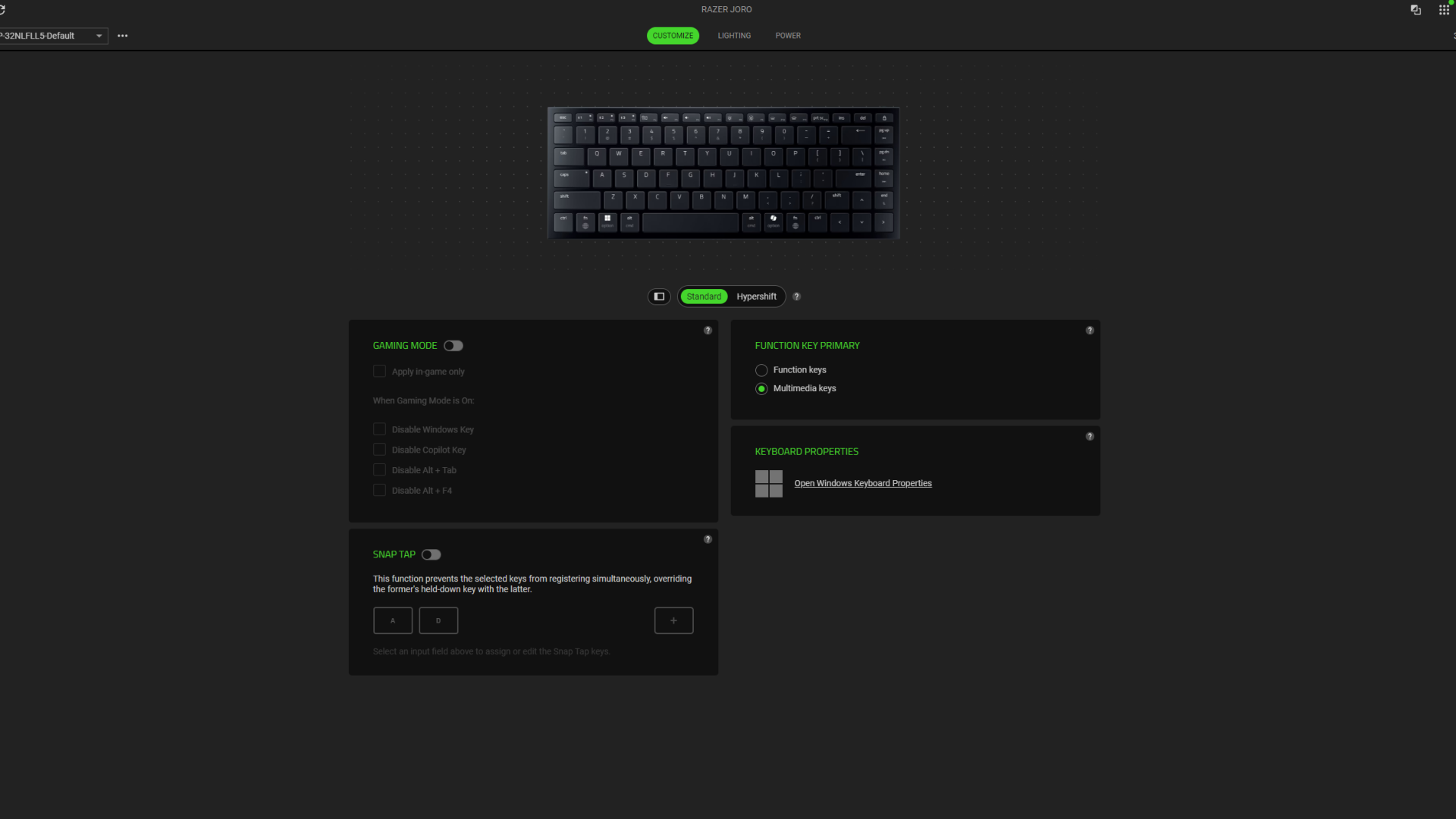
When wired in, the Razer Joro is fully customizable within the brand's Synapse software, a nicely presented program that provides access to additional keybinding features as well as power saving and RGB controls.
The Joro also takes full advantage of the Snap Tap feature shared by the best Razer keyboards on the market. You'll need to keep this one away from competitive online endeavors, but it essentially makes switching between two keys much faster by immediately cancelling input from one as soon as another is detected.
Overall the Joro makes good use of Synapse 4. You've got everything you need here, minus some of the fancier actuation features reserved for the brand's analog systems like the Razer Huntsman V3 Pro Mini, and everything's laid out intuitively to boot.
Controls

I didn't even clock that this was a 75% keyboard until time came to write up my thoughts - and that's after using it for two weeks. That's how well Razer has squeezed all these controls onto a compact deck, even if some are relegated to half key presses and dual-function nav buttons. The Razer Joro packs the full functionality of a larger keyboard into a tiny package.
Media playback mic mute controls are mapped to a function layer on the nav keys on the right, while colume, brightness, and Bluetooth connection options are relegated to the function row. Everything is still easily reachable, though, making for a particularly versatile experience.
If you don't want to hook up to Synapse, RGB effects can be cycled with Fn, CTRL, and 1,2,3, or 4, while your three connected Bluetooth devices are all just a tap away as well. The only thing missing from beefier gaming keyboards is on-the-fly macro recording, which would have been helpful considering there's less of a reliance on that software in this more portable design.
All that puts the Razer Joro in step with the Asus ROG Falchion RX Low Profile and well above the Cherry MX-LP 2.1, which drops the function row entirely but still maintains dual-function media controls and easy Bluetooth switching.
Connection

There's no 2.4GHz connection available here, which is understandable - Razer is targeting a mobile audience who will likely prefer to keep the precious ports on their gaming handheld free.
Still, the brand is bringing Hyperspeed multi-device pairing (a way of connecting both the Joro and the Razer Basilisk Mobile mouse to one USB receiver), so the tech is there for a more stable connection. It would have been nice to get this option from the get-go, with a dongle in the box, for more versatility. Both the Asus ROG Falchion and Cherry MX-LP 2.1 offer this faster connection method.
As it stands, we've got space for three Bluetooth connections and a USB-C cable supplied in the box for charging and wired play. The deck is also compatible with Windows Swift Pair and Google Fast Pair, and I never had any issue with reliability during my day to day use. Setup is quick as easy and moving between different devices is pretty much instant as well.
I did notice that the Joro takes much longer to wake from sleep than its 2.4GHz siblings, though.
Battery
Razer rates the Joro at 1,800 hours total battery with with its Power Saving Mode on - that's with no RGB, no Synapse, no device switching, and no fun. I've been testing it with 50% lighting brightness and it took just over 17.5 hours to fully drain to 0%, a solid result for a deck with lighting this strong and vibrant.
Ramping that brightness all the way up to 10 does swamp that battery much quicker, but considering you'll still get fantastic RGBs at half way there's still plenty of room to drop down.
Typing
This is a very different feel to the mechanical clickers you'll find among more traditional builds, and the result isn't quite as tactile. For a laptop keyboard, these scissor switches are fantastic - but whether you want to pay $139.99 for that feel in a separate deck is another matter.
The typing experience is slick for its construction, but it's not going to rival a set of mechanical clickers. The Asus ROG Falchion RX Low Profile is far more textured in its feel overall, providing more satisfying feedback, greater precision, and a super soft, cushioned landing that stays comfortable over longer periods. While it's not as heavy as the Cherry MX-LP 2.1, the Razer Joro's harsher landing and slightly higher resistance means fatigue does set in fairly quickly. I can feel that strain after about ten minutes of solid typing time, and around six hours of more casual use.
My typing speed test tells a similar story. The lighter switches mean I'm significantly faster on the Razer Joro compared to Cherry's portable deck, but at the expense of accuracy.
Still, if you'd prefer to prioritize the much slimmer design of Razer's device there's some nice action to these keys. That sturdy top plate makes for a particularly energetic bounce with a rigid backbone keeping everything snapping beautifully both in and out of each keypress.
Gaming

The shorter switches (especially combined with Snap Tap) make for a speedy gaming experience overall, even if that Bluetooth latency isn't going to keep up with more competitive decks. While I did miss the extra depth and tactile feel of a mechanical switch, I've spent enough time with gaming laptops to have a muscle memory for these chiclet designs.
I maintained my usual laptop speed and accuracy on the Razer Joro, zipping across Doom: The Dark Ages maps and keeping all my regular keybindings in tow as well.
Unfortunately, that Bluetooth connection does introduce a little input lag that will be more noticeable to ultra-competitive players. I'm not one of those players, but I have spent most of my PC gaming life on a 2.4GHz receiver and the difference is noticeable. Until that Hyperspeed update this isn't one for the speed-conscious.
Should you buy the Razer Joro?

For its $139.99 / £129.99 price tag, the Razer Joro looks and feels much better than the only-slightly cheaper ($129.99) Cherry MX-LP 2.1. That was previously my favorite portable gaming keyboard, but with a thicker chassis, higher weight, and heavier typing feel, Cherry has lost its position here. The Razer Joro doesn't fare quite so well in its matchup against Asus in the wider low profile category, though.
If you're not too fussed about physical portability, the improved typing feel, extra connectivity options, and extra cover of the Asus ROG Falchion RX Low Profile offer a more accurate and satisfying experience overall. You're paying slightly more, at $169.99 / £169.99, and the RGB doesn't look quite so pretty, but it's impossible to deny those soft, pillowy switches.
I'd recommend the Razer Joro to anyone hunting down the best Steam Deck accessories or kitting out an Asus ROG Ally with its own portable setup. The brand's scissor switches are certainly snappier than may appear at first glance, and with a sturdy battery life, super vivid lighting, and easy Bluetooth connectivity this is a fantastic handheld companion.
Speed | 4/5 |
Customization | 3/5 |
Typing feel | 4/5 |
Portability | 5/5 |
Comfort | 3/5 |
Controls | 4/5 |
How I tested the Razer Joro
I used the Razer Joro as my main keyboard for both work and play over the course of two weeks, while also taking it on the road alongside my Asus ROG Ally and iPad Air. I primarily tested gameplay in Doom: The Dark Ages, while completing more esports-focused runs in Apex Legends and CS2. I performed a full battery test from 100% to 0% with RGB lighting set to 50% and examined typing speed and accuracy using three typing tests.
For more information on how we test gaming keyboards, check out the full GamesRadar+ Hardware Policy.
I'm also rounding up all the best hot-swappable keyboards for a more customizable deck, or check out more of the best wireless gaming keyboards and best membrane gaming keyboards on the market.

Managing Editor of Hardware at GamesRadar+, I originally landed in hardware at our sister site TechRadar before moving over to GamesRadar. In between, I've written for Tom’s Guide, Wireframe, The Indie Game Website and That Video Game Blog, covering everything from the PS5 launch to the Apple Pencil. Now, i'm focused on Nintendo Switch, gaming laptops (and the keyboards, headsets and mice that come with them), PS5, and trying to find the perfect projector.
You must confirm your public display name before commenting
Please logout and then login again, you will then be prompted to enter your display name.