Resident Evil Survival Unit codes (February 2026) and how to redeem them
All active Resident Evil Survival Unit Gift Codes for resources, with details of how to claim them online or in-game

Weekly digests, tales from the communities you love, and more
You are now subscribed
Your newsletter sign-up was successful
Want to add more newsletters?

Every Friday
GamesRadar+
Your weekly update on everything you could ever want to know about the games you already love, games we know you're going to love in the near future, and tales from the communities that surround them.

Every Thursday
GTA 6 O'clock
Our special GTA 6 newsletter, with breaking news, insider info, and rumor analysis from the award-winning GTA 6 O'clock experts.

Every Friday
Knowledge
From the creators of Edge: A weekly videogame industry newsletter with analysis from expert writers, guidance from professionals, and insight into what's on the horizon.

Every Thursday
The Setup
Hardware nerds unite, sign up to our free tech newsletter for a weekly digest of the hottest new tech, the latest gadgets on the test bench, and much more.

Every Wednesday
Switch 2 Spotlight
Sign up to our new Switch 2 newsletter, where we bring you the latest talking points on Nintendo's new console each week, bring you up to date on the news, and recommend what games to play.

Every Saturday
The Watchlist
Subscribe for a weekly digest of the movie and TV news that matters, direct to your inbox. From first-look trailers, interviews, reviews and explainers, we've got you covered.

Once a month
SFX
Get sneak previews, exclusive competitions and details of special events each month!
February 20, 2026: We checked for new Resident Evil Survival Unit codes, and added a fresh promo to our list to celebrate Lunar New Year.
Resident Evil Survival Unit codes are great things to find, as they'll provide you with a significant boost in resources. After escaping the Raccoon City Police Department during the prologue and fleeing to the Mansion on the outskirts, you'll need to build up your defenses to protect yourself and the other survivors from the outbreak threats, and Gift Codes are the perfect way to get the materials you need. The process for claiming these promos isn't straightforward, so here are the current codes for Resident Evil Survival Unit and details of how to redeem them online or in-game.
If you're having trouble getting past the Resident Evil Survival Unit clock puzzle in the Mansion Lobby, we've got the solution for you.
Resident Evil Survival Unit codes
- LUNAR FORTUNE – 5x 10K Hero EXP, 500x Gems, 3x Speed Up 1 Hour, 50x 1K Food, 50x 1K Lumber, 100x 100 Iron, 25x 100 Oil [expires February 20, 2026] new!
- 5M SURVIVORS – 5x Advanced Flare Gun, 3x Special Flare Gun, 50x 1K Food, 50x 1K Lumber, 100x 100 Iron, 25x 100 Oil, 300x Gems [expires March 28, 2026]
- 4M SURVIVORS – 5x Advanced Flare Gun, 3x Special Flare Gun, 50x 1K Food, 50x 1K Lumber, 100x 100 Iron, 50x 100 Oil, 300x Gems [expires March 5, 2026]
- 3M SURVIVORS – 5x Advanced Flare Gun, 3x Special Flare Gun, 50x 1K Food, 50x 1K Lumber, 100x 100 Iron, 50x 100 Oil, 300x Gems [expires June 9, 2026]
- TOPSURVIVALUNIT – 5x Advanced Flare Gun, 3x Special Flare Gun, 50x 1K Food, 50x 1K Lumber, 100x 100 Iron, 50x 100 Oil, 300x Gems [expires May 18, 2026]
- 2M SURVIVORS – 5x Advanced Flare Gun, 3x Special Flare Gun, 50x 1K Food, 50x 1K Lumber, 100x 100 Iron, 50x 100 Oil, 300x Gems [expires May 27, 2026]
- 1M SURVIVORS – 5x Advanced Flare Gun, 3x Special Flare Gun, 50x 1K Food, 50x 1K Lumber, 100x 100 Iron, 50x 100 Oil, 300x Gems [expires May 17, 2026]
- PLAYSURVIVALUNIT – 2x 10K Hero EXP, 3x Epic Hero Field Skill Book, 3x Epic Hero Exploration Skill Book, 50x 1K Food, 50x 1K Lumber, 100x 100 Iron, 50x 100 Oil, 500x Gems
There are now a decent number of Resident Evil Survival Unit codes available, to celebrate the increasing amount of downloads achieved. Each of these Gift Codes will give you a wide selection of resources when redeemed, to help you build up your base and protect the survivors. Most of these promos have a set expiry date, so get them claimed as soon as you can.
How to redeem Resident Evil Survival Unit codes

There are currently two ways to redeem Resident Evil Survival Unit codes, with the first being to go via the official Promo Code website. To use that you'll need your Operative ID, which can be found by tapping your profile picture in the top left corner of the screen, then finding the number next to ID in the top right as we've highlighted on the image above. This menu isn't available until you've completed the tutorial section, so if you can't see if then you need to make further progress.
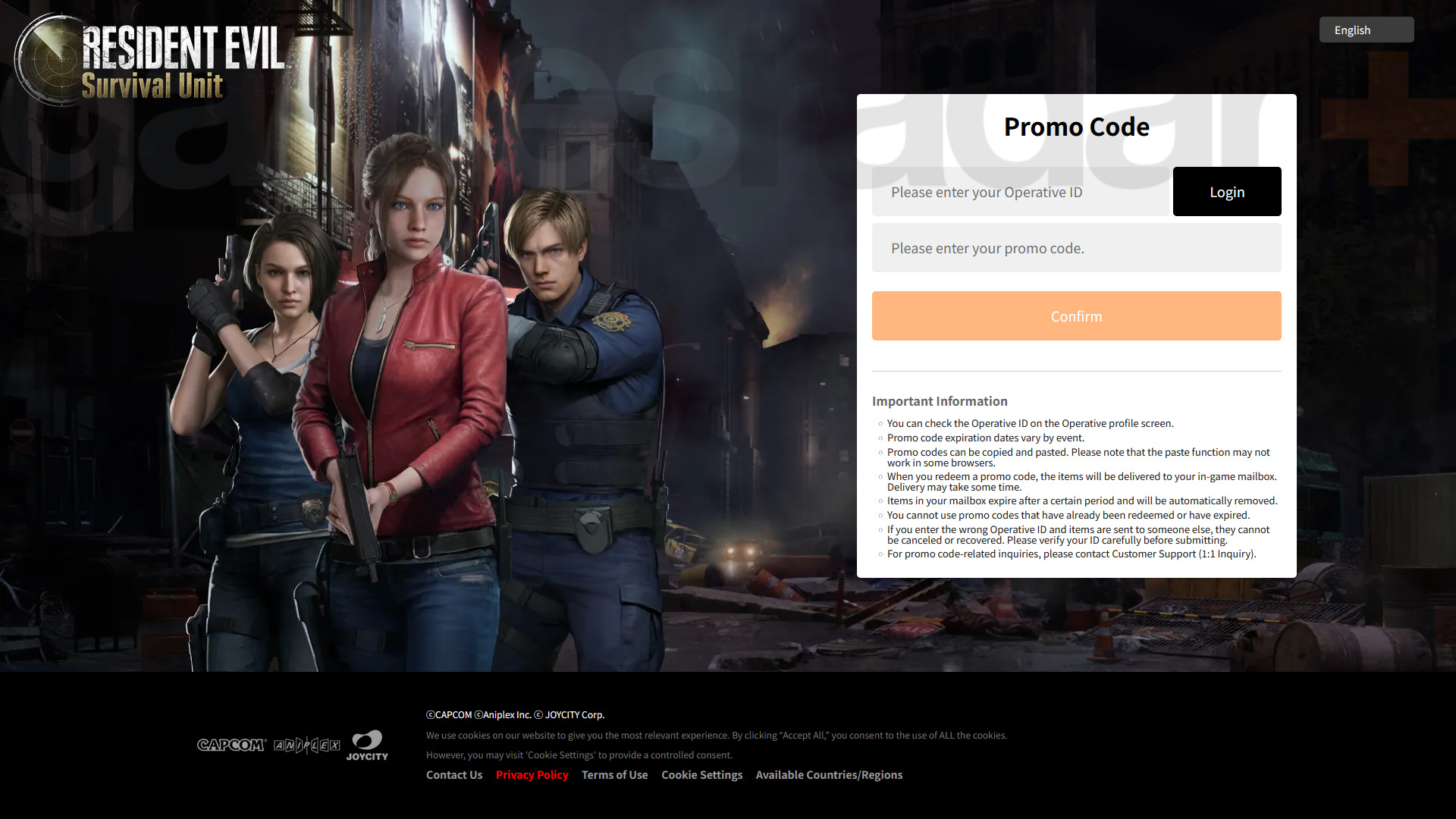
With your ID noted, head to the official Promo Code website and enter it into the Operative ID box before hitting the Login button. Confirm the name that appears matches your account, then type or copy/paste your promo code into the box below and hit Confirm. If the code is valid then you'll receive a confirmation message on screen, and your rewards will be delivered via the in-game mailbox. Note that if you currently have the game open, you may need to close and reopen it for the mailbox message to appear.

For Android players only, there is also the option to redeem Resident Evil Survival Unit codes directly through the game. To do this, tap your profile picture to access your Operative Profile, then hit the Settings cog icon in the bottom left corner of the screen. Tap the Gift Code icon as indicated above, and this will take you to a Register Coupon screen where you can enter and redeem promos. This option is not available to iOS players, who can only use the website process detailed earlier.
Expired Resident Evil Survival Unit codes

HAPPY NEW FEAR 2026– 3x 10K Hero EXP, 500x Gems, 3x Speed Up 1 Hour, 50x 1K Food, 50x 1K Lumber, 100x 100 Iron, 50x 100 OilSU DEV QNA– 5x Advanced Flare Gun, 3x Special Flare Gun, 50x 1K Food, 50x 1K Lumber, 100x 100 Iron, 50x 100 Oil, 300x GemsSURVIVEFRIDAY– 3x 10K Hero EXP, 500x Gems, 3x Speed Up 1 Hour, 50x 1K Food, 50x 1K Lumber, 100x 100 Iron, 50x 100 Oil
There are now a few expired Resident Evil Survival Unit codes, as the game has been available for a little while. As time moves on more Gift Codes will pass their cutoff point and no longer be valid, so don't delay collecting any rewards while they're available.
Weekly digests, tales from the communities you love, and more
© GamesRadar+. Not to be reproduced without permission.

Iain originally joined Future in 2012 to write guides for CVG, PSM3, and Xbox World, before moving on to join GamesRadar in 2013 as Guides Editor. His words have also appeared in OPM, OXM, PC Gamer, GamesMaster, and SFX. He is better known to many as ‘Mr Trophy’, due to his slightly unhealthy obsession with amassing intangible PlayStation silverware, and he now has well over 900 Platinum pots weighing down the shelves of his virtual award cabinet. He does not care for Xbox Achievements.
You must confirm your public display name before commenting
Please logout and then login again, you will then be prompted to enter your display name.


