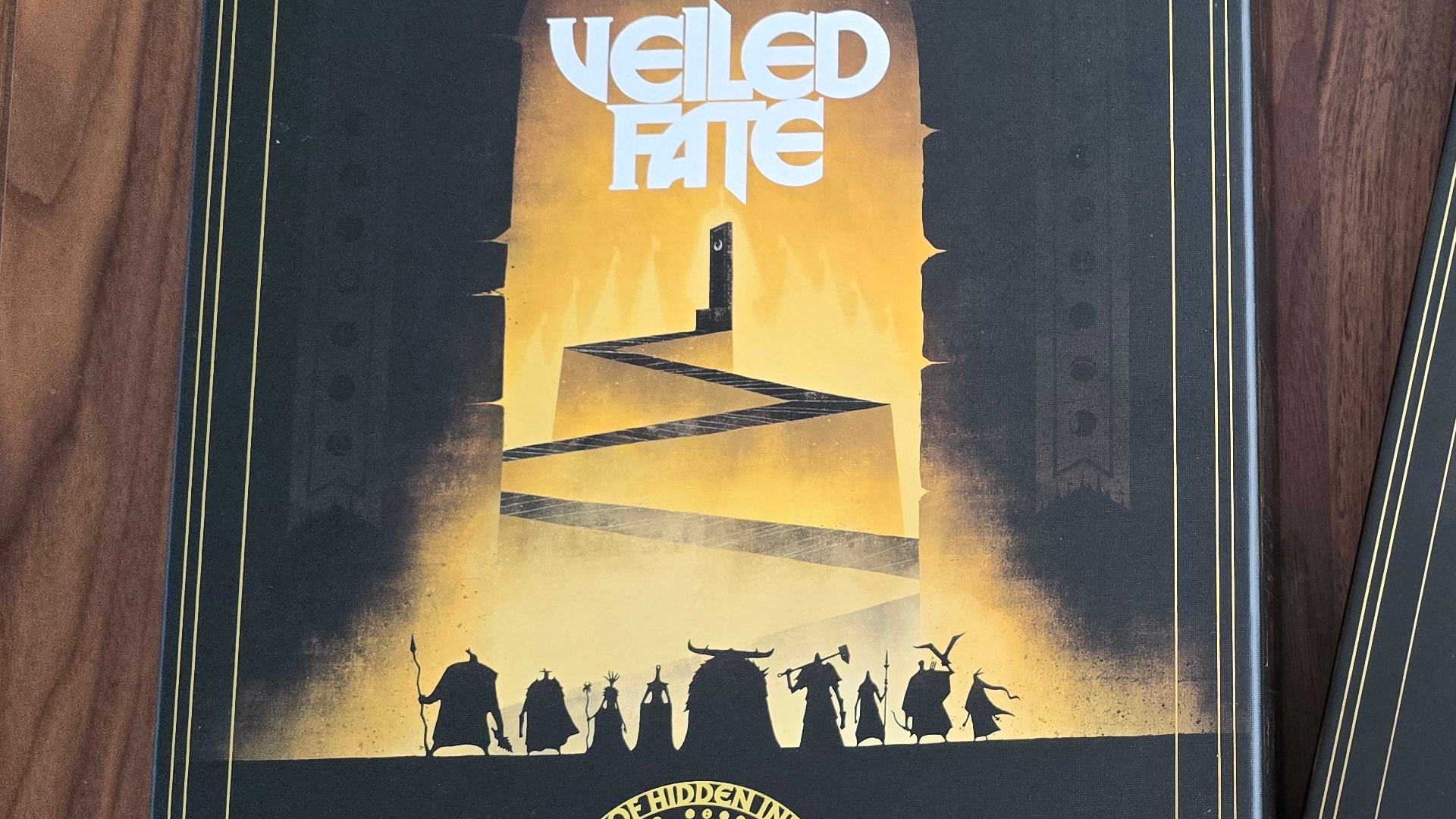How to change your Borderlands 4 FOV
PC, PS5, and Xbox Series X players can now change their FOV in Borderlands 4 with a slider

Your Borderlands 4 FOV can now be changed regardless of whether you're on PC or console as all platforms now have access to a field-of-view slider. When Borderlands 4 released, console players had to suffer a rather low 75-degree FOV while PC players were able to up it all the way to 110. But developer Gearbox put out a patch on September 25, 2025, adding a slider for those on PS5 and Xbox Series X as well as a host of other performance fixes. So, I've explained below how to change your FOV in Borderlands 4 on any platform.
How to increase your Borderlands 4 FOV on consoles and PC
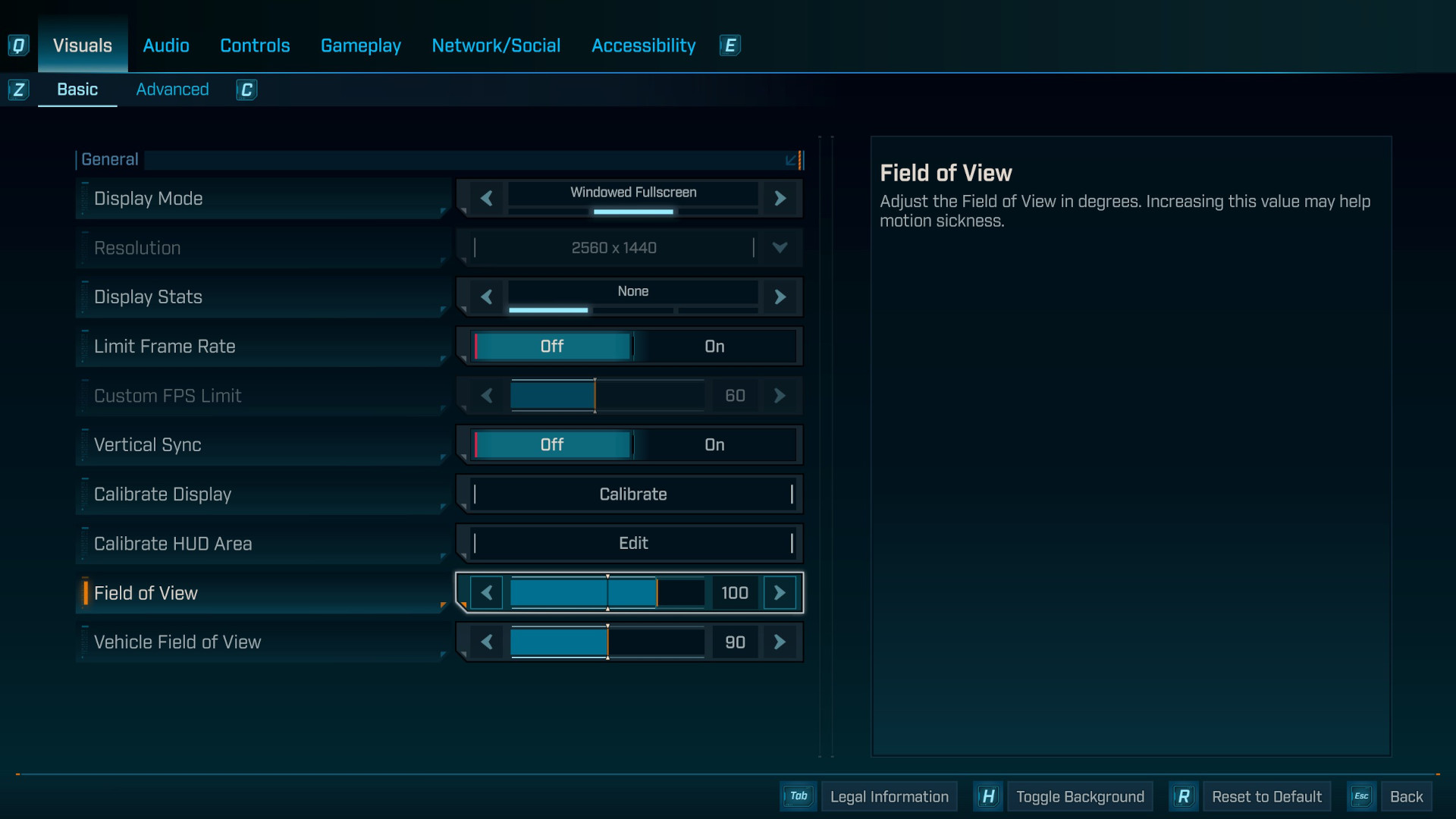
Whether you're on a PC, PS5, or Xbox, all you need to do to change your FOV is hit Esc or the menu button on your controller to bring up the pause menu. From here, go to 'Options', then navigate to the 'Visuals' tab if you aren't already on it.
In the general list, you'll find a slider labelled 'Field of View'. By default, this is set to 90 on PCs but only 75 on consoles, but you can go as high as 110 degrees or even as low as 70. I find that 100 degrees works just about perfectly for me. There is also a separate FOV slider for when you're using vehicles, which I tend to match up with my first-person FOV.
The only thing to be aware of is that increasing the FOV increases the number of things on your screen at once that your GPU or console must process. The patch notes that accompanied the update also point out that "increasing the FOV past the default could cause some dips in performance", but I didn't notice any substantial frame rate drops when testing this solo but the extra mayhem of playing in four-player co-op will likely negatively affect performance.
If you're not far into your vault-hunting adventure, some Borderlands 4 tips might be welcome to help you in the game's early hours, and it's a good idea to know all about the main Borderlands 4 characters so that you can start to figure out a good build.
© GamesRadar+. Not to be reproduced without permission.
Weekly digests, tales from the communities you love, and more

Ever since getting a Mega Drive as a toddler, Joe has been fascinated by video games. After studying English Literature to M.A. level, he has worked as a freelance video games journalist, writing for PC Gamer, The Guardian, Metro, Techradar, and more. A huge fan of indies, grand strategy games, and RPGs of almost all flavors, when he's not playing games or writing about them, you may find him in a park or walking trail near you, pretending to be a mischievous nature sprite, or evangelizing about folk music, hip hop, or the KLF to anyone who will give him a minute of their time.
- Will SawyerGuides Editor, GamesRadar+
You must confirm your public display name before commenting
Please logout and then login again, you will then be prompted to enter your display name.