How to join friends in Elden Ring Nightreign multiplayer
Elden Ring Nightreign multiplayer lets you invite friends but also features a slightly confusing password system
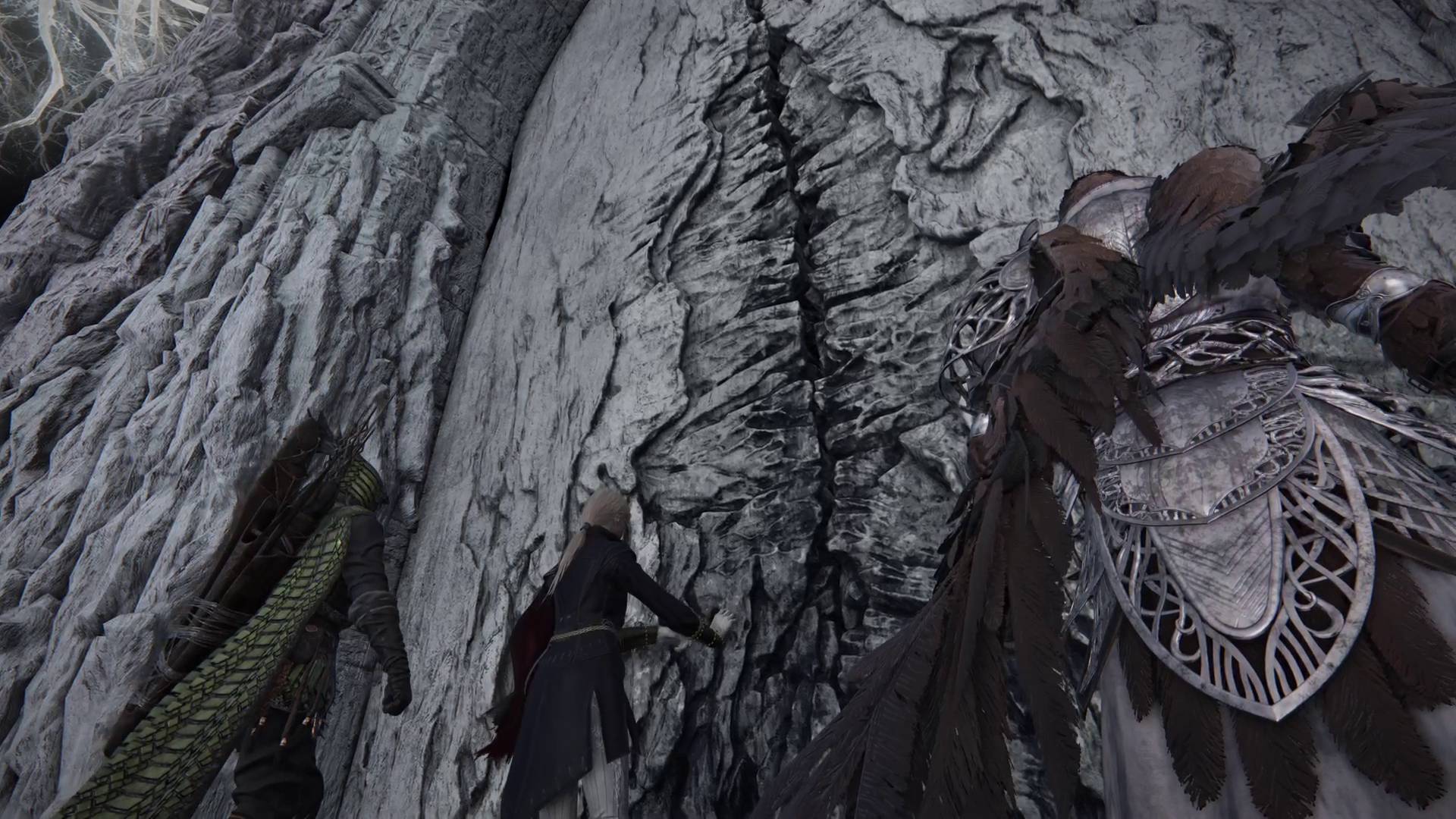
Elden Ring Nightreign multiplayer is a little confusing as there are a couple of ways to invite players to join you in two or three-player Expeditions (yes, duos mode is finally here!). Crucially, if you aren't already aware, there is no Elden Ring Nightreign crossplay so if your friends are on different platform to you, be that PS5, Xbox Series X, or Steam, you can't play together.
But if your friends are on the same platform, there are a couple of ways you can team up in Elden Ring Nightreign, the easiest being to simply invite them through your friends list. The other uses FromSoftware's signature multiplayer password system which isn't the most reliable, but it can be useful to know how it works anyway. Here's everything you need to know about multiplayer in Elden Ring Nightreign and how to play with your friends.
UPDATE - 31/07/2025: Patch 1.02 has finally added the long-awaited duos mode!
How Elden Ring Nightreign multiplayer works
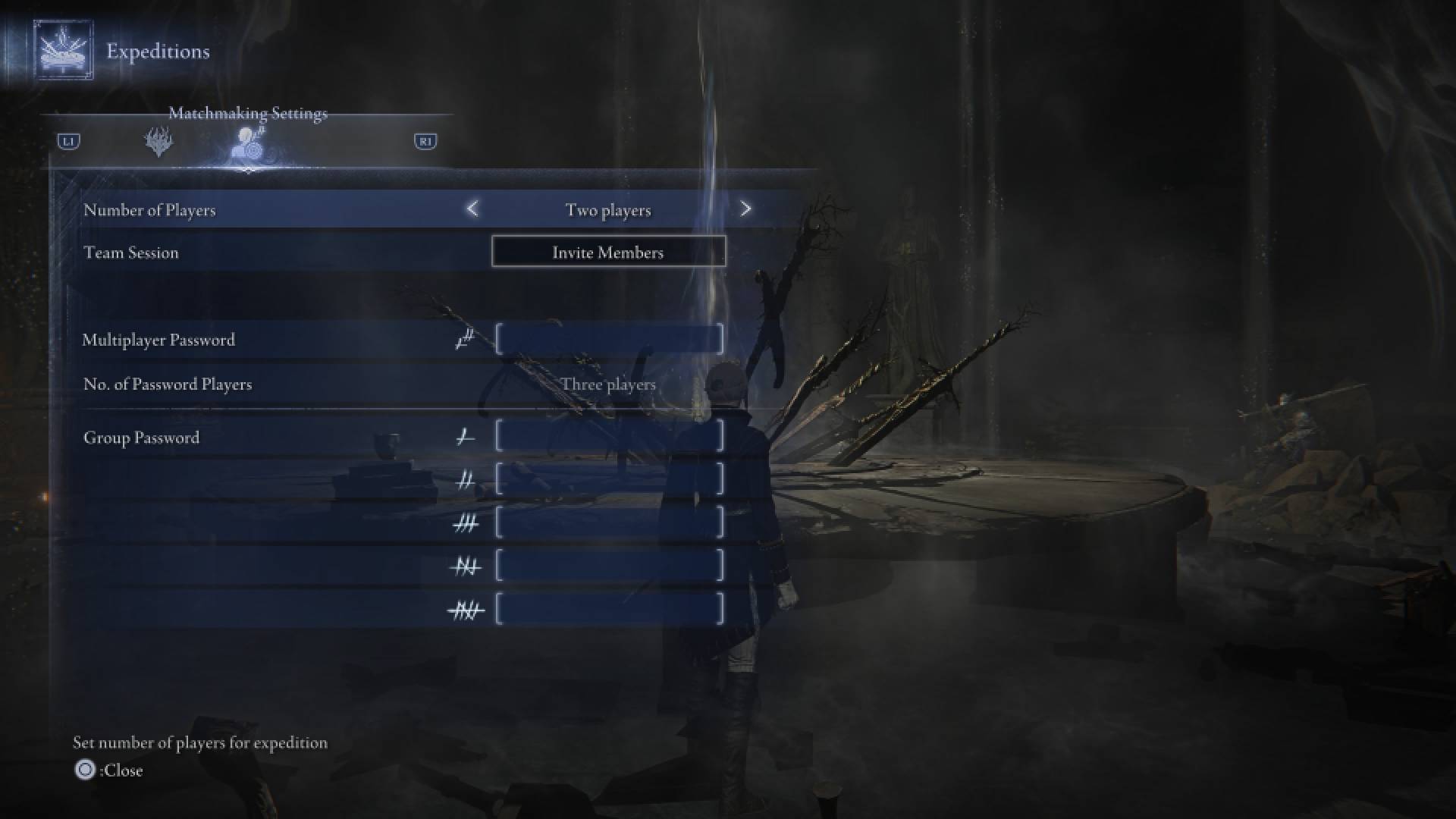
Elden Ring Nightreign multiplayer allows you to join up to two other players in three ways: random matchmaking, friend invites, or passwords.
Firstly, you'll want to set the number of players in your Expedition. Interact with the roundtable to open the Expeditions menu and then move across to the Multiplayer Settings tab. Here you can set the number of players to be one, two, or three players. If you want to play Elden Ring Nightreign solo, make sure you set it to one player. Otherwise, you can now play with other players in a duo or trio format with appropriate scaling.
Now, when you pick an Expedition to run, you'll automatically be entered into the matchmaking pool and the game will try and find other players for you to team up with. However, this can take a while, especially if you have a Remembrance active.
To make things faster and more reliable, you should invite players or friends directly or share a password with them. These options are also accessed through the Matchmaking Settings tab, and I've explained the specifics in greater detail below.
How to invite friends in Elden Ring Nightreign
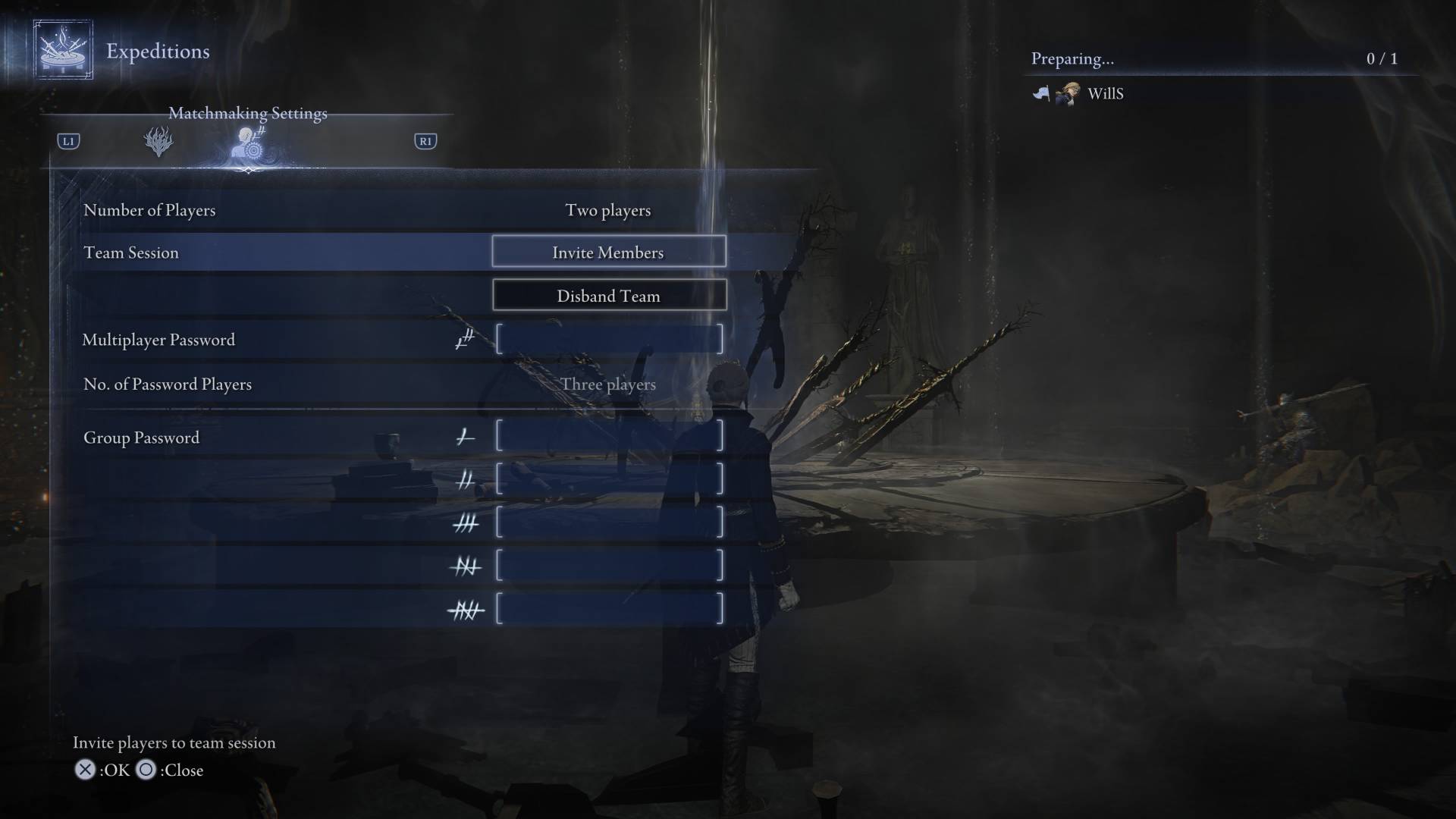
If you want to team up with players who you are already friends with on your relevant platform (Xbox network, PSN, or Steam), here's what you need to do:
Weekly digests, tales from the communities you love, and more
- Open the Matchmaking Settings menu and click the Invite Members button at the top. This opens your platform's friend list.
- Select players from your friends list and invite them. When they accept, you'll see all your names pop up in the top-right corner of your screen under the "Preparing…" heading.
- Choose an Expedition and make sure all other players also choose the same one. Once your lobby has enough players, the Expedition will begin.
How to set an Elden Ring Nightreign multiplayer password
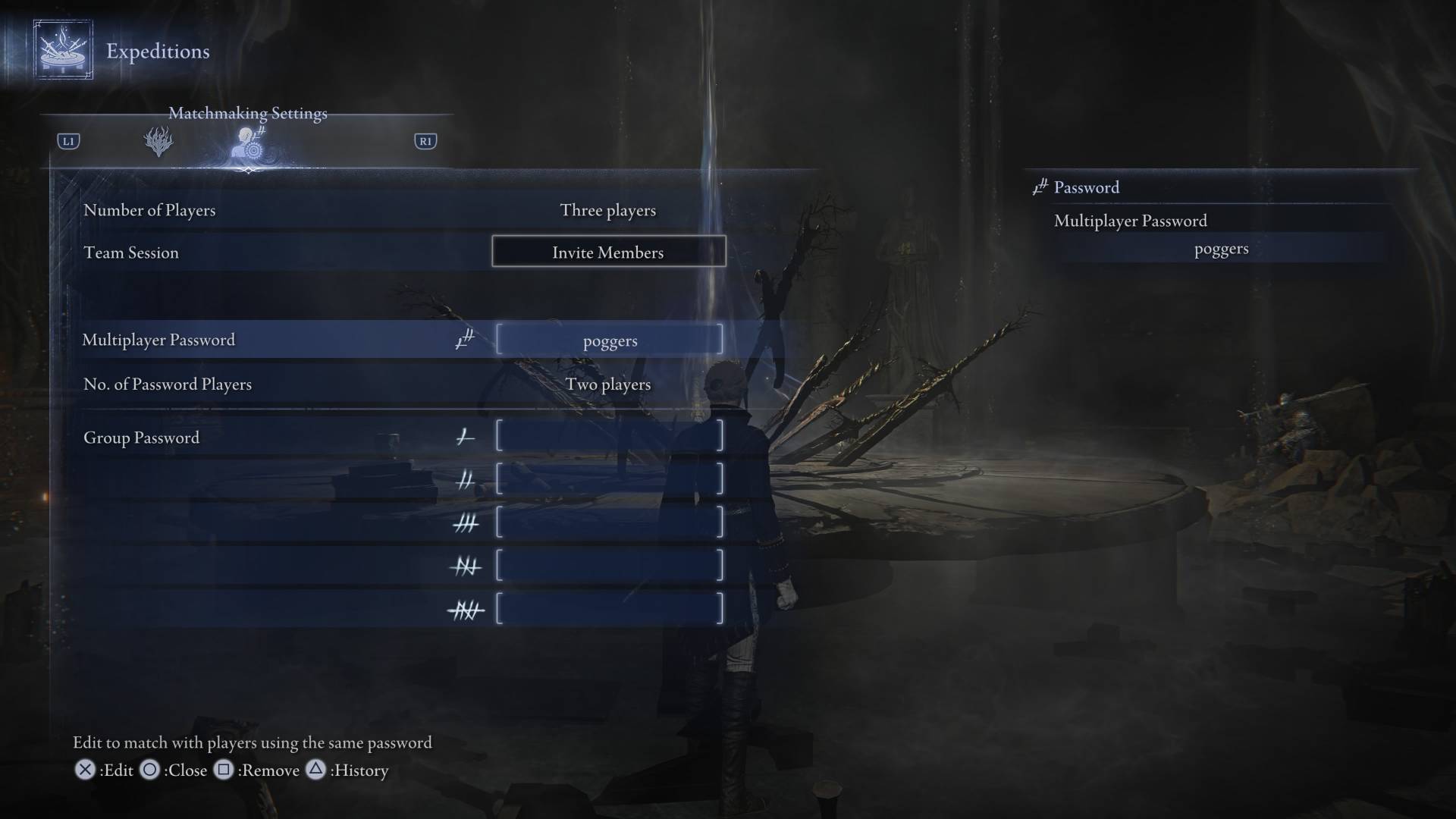
If you want to take down one of the Elden Ring Nightreign bosses with players you aren't friends with on your platform of choice, you'll need to use a password (or you could add them as friends and then use the above method!). I've explained how Elden Ring Nightreign multiplayer passwords work below:
- Open the Matchmaking Settings tab, select the box under the Multiplayer Password heading and set a password. This can be made of any alphanumerical characters so your password could be "1234", "final boss", or "poggers", for example.
- Next, look at the "No. of password players" setting, which determines how many players you want to join you using your password, including yourself. If you set it to two players but start a three-player Expedition, the third player will be found through regular matchmaking.
- Start an Expedition to begin matchmaking with your active password and make sure the players you're trying to team up with also pick the same Expedition.
This should eventually get you into a run with other players, but it can be a bit unreliable, sometimes not finding players with the same password. I strongly recommend adding players to your platform friends list to make inviting and joining as smooth as possible! Once you're in an Expedition, you'll then need to make sure choose the best Elden Ring Nightreign characters for a good team composition.
Still trying to beat the game's first boss in the Elden Ring Nightreign Tricephalos Expedition? We've got some pointers to help you out with this hellhound and our general Elden Ring Nightreign tips should be of use too!
© GamesRadar+. Not to be reproduced without permission.
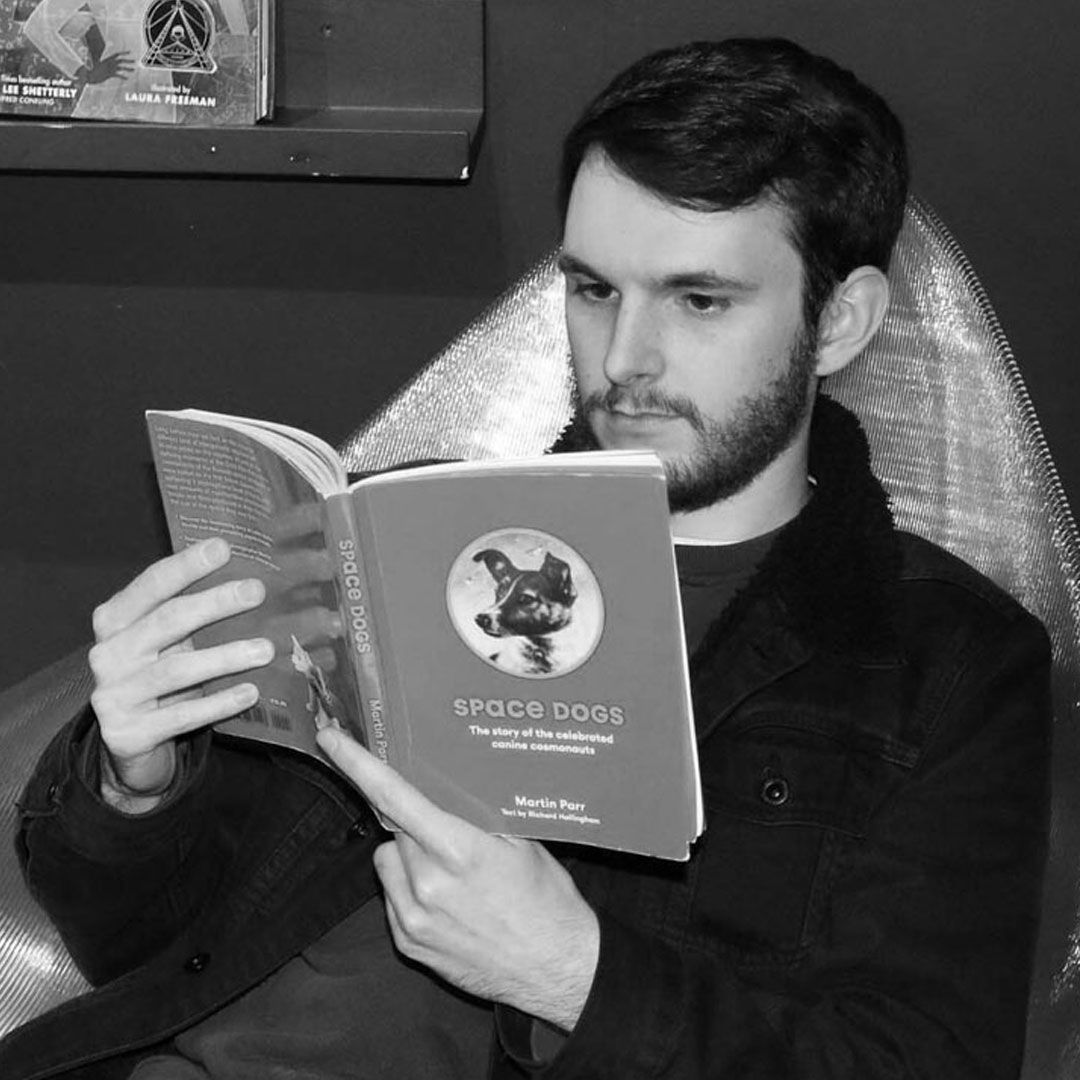
Will Sawyer is a Guides Editor at GamesRadar+ with over five years of experience in writing online guides, news, and features, and has a BA (Hons) in Journalism. Starting as a freelancer, Will contributed to startmenu and Game Rant before joining the GamesRadar+ team in August 2021. Since then, he has written hundreds of guides about a huge range of games, with shooters and action games being his areas of expertise. Outside of writing about games, Will hops between multiplayer shooters with friends, such as Darktide and Helldivers 2, and delves into whatever has been on his backlog for far too long. He also tries to get through his never-ending Warhammer pile of shame of grey Tyranids, Aeldari, and Chaos Space Marines.
You must confirm your public display name before commenting
Please logout and then login again, you will then be prompted to enter your display name.


