How to upgrade weapons in Final Fantasy 7 Rebirth
Get Final Fantasy 7 Rebirth weapon upgrades by using weapon abilities to increase proficiency

Knowing how to upgrade weapons in Final Fantasy 7 Rebirth will give you an edge over your enemies and improve your abilities in combat, by adding new weapon skills to your repertoire and making more stat boosts available. It can be hard getting to grips with this element of the game, especially if Final Fantasy 7 Rebirth is your first experience of this RPG world and you're unfamiliar with how it all works behind the scenes. I'm here to help you make sense of it though, so follow this explainer on Final Fantasy 7 Rebirth weapon upgrades and you'll learn how to improve in combat by using them.
How to use Final Fantasy 7 Rebirth weapon upgrades

To upgrade weapons in Final Fantasy 7 Rebirth, the first thing you want to do is equip and use them as much as possible. By using a weapon ability regularly you'll increase your proficiency with it, and once that is maxed out you can then use that ability in combat even when you have a different weapon equipped. Take a look at the proficiency bonus requirements for the ability to level it up faster, which can be found in the Materia & Equipment menu by selecting the specific weapon in question.
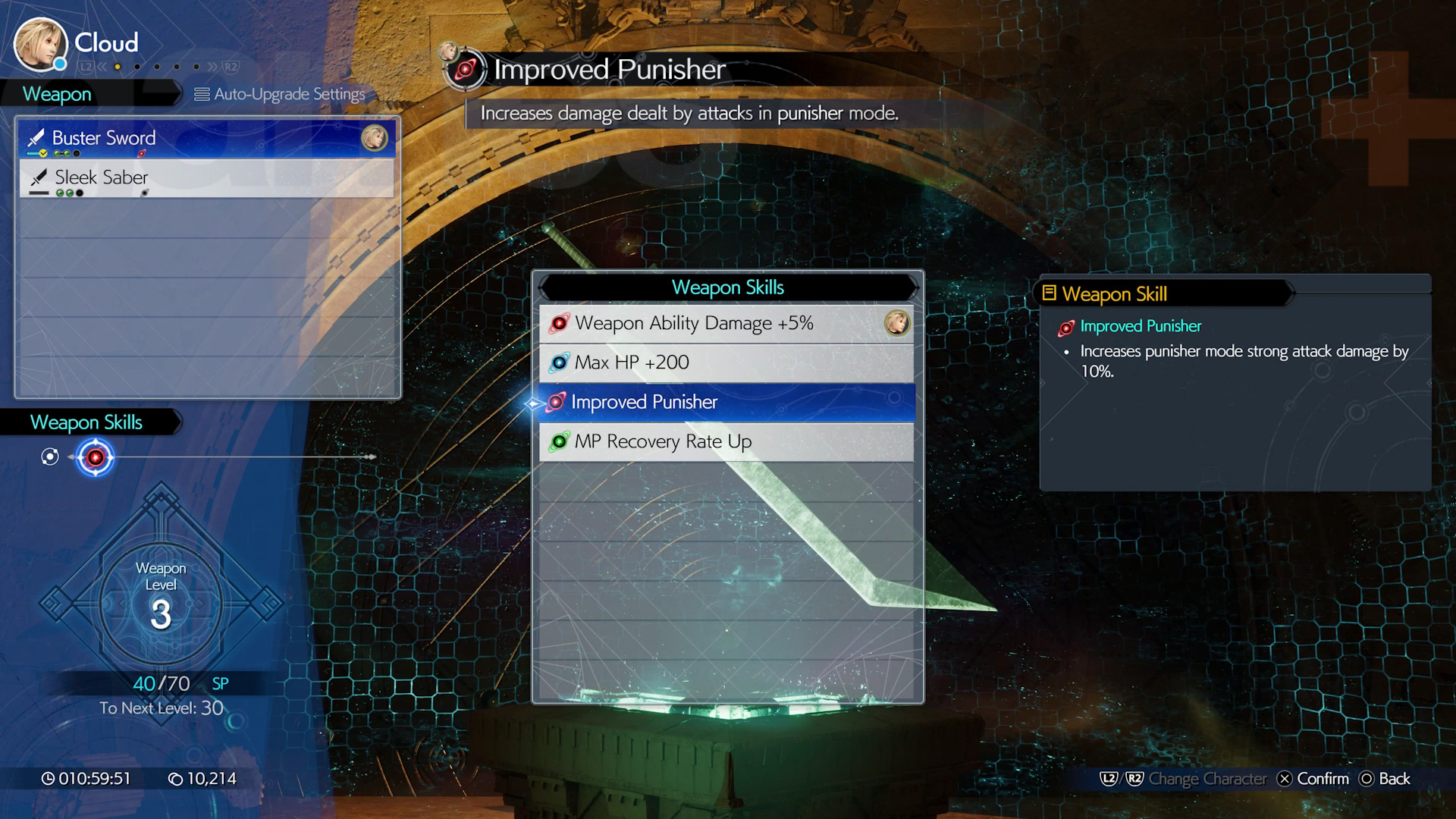
There's also the Upgrade Weapons screen itself, which can be accessed from the main menu. Here you can select an equipped weapon, then press Triangle to Set Weapon Skills, before selecting a Materia to swap out and change or augment your current Weapon Skills. Note that this seems to have the same effect as swapping out Materia through the Materia & Equipment menu
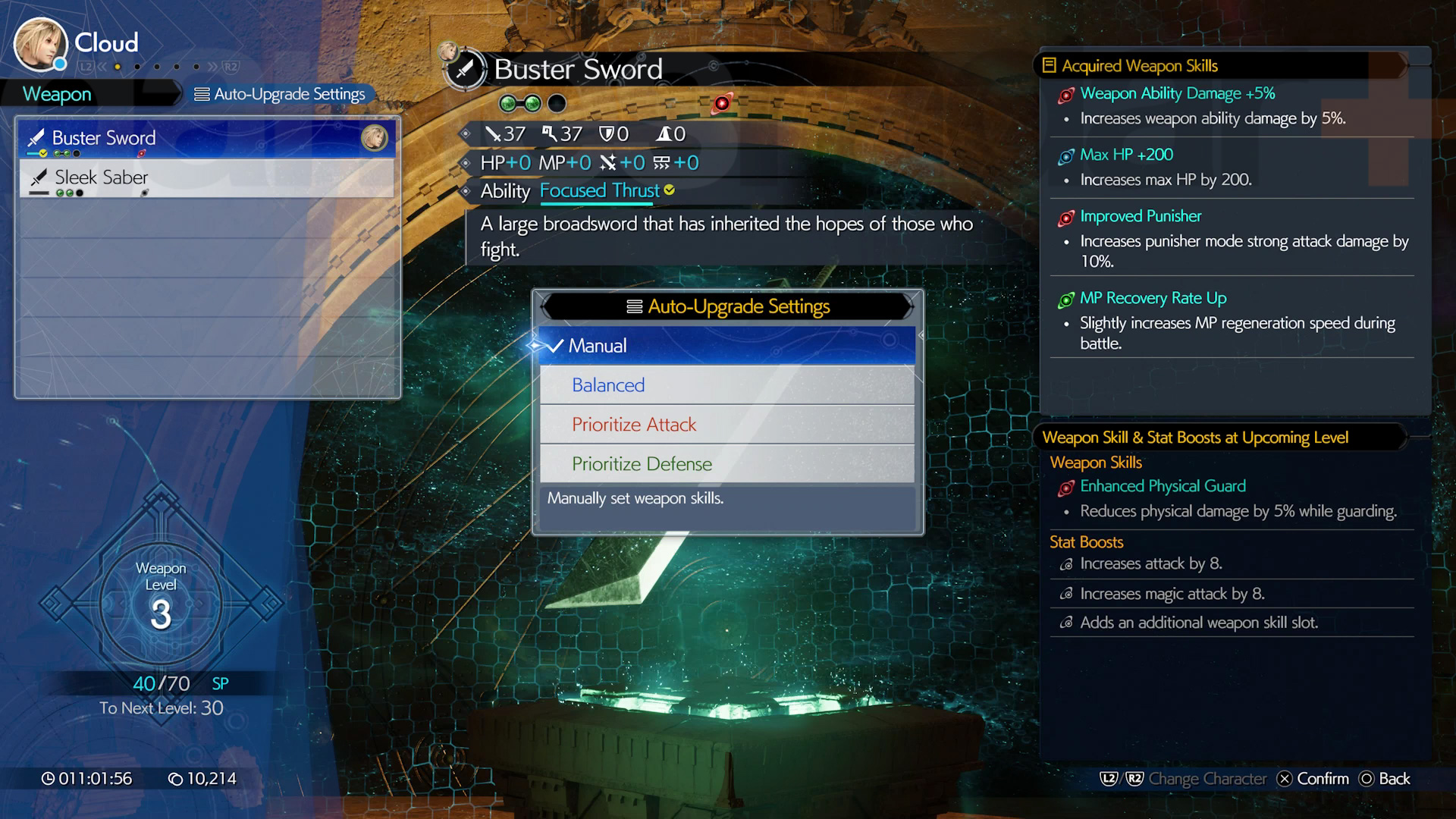
However, in both the Final Fantasy 7 Rebirth Upgrade Weapons screen and the Materia & Equipment menu, once you've selected your weapon a prompt will appear to press Start to access the Auto-Upgrade Settings. There, you can choose to let the game automatically equip your weapon skills as you unlock them, so you don't have to think about managing weapon upgrades yourself. There are three settings you can select, depending on your style of play:
- Balanced - equips skills that balance defense and offense
- Prioritize Attack - equips skills that boost offense
- Prioritize Defense - equips skills that boost defense
© GamesRadar+. Not to be reproduced without permission
Weekly digests, tales from the communities you love, and more

Iain originally joined Future in 2012 to write guides for CVG, PSM3, and Xbox World, before moving on to join GamesRadar in 2013 as Guides Editor. His words have also appeared in OPM, OXM, PC Gamer, GamesMaster, and SFX. He is better known to many as ‘Mr Trophy’, due to his slightly unhealthy obsession with amassing intangible PlayStation silverware, and he now has over 800 Platinum pots weighing down the shelves of his virtual award cabinet. He does not care for Xbox Achievements.


