Should I buy a PS4 Pro if I don’t have a 4K TV?
We answer the critical questions for anyone who owns a 1080p TV or wonders if PS4 Pro might improve PS VR performance

The PS4 Pro has been out for a good couple of years now, and if you’re still on the fence over whether to upgrade, one of the key sticking points is likely that you own a 1080p TV. Sony’s supercharged console was designed with 4K televisions in mind, with the machine’s main selling point being it can run games at much higher resolutions than the standard PS4 if you own an Ultra HD display. So is the Pro really worth your money if you don’t have a 4K TV? And how much should you pay if you find a PS4 Black Friday deal?
The answer isn’t quite as black and white as you may think. Sure, without an Ultra HD TV you won't be able to see actual 4K, but that doesn’t mean PS4 Pro doesn’t offer benefits to those playing on 1080p screens. Regardless of the display, the vast majority of games with Pro patches boast a sharper image, while a decent number of titles also run at higher frame rates compared to the standard PlayStation 4.
As for older games that don’t boast Pro patches, they still benefit from the console’s exclusive Boost Mode – you can turn this feature on in system settings. With this enabled, some older titles run with improved fps, with Hellblade: Senua's Sacrifice and Horizon: Zero Dawn being two excellent examples. Whatever screen you plug a Pro into (check our best gaming TVs for some options at any resolution) there are going to be improvements compared to the base console.
While there are benefits outside resolution, it really all depends on your specific gaming setup, budget, and what visual features you want from your games. So for those 1080p fence-sitters, we breakdown what Sony’s boosted machine does in simple, easy to understand style below to answer the question of whether you should buy a PS4 Pro if you don’t own a 4K TV.
If, after reading through all this you decide a PS4 Pro might actually be the best solution for you, then here are the best PS4 Pro deals right now. Or wait for the Black Friday PS4 deals in November.
- Store more games with our guide to the best PS4 external hard drive
- Unlock Sony's virtual reality tech with the best PlayStation VR bundles here
- Check out the best PS4 headsets to buy in 2019
Should you buy a PS4 Pro if you own a 1080p TV?
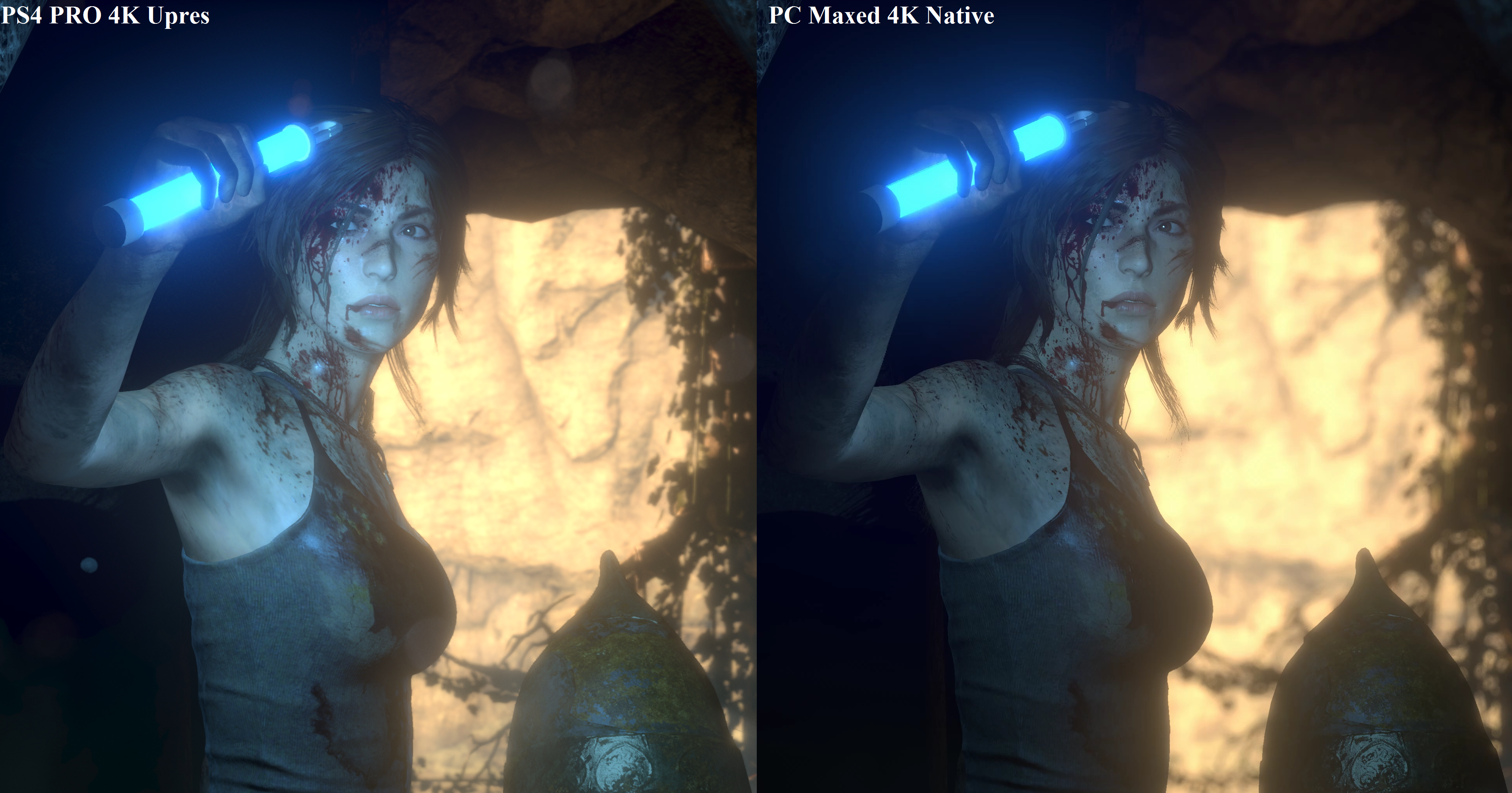
The quick answer? Probably not. While super-sampling in Shadow of the Tomb Raider or a locked 60fps at 1080p in PS4’s Shadow of the Colossus remake are nice features, they’re hardly worth coughing up $399/£350 for a new console. The reality is only the eagle-eyed will likely notice any visual improvements at 1080p, although the PS4 Pro 5.5 update brought some noticeable visual improvements thanks to super-sample anti-aliasing. You do have to manually enable it, but it's a step in the right direction.
Other differences you’ll notice running a PS4 Pro on a 1080p TV or other display is that your games will download faster thanks to the console's improved network adapter. You will also notice games load more quickly thanks to the SATAIII upgrade in the hard drive department. And who doesn't want to wait less time to play their games? No-one. Visually though, if you’re happy with your current TV, you’re probably best sticking with the PS4 you already own.
Weekly digests, tales from the communities you love, and more
How does the PS4 Pro make games look better at 1080p?

All that extra grunt under the Pro’s hood does net you visible graphical improvements over the base PS4, even if you’re not playing in 4K mode.
Lara’s sweltering jungle adventure, Shadow of the Tomb Raider, uses super-sampling - a process where a higher res picture is downscaled to your display’s current resolution - in order to improve anti-aliasing at 1080p. On a normal PS4, the game’s environments are blighted by jaggies, but on the Pro, this is considerably cleared up, resulting in a much cleaner looking image. Regardless of whether you own a 4K TV or not, all Pro players get added visual effects in Lara’s latest quest, like anisotropic filtering for a fuller image, improved physically-based rendering, and additional dynamic foliage. Gotta love that swanky swaying grass.
In theory, all games with Pro patches, which under Sony’s guidelines should be every title that comes out on PS4, should be able to offer super-sampling to reduce aliasing at 1080p.
Of course, it’s up to individual developers to make the decision on whether they implement the technique or not. With most TVs in the wild still being 1080p displays, studios really should be putting the effort into ensuring there are benefits to playing Pro games at Full HD over the original PS4.
Do framerates improve at 1080p with PS4 Pro?

We’ve already listed all of PS4 Pro games, which includes both current software and upcoming titles. Nearly all titles with PS4 Pro patches improves framerate performance even for games running at 1080p. For example, Red Dead Redemption 2 hits a mostly locked 30fps on the Pro, whereas the base console can drop into the low 20s, especially in the crowded streets of Saint Denis. The much improved No Man’s Sky also runs at a mostly stable 60fps on Sony’s supercharged console, offering a big boost over the base PS4 version.
Shadow of the Tomb Raider is a great poster girl for how to get Pro support right. Aside from its 4K mode, which runs at 30fps, there’s also the option to play the game at 1080p with an unlocked framerate in high resolution mode. While the game doesn’t stick to its 60fps target all the time, this Pro-only mode still offers a huge performance boost over the standard PS4, which can’t even run at a locked 30fps.
Ultimately, it’s on developers to try and boost performance in their games, and the worry continues to be their focus remains more on upscaling to higher resolutions, rather than improving framerates at 1080p.
Does PS4 Pro improve PlayStation VR?
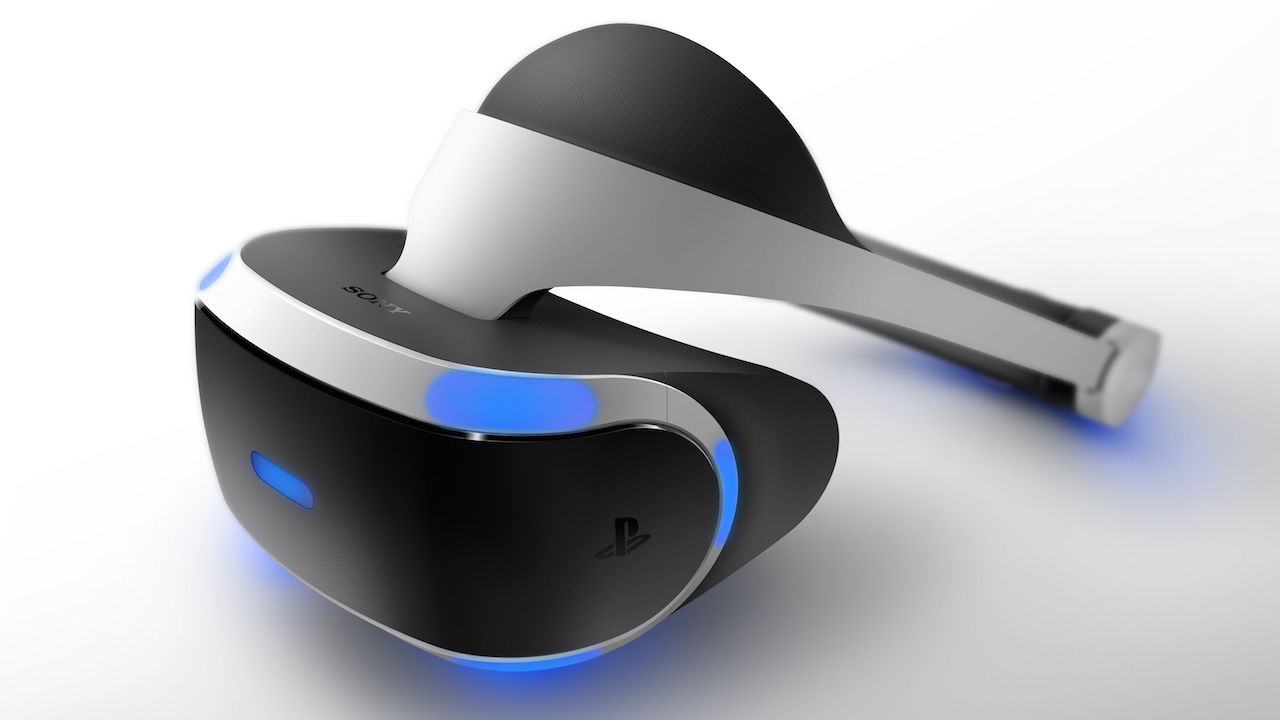
Some PSVR games do look better on the Pro if they support the console’s enhanced mode. The likes of excellent rails shooter Farpoint look smoother on Pro thanks to superior anti-aliasing, while other VR big hitters such as Resident Evil 7 also offer crisper images. In a few cases, the upgraded console even bumps up PSVR’s default 90fps – Trackmania Turbo runs at an impressive, super buttery 120fps on the Pro.
Still, even with super-sampling, aliasing remains a problem with Sony’s headset no matter what version of PS4 you own. With your eyes pressed mere millimeters from the image, there’s nowhere for jaggies to hide, meaning most PSVR titles on Pro still look a little rough. Ultimately, upgrades to image quality on the more powerful PlayStation are usually fairly minor.
Can I play games in HDR without a 4K TV?
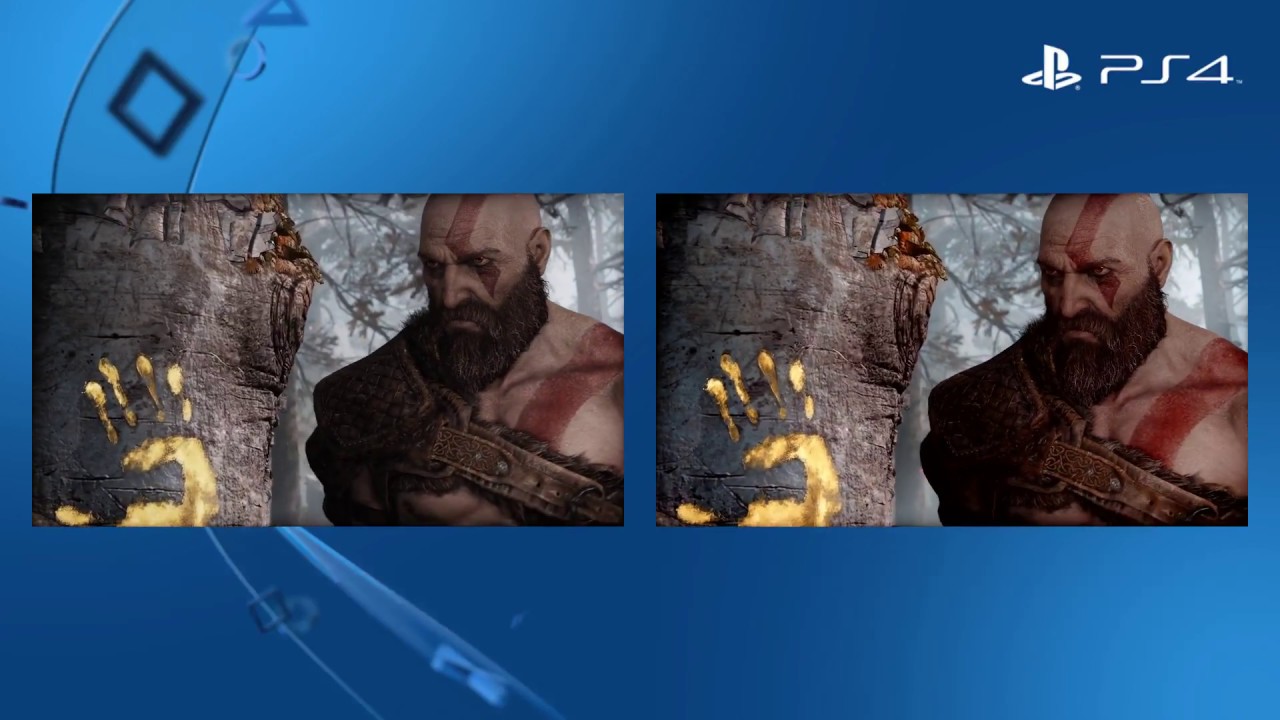
In short, almost certainly not. The vast majority of TVs that support High Dynamic Range are 4K sets, and Sony itself states your PS4 should be running at either 2K or 4K to enjoy HDR. 1080p panels with HDR are also rarer than snow leopards. What’s more, even displays that do support the format often can’t do TV’s latest ‘killer’ feature justice. It’s all to do with the complicated business of nits - no, not the head lice.
Basically, nits measure the colour and contrast spectrum TVs can outputs pictures at. The recommended standard is a dynamic range between 0-10,000 nits, but in reality, even the best displays struggle to hit 1000 nits. While a handful of games do HDR justice – the Shadow of the Colossus remake, God of War, Horizon: Zero Dawn, and mostly recently, Hitman 2 – implementation of the feature still remains spotty. You really shouldn’t be losing sleep because you can’t play Kratos’ killer adventure with slightly brighter whites and a teensy bit darker blacks.
Why should I buy a PS4 Pro then?
It’s important to emphasise the cost factor. For $399/£349 - the same price the original PS4 launched at in 2013 - you’re getting a box that’s capable of delivering 4K streaming media, plus a mix of 4K and upscaled games. Quite frankly, that’s insane. In comparison, upgrading a PC to the spec required to properly run titles at Ultra HD is monstrously expensive. You’re looking at the best part of a $400/£350 outlay for a graphics card on the level of Nvidia’s GTX 1070, and that’s just the GPU! Factor in the beefy CPU, motherboard, and (minimum) 8GB of RAM also needed, and you’re putting up a $1000 investment. You may be happy with your vanilla PS4, but Sony deserves serious credit for producing the Pro at such an aggressive price point.
If you don’t already own a PS4 but are planning to buy one, the Pro is an absolute no-brainer. For less than $400/£350 you’re getting a console with twice the GPU power of the original model, a 30% faster CPU, not to mention a 1TB hard-drive. Even if you don’t have a 4K TV, the extra $100 over the base PS4 buys you a lot more power. And as we’ll look at below, playing games on the Pro at 1080p still provides visual upgrades you can’t get on the default PS4… Needless to say, it still works with the same PS4 controller.
BUT… if you do want to buy a 4K TV and have the budget for it - check out our guide to the best 4K TVs for gaming for some affordable options - then PS4 Pro suddenly becomes a much more tempting prospect. Sony’s checkerboard rendering can upscale games to resolutions far above 1080p, and with the right screen that jump in pixel density makes many titles look much sharper, not to mention existing games like The Last of Us Remastered and Uncharted 4 that have been patched with Pro modes. Compared to paying $1000/£1000 or more for a 4K-capable PC, spending $399/£349 on a PS4 Pro suddenly seems like quite the deal.
Finally, if you don’t yet have a PS4 but want one, the Pro is a slam dunk purchase. For just $100/£50 more than the base PS4, you’re future-proofing your gaming experience with a console that’s considerably more powerful than the launch system.
The PS4 Pro is clearly a well designed console with some seriously clever upscaling techniques going on under its triple decker sandwich chassis. With so many 1080p TVs out there though, Sony still has work to do to convince existing PS4 owners the upgrades while playing at Full HD are worth it. Even a couple of years into the console’s life, we’re not entirely convinced they are.
Want to know the best games to play on your PS4 Pro? Check out our 25 best PS4 games.



