Outriders no HUD - how to fix the missing HUD glitch
A guide on how to fix the missing HUD glitch, or Outriders no HUD bug
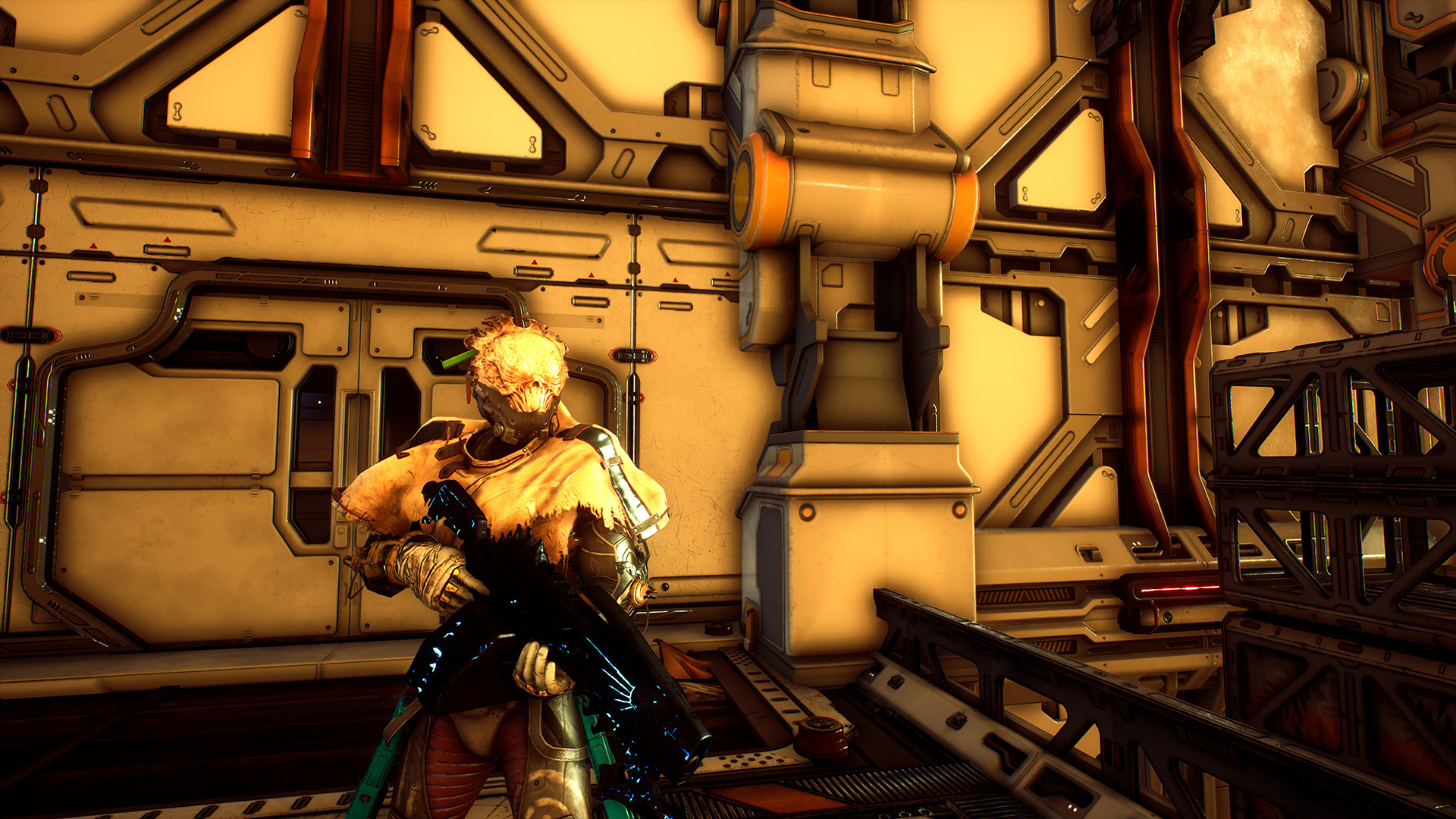
The Outriders no HUD bug is plaguing players jumping into the latest looter shooter, especially on PC. Unfortunately, it's just one of a few teething problems the game is having from launch, although it's not detracting from how fun and satisfying it is to mow down hordes of enemies. Thankfully, if you've got a missing HUD in Outriders, we can help with that. Here's everything you need to know about how to fix the Outriders no HUD/missing HUD bug.
Outriders best class | Outriders legendary weapons | Outriders legendary armor | Best Outriders weapon mods | Best Outriders armor mods | Outriders length | Outriders crossplay | Outriders level cap | Outriders expeditions | Outriders Legacy | Outriders Big Iron | Outriders Yagak | Outriders Forgotten Chapel | Outriders cheats | Outriders hide helmet | Outriders Game Pass
Outriders no HUD fix

So you've booted up Outriders and you're faced with one immediate problem; you don't have a HUD (short for heads-up display, AKA all the extra stuff on your screen like your crosshair, ammo count, quest marker, etc). While having no HUD in Outriders makes for some great screenshots, it doesn't particularly help to play the actual game, because it's much harder to aim, you don't know where you're going, and it's not obvious what you can interact with and who you can speak to.
There is however a simple fix for the Outriders no HUD bug though. When you boot the game up and enter from the lobby, all you need to do is pause the game and return to the lobby again. Then go back into the game and ta-da! The Outriders missing HUD bug will be no more and everything will be back where it should be.
It's not confirmed why this bug is happening but the development team have confirmed they're aware of it so it will be fixed in a future update. Until then however, you just need to be ready to back out of the game the first time you boot it up every time. Don't close the game completely though – that'll reset the bug and it'll return when you boot it back up.
Weekly digests, tales from the communities you love, and more
Give me a game and I will write every "how to" I possibly can or die trying. When I'm not knee-deep in a game to write guides on, you'll find me hurtling round the track in F1, flinging balls on my phone in Pokemon Go, pretending to know what I'm doing in Football Manager, or clicking on heads in Valorant.



