Exclusive! Unlock Pink Yoshi in Mario Tennis Open for 3DS with this QR code
Want this special Yoshi to join your tennis game? Here's how he can
At GR we're fans of Yoshi and the myriad of colors the Yoshis comes in. Whether it's classic green, winged blue, fire-spitting red or extra heavy yellow, we love Yoshi no matter what he looks like. Yet, we have to admit a certain fondness for the pink version of Mario's dino friend. Maybe it's because he was introduced in one of our favorite games of all time, Yoshi's Island, or maybe it's because we know his favorite foods include apples and melons. Whatever the reason, we like hanging out with the rosy guy and that includes on the tennis court, but how do you unlock him in Mario Tennis Open? Fortunately your friends at GamesRadar have the exclusive info on how to unlock the Pink Yoshi in the new 3DS game.
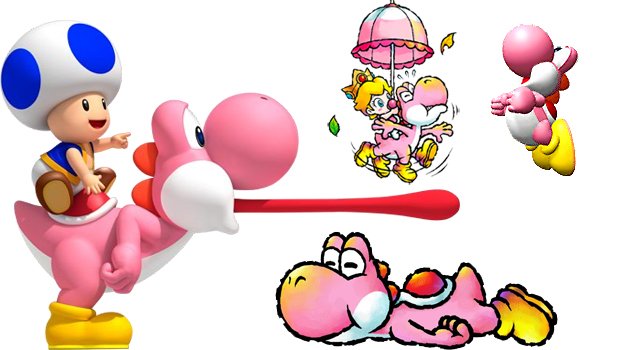
Here's how:
Start up your game, then, when you have your save file highlighted, hold up on the D-pad and press start. You'll activate the camera and you'll see a red outline of a square. Simply line-up the camera and the square with the below QR Code.

That should almost immediately unlock Pink Yoshi in your roster, making him a member of your game (we tested it ourselves). And if unlocking this is giving you QR Code fever, if you go to the official Mario Tennis Open site you'll find other unlocks for characters and costumes in Mario Tennis Open. And as long as you're here, why not read our list of the best 3DS games and the 100 best games of all time (you'll find more than a few Yoshis on those lists).
Weekly digests, tales from the communities you love, and more
Henry Gilbert is a former GamesRadar+ Editor, having spent seven years at the site helping to navigate our readers through the PS3 and Xbox 360 generation. Henry is now following another passion of his besides video games, working as the producer and podcast cohost of the popular Talking Simpsons and What a Cartoon podcasts.



