The best 4K monitor for gaming 2025: the greatest UHD panels I've tested yet
An ultra sharp portal to your favorite video game worlds.

I'd say now is an ideal time to invest in the best 4K monitor for gaming. Not only is the new Switch 2 about to jump on the UHD bandwagon, but more gaming PCs than ever can handle higher resolutions. Simply put, there's more reason now to buy a sharper screen than ever, and I've tested plenty of panels that are perfect for consoles, rigs, and even handhelds.
The Dough Spectrum Black 32 is the best 4K monitor for gaming I've tested in 2025. It pairs a super vibrant OLED panel with a glossy gorilla glass coating to provide vivid results that pop across all genres. The screen really impressed me when playing everything from dense RPGs like Baldur's Gate 2 to competitive shooters, and the latter benefits from a dual resolution mode that lets you dial things back to 1080p for a speed boost.
Just like my overall best gaming monitor picks, I'm constantly looking at new UHD displays as and when they arrive on the scene. So, you'll want to keep tabs on my best 4K monitor for gaming choices as the months unfold, as 2025 looks to be a huge year for higher-resolution displays. I've got models that'll suit a variety of budgets and setups to share, so you shouldn't have any trouble thinking the right screen.
The Quick List

This screen's unique Gorilla Glass display makes it one of the best-value monitors around right now

Looking for something with solid connections and a speedy 144Hz refresh rate, Corsair has your back.

The EX3210U is a superb 4K 144Hz screen with plenty of extra features that'll suit both PC and console gamers.

This mini LED menace rivals OLED screens with fantastic brightness and enhanced HDR abilities.

It's the size of many bedroom TVs, packs an OLED punch, and is armed with immersive Ambiglow lights.

If you're after top-of-the-line specs as far as the eye can see you'll want to check out this this incredible mini-LED panel.
April 22, 2025 - The Dough Spectrum Black 32 now sits as my best overall 4K screen, replacing the older BenQ Mobiuz EX3210U. It earns the top spot largely thanks to its glossy Gorilla Glass display since that helps UHD visuals pop harder than on similar OLED panels. I've also swapped out the Sony Inzone M9 for the new Mobiuz EX321UX as it pairs excellent mini LED brightness with performance and features that'll serve PS5 and Xbox Series X players nicely.
The best 4K gaming monitor overall



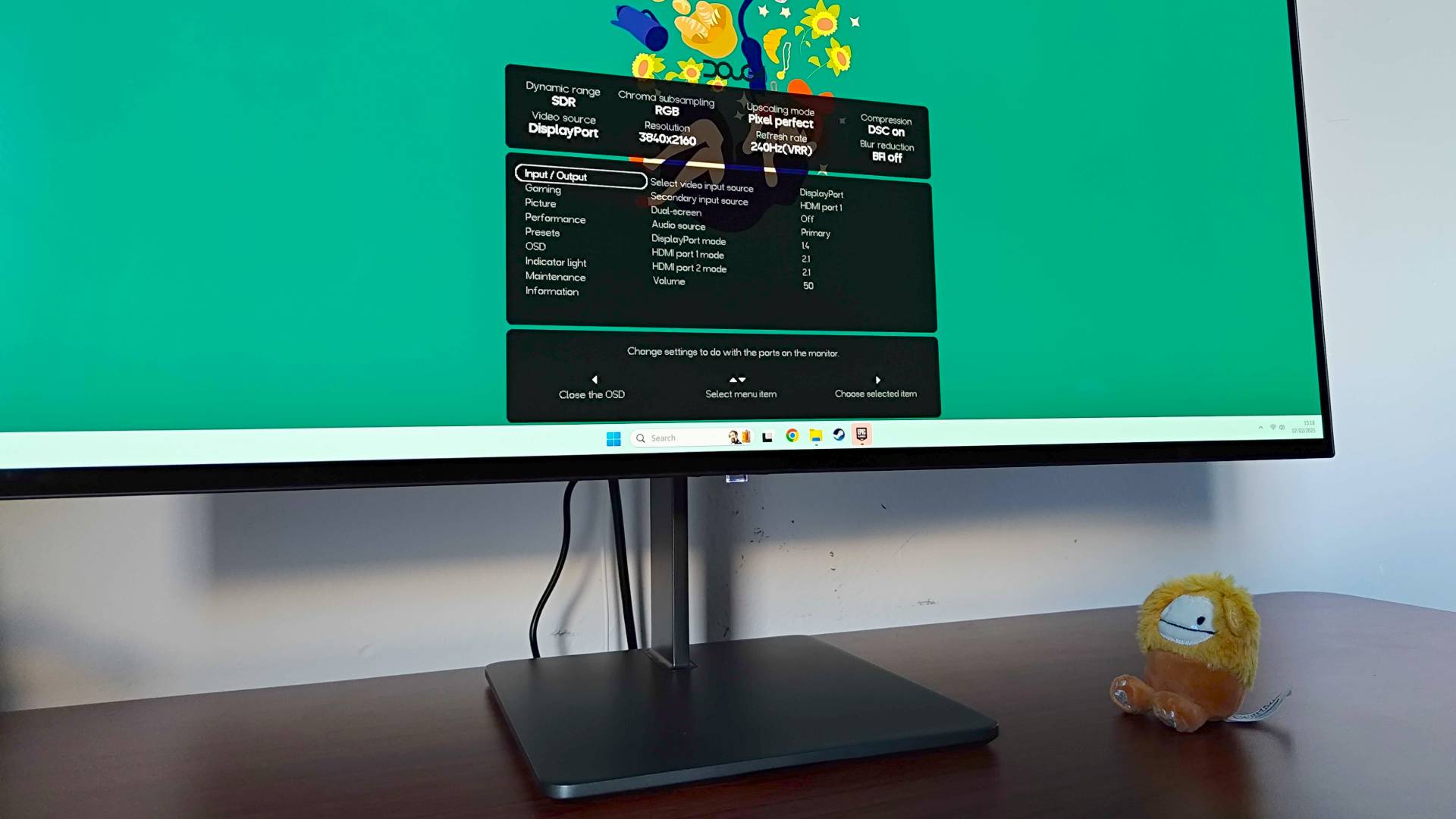

Specifications
Reasons to buy
Reasons to avoid
The Dough Spectrum Black 32 pairs LG's superb WOLED panel with a glossy Gorilla Glass coating to create a superb 4K monitor for gaming. While there's a few quirks that keep it for perfection, the extra contrast and sharpness this screen provides puts in ahead when it comes to raw UHD fidelity.
✅ You want top tier 4K performance: The Spectrum Black goes the extra mile to deliver UHD visuals using its unique Gorilla Glass coating to add extra depth and contrast.
✅ You need a fast refresh rate: This display's dual resolution mode will cater to high speed 4K gaming and even faster 1080p visuals using its 480Hz dual resolution mode.
✅ You care about looks: Unlike traditional gaming screens, the Spectrum Black 32 boasts a level of elegance that matches Apple's Studio display.
❌ You want zero reflections: Using a glossy screen does come with increased risk of glare, and while this display bats away reflections, they'll still show up in some environments.
❌ You're not fussed about OLED: If you're not that nerdy about colors or contrast, there are cheaper screens for you out there.
Design: Dough has clearly read Apple's design book a few times, as the Spectrum Black 32 feels very much like a Studio rival. It is worth noting that it doesn't come with a pedestal stand by default, but if you do pick one up, you'll end up with an elegant display that doesn't remotely look like a traditional gaming monitor. Plus, it's pretty solid too since it uses a mostly metal chassis rather than the usual array of plastics.
If you're fussy about port placement, you might be pleased to hear the Spectrum Black 32 features outward facing connectors. Some of you might like it when screen makers hide connections under a lip, but Dough's approach will help you channel cables through either the optional pedestal or a monitor arm and away from the surface of your desk.
Features: The main draw with the Black 32 is naturally its Gorilla Glass coating, as it's what the company is best known for at this point. Dough's glossy approach helps boost its already ultra vibrant WOLED display and add an extra layer of depth to textures and text, and it's really what helps this 4K monitor rank as one of the top UHD gaming screens. It does come with some reflection caveats that'll matter if you sit next to a bright window, but the display does an admirable job of batting away glare in more scenarios.
Just like its LG UltraGear 32GS95UE-B relative, the Spectrum Black 32's other standout feature is its dual resolution mode. By opting for this 4K display, you're technically also getting a high refresh rate 1080p panel that can ramp things up to 480Hz. That's going to be invaluable if you're serious about competitive shooters and fully harnessing frame rates, and even the screen's 4K 240Hz default is plenty fast for UHD PC and console gaming.
Performance: Using the Dough Spectrum Black 32, I played a roster of games that helped show off its glossy 4K OLED display and put its dual resolution abilities to the test. In the likes of Dragon Age: The Veilguard, this panel provides an extra pop to ultra detailed textures that you're not going to get on a matte screen, with tiny details being highlighted by elevated contrast.
On the flip side, the Spectrum Black 32's dual resolution abilities make for a fantastic way to instantly dive into competitive shooters. In Overwatch 2, Dough's screen manages to look incredible even at 1080p thanks to that WOLED panel, and 480Hz feels ridiculously smooth when paired with a GPU that can keep up. Marvel Rivals also benefits from the superior colors of this panel while managing to take speeds up a notch compared to most displays out there.
Verdict: I wouldn't call the Dough Spectrum Black 32 the perfect panel, but it's certainly the best looking 4K monitor for gaming out there at the moment. If the company can tighten its firmware with updates and prevent HDR from falling short as a result, we could be looking at panel that goes unrivalled thanks to its Gorilla Glass coating.
Read more: Dough Spectrum Black 32 review
The best 4K gaming monitor for most




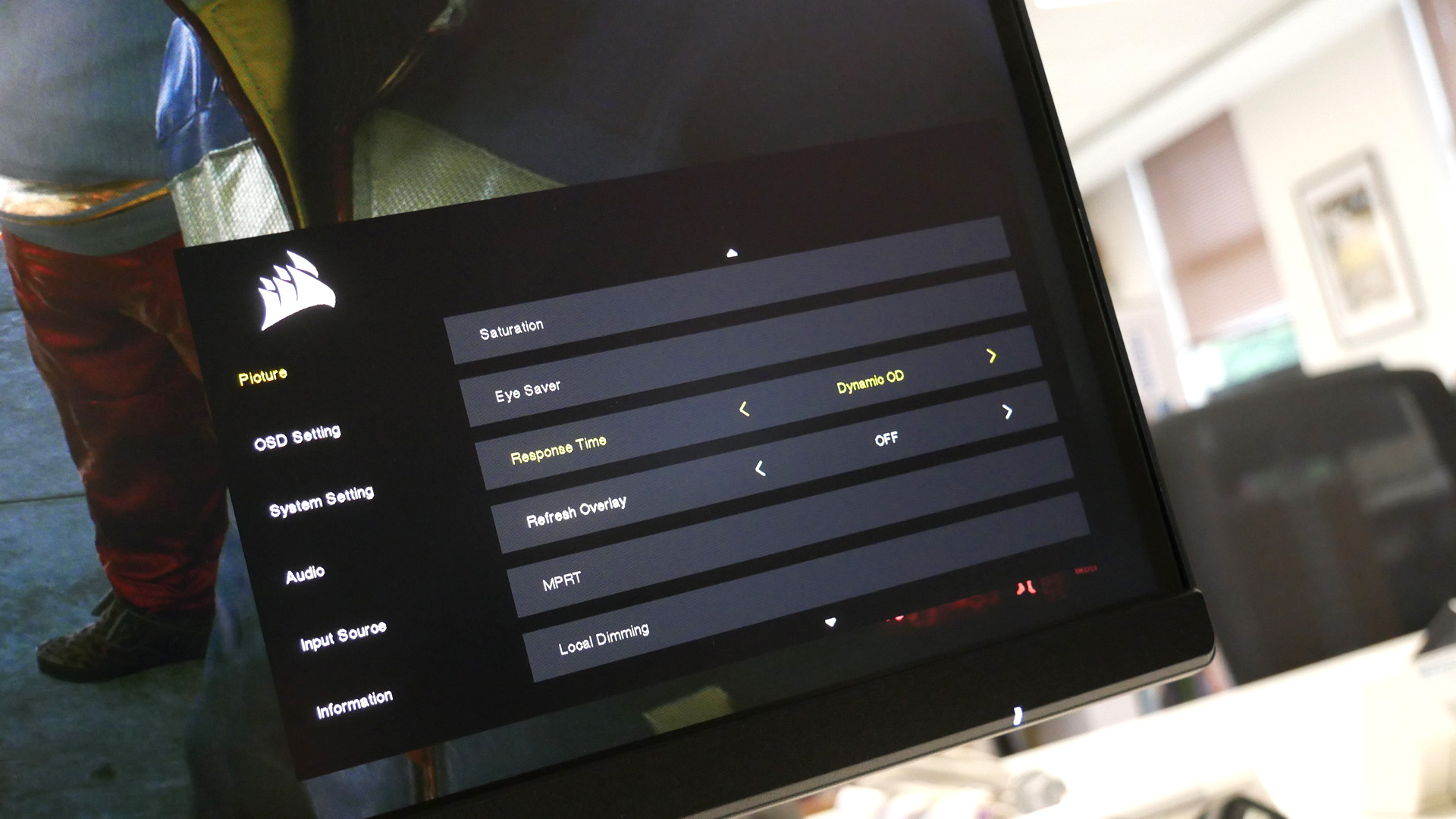

Specifications
Reasons to buy
Reasons to avoid
If you're looking for a UHD display with impressive 4K specs, the Corsair Xeneon 32UHD144 is likely the first panel you'll come across. It's an excellent option for PC players looking to give their fancy GPUs a workout, but it'll ultimately make short work of any 4K content you can throw at it.
✅ You need a speedy UHD display: With a 1ms response time and 144Hz refresh rate, you won't need to worry about laggy 4K performance.
✅ You'd rather avoid OLED: Those of you who don't like even the notion of screen burn will appreciate this IPS panel, as it's less likely to suffer from those symptoms.
✅ You've got a PS5: This screen has HDMI 2.1, so it's kitted out to serve up 4K 120Hz visuals on consoles like the PlayStation 5.
❌ You'd happily use 60Hz: You don't have to opt for faster refresh rates, and you'll save money by looking into something traditional.
❌You'd rather invest in OLED: You're going to pay significantly more for an OLED display, but doing so will provide superior contrast and colors.
Design: Corsair's choice of stand is what helps the Xeneon 32UHD144 not just resemble a black rectangle, featuring an angled frame for front support. That might not be to everyone's tastes, especially if you like to place add-ons like soundbars underneath your screen. Nevertheless, it does provide this panel with a bit of character, especially since the rear sticks with a sensible input hump that's free of RGB lighting or fancy shells.
Features: Positioned as yet another 4K 144Hz screen, the Corsair Xeneon 32UHD144 has a few superpowers on its side. For instance, it boasts HDMI 2.1 connectivity and a responsive IPS panel, but its HDR abilities are somewhat lacking due to its 6 edge-lit local dimming zone limitations. However, it makes up for that with commendable brightness, measuring in at 600 nits when High Dynamic Range is active.
Performance: In FPS outings like Cyberpunk 2077 at 4K, the Xeneon 32UHD144 throws some serious moves. We weren't really expecting anything less from a PC peripheral maker, as the company caters to high-spec experiences. However, those 144Hz 1ms abilities do shine through where it matters, resulting in slick visuals that won't feel remotely sluggish when paired with a decent GPU.
Verdict: Provided you can grab one for a nice price, Xeneon 32UHD144 is the monitor most 4K players are going to opt for. While it sets a bar for many UHD screens to reach, we'll hopefully see some of those rivals follow in its footsteps and rise to the challenge with better specs and a cheaper price tag.
Read more: Corsair 32UHD144 review
The best value 4K monitor





Specifications
Reasons to buy
Reasons to avoid
The Dough spectrum One brings more than just great UHD visuals to the fold, as its Gorilla Glass screen helps what would be an ordinary IPS screen pull off exceptional colors and contrast.
✅ You want something different: The glossy Gorilla Glass version of the Spectrum One will give your visuals an extra boost, especially compared to ordinary matte models.
✅ You have multiple systems: You'll be able to take advantage of this monitor's multitude of ports and KVM switching abilities.
✅ You care about speed: In terms of response rate, this 1ms panel is going to live up to your performance expectations in fast-paced games.
❌ You want to avoid reflections: The version we're recommending here uses a glossy screen, and it will be more reflective than typical UHD panels.
❌You'd upspend on the OLED model: The Spectrum Black will provide similar specs to this model using an OLED screen, and that might appeal to some premium players.
Design: The Spectrum One is one of the classiest-looking monitors out there. Its bezels are as slight as things get, and it's not got too much junk in the trunk for n IPS display. Its stand is also a nice piece of brushed aluminum, but keep in mind it's an optional extra you'll have to fork out for.
Features: Also available in matte and glossy flavours, it's the Gorilla Glass Dough Spectrum One model that has won the top spot on our 4K monitors list. Naturally, not everyone is going to dig the idea of a reflective display, and it might not mesh with some setups depending on your lighting situation. However, when the environment is right, this monitor takes to the stage with popping detail and surprisingly vibrant colors.
In addition to its unique screen, the Dough Spectrum One also has a built-in 100W USB-C docking station, meaning you can hook up the best gaming handheld or a laptop with a single cable. That's bound to appeal to those of you with a Steam Deck, but it's also handy if you've got a separate gaming PC and work machine.
Performance: We tested the Spectrum One using our usual suite of demanding PC games, and Cyberpunk 2077's gritty Night City was a treat on this speedy 144Hz screen. The monitor also proved pretty responsive in competitive shooters like Halo Infinite, and that you can feel its 1ms response rate in conjunction with its respectable refresh rate.
Verdict: There are cheaper 4K monitors out there with similar specs, but if you like the idea of switching to a similar type of display to your smartphone, you'll want to consider the Dough Spectrum One. Just keep in mind the optional stand will set you back an additional $100, meaning this screen isn't the most budget-friendly option around.
Dough (formerly Eve) has been criticized by early adopters for not fulfilling early orders and maintaining poor customer service. Since then, the company has entered into a partnership with B&H Photo, meaning you’ll have the option of dealing with the third-party retailer instead of the company directly. However, it’s still worth keeping Dough’s trading history in mind and taking it into consideration before clicking buy.
Read more: Dough Spectrum One review
The best 4K monitor for PS5 / Xbox Series X




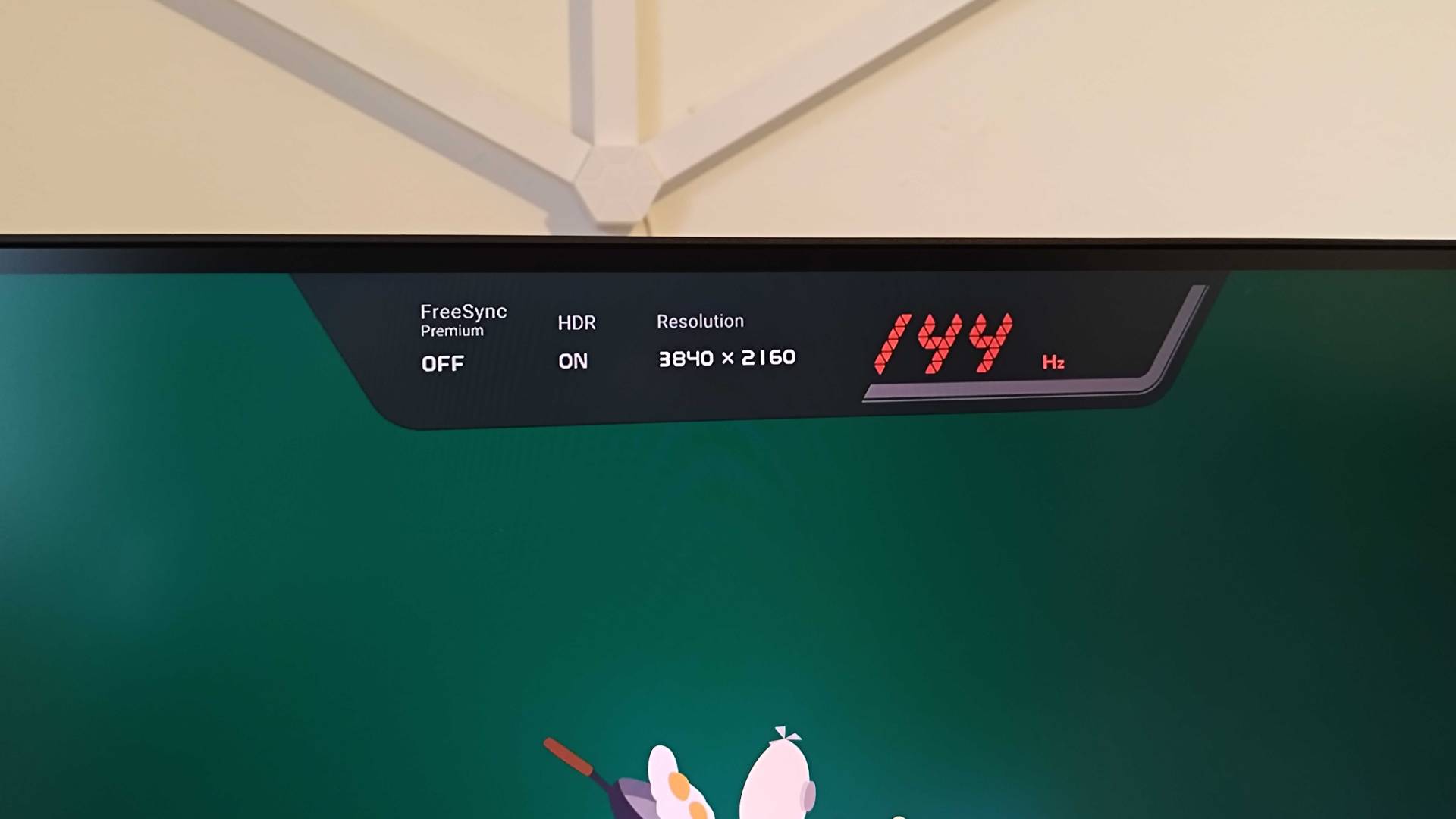
Specifications
Reasons to buy
Reasons to avoid
The BenQ Mobiuz EX321UX stands out in 2025 as an excellent screen for consoles, and while mini LED panels can't quite keep up with OLED, you're getting more features that'll benefit PS5 and Xbox Series X setups with this 4K screen than many other premium models.
✅ You want a PS5 monitor: It design ties in with the PlayStation 5's getup and has specs that feel well suited to the console
✅ You want a high spec 4K screen: Armed with 4K 144Hz capabilities, this display is up there with the best UHD contenders.
✅ You want something different: The Mobiuz EX321UX is definitely a conversation starter design-wise, and it'll turn heads no matter where you take it.
❌ You don't need lofty specs: Arguably, the PS5 doesn't even always make full use of its max potential, so a cheaper screen may provide a more balanced experience.
❌You need something more subtle: The Mobiuz EX321UX isn't going to blend into your living room, so keep that in mind if you've got a sneaky setup over in the corner.
Design: BenQ knows exactly who it's trying to appeal to with the 32-inch Mobiuz EX321UX, as it almost looks like it could be a Sony Inzone M9 successor. It white, NASA-punk shell and tripod pedestal stand are going to pair pretty nicely with the PS5 from a visual standpoint, but it's also going to look great at gaming desks alongside a gaming PC.
The design is futuristically flamboyant to say the least, and I fully respect decisions like having the back ports face outwards since it'll make swapping out consoles far easier. However, there is a distinct lack of cable management solutions built-in to this display, so if you like to steer wires in a particular direction, you'll have to use your own methods rather than something integrated into the stand.
Features: The EX321UX makes sure to include a bunch of features many models tend to skip out on, and they all tie in with 4K console gaming nicely. For starters, you're getting a bunch of connections with this display, including two HDMI 2.1 ports (one of which supports eARC), DisplayPort 1.4, and a USB-C hub with 65W Type-C connectivity. That means you'll be able to hook up a gaming handheld alongside your console using a single cable, but you won't have KVM access to an additional peripherals hooked up to the display.
This Mobiuz display also comes with a pretty comprehensive OSD that packs iHDR abilities and various other options into an easy to navigate package. To sweeten the deal, BenQ also includes a remote control that'll let you swap between profiles and tweak settings just like you would with a gaming TV, which helps the screen feel like an even better fit for PS5 and Xbox Series X.
Performance: 144Hz is no longer the limit for 4K displays, but it is plenty for console gaming. I found that the Mobiuz EX321UX helped the PS5's 120Hz abilities feel pretty slick in shooters like Overwatch 2, while being able to use the full 144Hz made the PC version feel that bit snappier. There is a noticeable difference when it to comparative 240Hz panels, but you'll only feel it if you're using a high spec rig that can match that speed with an appropriate frame rate.
If you're looking for something brighter, mini LED is normally the way to go. The Mobiuz EX321UX does feature some of the usual caveats, like less vibrancy compared to OLED and halo-effects caused by local dimming. But, that same setup excels when it comes to HDR, with BenQ's screen producing phenomenal results in ultra detailed RPGs like Cyberpunk 2077. Since console gaming normally means diving into the latest and greatest adventures, I'd say the trade-offs tied to this screen are easy to overlook when it means gaining better High Dynamic Range.
Verdict: I do have a few gripes with the Mobiuz EX321UX. It doesn't come with built-in speakers like its predecessor and I do feel like it could have hit 240Hz for the price. That said, BenQ's display is still one of the top console options in 2025 in my book, checking all the boxes you'll need to have a phenomenal 4K PS5 and Xbox Series X experience.
Read more: BenQ Mobiuz EX321UX review
The best big screen 4K monitor





Specifications
Reasons to buy
Reasons to avoid
Out of all the larger displays we've tested, the Philips Evnia 42M2N8900 shines the brightest. That's largely thanks to its exceptional 42-inch OLED panel, but it's also got plenty of features up its sleeve that stand out, including an immersive Ambiglow lighting system.
✅ You want a huge monitor: This screen is bigger than many bedroom TVs out there, meaning it'll work well as both a desktop display and a console screen.
✅ You appreciate RGB: Philips Ambiglow tech gives this screen some extra spice, especially when it comes to extra immersion.
✅ You want faster than 120Hz: It's not the fastest screen in the west, but clocking in at 138Hz, it'll provide gaming PCs with a bit extra headroom.
❌ You'd prefer a faster refresh rate: You'll typically find screens that are 144Hz or faster for the same price, so if you prioritise shooters on PC, you might want to browse around.
❌ You'd rather buy a TV: It might sound obvious, but if you're looking for a big PS5 screen, you'd perhaps be better off investing in a TV rather than a monitor.
Design: Not all monitors look the part, but the Evnia 42M2N8900 is arguably one that'll blend in nicely to any room. It features an all white aesthetic, which just so happens to look dashing next to a PS5, and it's V-shaped stand is wide enough to accommodate accessories like a soundbar. It's a little chonkier than you might expect for an OLED at the back, but that's to be expected given it wields a bunch of RGB lights and built-in speakers.
Features: The Evnia 42M2N8900 is, first and foremost, an OLED monitor, with that 42-inch 4K screen serving as its biggest selling point. However, it's perks like its USB-C hub (completely with 90W Power Delivery) and accommodating array of ports that make it worth sticking with long-term. Of course, it also has some stylish moves to accompany its substance, as you'll find an immersive rig of Ambiglow RGB lights round the back, designed to provide an immersive lightshow that syncs up with your visuals.
Performance: When handling both PC and console games, the Evnia 42M2N8900 excels in the color and contrast department. Naturally, that can be attributed to its OLED panel, and Philips clearly knows how to make good use of the tech, with outings like Spyro Reignited Trilogy providing a vibrant punch on this display. Shooters like Halo Infinite and Overwatch 2 also feel snappy regardless of platform, with the monitor's 138Hz refresh rate providing speedy visuals alongside a 1ms response rate.
Verdict: Ultimately, the Philips Evnia 42M2N8900 is an investment, and it caters to those looking for more than basic 4K visuals. That said, if you're looking for something that bit bigger that'll bring out the best in your rig or console, this specific screen is well worth a look.
Read more: Philips Evnia 42M2N8900 review
The best premium 4K gaming monitor



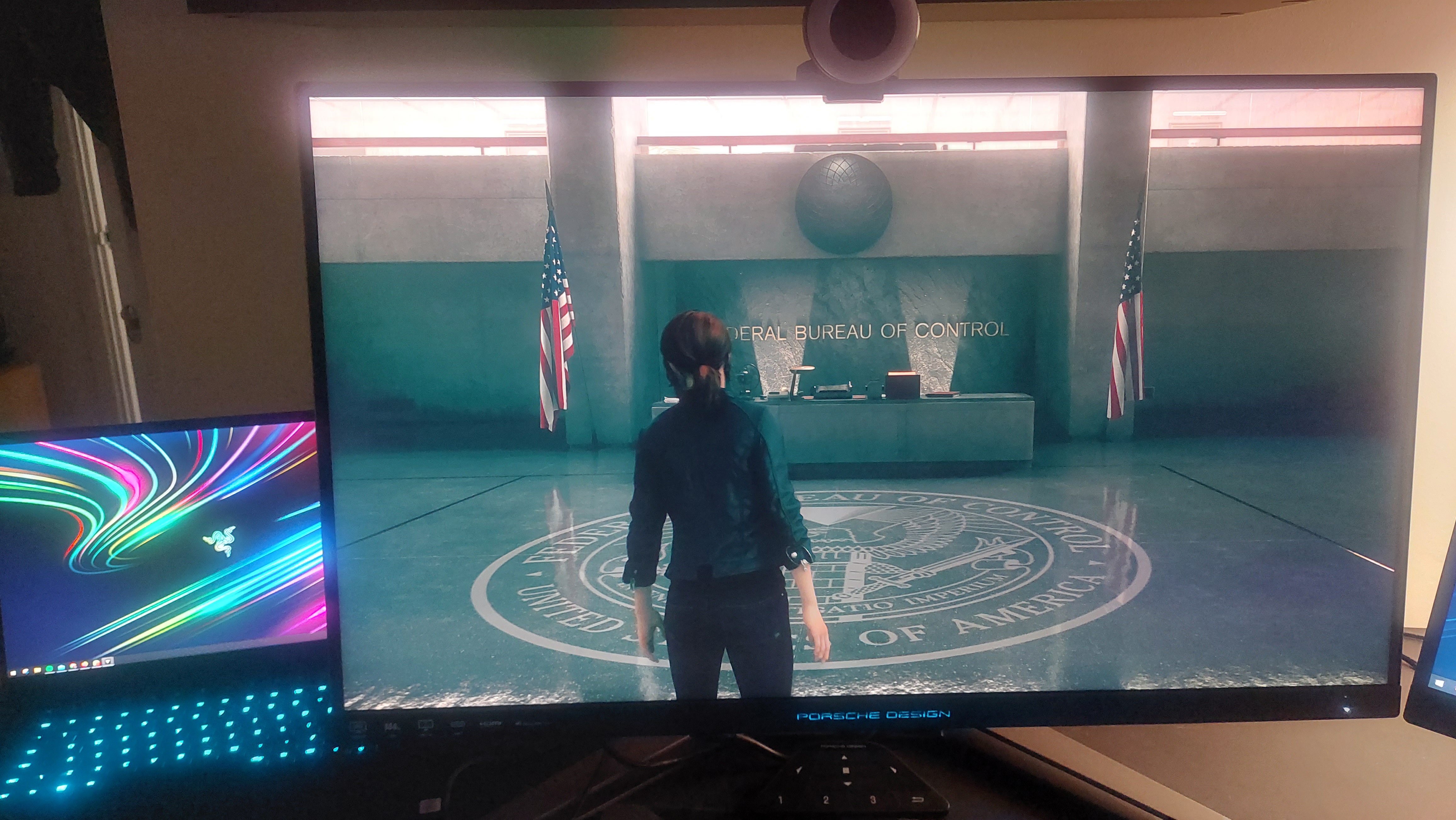



Specifications
Reasons to buy
Reasons to avoid
Compared to most monitors, the AOC AGON PRO PD32M offers a premium punch and plenty of lavish features. The fact it wears Porsche branding is enough to make that obvious, but its specs also help hammer home its high-spec capabilities and performance prowess.
✅ You want fancy features: If you're into the idea of embracing a Porsche-endorsed panel with luxurious specs, this might be the screen for you.
✅ You need 4K 144Hz: This premium panel offers up top-of-the-line specs, so you won't be left longing for better PC performance.
✅ You like RGB lighting: The AGON PRO PD32M goes the extra mile when it comes to back illumination, and that might satiate those of you who like putting on a lightshow.
❌ You'd rather opt for cheaper: There are more affordable options out there for players seeking great 4K performance.
❌You want even faster: 4K 240Hz is swiftly becoming a standard, and there are premium options out there that'll hit that bar.
Design: The AGON PRO PD32M is an absolute chonk, so you'll need a fair bit of desk space - though it is flat so doesn't hog up too much room with its stand. That said, the design is very cool and oozes that Porsche Design chic-ness to make a great-looking bit of kit. The RGB lighting on the sides is one of a few downsides as it's not necessary for a screen where the panel does all the talking, and it can be tricky to optimize the screen for your use or different games as it is so bright and colorful.
Features: Admittedly, 4K 144Hz monitors are swiftly becoming a UHD standard, but the AGON PRO PD32M leads the charge in terms of premium picks. Specifically, you're getting a 32-inch mini LED panel with 600 nits brightness and DisplayHDR 1400 capabilities. As a cherry on top, you'll also benefit from plenty of ports and a nifty set of integrated speakers, making it a nice option for console setups without separate sound systems.
Performance: When it comes to pulling performance punches, brightness is absolutely one of the AGON PRO PD32M's strengths. The mini LED panel easily lives up to its HDR1400 expectations too, with the result being vivid visuals across your Steam and console library. Detailed adventures like Control are also going to pop on this UHD display, especially if you use a high-spec GPU to deliver high-res textures.
Verdict: The price tag is hard to ignore as it's just a lot of money, however, when you factor in literally all of the specs, features, and performance, it's not as ridiculous an investment as one might think. And it really could be all the gaming monitor you ever need.
Read more: AOC Agon PD32M review
How we test gaming 4K gaming monitors
Why you can trust GamesRadar+
Between our on-team staff and our crew of expert freelance writers and reviewers, every monitor that comes our way is subject to the same kind of deep scrutiny to get to the bottom of its good bits, and not-so-good bits.
We spend hours and hours testing each monitor, living with it where possible and using it as our everyday screen for work and play. As a result, we test out work and productivity functionality to give you an idea as to whether you can rely on it for the more mundane things, and then we play and run a big bath of games on the screens to ensure it provides good performance, no matter the price point or feature set. When it comes to games, we test single-player expansive games like RPGs and strategies to examine their detail, colour, and image quality, while also ensuring we test them with online and competitive shooters to see how they hold up when speed is key.
For more information, you can read more on How we test monitors at GamesRadar+ here, and for an overview of our approach to gaming tech then you can check out our full Hardware Policy.
Best 4K monitor for gaming: FAQs

We've had experience with the best 4K monitors for gaming for many years and like to think that we know a thing or two when it comes to making the best of UHD displays. With that in mind, we've taken it upon ourselves to use our expertise to help you make an informed decision on whether the best 4K gaming monitors are right for you.
What actually is 4K
4K is another way of describing 3840 x 2160, with the name referring to the fact it features almost 4.000 pixels horizontally. You'll also see the same resolution standard described as UHD, short for 'Ultra high definition'.
Is 4K 144Hz worth it for gaming?
When gaming at 4K 144Hz, you'll experience more responsive visuals than at a traditional 60Hz refresh rate. In fact, you'll find that both your PS5 and PC will benefit from using at least 120Hz, so picking up a slightly faster display will futureproof your setup. Now that 240Hz UHD screens are leading the charge, you should find that 144Hz models are generally more affordable than a few years ago.
What size of 4K monitor should I get?
Thanks to the increased pixel density of 4K monitors, you'll be able to use screens up to and beyond 32-inches. That's largely due to the fact you're less likely to see any blurry textures or edges when using higher resolutions compared to 1440p or 1080p, which tend to look better on smaller screens at a reasonable distance away.
And If you're after something that's TV-shaped then head over to our best gaming televisions guide as well as our best TV for PS5 and Xbox Series X, best OLED TV, best QLED TV, best cheap 4K TV deals, and best 120Hz 4K TV guides which will all see you right.
Weekly digests, tales from the communities you love, and more

Phil is the Hardware Editor at GamesRadar and joined the team in 2023. In the past, they've also contributed to the likes of TechRadar, The Daily Star, the BBC, and PCGamesN, but these days, they specialize in testing the latest gaming handhelds, monitors, TVs, and PC components. They're also extremely nerdy about retro consoles and playing the classics on both new and old systems.
- Rob Dwiar
- Duncan RobertsonHardware Editor


