How to download Skyrim mod Enderal: Forgotten Stories on PC
If you want to play the Skyrim conversion mod, Enderal: Forgotten Stories, we've got everything you need to know to download it
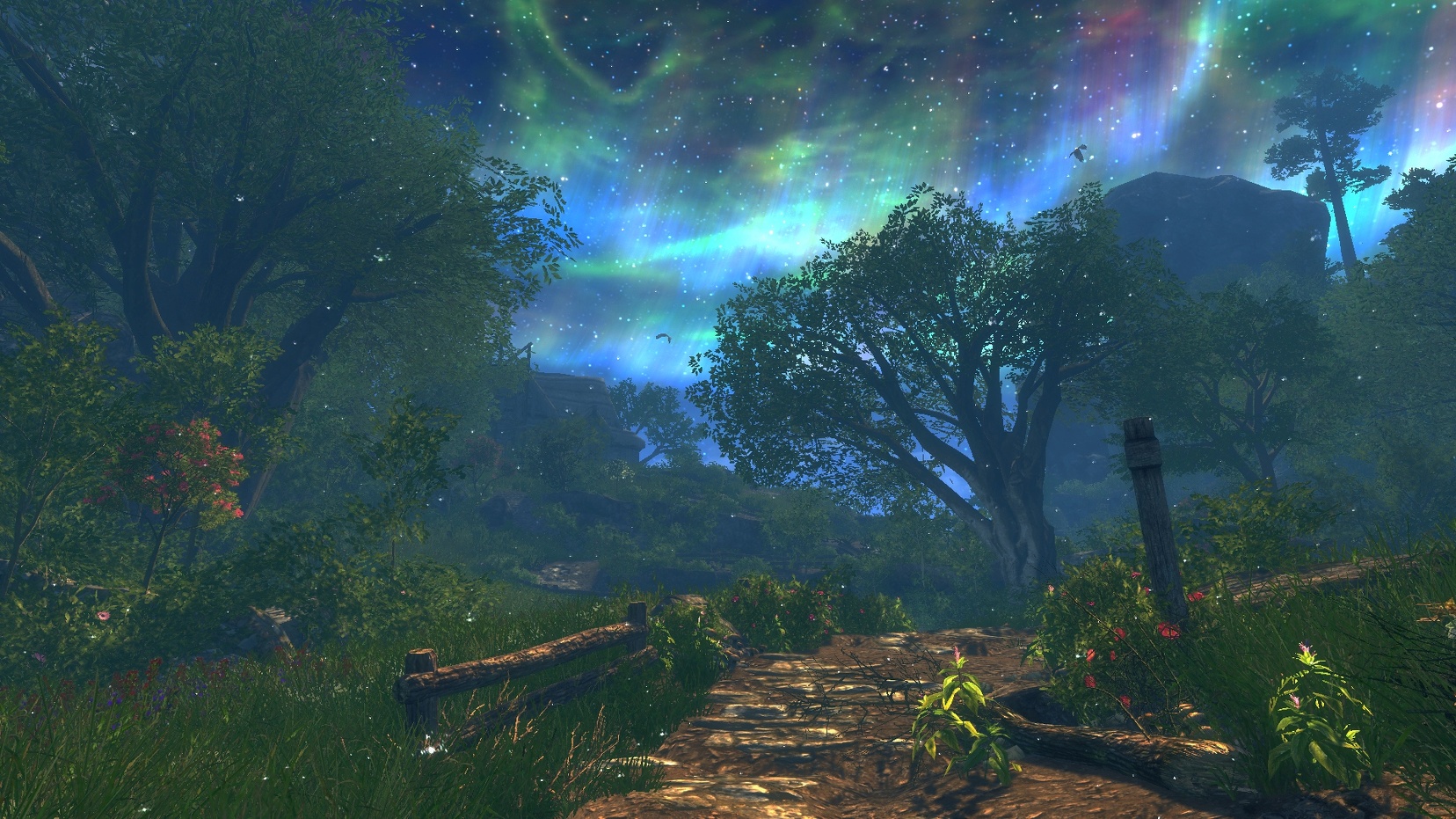
If you're wondering how to download the Skyrim mod Enderal: Forgotten Stories on PC, and what else you might need and, then look no further. Enderal: Forgotten Stories is a total conversion mod for The Elder Scrolls 5: Skyrim on PC. This essentially means it takes Skyrim and turns it into an entirely new game using the same engine. Enderal has its own lore, there's 30-120 hours worth of content, and best of all... it's completely free! Here's everything you need to know about the game including how to download Enderal: Forgotten Stories and what you need to get started.
How to download Enderal: Forgotten Stories Skyrim mod

Enderal is completely free to download, but there's one pre-requisite you need before you get started. You have to have The Elder Scrolls 5: Skyrim purchased and installed on the same machine, because Enderal uses the core Skyrim engine. This means that gameplay-wise, Enderal is pretty much Skyrim but with a brand new story, characters, enemies... it's like if Skyrim wasn't Skyrim but also was Skyrim at the same time.
To download Enderal: Forgotten Stories, first make sure Skyrim installed, then head to the Enderal: Forgotten Stories steam page. Click "Install Now" underneath where it says "Community-Made Mod", then wait for it to download. It's just under 14GB so make sure you've got enough room.
When it's downloaded and installed, you can boot it up directly from your Steam library without having to load Skyrim first. It will launch a small window first where you can adjust all of the settings, before booting up the full game.
That's all there is to it. Play around with the settings to find the optimal ones for your machine, then get started exploring the world of Enderal: Forgotten Stories.
Weekly digests, tales from the communities you love, and more
Give me a game and I will write every "how to" I possibly can or die trying. When I'm not knee-deep in a game to write guides on, you'll find me hurtling round the track in F1, flinging balls on my phone in Pokemon Go, pretending to know what I'm doing in Football Manager, or clicking on heads in Valorant.



