The best PS5 accessories in 2025: everything you need to upgrade your experience
All the best PS5 accessories to keep your setup fresh

The best PS5 accessories can push even more value out of your Sony pixel-pushing beast. With remote playing options, boosted audio, more storage space, and even extra charging options at your disposal, anything’s the limit.
Whether it's the DualSense Edge pro controller or the PSVR 2 - finding the best PS5 accessories isn't too difficult with the sheer amount of gadgets out there, and we've had our hands on all of them. We're kicking things off with controllers and headsets - where the Victrix Pro BFG and the SteelSeries Arctis Nova Pro Wireless shine above the rest. As controllers go, the Pro BFG's modular design lets you change the position of your sticks and buttons, making it ideal for those privy to a bit of customization. The Arctis Nova Pro wireless, on the other hand, is the best gaming headset there is, letting you connect to your PS5, PC, and other consoles at once while not skimping out on the high-quality audio and impressive sounding microphone.
We've gotten hands-on experience with just about every PS5 accessory you can imagine from the world of VR, charging, storage, and even some console cover action that gives your PS5 a flashy makeover. Below, we’ve rounded up all the kit that genuinely adds to your experience while still offering good value for money - and all that goes for PS5 Slim and PS5 Pro as well.
The Quick List

The Victrix Pro BFG is our go-to controller for PS5. While it's a little pricier than official DualSense options there's a whole world of customization in here, and still solid value for money.
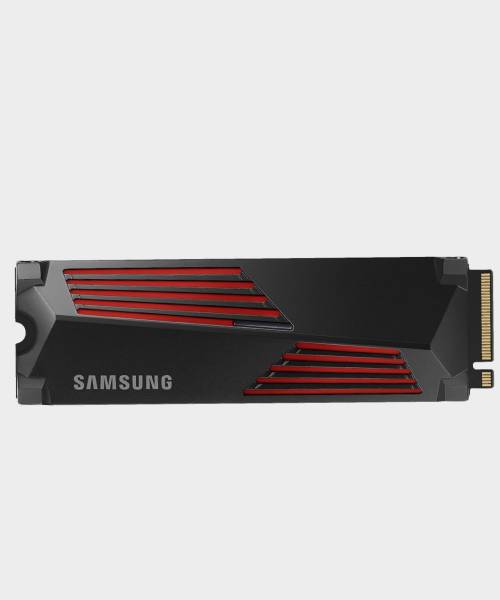
Super-fast speeds and an easy installation process means the Samsung 990 Pro is our favorite SSD for PS5 right now.

The Nova Pro Wireless is the best in the game, so it naturally follows as our go-to for PS5 audio.

This is a big-storage device, running all the way up to 4TB. It also doesn't cost the earth and still offers solid transfer speeds.

PSVR 2 is a fantastic addition to your PS5 setup, but it does come at a price. This is an impressive headset in its own right, though.
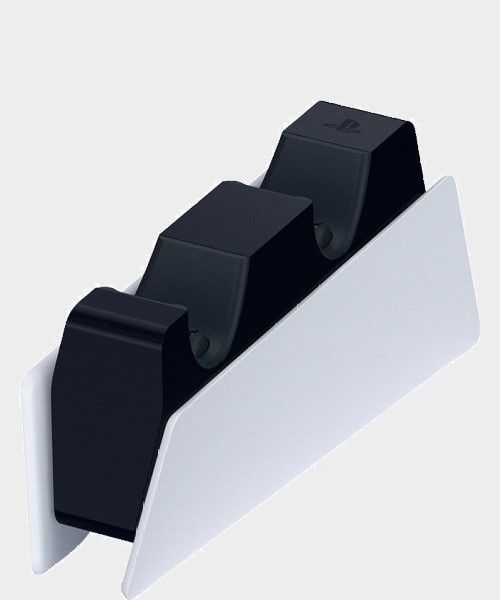
Sony's own charging station is priced well and juices up two controllers nice and fast as well. You can't go wrong with this official accessory.
Load the next 1 product ↴

If you're a dedicated Remote Player, you'll need to check out the Portal. It's not a conventional handheld, but it's still one of the best gadgets you can buy for PS5.

Dbrand's Darkplates provide ample ways to give your PS5 a makeover without the need for a brand-new console. Better yet, they're simple to attach and offer more customization than Sony's console cover offerings.

Sony's official Vertical Stand will keep your console upright, whether it's the Slim or PS5 Pro model. As an official Sony product, its set up is pretty straight forward, and its price is reasonable too.

Sony's PS5 DualSense controller is great in its own right, but KontrolFreek's Thumbsticks provide a perfect amount of extra rubberized grip and comfort. Plus, they add an extra layer of well-needed protection for your PS5 thumbsticks.

A racing wheel is the number one accessory to have on hand for anyone looking to up the immersion in their favorite PS5 racing games and the Thrustmaster T248 is the best we've taken for a test drive.
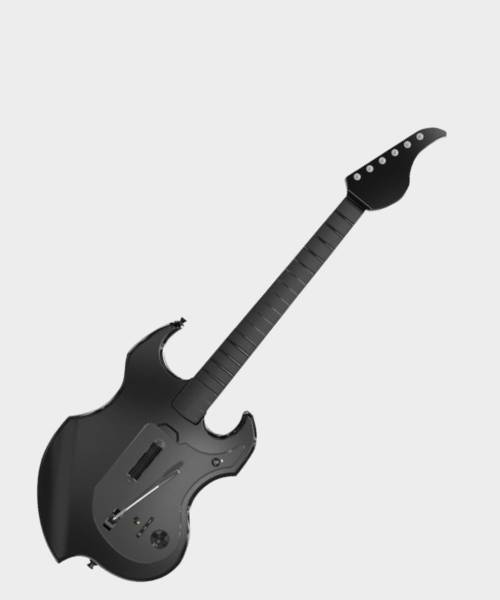
The PDP Riffmaster wireless guitar controller is made with the PS5 in mind, sporting a satisfying clicky strum bar and two sets of quiet buttons that make playing games like Fortnite Festival seem just like the PS2 glory days.

While new to the GamesRadar+ hardware team, I've been reviewing and getting hands-on with PS5, and PlayStation tech almost during my entire time as a gaming tech writer. As my current-gen console of choice, I'm always on the lookout for budget-friendly accessories that can spruce up every inch of the high-powered white beast that is the PS5.
June 10 - I updated the 'Coming Soon' section to mark the State of Play showcase, which ran on June 4, and to reference the current Days of Play celebrations available until June 11, 2025. Additionally, I also added the recently reviewed Nacon RIG 900 Max HS wireless gaming headset to the 'also tested' section. While it's an impressive PS5 pair of cups, its low-quality mic prevents it from earning a spot in this guide. May 8 - For this update, I added the PDP Riffmaster wireless guitar controller at the end of the guide as the 'best guitar controller' available for the Sony console. While there isn't a huge lot of competition in the music rhythm controller space for the PS5, the Riffmaster is ideal for playing games like Fortnite Festival, and the officially licensed PS5 buttons make it easy to navigate through Fortnite's menus. Additionally, I overhauled the page to include recent industry news and a 'coming soon' section so you know exactly what reviews are on their way.
The best PS5 controller





Specifications
Reasons to buy
Reasons to avoid
✅You prioritize performance over fancy features: There's no rumble here, but this is a controller built for those prioritizing speed and flexibility first and foremost.
✅You want the best back buttons on the market: These are some particularly well implemented back buttons, so if you're a fan of mapping your own macros you'll be well served here.
❌You like a heavier controller: The Victrix Pro BFG is a lighter gamepad, so if you prefer more grounding in your controls it's worth looking elsewhere.
❌You need those DualSense features: Sony's adaptive triggers are out of play here, as is rumble feedback.
The world of pro controllers is expanding. Now that we're two years into the new console's life cycle, PS5 accessories are starting to pick up some steam, and nowhere is this progress more apparent than in third party gamepad options. Yes, you've got the official DualSense Edge from Sony on the shelves now - and it's true, the Edge is going to offer you the most seamless integration with the PS5 system. However, the Victrix Pro BFG brings far greater value for money and far deeper customization options. It's the best PS5 controller on the market right now.
Design: In-hand, the Victrix Pro BFG feels a little lighter than previous pro controllers we've had our hands on, but the contours and grips were comfortable over longer sessions. We would have preferred the option to add some weight to each leg, to enhance game feel, though.
Features: Yes, you're sacrificing rumble and haptic feedback, but we were only aware of this absence right at the start of our testing. Once we were swinging across the back buttons, and personalizing the Victrix Pro for every genre under the sun, we quickly forgot about the lack of vibrations. Similarly, battery life only made it to that of the regular DualSense, clocking in at a little under 20 hours, though we noticed charging time was much faster than other comparable gamepads.
Performance: The flexibility built into this modular design blew us away even the first time we opened up the carry case. Between taller analog sticks for precision aiming and the additional fightpad module in the box, there's something for every playstyle here. Not only that, but you're getting a bounty of these additional buttons (more than the Thrustmaster E-Swap X Pro in fact), and each one works perfectly straight out the gate. There's no fiddling around to meet pins in just the right way, this is truly a plug and play design - barring the small screwdriver adjustments required for fixing certain modules. Add trigger stops, a Tournament Lock mode which keeps fancier features switched off, and additional function buttons inline with Sony's own DualSense Edge features, and you've got yourself an all-round powerhouse.
Verdict: Considering a customizable controller like this will usually fetch well over $200 / £200 (and the competition regularly does), the Victrix Pro BFG is also remarkably well priced at $179.99 / £179.99. That, and the sheer number of genres it can cater to, make this the best controller for PS5 overall, and the best value for money.
Read more: Victrix Pro BFG review
| Header Cell - Column 0 | Price | Comfort | Customization | Compatibility | Haptics |
|---|---|---|---|---|---|
Victrix Pro BFG | 4/5 | 4/5 | 5/5 | 3/5 | 0/5 |
DualSense Edge | 3/5 | 5/5 | 4/5 | 4/5 | 5/5 |
Nacon Revolution 5 Pro | 4/5 | 4/5 | 3/5 | 3/5 | 0/0 |
DualSense | 5/5 | 5/5 | 0/5 | 4/5 | 5/5 |
The best PS5 SSD



Specifications
Reasons to buy
Reasons to avoid
Upping your storage is essential if you're going to be making the most of the PS Plus catalog or your library is simply growing naturally. Among all the best PS5 SSDs on the market, though the Samsung 990 Pro stands the tallest.
✅ You don't want to compromise speed: This thing is seriously fast which means you won't be compromising on the PS5's natural speed when upgrading.
✅ You want to future proof your storage: With sticks running all the way up to 4TB you can rest easy knowing you have all the digital space in the world.
❌ You want a budget SSD: The 990 Pro is worth its cash, but it's not the cheapest option on the market. If you're after an affordable 1TB stick to see you through the next year of games there are other options.
❌ You prioritize space over speed: If you want to go bigger with your capacity and don't mind dropping the speed, there are lower prices available.
Features: The Samsung 990 Pro comes with or without a pre-installed heatsink, so you can easily slot the drive straight into your console or save a little cash and apply your own cooling before doing so. Samsung touts speeds of 7,450 / 6,900 MB/s, with a newer Pascal controller at the helm and up to 4TB of space in total. Combined with revised thermal software and nickel coating, the 990 Pro achieves an excellently efficient process.
A 2TB model nets you 2GB of LPDDR4 cache memory with up to 226GB ready for allocation in the supporting high-performance SLC mode. That's relative to an empty drive, though. If you're grabbing a second stick for your PC, it's also worth noting that the 990 Pro is also compatible with Microsoft's DirectStorage API straight out of the box as well.
Performance: The jump from the 980 Pro to the 990 Pro is certainly measurable. We saw the previous generation hitting 7,000MB/s read and 5,100MB/s write - a considerable step behind the new 990 Pro's 7,450MB/s and 6,900MB/s rates. This is pretty much what you'll find from other high-end PS5 SSDs, if not better. In random single-queue-depth 4K, we only managed to hit speeds of 80MB/s reads and 231MB/s writes. That's not exactly chart topping, but it's not going to hold you back too much.
Read more: Samsung 990 Pro review
| Header Cell - Column 0 | Price | Speed | Capacities |
|---|---|---|---|
Samsung 990 Pro | 2/5 | 5/5 | 4/5 |
Corsair MP600 Elite | 4/5 | 3/5 | 3/5 |
Seagate FireCuda 530 | 3/5 | 4/5 | 4/5 |
Nextorage NEM-PA Series | 5/5 | 5/5 | 5/5 |
The best PS5 headset




Specifications
Reasons to buy
Reasons to avoid
The SteelSeries Arctis Nova Pro Wireless isn't just the best PS5 headset, it's actually the best gaming headset we've found so far. It's a true next-gen set of cups, taking audio quality, connectivity, battery charging, and build all to the next level. We compare a lot of cups side by side, and none have taken us this far into the future before.
✅ You have a split PC and console setup: The feature set here will make the most sense if you split your time between PC and PS5 (and have them both in the same setup).
✅ You don't want to worry about battery: Hot-swappable batteries like these are perfect for those who forget to charge or hate running out of juice in the middle of a session.
❌ You don't want to tinker with EQ settings: We did have to fiddle with a few EQ settings to get the best audio here, so if you're after perfect sound straight out of the box it's worth checking out something more streamlined.
❌ You have a smaller budget: That MSRP is fairly prohibitive, so it's not one for those with a smaller budget.
Design: The Nova Pro Wireless follows the same design language as the rest of the Nova line. However, everything from the materials used to their stability and durability in hand absolutely sings at another level here. This is a slick headset, with a larger form factor but still a subtle, premium design. The elongated cups make for a particularly comfortable experience, while the cool steel greys exude luxury on top.
Features: It's in the additional features that the Nova Pro wireless truly shines. The included hub allows not only for EQ customization, but also acts as a permanent charger for the spare battery. The SteelSeries Arctis Nova Pro wireless comes with a hot-swappable battery pack easily popped in and out of one of the cups. Keep on locked into the dock, and switch them over when you're running low on juice and you've always got charge ready to go. It's a small design bonus, but one we couldn't believe hadn't been done before. After just a few weeks of testing, the freedom of immediately having access to a fully charged headset certainly stuck with us.
Audio: We've always loved that classic SteelSeries sound quality, and the Arctis Nova Pro takes things even further. While previous PlayStation models, like the SteelSeries Arctis 7P, sometimes lacked in the bass ranges, the Nova Pro doubles down on its brand's well-rounded balance with superb performance across the full scale. Not only was that bassline beefier than in previous iterations, but it was powerful without overpowering the intricacies of the higher ranges. That meant a rich tapestry of sound in everything from booming battlefields to pastoral landscapes.
Verdict: The SteelSeries Arctis Nova Pro Wireless is the best headset we've tested yet, and it's an absolute blast on PS5. It's a little pricey, but if you're looking to invest in a top of the range headset that will go the distance it's a fantastic buy.
Read more: SteelSeries Arctis Nova Pro wireless review
| Header Cell - Column 0 | Price | Comfort | Durability | Battery | Audio quality |
|---|---|---|---|---|---|
SteelSeries Arctis Nova Pro Wireless | 3/5 | 5/5 | 4/5 | 5/5 | 5/5 |
Razer Kaira X | 5/5 | 3/5 | 2/5 | NA | 2/5 |
SteelSeries Arctis Nova 5 | 4/5 | 4/5 | 5/5 | 3/5 | 4/5 |
Astro A50 X | 2/5 | 4/5 | 4/5 | 5/5 | 5/5 |
The best PS5 hard drive
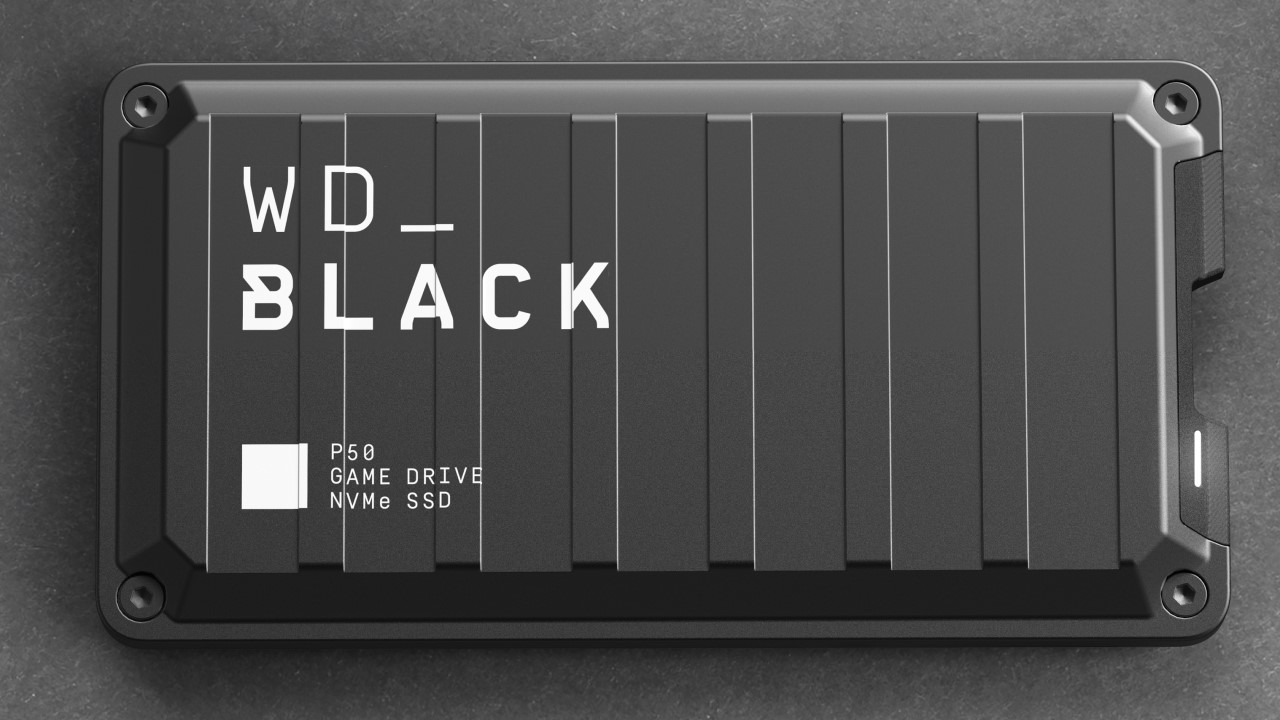




4. WD Black P50 Game Drive
Specifications
Reasons to buy
Reasons to avoid
In a world where we are slowly but surely moving from traditional HDDs to SSDs when it comes to pretty much any kind of storage, it's no surprise that our pick for the best external storage PS5 accessory is a top SSD - the WD Black P50.
✅ You don't want to open up your console: If you don't want to crack open your console to upgrade your SSD, this external solution is perfect.
✅ You want a portable drive: Being a plug in option, this is easily portable when you want to take your games on the go.
❌ You want to run PS5 games from the SSD: You can store PS5 games on an external SSD, but not run them from it. If you want to boost playable space on your console you'll need an internal drive.
Design: You get all that performance within a unit that has a quality, cool design, and a robust build. It is military metal-styled, rectangular in shape, and features slick molded metal in black along with the traditional WD_Black aesthetics and markings.
Features: Its USB-C port can be used on your devices as either a USB-A or USB-C connection and in our testing, we got the same speeds through either port so it shouldn't matter which you have free or available, or if you change the device it's used with during its lifetime. When it comes to speeds, what you're told you're getting and what happens is pretty much bang on. Its incredible performance for an external SSD and the stated speed of 'up to 2000MB/s' was on the money in our testing.
Performance: How does that manifest in day-to-day, real-world performance? Well, it means that all your PS4 games are loaded incredibly quickly, files were retrieved in the snap of a finger, and the performance levels were incredibly consistent. It's a surefire SSD that will rapidly improve your gaming experience by far reducing the time looking at loading screens and increasing the time when you're actually playing. A true winner.
Verdict: The P50 is a high-performing drive that is as close as it gets to having an internal NVMe SSD in a case, plugged into a USB port. Offering speeds and performances often reserved for those drives within the best gaming PCs and on best SSD for gaming lists, it is perfect for those who want the best fro their PS4 game library, and PS5 game library storage.
| Header Cell - Column 0 | Price | Speed | Capacity |
|---|---|---|---|
WD Black P50 | 2/5 | 5/5 | 3/5 |
WD Black P40 | 3/5 | 5/5 | 4/5 |
Seagate Portable Drive | 4/5 | 3/5 | 5/5 |
Toshiba Canvio Advance | 5/5 | 4/5 | 4/5 |
The best PS5 VR headset




Specifications
Reasons to buy
Reasons to avoid
The PSVR 2 launched in 2023 at a particularly hefty price point. It's more than the price of a PS5 console, but it's still one of the best PS5 accessories on the market right now. That's because this should be considered more as a complete new system rather than an add-on. You're spending some serious cash, but picking up a whole new world of games and experiences - and some high-end tech that we rarely see in even the best VR headsets at this price range.
✅You don't have a powerful gaming PC: If you're after high-quality VR gameplay but you don't have a high-end PC to tether to, this is your best bet.
✅ You want more out of your PS5: Whether it's a new way to play your existing games, or access to a new roster of experiences you're after, grabbing a PS5 and PSVR 2 means you'll never miss a Sony release.
❌You won't use it: VR is expensive, and if you're looking to dip your toe in the technology this isn't the way to do so - the investment is just too hefty.
❌You want access to loads of games right away: The PSVR 2 library is still under construction - while we've seen plenty of big releases this year, we're still waiting to consider those shelves fully stocked.
Design: The PSVR 2 takes the console's smooth contours and curves into its own design, with a dome-shaped main panel and circular controller grips. It's a considerable device, with excellent build quality - but it's deceivingly small. Lightweight, compact, and easily stowable (we've had those PSVR wires hanging around for too long now), it's a slick design from start to finish.
Features: The PlayStation VR 2 packs a serious punch. With eye-tracking enabled foveated rendering (the ability to bring the objects you're looking at into focus), a crisp OLED display running at 120Hz, and haptic feedback built into the headband, the kit on offer here pushes VR games well beyond the everyday. You'd usually be looking at spending over $1,000 / £1,000 for that kind of gear - here everything sits at a neat $549.
Performance: The presence we felt stepping into Horizon Call of the Mountain and other PSVR 2 games was unmatched, with precise controller tracking, a stunning display, and the twitch-responsive capacitive sensors all working together to produce a spectacular experience. Room tracking is also excellent, allowing you to map your play area while giving you clear signals should you start to wander outside of this designated zone. It's consistent, easy to set up, and seamless - it just works.
Strangely enough, though, it was Cinematic mode that had us gawping the most. Being able to play regular PS5 games on a gorgeous 120Hz OLED panel without everyday distractions surrounding us was a magnificent feeling. Even if the PSVR 2 library takes a while to bulk up, there's plenty of value in this device straight out of the box.
Verdict: There's an incredible amount of potential in the PSVR 2, and with more games hitting its digital shelves that potential is now starting to be fully tapped. It's easily one of the best VR experiences on the market right now, but it does come with the price tag to match.
Read more: PSVR 2 review
The best PS5 charging station


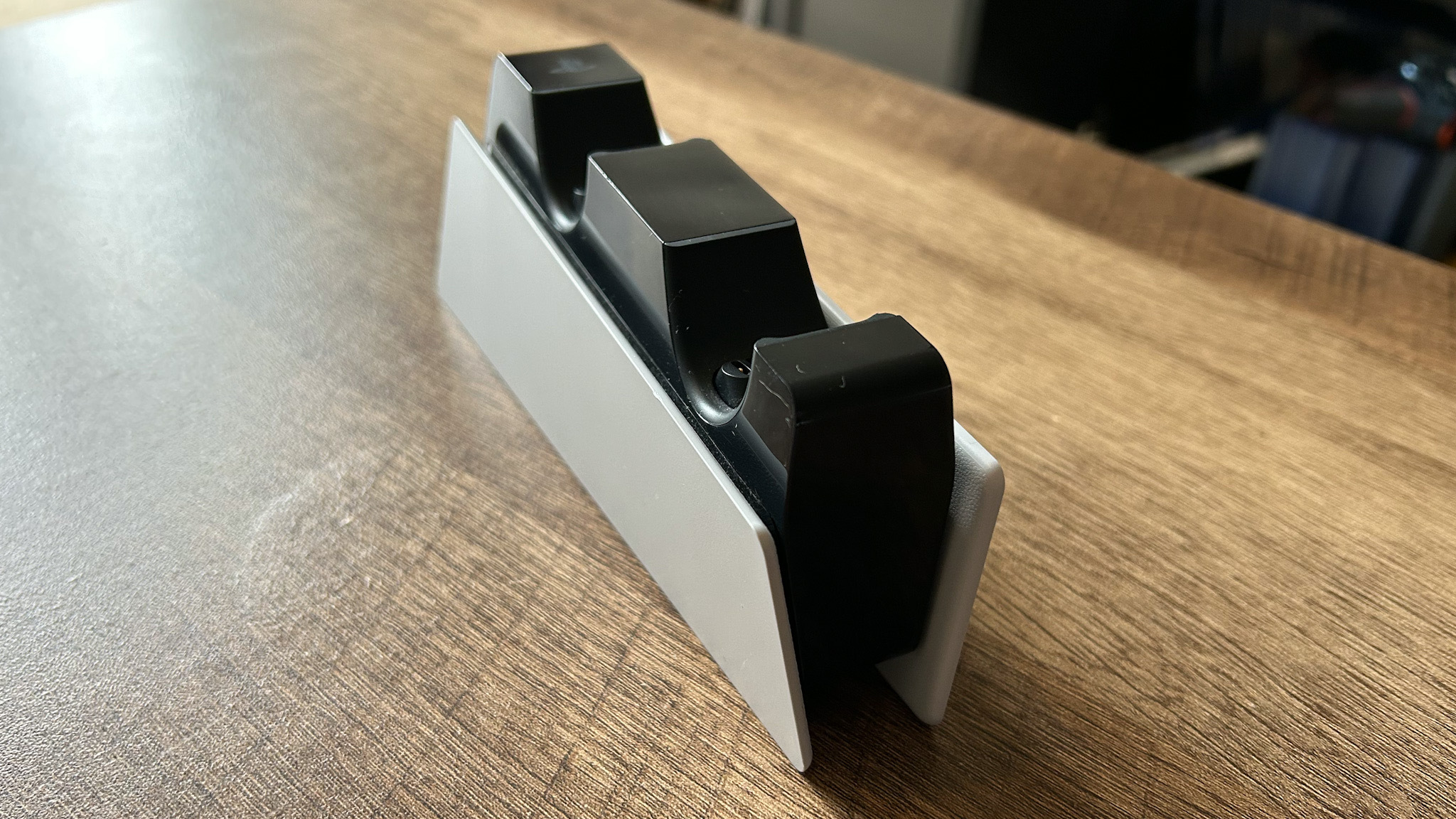

6. DualSense charging station
Specifications
Reasons to buy
Reasons to avoid
No more digging through drawers for a cable that still works - the DualSense charging station can keep two controllers juiced up at once.
✅ You have two DualSense controllers: The charging dock works best when it's keeping two gamepads juiced up - that way you've always got one ready to go when you lose power.
✅ You have an extra outlet available: Being able to charge away from the PS5's power is excellent for making sure you've always got a juiced up controller, but just make sure you've got a spare outlet.
❌ You only have one controller: If you're just using the one controller we'd recommend looking into Razer's quick charging stand instead. It takes the same 3 hour timespan to charge up, but it's going to look far better doing it.
Design: This is a sleek, convenient addition to the PS5 accessories family that carries the same futuristic two-toned aesthetic as the PS5. It's not quite as good looking as the Razer Quick Charging Stand, but it's lightweight, small enough to live in the corner of a cupboard or shelf, and it's built with a solid quality as well.
Features: The official DualSense charging station is designed to charge two PS5 controllers at once without needing to connect the dock to the console itself. A separate wall outlet is required, which may call for some shifting around, but being able to constantly charge without relying on the power of the PS5 is much appreciated.
Performance: The stand will juice up each controller in around three hours, with the added benefit of holding an additional gamepad as well. That means you've always got one ready to go during those longer sessions. We've had our DualSense Charging Station tucked next to the PS5 since launch day, and it's still going strong so this is indeed a durable piece of kit - something the $30 / £25 price tag might not suggest.
Verdict: This is the cheapest PS5 accessory developed by Sony, but it's arguably one of the most helpful. If you're running two controllers you'll never have to worry about charging up again.
The best PS5 remote player




Specifications
Reasons to buy
Reasons to avoid
The PlayStation Portal is certainly divisive, but if you're a die-hard remote player there's nothing like it - if you can find stock that is. The handheld is designed to work only with the PS5 console, but offers a dedicated 8-inch display and complete DualSense controls for all your favorite games so you can play away from the big-screen.
✅ You already use remote play: You'll need to be a hardcore Remote Play fan to truly get your money's worth here.
✅ You have a wired gaming headset: The lack of Bluetooth and inability to connect a 2.4GHz wireless headset means this is one for those who already have a wired headset to hand.
❌ You're just dabbling in remote play: The higher price point means this isn't one for those who rarely use the PS5's remote play feature. If you're just dabbling there are far cheaper options out there.
❌ Wireless audio is a must: Sony's frustrating lack of wireless connectivity outside its own products means your expensive wireless headset will be wasted here.
Design: The PlayStation Portal is essentially a DualSense cut in half with a screen thrown in the center. That means you're keeping the ergonomic prowess of the PS5 controller even if it did take some getting used to in our testing. Of course, you'll find the same black and white aesthetic running throughout the device, with a plethora of additional volume and PlayStation buttons around the edges.
Features: The PlayStation Portal is designed to compliment your PS5 gameplay, rather than adding new functionality to the system itself. That means it will only work with a PS5 via network range and only for games currently on your system (no streaming). That could be a little difficult to swallow considering the $200 price point, but what the Portal does it does particularly well.
The kicker here is that there's no Bluetooth for a wireless gaming headset (and that USB-C port doesn't allow for a 2.4GHz dongle). That means you'll be relying on either a wired device for audio or Sony's own wireless gadgets. In short, the PlayStation Portal doesn't impress in its feature list, but as long as you're after a dedicated remote player that shouldn't matter too much.
Performance: The Portal does its job particularly well. As long as your WiFi is strong enough you'll be treated to super slick PS5 gameplay in the palm of your hand. While that 1080p / 60Hz display might not sound like much on paper it's surprisingly immersive, offering fantastic sharpness and clarity even if the contrast isn't up to OLED levels.
Verdict: If you're a hardcore Remote Player, the PS Portal is well worth a look. It's an upgrade to your experience, offering full DualSense functionality and a dedicated 8-inch display. However, the lack of additional features and inability to stream gameplay keeps it out of the hands of anything less than die-hard fans.
Read more: PlayStation Portal review
The best PS5 console covers


8. Dbrand PS5 Darkplates
Specifications
Reasons to buy
Reasons to avoid
Dbrand had a rocky start when it first introduced 'Darkplates', the equivalent of Sony's official PS5 console covers. However, the brand known for its console skins has since taken it up a notch by providing a huge range of styles available for every model PS5. Whether you're a fan of the classy matte black version or the 90s-inspired Retroplates, your PS5 will thank you for its flashy Darkplate makeover.
✅ You have your PS5 on display: Your PS5 will need to be out in the open and on full display to make the most out of these funky console covers.
✅ You can't afford an upgrade: If you want a new look with your PS5 without braking the bank on a brand new console, these dbrand Darkplates make for a less pricey makeover.
❌ You don't have the budget: While not as expensive as a new console, these Darkplate console covers are pretty pricey so better suited for those who value the look of their console's above all else.
❌ You want a match for your PS5 DualSense: As a counterpart to the official console covers, there's no colour matches to your favourite DualSense controller to be seen here.
Design: Dbrand's Darkplate console covers are very similar to the official thing, with some neat added extras. The plastic covers can slip easily on, and off, each side of the PS5, clipping into place thanks to its precisely located hooks. Whether you have the launch model PS5, or the Slim, the Darkplates are available for both models, including the disc and digital-only versions. What sets these covers apart, besides their stand-out colourways, is the added vent to better circulate airflow throughout your pixel-pushing PS5 console. You'll still notice a bit of heat coming off your PS5, so it's not the cooling system upgrade we've all dreamed of. But it makes for a simple and practical improvement over the official versions.
Features: Dbrand's Darkplates are designed to bring that extra level of class to the awkwardly shaped console. If you miss the era of the all-black PS3 and PS4 consoles, there's a matte black variant at your disposal. If that's a bit too plain, there's also a range of retro Darkplates which harken back to the translucent tech of the late 90s. Dbrand also provides matching decals for the mid-section of your PS5, to complete the look, and even some lightstrips, but they will bump up the price even further.
Verdict: Dbrand can't do much about the awkward shape of the PS5, but their wide range of stunning Darkplate covers can give your console the makeover it calls for while offering up styles not available elsewhere.
The best PS5 stand




9. Sony Vertical Stand for PS5
Specifications
The launch model PS5 came with its own stand, so you could sit your console vertically to your heart's content. However PS5 Slim, and now PS5 Pro owners need to look elsewhere. That's where the Sony Vertical Stand for PS5 comes in. As it's an officially made product, the setup process is easy to understand. Regardless if you own the disc or digital editions of the Slim model, the brand-new PS5 Pro, or even want a better stand for your original PS5, it's compatible with the lot and can free up more of your precious gaming space for even more PlayStation 5 accessories.
✅ You want to secure your PS5: You could stand your PS5 vertically without the stand, however not only does this block some vital air vents, but your pricey gaming machine could fall victim to falling over. With the vertical stand attached, your PS5 will be more secure and less likely to fall over at a moment's notice.
✅ You need to free up space: The PS5 is a chonky console, no matter the model. As a result, having a vertical stand to sit your console upright will free up space you can use for physical game collection.
❌ You don't have the space: If you want to stand your PS5 vertically you need to have the space for it. If you have an enclosed TV unit for your gaming setup, it's more than likely it may not have the room to make this vertical stand worthwhile.
❌ You store your PS5 horizontally: If you have absolutely no desire to prop up your PS5, then this stand is pretty pointless.
Design: There isn't much to the design of the official Vertical Stand for PS5. Here, simplicity is the key. The stand that came with the original console is shaped like a circular plastic wedge, however here the vertical stand consists of a metal ring with a base in the center. This base screws in directly to the PS5, PS5 Slim, or PS5 Pro to keep the pixel-pushing beast more secure, and its shiny metal ring adds a tiny bit of added flair to your gaming setup. While there's no color besides the black and silver combination of the different parts, it's a lot less monotonous in design than what was packaged with the launch model PS5 consoles.
Features: The Vertical Stand for PS5 is designed to let you prop up your beloved console while being reassured that it won't easily be knocked over. Sony has designed this setup to involve unscrewing a bolt from the base of your PS5 and screwing that into the stand. Even if you have the original PS5 console (CFI-1000), you can still use the stand to prop up your machine. You could sit up your PS5 vertically without any stand at all, however as the official stand attaches directly to the base of the console, it adds another layer of security.
Verdict: While there are a lot of third-party PS5 stans out there that have extra space for physical games, controllers, and even RGB lighting effects, the official Vertical Stand for PS5 does exactly what it says on the tin. It is an extra expense, which not everyone is gonna love after forking out the cash to get the console in the first place. However it's hard to put a price on freeing up vital gaming setup space, and the added security that your pricey machine is safe and sound.
Best PS5 Controller Grips


10. KontrolFreek Performance Thumbsticks
Specifications
KontrolFreek have made a name for themselves creating controller grips compatible with current-gen consoles, including the PS5. While there exists a lot of controller grips for the DualSense controller out there, the quality can differ dramatically. However, KontrolFreek's grips always bring a level of quality no matter if they're from their Performance or Omni lineup. These small grips can be easily placed on your existing DualSense sticks, and instantly add a layer of comfortable rubber which makes your sticks easier to control and maneuver. The Performance range even adds an optional height adjustment for those who need a major arc increase.
✅ You find the DualSense sticks uncomfortable: Your PS5 controller already comes with with a rubber-like texture but KontrolFreek's Thumbsticks can help provide a stronger grip for better control and an added layer of comfort.
✅ You want to protect the DualSense Sticks: If you're worried about staining the white DualSense sticks of one your beloved PS5 controllers, sticking these on will help ensure any accidental marks are kept to the KontrolFreek Thumbsticks instead.
❌ You want an end to stick drift: These controller grips go on top of your existing DualSense sticks, so sadly they aren't a solution to the dreaded stick drift.
❌ You want official PS5 designs: KontrolFreek has collaborated with a few brands to bring out officially themed controller grips, but the options are limited and there are sadly no PS5 related designs to be found.
Design: KontrolFreek's Thumbstick controller grips are pretty simple, as you'd expect with any accessory you just pop onto your existing gamepad sticks. No matter if you have the Omni, Performance, or other versions of the grips, they're typically small circulator bits of rubber with a plastic backing. That backing plastic has small prongs that clip onto your PS5 controller sticks, so they can easily be added, or removed, at your leisure. Depending on the versions you have, the rubber grip means there's always a pattern on top, and this can differ from just a series of nicely placed dots to a full-out crosshair design.
Features: The added layer of height the controller grips provide, especially if you have the Clutch versions, increases the arc of the DualSense sticks, which gives you more movement. The Performance versions take this a step further adding a dual-height option into the mix, aimed at improving aim in first-person shooters. No matter the type, the rubber texture on each of the grips makes the DualSense sticks more comfortable to move around, especially after multiple-hour-long gaming sessions.
Verdict: Controller grips aren't as multi-faceted an accessory as others on this list. But a good pair like any by KontrolFreek, can go a long way to improve the experience using the PS5 DualSense controller. Every DualSense controller I own has a pair attached at all times, and the extra height provided by even the mid-sized versions, and the comfort of the grip are exactly what Sony's official controller needs.
Best PS5 Racing Wheel Controller




Specifications
Reasons to buy
Reasons to avoid
The Thrustmaster T248 has earned a top spot on our favorite PS5 controller guide when it comes to racing wheels, so it should come as no surprise that it's earned a spot here. The steeling T248 steering wheel features all you'd expect of a racing sim controller for the PS5 in one affordable package.
✅You spend a lot of time in racing games: Racing game controllers are a pricey investment, so those who already play a plethora of racing games will get their money's worth.
✅You don't mind the set-up process: securing a table, desk, or other surface to turn into your makeshift PS5 driving sim area can be a bit annoying if it isn't a permanent fixture in your home. If you don't mind having that dedicate space in your own home, this is for you.
❌Money is no object: If you can afford more, there are arguably even better wheels out there like the Logitech G Pro - why not splash out for the ultimate racing sim experience if you can.
❌You don't spend a lot of time in racing games: Setting up racing sim controllers can be a pain, so if you aren't the most dedicated of racing fans it might not be for you.
Design & Features: The Thrustmaster T248 has all you could want in a racing wheel Ps5 controller, without the astronomical price tag to go with it. It's decked out with dual-encoder controls, magnetic paddle gear shifters, and an LED display that provides extra important info while you're driving without a care in the world.
Outside of Pro features, the T248 is also bursting at the seams with customizable options. The brake pedal can be configured in four different pressure models, and there's a whopping 25 remappable buttons at your disposal. When compared to other steering wheel controllers of its kind, The T248 offers up a ton of features for its price range and provides an ideal alternative to some of Logitech's pricey wheels giving you a steadfast immersive racing sim experience for less.
Read more: Thrustmaster T248 review
Best PS5 guitar controller




12. PDP Riffmaster
Specifications
Reasons to buy
Reasons to avoid
The PDP Riffmaster isn't the only PS5 guitar hero controller out there, but its nostalgic design, lightweight comfort, two sets of buttons for different styles of play, and easy and stress-free set-up with compatible games like Fortnite Festival make it the best. The $129.99 / £129.99 wireless PS5 accessory also collapses at the neck and is decked out with PS5 buttons, including a hidden analogue stick at the back of the neck so you can navigate through games like Fortnite Festival and Rock Band 4 with ease.
✅ You play a lot of Fortnite Festival: There aren't a lot of games on the PS5 that can actually make good use of the Riffmaster, but if you're a die-hard Fortnite Festival fan, then you'll get plenty of value out of this wireless guitar controller.
✅ You want to relive some Guitar Hero nostalgia: The original PS2 Guitar Hero games aren't available on the PS5, but holding the plastic wireless controller in your hand captures the feeling of the original Harmonix controller of the early 00s.
❌ You want to land the perfect combos: This is more of a Fortnite Festival exclusive issue, but having the overdrive mode mapped to the d-pad, which is located pretty far from the strum bar, makes it awkward to activate.
❌ You want to use it for the Xbox too: PDP has an entirely separate Xbox Series X/S compatible Riffmaster controller if you want to use it with your favorite Microsoft console instead.
Design: The PDP Riffmaster takes after Rock Band's early controllers more than anything produced for Guitar Hero. The gamepad features fake pegs on its headstocks to mimic that of the real deal, just like the original Rock Band guitar launched in 2007. That game specifically used the Fender Stratocaster as its inspiration so, of course it was going to have aspects of its design different from the more playful look of the original Guitar Hero gamepad. The PDP Riffmaster definitely leans into more of its Rock Band inspirations (which makes sense as it's compatible with Rock Band 4), but fortunately, it keeps the colored markings you'll remember from back in the day if Guitar Hero was your bread and butter.
Features: As a bit of PS5 licensed tech, the Riffmaster has its fair share of PS5 buttons to make it easier to use the Sony console. Back in the day, navigating through the first Guitar Hero games' menus relied on you using the strum bar and buttons, which was as tedious as it was slow. PDP must've thought of this, as they popped a hidden PS5 analogue stick behind the neck of the controller, and have even included the PS5 home, screen capture, and settings buttons. The controller also sports a whammy bar, two sets of buttons on the fret board, and can be charged for up to 36 hours via its USB-C port on the base of the controller.
Verdict: If playing through the latest songs added to Fortnite Festival is your favorite thing to do in Fortnite, then you'll get a lot of use out of PDP's Riffmaster controller. It takes all the nostalgia and fun out of the first Guitar Hero and Rock Band controllers, and adds a modern spin, including wireless connectivity via a 2.4GHz dongle, and onboard official PS5 controls.
PS5 Accessories Coming Soon
Sony: This month is a busy one for Sony. State of Play returned on June 4, showing us glimpses of upcoming PS5 games, including Pragmata, Silent Hill f, and 007 First Light. Meanwhile, Days of Play is currently underway until June 11, 2025, bringing discounts on some PS5 accessories, including $30 USD off Pulse Explore wireless earbuds, $50 USD off the PlayStation VR2 and PlayStation VR2 Horizon Call of the Mountain Bundle, and discounts on official PS5 controllers.
Days of Play also introduced us to the new wireless fight stick for the PS5 and PC. Designed by Sony itself, the fight stick, also known as 'Project Defiant', comes decked out with an ultra-low latency wireless connection, an included sling carrying case, and naturally, custom controls designed with fighting games in mind. There's no set release date so far, but Sony states the wireless fight stick will be available in 2026.
Incoming PS5 reviews: Right now, the SteelSeries Arctis Nova 3 Wireless and the Logitech G522 Lightspeed wireless gaming headset are on my testing bench. Both headsets are compatible with the Sony console, but they are also being tested on a wide range of consoles and hardware, as per our hardware testing guidelines.
We regularly update this guide to ensure one thing and one thing only, that you have all the information you need to ensure you know what PS5 accessories are worth adding to your Sony gaming setup.
How we test PS5 accessories
We live and play with every PS5 accessory we review, which means adding it to our setup for no less than two weeks and - where possible - keeping it in constant rotation for much longer than that. During its initial testing period, each gadget will be put through every conceivable use-case during that time, but each device also requires its own testing process. Controllers, headsets, and SSDs are by far the PS5 accessories we test most frequently, and each has its own specialized testing process.
For more information, take a look at our full GamesRadar+ Hardware Policy.

PS5 headsets
Every PS5-compatible headset we review is used for at least two weeks across a series of standard testing games:
- Doom Eternal: Used to explore the definition in lower mid-ranges and the clarity of the bass, especially during more clustered soundstages.
- Horizon: Forbidden West: Helpful for testing the mid-range as a whole, with particular emphasis on the balance and handling of clustered sounds within the same range.
- Spider-Man: Miles Morales: The 'Time to Rally' mission is used to test the headset's handling of spatial sound through the PS5's engine.
- Marvel Rivals: Used to test the speed and handling of faster directional audio across a more competitive setting and the use of spatial audio in compatible headsets.
- Sea of Thieves: Used to test the use of Dolby Atmos and how that extra level of immersion lends itself to the headset's overall sound quality.
We test gaming headsets across a minimum of two weeks per device, but this isn't just a lab of metrics. We live, work, and play with every gaming headset that cross our paths during this time, including when it comes to headsets intended for the PS5. This means we can get a better understanding and knowledge of the inner workings of every device while ensuring their features, design, and performance are on par with the rest of what's out there.
On PS5, we test across a range of different games, each posing a slightly different question of the device itself, all of which are listed above. Doom Eternal is used to see how well a driver separates a bassline from more intricate details in the mid-range. Horizon Forbidden West is excellent for measuring a clustered mid-range and how well the headset handles sometimes overpowering environmental sounds when competing with dialogue. Spider-Man: Miles Morales expands upon directional audio in a more condensed environment. Additionally, Marvel Rivals is used to see how any given headset copes with a cluttered soundscape and how it sits voice chat in amongst the noise. We also use Sea of Thieves whenever a Dolby Atmos-compatible pair of cups comes across our testing bench to see how that extra level of spatial audio immersion lends itself to the overall quality of the headset.
We also fully run down the battery on each wireless headset and test across both 2.4GHz and wired connection methods (with additional Bluetooth tests where appropriate).
Read more: How we test gaming headsets

PS5 SSDs
Every PS5 SSD we test has its read and run speed checked via Crystal Disk Mark and Anvil Pro on PC. After that, we install it into a PS5 for real-world tests. To benchmark this, we test across file transfer times on the system itself and in-game load times. After that, we're balancing price, durability and other safety features, ease of installation (if a drive features a heatsink already applied, for example), and maximum capacity.
Read more: How we test SSDs

PS5 controllers
All PS5 controllers enter our daily setups for at least two weeks before a review is published. During that time, we test across a series of games to benchmark each gamepad's speed, balance, comfort, and extra features against other models.
- Beyond Celeste: A fast-paced platformer used to test the precision and latency of thumbsticks, face buttons, and the reliability of any wireless connections.
- Hunt: Showdown: An FPS used to explore speed and precision in a similar manner, with additional focus on bumpers, triggers, and additional programmable buttons or thumbstick customizations.
We also test across at least one third-person action title, a driving game, and a fighting game if the gamepad is geared towards such titles.
Read more: How we test controllers
Which brands make PS5 accessories?
Why you can trust GamesRadar+
There's a massive number of brands producing PS5 accessories right now, whether they're licensed or not. However, there are five that consistently produce the best gadgets on the market.
Sony | Available at Amazon
Going official isn't always the cheapest option, but if you're looking for maximum compatibility we'd recommend checking out Sony itself. Between the DualSense Edge, PlayStation Portal, PSVR 2, and Pulse headsets the brand has a strong selection of extra peripherals to compliment its console.
PowerA | Available at Amazon
PowerA hasn't moved into the controller space for PS5 like it has for Xbox and Switch, but it does produce a number of controller charging docks and extra cables for your setup.
PDP | Available at Amazon
PDP has the Victrix Pro controller under its belt, but there's also a huge range of officially licensed gadgets in this brand's portfolio. We're talking headsets, media remotes, fight pads, and even guitar controllers.
Nacon | Available at Amazon
Nacon made a name for itself in the PS4 generation, but has continued to deliver into PS5's lifetime. Not only does the Revolution 5 Pro impress with its high-end features, but it's also got a selection of headsets under the RIG line and a couple of all-in-one stands up for grabs as well.
Hori | Available at Amazon
From neck speakers to fight pads, Hori has a range of gadgets its developed solely for PS5. This isn't just a cheap brand, though, you'll find high-end kit here, from unique mechanical keypads to full arcade-style controllers.
Also tested
We're constantly testing out a plethora of PS5 accessories - everything from the latest in PS5 headsets, PS5 controllers, PS5 compatible SSDs and more come across our testing benches so we can see how they compare to the very best. What in in mind, there's a long list of accessories that don't quite make our best PS5 accessories list, and you can find them all below.
Nacon RIG 900 Max HS | Available at Nacon
The Nacon RIG 900 Max HS is a premium wireless headset designed for Sony's current-gen console. At $249.99 / £209.35 it doesn't come cheap, but that's because it packs in Bluetooth and 2.4GHz connectivity, a flip-to-use mic, app support with a range of EQ audio customization, and a wireless charging stand in one PS5-designed headset. The only thing holding this headset back is its low-quality mic, but if you're after a pair of cups that makes charging as easy as pie, the 900 Max HS is an ideal pick up.
Nacon RIG 900 MAX HS review
Corsair Virtuoso Max Wireless | Available at Amazon
The Corsair Virtuoso Max Wireless is a premium headset, and not just when it comes to features. At $330/ £279.99, it's one of the priciest PS5 accessories I've tested, but it packs in ANC, Dolby Atmos audio, customizable lighting, a high-quality mic, an included hardbound case, and powerful 50mm Custom Graphene audio drivers, so it feels somewhat justified. Due to its reliance on iCue and the Dolby Atmos app for customization, this headset feels more attuned to PC players than the PS5 - although it still managed to give justice to games like Marvel Rivals to Dead by Daylight on the Sony console.
Corsair Virtuoso Max Wireless headset review
Nacon Revolution 5 Pro | Available at Amazon
The Necon Revolution 5 Pro is one of the best PS5 controllers, thanks in part to its Hall effect sticks, four back buttons, and impressive 10-hour-long battery life. At $199/£199 its price is in-line with other premium PS5 controllers like the Victrix Pro BFG, but it's missing that modular customizability that makes the Victrix Pro BFG a stand-out for this best PS5 accessories list.
Nacon Revolution 5 Pro review
OXS Storm G2 wireless headset | Available at Amazon
This sub $100 budget wireless gaming headset from OXS has a unique design, but it falls flat as far as PS5 connectivity goes. It can supply a wireless connection via 2.4GHz, however, Bluetooth for the PS5 (and the PS4) is entirely off the cards. With that in mind, it doesn't quite earn a spot as one of the best PS5 accessories we've come across so far. But it could be a budget alternative for any younger players in your family, for the Switch, PC or smartphones.
OXS Storm G2 wireless headset review
Sony Inzone H5 | Available at Amazon
The Sony Inzone H5 sits between the PC and PS5, but it doesn't tick enough boxes to be one of the best headsets for either. Your configured settings on PC don't transfer to PS5, and there's no Bluetooth for dual PC use either. There are no stand-out features that make it worthwhile for the PS5, or even the PC, which is why it doesn't earn a spot in this best PS5 accessories list.
Backbone One (PlayStation Edition) | Available at Amazon
The PlayStation edition of the Backbone One is one of the best mobile controllers you can get your hands on. It's compatible with a huge range of smartphones so you can remotely play your PS5 games without issue. While it's half the price of the PlayStation Portal, the latter offers up Sony's DualSense haptic tech, and its own display, which makes it the better option for those who want to get the most out of their remote-playing PS5 gaming sessions.
PS5 accessories: FAQ

How do you choose the best PS5 accessories for your Sony console?
What accessory is best for your PS5 gaming setup entirely depends on how you spend your time with the current-gen Sony console. For example, if you prefer to primarily collect physical games and don't like extra monthly fees, then a subscription to PlayStation Plus is likely not for you. Equally, if you're already happy with the DualSense controller that comes packed with every console then upgrading to a DualSense Edge doesn't seem like the best fit. Alternatively, those who want access to a huge library of old, and new, PlayStation games and have the digital-only versions of the PS5 and PS5 Slim will benefit greatly from having a PS Plus subscription.
It primarily depends on meeting your needs and making sure you can have the best time for PS5 as humanely possible. For me, I struggle to deal with the limited onboard storage of the launch model PS5, so picking up one of the best PS5 SSDs is going to be the best accessory to help circumnavigate around that. My current TV also doesn't have the best sound quality, so ensuring I have one of the best PS5 gaming headsets is a must to provide the best audio experience possible.
In the five years since the PS5 originally launched, there's fortunately a plethora of third and first-party accessories out there, so there's sure to be at least something out there to level up your Sony setup.
What accessories are necessary for PS5?
No accessory is strictly necessary for PS5 - aside from a TV or monitor to play on. However, the most useful PS5 accessories are extra controllers and additional SSD sticks. These are the only gadgets that could stop your play, should you - for example - run out of battery or storage space. Other options like headsets are nice to have, but if you're prioritising your day one shopping list we'd recommend getting sorted for extra gamepads and storage first.
What official accessories are available for PS5?
Sony has released a good number of additional accessories for its system. The first official peripherals were the Pulse 3D headset, DualSense controller (in an assortment of colorways), media remote, charging station, and HD camera, however extra console covers, PSVR 2, Pulse Elite headset, DualSense Edge, and Portal remote player soon followed onto the shelves. Nowadays you could include the disk drive itself as an accessory, though that's a bit raw right now.
Are official PS5 accessories better?
There are a ton of official PS5 accessories out there - from official gaming headsets, licensed SSDs and storage options, and pro controllers. A lot of these peripherals have earned spots on our buying guides, namely for their high quality and reliability when it comes to ensuring a simple and stress-free setup - but that doesn't mean they're ultimately better just because of their official status.
Picking up third-party accessories can be one of the easiest ways to save some extra cash when kitting out your PS5. For example, the DualSense Edge is one of the best PS5 controllers, but there are also a ton of PS5 gamepads for other brands that can better suit those with more limited budgets. Relying on alternative controllers will mean giving up Sony exclusive features like the haptic technology and adaptive triggers, but there can be a lot of extra features present on third-party controllers, and accessories, that Sony doesn't quite offer.
Is a cooling fan necessary for PS5?
You'll notice a lack of cooling fans on our guide to the best PS5 accessories. That's for the simple reason that we're yet to come across one that does its job without causing concern for the system. No, a cooling fan isn't necessary to run a PS5 and anyone trying to tell you otherwise is selling one. In fact, the majority of cheap cooling stands actually block valuable air intake space, leading to the console becoming hotter than it can withstand. If you're in the market for a cooling solution, we'd heavily recommend cleaning out your system before taking the risk with a stand.
Here's the rundown of all the best PS5 games, and the upcoming PS5 games we know about so you can plan your library and playing schedule.
Weekly digests, tales from the communities you love, and more

Ever since I first held a NES controller in my hand I've been obsessed with gaming, and the hardware it runs on. I could hook up a NES and SNES to a telly, without instructions, before I could walk. Even now, nothing is more exciting then taking a console, or handheld, out the box for the first time and setting it up. This obsession transformed into a love of games and game music, which lead to my music degree and dream of becoming the Scottish Nobuo Uematsu. After sharing my love of games through music, I began to share my love through words on sites like TechRadar and iMore. This lead to becoming a Hardware staff writer for PCGamesN, and later the Senior Tech Writer for Dexerto, covering all things Steam Deck, PlayStation and Nintendo. With that experience, I was able to level up as Hardware Editor for GamesRadar+, where I'm still just as Nintendo, PlayStation and gaming tech obsessed as ever.
- Tabitha BakerManaging Editor - Hardware













